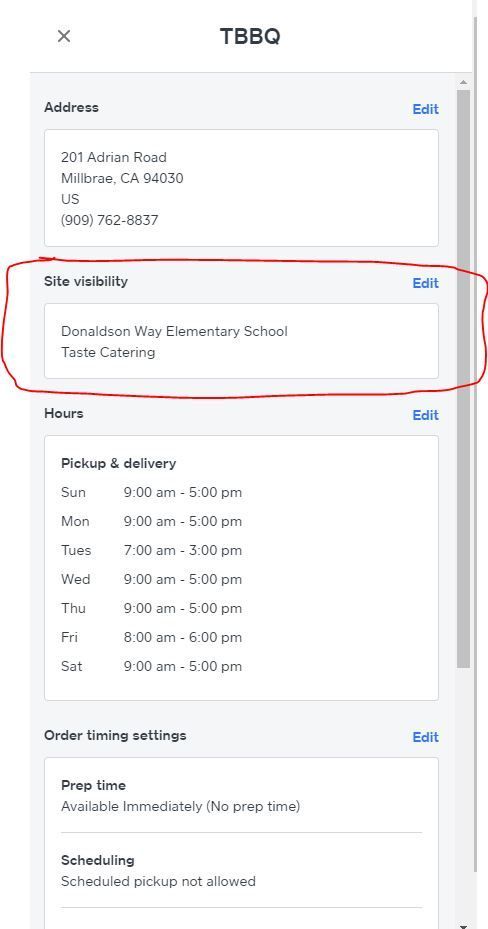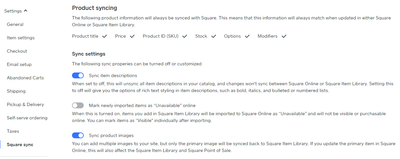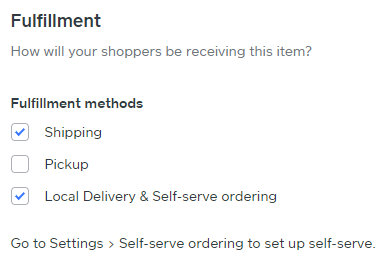- Subscribe to RSS Feed
- Mark Thread as New
- Mark Thread as Read
- Float this Thread for Current User
- Bookmark
- Subscribe
- Printer Friendly Page
The title of this thread has been edited by a Square Moderator from the original: "In "Square Online checkout", item listed as "Not Available". Bug?"
In "Square Online checkout", I had an item which had "Not Available" on the blue button. It is set as "Visible" and there are no inventory controls. I had been trying to get an answer from "Support" for a week and never got one. But I just looked again now and it "magically" appears to work. But I'm worried this will happen again. I have received no response about why an item appears as "Not Available".
- Subscribe to RSS Feed
- Mark Thread as New
- Mark Thread as Read
- Float this Thread for Current User
- Bookmark
- Subscribe
- Printer Friendly Page
I got it! The problem was the "site visibility" of the global "Pickup & Delivery Locations" needed to be set to all locations. Very similar to the suggested solution. Online\Settings\Pickup & Delivery\pick a pickup location and edit "site visibility" to include all websites.
- Subscribe to RSS Feed
- Mark Thread as New
- Mark Thread as Read
- Float this Thread for Current User
- Bookmark
- Subscribe
- Printer Friendly Page
Hi @Truthful - Thanks for following up on this thread. I apologize that this information was out of date.
From your Square Online Dashboard, you'll click on Items and then Item Sync. From this page, you'll see the settings below:

I hope this information is helpful but please do let me know if you have any additional questions.
Community Moderator, Square
Sign in and click Mark as Best Answer if my reply answers your question.
- Mark as New
- Bookmark
- Subscribe
- Subscribe to RSS Feed
- Permalink
- Report
- Subscribe to RSS Feed
- Mark Thread as New
- Mark Thread as Read
- Float this Thread for Current User
- Bookmark
- Subscribe
- Printer Friendly Page
Hey @MHSGradNight-
I went ahead and updated that thread to have the most current instructions. Sorry about that. They are as follows:
- Click Online within the Square Dashboard.
- From the Square Online overview page, go to Settings > General > Square Sync.
- Uncheck the mark newly imported items as unavailable online option.
Glad to hear that worked. Let us know if this issue occurs again.
- Mark as New
- Bookmark
- Subscribe
- Subscribe to RSS Feed
- Permalink
- Report
- Subscribe to RSS Feed
- Mark Thread as New
- Mark Thread as Read
- Float this Thread for Current User
- Bookmark
- Subscribe
- Printer Friendly Page
@isabelle Thanks. I did not see the square sync until I clicked also on "General" under the settings, then it popped up as an option and I found the box to unmark. thank you!
- Subscribe to RSS Feed
- Mark Thread as New
- Mark Thread as Read
- Float this Thread for Current User
- Bookmark
- Subscribe
- Printer Friendly Page
I'm having the same issue. I have followed suggested best answer, but item still shows as unavailable.
- Mark as New
- Bookmark
- Subscribe
- Subscribe to RSS Feed
- Permalink
- Report
- Subscribe to RSS Feed
- Mark Thread as New
- Mark Thread as Read
- Float this Thread for Current User
- Bookmark
- Subscribe
- Printer Friendly Page
I am also having this issue. I followed the suggested best answer, but all my items still show as not available.
- Mark as New
- Bookmark
- Subscribe
- Subscribe to RSS Feed
- Permalink
- Report
- Subscribe to RSS Feed
- Mark Thread as New
- Mark Thread as Read
- Float this Thread for Current User
- Bookmark
- Subscribe
- Printer Friendly Page
@btroop and @@efnypizza I would recommend reaching out to Support if your items are still showing as unavailable as there may be other things going on with your account. Thank you!
Community Moderator, Square
Sign in and click Mark as Best Answer if my reply answers your question.
- Mark as New
- Bookmark
- Subscribe
- Subscribe to RSS Feed
- Permalink
- Report
- Subscribe to RSS Feed
- Mark Thread as New
- Mark Thread as Read
- Float this Thread for Current User
- Bookmark
- Subscribe
- Printer Friendly Page
I am trying to get my items to be able to check out. I keep getting that they are unavailable. I have already did the following steps. (Within your online store settings, you have the ability to enable or disable the option to Mark newly imported items as “unavailable” online. If this setting is enabled, your items will not be Visible when you import them - you'll need to individually make them Available.) What else can I try?
- Mark as New
- Bookmark
- Subscribe
- Subscribe to RSS Feed
- Permalink
- Report
- Subscribe to RSS Feed
- Mark Thread as New
- Mark Thread as Read
- Float this Thread for Current User
- Bookmark
- Subscribe
- Printer Friendly Page
Hi @nae02 👋 Thanks for reaching out! So sorry for the confusion surrounding your items. We are here to help!
I've gone ahead and merged your post into an existing thread of Sellers who were also looking for information regarding item unavailability online. Take a look at this Best Answer from Isabelle - she outlines some helpful tips and actions.
If you walk through these troubleshooting steps and are still experiencing issues, we would recommend flagging this over to our Support Team directly.
Community Moderator, Square
Sign in and click Mark as Best Answer if my reply answers your question.
- Mark as New
- Bookmark
- Subscribe
- Subscribe to RSS Feed
- Permalink
- Report
- Subscribe to RSS Feed
- Mark Thread as New
- Mark Thread as Read
- Float this Thread for Current User
- Bookmark
- Subscribe
- Printer Friendly Page
I was just struggling with something that sounds similar - I could not make an item "Visible" in my online menu. Turned out it was because I had to add the item to a Category in the Square Dashboard first.
Since the item was for a bag fee, it didn't really fit any of my categories and I thought it was fine not to put it in a category. My mistake - oh well, now I have an "Other" category for just that one item.
- Mark as New
- Bookmark
- Subscribe
- Subscribe to RSS Feed
- Permalink
- Report
- Subscribe to RSS Feed
- Mark Thread as New
- Mark Thread as Read
- Float this Thread for Current User
- Bookmark
- Subscribe
- Printer Friendly Page
We have the same problem. The item is in the library, it is 'Visible', it is available of onrline purchase and there are 250 in stock, But it shwos as Not Available on our storefront. I already unchecked the 'Mark newly imported items as unavailable option', but it didn't fix the problem. What else could we try?
- Mark as New
- Bookmark
- Subscribe
- Subscribe to RSS Feed
- Permalink
- Report
- Subscribe to RSS Feed
- Mark Thread as New
- Mark Thread as Read
- Float this Thread for Current User
- Bookmark
- Subscribe
- Printer Friendly Page
If I select fulfilment method Shipping the item becomes available to order. But I don;t want to ship it, I want to deliver it. I have both options checked in the item library
but if I try and purchase it, the only fulfilment option is Shipping. I went to Settings> Self Serve as suggested, but that just gives me an option to create QR codes that I do not need. How do I make the item available via delivery?
- Mark as New
- Bookmark
- Subscribe
- Subscribe to RSS Feed
- Permalink
- Report
- Subscribe to RSS Feed
- Mark Thread as New
- Mark Thread as Read
- Float this Thread for Current User
- Bookmark
- Subscribe
- Printer Friendly Page
Hi @SeattleFHA,
For this question, I recommend contacting our Online Store Team directly. They will be your best resource in getting this inquiry addressed. Also, having a specialist that can look into the specifics of your account will be highly beneficial.
Check out ways on how to get in contact with them by visiting here.
Community Moderator, Square // Moderador de la Comunidad, Square
Sign in and click Mark as Best Answer if my reply answers your question.
Inicie seción y haga clic en Marcar como "Mejor Respuesta" si mi respuesta contesta su pregunta.
- Mark as New
- Bookmark
- Subscribe
- Subscribe to RSS Feed
- Permalink
- Report
- Subscribe to RSS Feed
- Mark Thread as New
- Mark Thread as Read
- Float this Thread for Current User
- Bookmark
- Subscribe
- Printer Friendly Page
I have followed your instructions to go to Online > Settings and uncheck the box to mark items as unavailable but they are still showing as unavailable.
- Mark as New
- Bookmark
- Subscribe
- Subscribe to RSS Feed
- Permalink
- Report
- Subscribe to RSS Feed
- Mark Thread as New
- Mark Thread as Read
- Float this Thread for Current User
- Bookmark
- Subscribe
- Printer Friendly Page
Hmm sounds like CS needs to take a closer look at your account to confirm if you're running into a bug.
Call within normal biz hours or email anytime here.
Community Moderator, Square
Sign in and click Mark as Best Answer if my reply answers your question.
- Mark as New
- Bookmark
- Subscribe
- Subscribe to RSS Feed
- Permalink
- Report
- Subscribe to RSS Feed
- Mark Thread as New
- Mark Thread as Read
- Float this Thread for Current User
- Bookmark
- Subscribe
- Printer Friendly Page
I am having trouble making my items available in my online store. I have turned them to visible and have done the other things in the community discussion and it hasn’t helped. Any help your be appreciated
- Mark as New
- Bookmark
- Subscribe
- Subscribe to RSS Feed
- Permalink
- Report
- Subscribe to RSS Feed
- Mark Thread as New
- Mark Thread as Read
- Float this Thread for Current User
- Bookmark
- Subscribe
- Printer Friendly Page
Hey @Mcenroe!
Would you mind taking a screenshot of one of your items that isn't available on your site?
Just go ahead to Square Online > Items > Select one of the items > Take screenshot.
Thanks for trying the troubleshooting steps in the best answer and the rest of the thread. I look forward to hearing from you! ✨
- Mark as New
- Bookmark
- Subscribe
- Subscribe to RSS Feed
- Permalink
- Report
- Subscribe to RSS Feed
- Mark Thread as New
- Mark Thread as Read
- Float this Thread for Current User
- Bookmark
- Subscribe
- Printer Friendly Page
I've just done that. Clicked save. Still the same problem. Your telephone support has hung up on me twice after I entered the PIN, and the chatbot is asking me to try the self-service help or it won't talk to me. I've tried it. I'm about done with Square. This is costing me customers and money at this point.
- Mark as New
- Bookmark
- Subscribe
- Subscribe to RSS Feed
- Permalink
- Report
- Subscribe to RSS Feed
- Mark Thread as New
- Mark Thread as Read
- Float this Thread for Current User
- Bookmark
- Subscribe
- Printer Friendly Page
@califazen I took a look at your webpage and it looks like it's asking for a delivery address before items can be added to the cart. Is this what you're referring to? One way to fix this is to make your Order Online page your home page. You will do this by clicking the down arrow on "Page: Home," scrolling to "Online Order," selecting the three horizontal dots, and then choosing to make it your home page.
I was able to add items to the cart from that page consistently. 🙂
Community Moderator, Square
Sign in and click Mark as Best Answer if my reply answers your question.
- Mark as New
- Bookmark
- Subscribe
- Subscribe to RSS Feed
- Permalink
- Report
- Subscribe to RSS Feed
- Mark Thread as New
- Mark Thread as Read
- Float this Thread for Current User
- Bookmark
- Subscribe
- Printer Friendly Page
where is this located now? I am unable to find the Mark newly imported items as “Unavailable
- Mark as New
- Bookmark
- Subscribe
- Subscribe to RSS Feed
- Permalink
- Report
- Subscribe to RSS Feed
- Mark Thread as New
- Mark Thread as Read
- Float this Thread for Current User
- Bookmark
- Subscribe
- Printer Friendly Page
Olive,
What item are you looking for?
Uncle
- Mark as New
- Bookmark
- Subscribe
- Subscribe to RSS Feed
- Permalink
- Report
- Subscribe to RSS Feed
- Mark Thread as New
- Mark Thread as Read
- Float this Thread for Current User
- Bookmark
- Subscribe
- Printer Friendly Page
Welcome to the Seller Community, @blkswann 👋
Navigate to the Square Online dashboard, then click Items > Item Sync, then toggle the option on from the Custom Sync Setting section.
Hope that helps! 😊
- Mark as New
- Bookmark
- Subscribe
- Subscribe to RSS Feed
- Permalink
- Report
- Subscribe to RSS Feed
- Mark Thread as New
- Mark Thread as Read
- Float this Thread for Current User
- Bookmark
- Subscribe
- Printer Friendly Page
Hi. I tried the solution to toggle the switch to make new items available and it still doesn't work.
- Mark as New
- Bookmark
- Subscribe
- Subscribe to RSS Feed
- Permalink
- Report