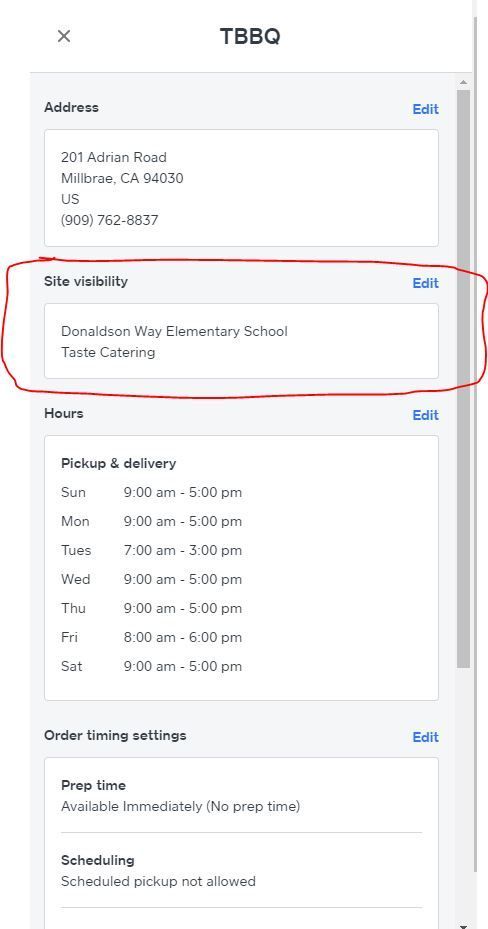- Subscribe to RSS Feed
- Mark Thread as New
- Mark Thread as Read
- Float this Thread for Current User
- Bookmark
- Subscribe
- Printer Friendly Page
The title of this thread has been edited by a Square Moderator from the original: "In "Square Online checkout", item listed as "Not Available". Bug?"
In "Square Online checkout", I had an item which had "Not Available" on the blue button. It is set as "Visible" and there are no inventory controls. I had been trying to get an answer from "Support" for a week and never got one. But I just looked again now and it "magically" appears to work. But I'm worried this will happen again. I have received no response about why an item appears as "Not Available".
- Subscribe to RSS Feed
- Mark Thread as New
- Mark Thread as Read
- Float this Thread for Current User
- Bookmark
- Subscribe
- Printer Friendly Page
I got it! The problem was the "site visibility" of the global "Pickup & Delivery Locations" needed to be set to all locations. Very similar to the suggested solution. Online\Settings\Pickup & Delivery\pick a pickup location and edit "site visibility" to include all websites.
- Subscribe to RSS Feed
- Mark Thread as New
- Mark Thread as Read
- Float this Thread for Current User
- Bookmark
- Subscribe
- Printer Friendly Page
Hi @Truthful - Thanks for following up on this thread. I apologize that this information was out of date.
From your Square Online Dashboard, you'll click on Items and then Item Sync. From this page, you'll see the settings below:

I hope this information is helpful but please do let me know if you have any additional questions.
Community Moderator, Square
Sign in and click Mark as Best Answer if my reply answers your question.
- Mark as New
- Bookmark
- Subscribe
- Subscribe to RSS Feed
- Permalink
- Report
- Subscribe to RSS Feed
- Mark Thread as New
- Mark Thread as Read
- Float this Thread for Current User
- Bookmark
- Subscribe
- Printer Friendly Page
Our Cafe items are all listed as "unavailable" online for both of our locations. We were able to process 10 orders before the site stopped working. After a check through our items and checkout settings, everything is set in place to take orders. Any idea what could be causing the items to turn "unavailable" all of a sudden?
- Mark as New
- Bookmark
- Subscribe
- Subscribe to RSS Feed
- Permalink
- Report
- Subscribe to RSS Feed
- Mark Thread as New
- Mark Thread as Read
- Float this Thread for Current User
- Bookmark
- Subscribe
- Printer Friendly Page
Hey @MMHDCafe.
I moved your post to one of the existing threads for this question.
Also check out this thread too to make sure your items are set up correctly.
Community Moderator, Square
Sign in and click Mark as Best Answer if my reply answers your question.
- Mark as New
- Bookmark
- Subscribe
- Subscribe to RSS Feed
- Permalink
- Report
- Subscribe to RSS Feed
- Mark Thread as New
- Mark Thread as Read
- Float this Thread for Current User
- Bookmark
- Subscribe
- Printer Friendly Page
The settings has moved around. Do you have a updated version for this
- Mark as New
- Bookmark
- Subscribe
- Subscribe to RSS Feed
- Permalink
- Report
- Subscribe to RSS Feed
- Mark Thread as New
- Mark Thread as Read
- Float this Thread for Current User
- Bookmark
- Subscribe
- Printer Friendly Page
Hi @Truthful - Thanks for following up on this thread. I apologize that this information was out of date.
From your Square Online Dashboard, you'll click on Items and then Item Sync. From this page, you'll see the settings below:

I hope this information is helpful but please do let me know if you have any additional questions.
Community Moderator, Square
Sign in and click Mark as Best Answer if my reply answers your question.
- Mark as New
- Bookmark
- Subscribe
- Subscribe to RSS Feed
- Permalink
- Report
- « Previous
- Next »