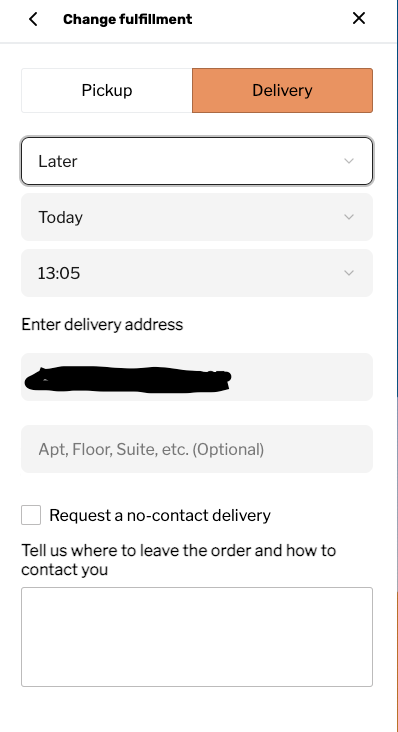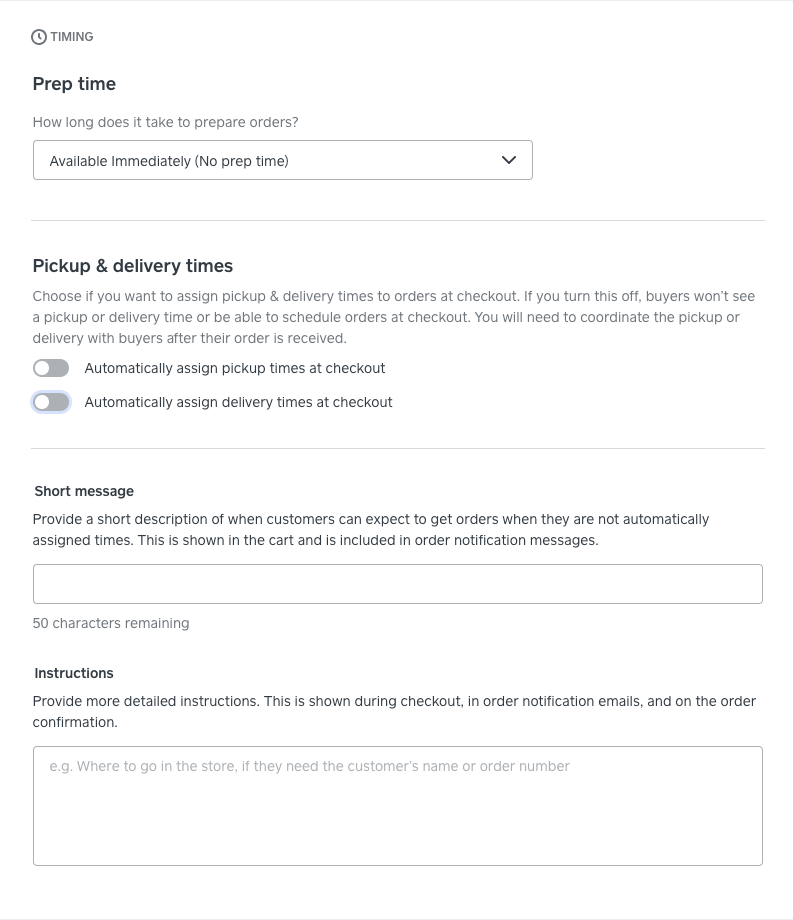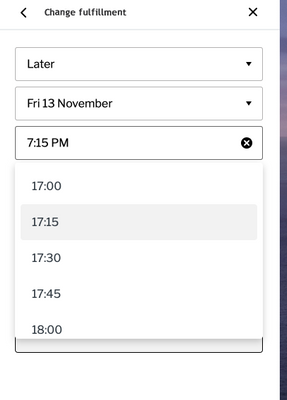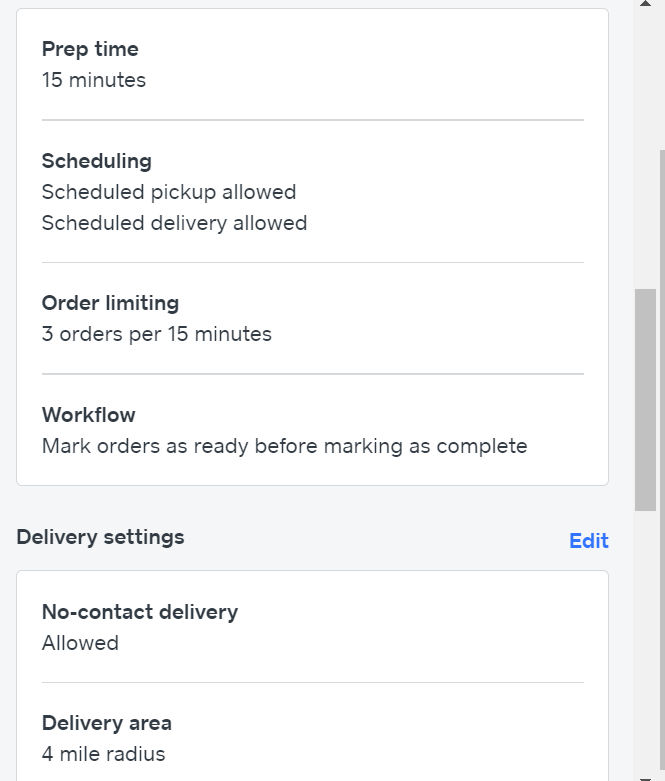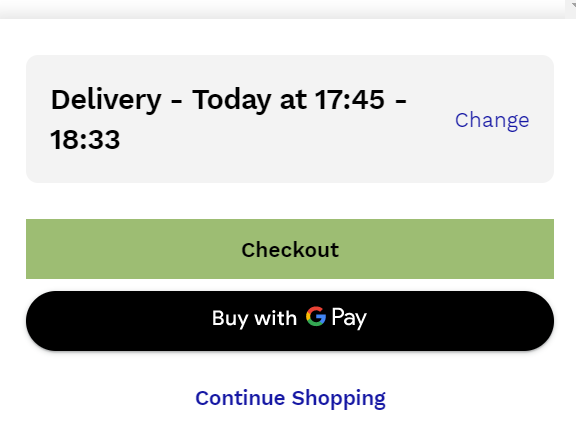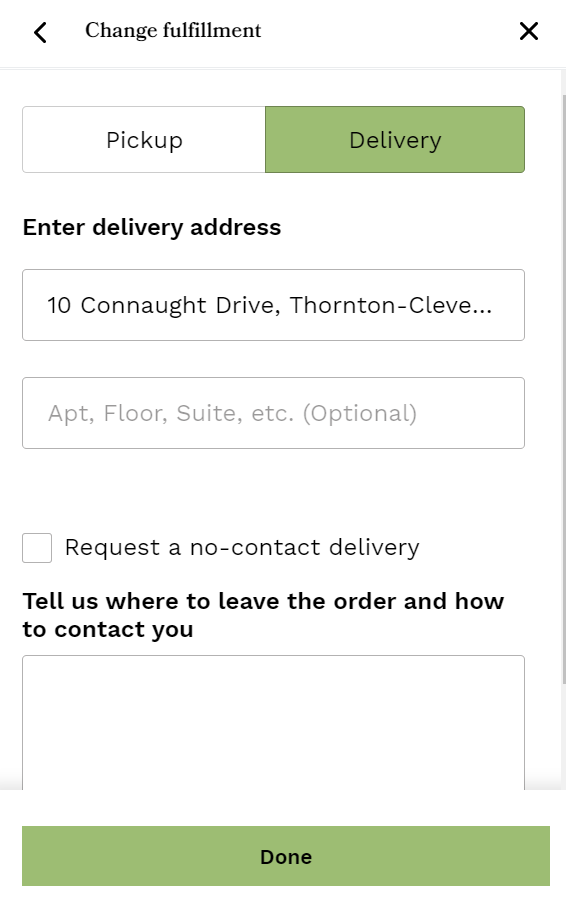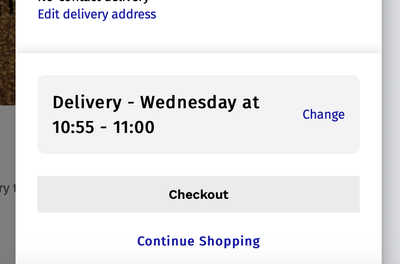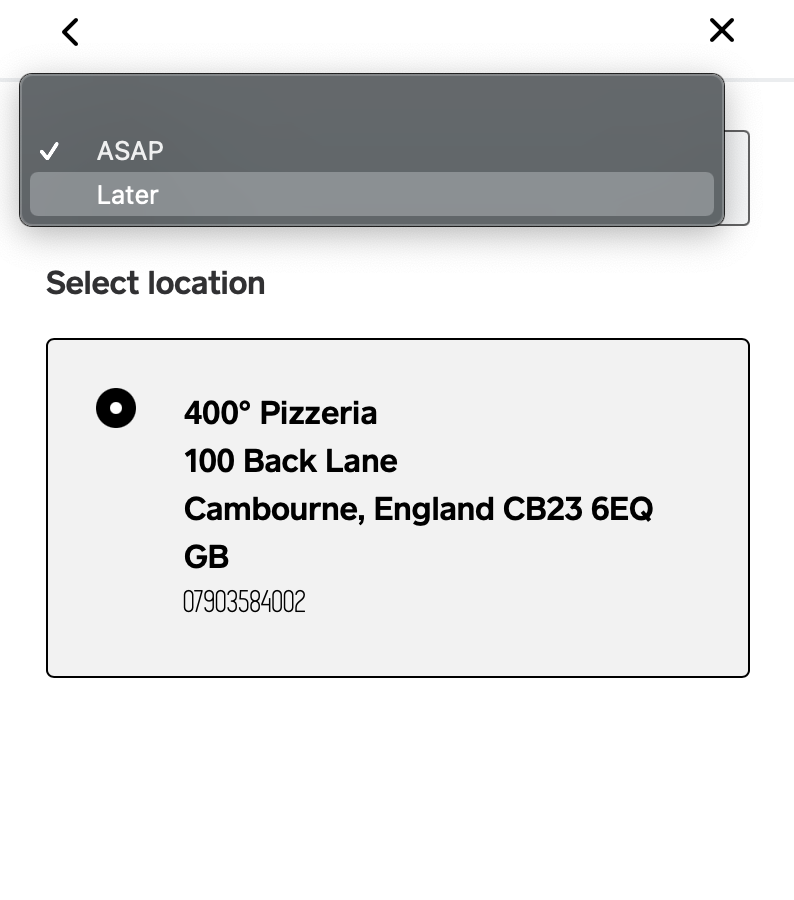- Subscribe to RSS Feed
- Mark Topic as New
- Mark Topic as Read
- Float this Topic for Current User
- Bookmark
- Subscribe
- Printer Friendly Page
At the moment when a client orders with scheduling delivery turned on, the website still gives a suggested delivery date 2 steps before checkout! So most customers will see this as the delivery date of a product they may want on a specific day (a birthday cake for example)
this is causing me many issues as clients are not going as far as checkout assuming that they can’t get the cake the day they want.
it needs to be that if scheduled delivery is turned on, that the website does not suggest a date, until the client selects when they want the product.
- Mark as New
- Bookmark
- Subscribe
- Subscribe to RSS Feed
- Highlight
- Report Inappropriate Content
Posted 04-09-2021
Hi everyone 👋!
I know this has been a much-sought after feature and I just want to share that the ability to schedule delivery is now available in cart. You can read more about it in our Product Update.
Now, when customers are placing an order, they will be change from from ASAP to Later before going to checkout.
If you are running into any issue, please let me know and I can look into it for you!
- Subscribe to RSS Feed
- Mark Topic as New
- Mark Topic as Read
- Float this Topic for Current User
- Bookmark
- Subscribe
- Printer Friendly Page
Hi everyone 👋!
I know this has been a much-sought after feature and I just want to share that the ability to schedule delivery is now available in cart. You can read more about it in our Product Update.
Now, when customers are placing an order, they will be change from from ASAP to Later before going to checkout.
If you are running into any issue, please let me know and I can look into it for you!
Community Engagement Program Manager, Square
Have a burning question to ask in our Question of the Week? Share it with us!
- Mark as New
- Bookmark
- Subscribe
- Subscribe to RSS Feed
- Highlight
- Report Inappropriate Content
- Subscribe to RSS Feed
- Mark Topic as New
- Mark Topic as Read
- Float this Topic for Current User
- Bookmark
- Subscribe
- Printer Friendly Page
Hi everyone! I want to share a new Pickup & delivery settings that could come in handy.
Now, within Pickup & delivery times, you'll be able to turn off the Automatically assign pickup/delivery times at checkout. When you turn this off, customers will not be able to see a pickup or delivery time (including ASAP) or be able to schedule orders at checkout. Instead, you can create a short message and instruction to let customers know what to expect. This will be shown during checkout and also included in order notification and confirmation emails.
I hope this will help!
Community Engagement Program Manager, Square
Have a burning question to ask in our Question of the Week? Share it with us!
- Mark as New
- Bookmark
- Subscribe
- Subscribe to RSS Feed
- Highlight
- Report Inappropriate Content
- Subscribe to RSS Feed
- Mark Topic as New
- Mark Topic as Read
- Float this Topic for Current User
- Bookmark
- Subscribe
- Printer Friendly Page
@LittleDragon totally agree that it's needed - but something to bear in mind is that a lot of the current features we're all using heavily were pushed out as fast as possible as the Square team obviously knew how much it could effect business.
I'm sure that most of these things would have been refined over another 6, maybe 12 months before hitting the stores in normal circumstances - so lets give them a bit of a break 👍🏻
- Mark as New
- Bookmark
- Subscribe
- Subscribe to RSS Feed
- Highlight
- Report Inappropriate Content
- Subscribe to RSS Feed
- Mark Topic as New
- Mark Topic as Read
- Float this Topic for Current User
- Bookmark
- Subscribe
- Printer Friendly Page
I'm sure that most of these things would have been refund over another 6, maybe 12 months before hitting the stores in normal circumstances - so lets give them a bit of a break 👍🏻
???
- Mark as New
- Bookmark
- Subscribe
- Subscribe to RSS Feed
- Highlight
- Report Inappropriate Content
- Subscribe to RSS Feed
- Mark Topic as New
- Mark Topic as Read
- Float this Topic for Current User
- Bookmark
- Subscribe
- Printer Friendly Page
Sorry but i don't understand any of what you've said?
- Mark as New
- Bookmark
- Subscribe
- Subscribe to RSS Feed
- Highlight
- Report Inappropriate Content
- Subscribe to RSS Feed
- Mark Topic as New
- Mark Topic as Read
- Float this Topic for Current User
- Bookmark
- Subscribe
- Printer Friendly Page
@LittleDragon typo in my reply - oops! Have corrected now.
I'm saying that we have features now that can totally be improved on, but we have them now because of how needed they are in the current situation rather than them being in development for another year.
- Mark as New
- Bookmark
- Subscribe
- Subscribe to RSS Feed
- Highlight
- Report Inappropriate Content
- Subscribe to RSS Feed
- Mark Topic as New
- Mark Topic as Read
- Float this Topic for Current User
- Bookmark
- Subscribe
- Printer Friendly Page
Ok mate i get you 👍. I would hope they can solve this issue now rather than later, as you most probably now from being in the pizza game that pizza business's are struggling with a good order system. Square could clean up here.
- Mark as New
- Bookmark
- Subscribe
- Subscribe to RSS Feed
- Highlight
- Report Inappropriate Content
- Subscribe to RSS Feed
- Mark Topic as New
- Mark Topic as Read
- Float this Topic for Current User
- Bookmark
- Subscribe
- Printer Friendly Page
Hi @LittleDragon and @Sam_400º, thank you for your feedback!
We've recently made a change to how customer can schedule their pickup on the main ordering page and in the shopping cart rather than at checkout. The team are working to make this work for delivery as well, so I hope to share an update with everyone soon.
Community Engagement Program Manager, Square
Have a burning question to ask in our Question of the Week? Share it with us!
- Mark as New
- Bookmark
- Subscribe
- Subscribe to RSS Feed
- Highlight
- Report Inappropriate Content
- Subscribe to RSS Feed
- Mark Topic as New
- Mark Topic as Read
- Float this Topic for Current User
- Bookmark
- Subscribe
- Printer Friendly Page
That's great thank you.
- Mark as New
- Bookmark
- Subscribe
- Subscribe to RSS Feed
- Highlight
- Report Inappropriate Content
- Subscribe to RSS Feed
- Mark Topic as New
- Mark Topic as Read
- Float this Topic for Current User
- Bookmark
- Subscribe
- Printer Friendly Page
@tranguyen - behaves slightly strangely on mobile (iPhone iOS14).
When you pick a new time you have to enter in on the keypad - so it's not clear what the options are. This also results in it not saying if you enter a time not available, it just defaults back to ASAP.
The spin wheels would probably be better in the same way as on desktop platforms.
- Mark as New
- Bookmark
- Subscribe
- Subscribe to RSS Feed
- Highlight
- Report Inappropriate Content
- Subscribe to RSS Feed
- Mark Topic as New
- Mark Topic as Read
- Float this Topic for Current User
- Bookmark
- Subscribe
- Printer Friendly Page
Thanks so much for flagging that @Sam_400º! I've passed it over to our team for review there, I agree that the desktop flow would make it a better experience.
Community Engagement Program Manager, Square
Have a burning question to ask in our Question of the Week? Share it with us!
- Mark as New
- Bookmark
- Subscribe
- Subscribe to RSS Feed
- Highlight
- Report Inappropriate Content
- Subscribe to RSS Feed
- Mark Topic as New
- Mark Topic as Read
- Float this Topic for Current User
- Bookmark
- Subscribe
- Printer Friendly Page
Hi...I notice in the 'Delivery' option the purchaser is presented with a today default time option and the only way they can change this is after payment is made. This is confusing. Most e-commerce platforms allow customers to choose the delivery timings after they have paid.
Does anyone know how this can be improved or how to get around this?
I think with the current design many potential customers won't 'commit' to an order where they perceive they can't change the automated designated time and date before they pay (even though they can later in the process but won't be aware of this) and will drop out of making a delivery purchase
Thanks for any help.
Kind regards
James Thomas
Little Ships Restaurant and Cafe, Ramsgate, Kent, UK
- Mark as New
- Bookmark
- Subscribe
- Subscribe to RSS Feed
- Highlight
- Report Inappropriate Content
- Subscribe to RSS Feed
- Mark Topic as New
- Mark Topic as Read
- Float this Topic for Current User
- Bookmark
- Subscribe
- Printer Friendly Page
Hi @littleships, thanks for your post! This is a very popular feature request and I know our team are working on implementing this. At the moment, I don't have any exact date or timeline to share right now but I'll be sure to reach back out once I have an update from the team.
For the moments, I've seed some sellers creating an announcement banner or pop-up on their site to let customers know they can schedule their delivery at checkout. Other sellers have make create modifiers for delivery slots and let the customers select it that way.
Community Engagement Program Manager, Square
Have a burning question to ask in our Question of the Week? Share it with us!
- Mark as New
- Bookmark
- Subscribe
- Subscribe to RSS Feed
- Highlight
- Report Inappropriate Content
- Subscribe to RSS Feed
- Mark Topic as New
- Mark Topic as Read
- Float this Topic for Current User
- Bookmark
- Subscribe
- Printer Friendly Page
thank you...I have another question
When will Square be including what3words as part of the delivery choice?
- Mark as New
- Bookmark
- Subscribe
- Subscribe to RSS Feed
- Highlight
- Report Inappropriate Content
- Subscribe to RSS Feed
- Mark Topic as New
- Mark Topic as Read
- Float this Topic for Current User
- Bookmark
- Subscribe
- Printer Friendly Page
Thanks for sharing this! I haven't come across them before but I'll be sure to flag it with our Product & Partnership team for consideration.
Community Engagement Program Manager, Square
Have a burning question to ask in our Question of the Week? Share it with us!
- Mark as New
- Bookmark
- Subscribe
- Subscribe to RSS Feed
- Highlight
- Report Inappropriate Content
- Subscribe to RSS Feed
- Mark Topic as New
- Mark Topic as Read
- Float this Topic for Current User
- Bookmark
- Subscribe
- Printer Friendly Page
We're having exactly the same issue.
Customers need absolute clarity.
I run a balloon delivery business with two locations.
A customer can arrange pick up on a certain date and time however until you get to checkout stage the screens are very confusing and customers will abandon carts. 99% would not go as far as payment section before choosing a delivery date when random dates are given on screen as defalt
- Mark as New
- Bookmark
- Subscribe
- Subscribe to RSS Feed
- Highlight
- Report Inappropriate Content
- Subscribe to RSS Feed
- Mark Topic as New
- Mark Topic as Read
- Float this Topic for Current User
- Bookmark
- Subscribe
- Printer Friendly Page
Hi @ESkalli, thanks for your post! At the moment, if you have enabled scheduled delivery, customers will be able to select their time slot at checkout after they have enter their delivery information.
I know our team are working on a feature that will allow customers to schedule their delivery the same way as pickup. However, I don't have an exact date or timeline to share right now but I'll be sure to follow up on this thread once I have an update from the team.
For the moments, I've seed some sellers creating an announcement banner or pop-up on their site to let customers know they can schedule their delivery at checkout. Other sellers have make create modifiers for delivery slots and let the customers select it that way.
Community Engagement Program Manager, Square
Have a burning question to ask in our Question of the Week? Share it with us!
- Mark as New
- Bookmark
- Subscribe
- Subscribe to RSS Feed
- Highlight
- Report Inappropriate Content
- Subscribe to RSS Feed
- Mark Topic as New
- Mark Topic as Read
- Float this Topic for Current User
- Bookmark
- Subscribe
- Printer Friendly Page
Hi There
I hope you guys can help
Although in my settings i have set scheduled delivery allowed by going to the basket and changing delivery times it brings me to a page were i can only change delivery address ...
if i checkout using pickup option im able to change pickup time.
thank you
- Mark as New
- Bookmark
- Subscribe
- Subscribe to RSS Feed
- Highlight
- Report Inappropriate Content
- Subscribe to RSS Feed
- Mark Topic as New
- Mark Topic as Read
- Float this Topic for Current User
- Bookmark
- Subscribe
- Printer Friendly Page
Hi @maximo ,
The scheduled delivery is at the checkout stage after the customer has entered there name, address, email etc. It will then show a section which says deliver ASAP or at a later date.
Hope this helps,
Ash
- Mark as New
- Bookmark
- Subscribe
- Subscribe to RSS Feed
- Highlight
- Report Inappropriate Content
- Subscribe to RSS Feed
- Mark Topic as New
- Mark Topic as Read
- Float this Topic for Current User
- Bookmark
- Subscribe
- Printer Friendly Page
Hi Ash
thanks for your reply. Yes correct and it works thanks. But pickup can be scheduled before checkout and much better for customers, I hope in future you can add the same to delivery
thank you
- Mark as New
- Bookmark
- Subscribe
- Subscribe to RSS Feed
- Highlight
- Report Inappropriate Content
- Subscribe to RSS Feed
- Mark Topic as New
- Mark Topic as Read
- Float this Topic for Current User
- Bookmark
- Subscribe
- Printer Friendly Page
Thanks for your post @maximo (and thanks for stepping in @Ash176)!
I know our team are working on a feature that will allow customers to schedule their delivery the same way as pickup. I hope to share an update with everyone soon.
For the moments, I've seen some sellers creating an announcement banner or pop-up on their site to let customers know they can schedule their delivery at checkout. Other sellers have make create modifiers for delivery slots and let the customers select it that way.
Community Engagement Program Manager, Square
Have a burning question to ask in our Question of the Week? Share it with us!
- Mark as New
- Bookmark
- Subscribe
- Subscribe to RSS Feed
- Highlight
- Report Inappropriate Content
- Subscribe to RSS Feed
- Mark Topic as New
- Mark Topic as Read
- Float this Topic for Current User
- Bookmark
- Subscribe
- Printer Friendly Page
Hey,
I'm having issues with the delivery time option in the shopping cart. It says change but when you select it it provides no option to select a delivery slot.
I've taken the Apple Pay and Google Pay options off to encourage customers to the checkout (where you can select a time and date) but this will result in a loss of sales, I feel.
Is there any way of turning the option off in the cart? Won't be perfect but better than the current model.
Would love some help on this. 🙂
Chris.
- Mark as New
- Bookmark
- Subscribe
- Subscribe to RSS Feed
- Highlight
- Report Inappropriate Content
- Subscribe to RSS Feed
- Mark Topic as New
- Mark Topic as Read
- Float this Topic for Current User
- Bookmark
- Subscribe
- Printer Friendly Page
Have you got a link to your site?
Are you sure there isn't the option? It's normally at the top once you click on change, where the option is ASAP or Later....
- Mark as New
- Bookmark
- Subscribe
- Subscribe to RSS Feed
- Highlight
- Report Inappropriate Content