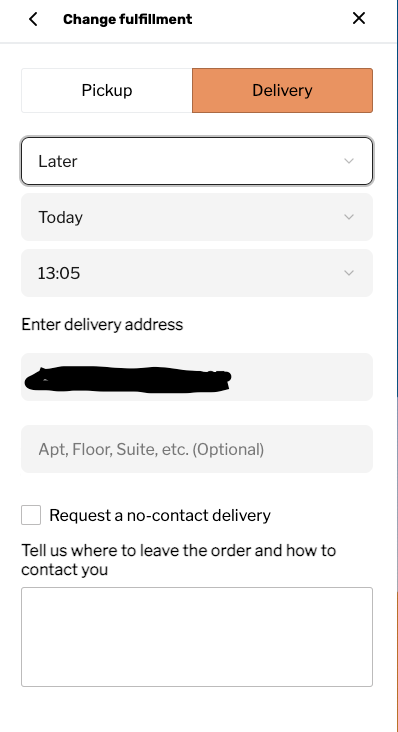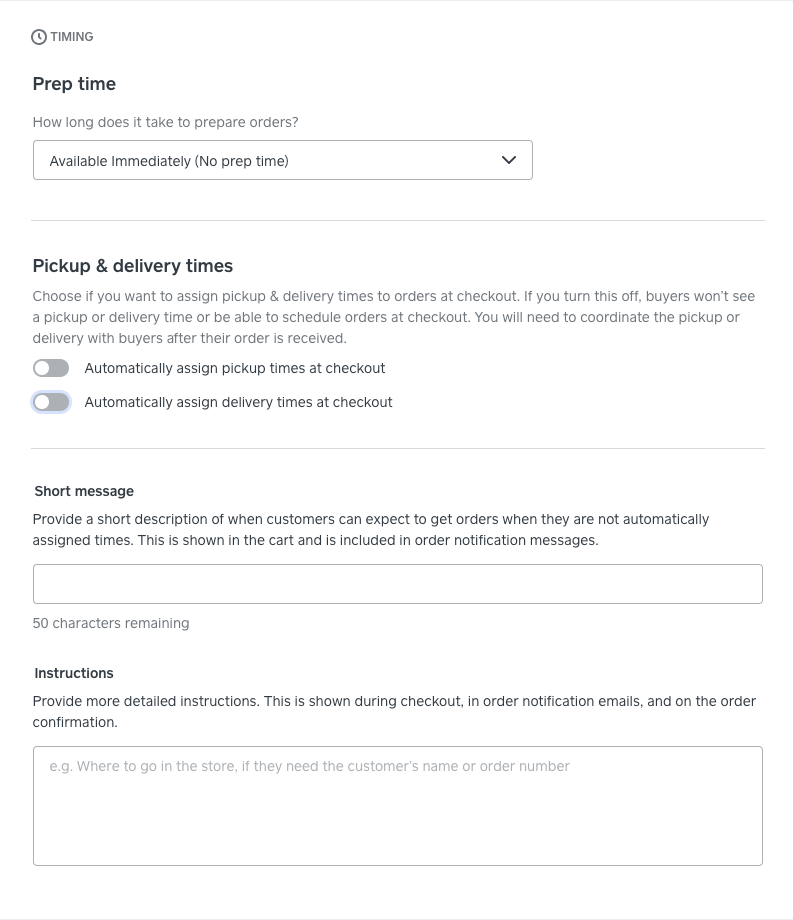- Subscribe to RSS Feed
- Mark Topic as New
- Mark Topic as Read
- Float this Topic for Current User
- Bookmark
- Subscribe
- Printer Friendly Page
At the moment when a client orders with scheduling delivery turned on, the website still gives a suggested delivery date 2 steps before checkout! So most customers will see this as the delivery date of a product they may want on a specific day (a birthday cake for example)
this is causing me many issues as clients are not going as far as checkout assuming that they can’t get the cake the day they want.
it needs to be that if scheduled delivery is turned on, that the website does not suggest a date, until the client selects when they want the product.
- Mark as New
- Bookmark
- Subscribe
- Subscribe to RSS Feed
- Highlight
- Report Inappropriate Content
Posted 04-09-2021
Hi everyone 👋!
I know this has been a much-sought after feature and I just want to share that the ability to schedule delivery is now available in cart. You can read more about it in our Product Update.
Now, when customers are placing an order, they will be change from from ASAP to Later before going to checkout.
If you are running into any issue, please let me know and I can look into it for you!
- Subscribe to RSS Feed
- Mark Topic as New
- Mark Topic as Read
- Float this Topic for Current User
- Bookmark
- Subscribe
- Printer Friendly Page
Hi everyone 👋!
I know this has been a much-sought after feature and I just want to share that the ability to schedule delivery is now available in cart. You can read more about it in our Product Update.
Now, when customers are placing an order, they will be change from from ASAP to Later before going to checkout.
If you are running into any issue, please let me know and I can look into it for you!
Community Engagement Program Manager, Square
Have a burning question to ask in our Question of the Week? Share it with us!
- Mark as New
- Bookmark
- Subscribe
- Subscribe to RSS Feed
- Highlight
- Report Inappropriate Content
- Subscribe to RSS Feed
- Mark Topic as New
- Mark Topic as Read
- Float this Topic for Current User
- Bookmark
- Subscribe
- Printer Friendly Page
Hi everyone! I want to share a new Pickup & delivery settings that could come in handy.
Now, within Pickup & delivery times, you'll be able to turn off the Automatically assign pickup/delivery times at checkout. When you turn this off, customers will not be able to see a pickup or delivery time (including ASAP) or be able to schedule orders at checkout. Instead, you can create a short message and instruction to let customers know what to expect. This will be shown during checkout and also included in order notification and confirmation emails.
I hope this will help!
Community Engagement Program Manager, Square
Have a burning question to ask in our Question of the Week? Share it with us!
- Mark as New
- Bookmark
- Subscribe
- Subscribe to RSS Feed
- Highlight
- Report Inappropriate Content
- Subscribe to RSS Feed
- Mark Topic as New
- Mark Topic as Read
- Float this Topic for Current User
- Bookmark
- Subscribe
- Printer Friendly Page
HI @houseofchaplin, thanks for sharing this! This is a very popular feature request which we're tracking here. The last update I have on this is there are still a few more tasks that needed to be complete before the feature is rolled out and customers can select their preferred time & date before checkout. I don't have an exact timeline to share right now but I'm keeping my eye on it and will follow up once I have a confirmed date.
For the moments, I've seen some sellers creating an announcement banner or pop-up on their site to let customers know they can schedule their delivery at checkout. Other sellers have make create modifiers for delivery slots and let the customers select it that way.
Community Engagement Program Manager, Square
Have a burning question to ask in our Question of the Week? Share it with us!
- Mark as New
- Bookmark
- Subscribe
- Subscribe to RSS Feed
- Highlight
- Report Inappropriate Content
- Subscribe to RSS Feed
- Mark Topic as New
- Mark Topic as Read
- Float this Topic for Current User
- Bookmark
- Subscribe
- Printer Friendly Page
@Lepap @pixierose @Macscott54 did these issues get resolved do you know? I'm new to Square and having exactly the same issues. I didn't think Square would be this backwards considering the advancements with Shopify etc. I'm assuming the 'fix' has still not happened?
Thanks
Dan
- Mark as New
- Bookmark
- Subscribe
- Subscribe to RSS Feed
- Highlight
- Report Inappropriate Content
- Subscribe to RSS Feed
- Mark Topic as New
- Mark Topic as Read
- Float this Topic for Current User
- Bookmark
- Subscribe
- Printer Friendly Page
I flagged this in August 2020. I’ve been told by multiple staff it will be fixed and it never happens. Go to shopify it will give you a better service
- Mark as New
- Bookmark
- Subscribe
- Subscribe to RSS Feed
- Highlight
- Report Inappropriate Content
- Subscribe to RSS Feed
- Mark Topic as New
- Mark Topic as Read
- Float this Topic for Current User
- Bookmark
- Subscribe
- Printer Friendly Page
Do we have any update on this? I've spoken to the support team on numerous occasions and was also told it would be rolled out last year. Every time I ask about it it's "being worked on".
- Mark as New
- Bookmark
- Subscribe
- Subscribe to RSS Feed
- Highlight
- Report Inappropriate Content
- Subscribe to RSS Feed
- Mark Topic as New
- Mark Topic as Read
- Float this Topic for Current User
- Bookmark
- Subscribe
- Printer Friendly Page
Hi @JAMESF, thanks for following up on this!
Our team have tested the feature and it is being rolled out gradually right now. I can see the option to schedule delivery before checkout on my site at the moment. If you haven't seen this yet, it'll become available soon.
I will also keep an eye out on my end and follow up on this thread once the team confirmed that the feature is fully rolled out to all sellers.
Community Engagement Program Manager, Square
Have a burning question to ask in our Question of the Week? Share it with us!
- Mark as New
- Bookmark
- Subscribe
- Subscribe to RSS Feed
- Highlight
- Report Inappropriate Content
- Subscribe to RSS Feed
- Mark Topic as New
- Mark Topic as Read
- Float this Topic for Current User
- Bookmark
- Subscribe
- Printer Friendly Page
Hi everyone 👋!
I know this has been a much-sought after feature and I just want to share that the ability to schedule delivery is now available in cart. You can read more about it in our Product Update.
Now, when customers are placing an order, they will be change from from ASAP to Later before going to checkout.
If you are running into any issue, please let me know and I can look into it for you!
Community Engagement Program Manager, Square
Have a burning question to ask in our Question of the Week? Share it with us!
- Mark as New
- Bookmark
- Subscribe
- Subscribe to RSS Feed
- Highlight
- Report Inappropriate Content
- Subscribe to RSS Feed
- Mark Topic as New
- Mark Topic as Read
- Float this Topic for Current User
- Bookmark
- Subscribe
- Printer Friendly Page
Hi everyone! I want to share a new Pickup & delivery settings that could come in handy.
Now, within Pickup & delivery times, you'll be able to turn off the Automatically assign pickup/delivery times at checkout. When you turn this off, customers will not be able to see a pickup or delivery time (including ASAP) or be able to schedule orders at checkout. Instead, you can create a short message and instruction to let customers know what to expect. This will be shown during checkout and also included in order notification and confirmation emails.
I hope this will help!
Community Engagement Program Manager, Square
Have a burning question to ask in our Question of the Week? Share it with us!
- Mark as New
- Bookmark
- Subscribe
- Subscribe to RSS Feed
- Highlight
- Report Inappropriate Content
- « Previous
- Next »