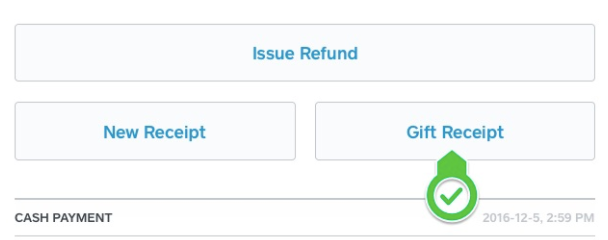- Subscribe to RSS Feed
- Mark Thread as New
- Mark Thread as Read
- Float this Thread for Current User
- Bookmark
- Subscribe
- Printer Friendly Page
I have customers purchasing Gifts and would like a gift receipt with out a price. How do I accomplish this with Square?
- Mark as New
- Bookmark
- Subscribe
- Subscribe to RSS Feed
- Permalink
- Report
I'm happy to share an update just in time for the holiday season. With the latest version of the Square app for iOS devices connected to a third party printer we launched the ability to print gift receipts.
Here is how to printa gift receipt:
1. After the sale is complete, navigate to the Transactions tab by opening the sidebar.
2. Select the transaction, and then tap Gift Receipt. (Keep in mind you won't see the gift receipt option unless you have a printer connected!)
Hope this helps everyone out! Also, please let me know what you think! 🙂
Sean
he/him/his
Product Manager | Square, Inc.
- Mark as New
- Bookmark
- Subscribe
- Subscribe to RSS Feed
- Permalink
- Report
Hey @Teambubbletea,
If you're not able to find the Gift Receipt option through the steps in the best answer, please reach out to CS here.
- Mark as New
- Bookmark
- Subscribe
- Subscribe to RSS Feed
- Permalink
- Report
Thanks, @Arie.
I've submitted my issue in the link you provided.
Hope to get a resolution soon.
- Mark as New
- Bookmark
- Subscribe
- Subscribe to RSS Feed
- Permalink
- Report
Hello,
Just wondering if this has been updated to be able to do gift receipts without a printer…? Being able to sms or email it instead?
Thanks
Jess
- Mark as New
- Bookmark
- Subscribe
- Subscribe to RSS Feed
- Permalink
- Report
Is this option coming for laptops and Android?
- Mark as New
- Bookmark
- Subscribe
- Subscribe to RSS Feed
- Permalink
- Report
Thank you but how do I get the product details to show on the gift receipt. All it shows is the receipt number so the person getting the gift has no idea what it is.
- Mark as New
- Bookmark
- Subscribe
- Subscribe to RSS Feed
- Permalink
- Report
Hello there @rosskoch Welcome to the Seller Community 👋
At this time the goal with gift receipts is to offer the flexibility of returns or exchanges. In my experience, most of the stores out there will provide you with a barcode or a receipt number on paper. However, I have also experienced stores that detail what was bought. I recommend you submit a Feature Request here. This will help our product team get visibility and track other Sellers with similar interest in your request.
Important: When submitting a request, make sure to include the desired feature, and provide the details of how this feature will help your business succeed (how would you use it and what you expect from it).
Community Moderator, Square
Sign in and click Mark as Best Answer if my reply answers your question.
- Mark as New
- Bookmark
- Subscribe
- Subscribe to RSS Feed
- Permalink
- Report
We have a terminal that we connect to an iPad. Is there a way to get gift receipts? Right now we only have the option of a refund or new receipt.
Thank you!
- Mark as New
- Bookmark
- Subscribe
- Subscribe to RSS Feed
- Permalink
- Report
Hi @3Generations - Thanks for reaching out to us here on the Square Seller Community👋
I went ahead and merged your post to an existing thread where other Square Sellers have discussed this topic as well. We merge duplicate conversations together to keep like comments in one place, and to make it easier for others to find the thread in the future.
Please see the reply from one of our Community Moderators, @Sean, which has been marked as the Best Answer to this question ✅
I hope this information is helpful but please do let me know if you have any additional questions.
Community Moderator, Square
Sign in and click Mark as Best Answer if my reply answers your question.
- Mark as New
- Bookmark
- Subscribe
- Subscribe to RSS Feed
- Permalink
- Report
This is a basic feature that should be available as part of Square for Retail. Part of being a retailer is allowing people to gift. Part of gifting is gift receipts. These should be available virtually and printed.. really not a big ask.
Co-Owner Amityville Apothecary
www.shopamityvilleapothecary.com
Instagram | TikTok @AmityvilleApothecary
Podcast: Apothecary After Dark (YouTube & Spotify)
- Mark as New
- Bookmark
- Subscribe
- Subscribe to RSS Feed
- Permalink
- Report
- « Previous
- Next »