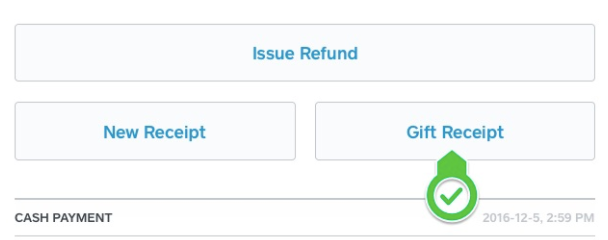- Subscribe to RSS Feed
- Mark Thread as New
- Mark Thread as Read
- Float this Thread for Current User
- Bookmark
- Subscribe
- Printer Friendly Page
I have customers purchasing Gifts and would like a gift receipt with out a price. How do I accomplish this with Square?
- Mark as New
- Bookmark
- Subscribe
- Subscribe to RSS Feed
- Permalink
- Report
I'm happy to share an update just in time for the holiday season. With the latest version of the Square app for iOS devices connected to a third party printer we launched the ability to print gift receipts.
Here is how to printa gift receipt:
1. After the sale is complete, navigate to the Transactions tab by opening the sidebar.
2. Select the transaction, and then tap Gift Receipt. (Keep in mind you won't see the gift receipt option unless you have a printer connected!)
Hope this helps everyone out! Also, please let me know what you think! 🙂
Sean
he/him/his
Product Manager | Square, Inc.
- Mark as New
- Bookmark
- Subscribe
- Subscribe to RSS Feed
- Permalink
- Report
Just found out that Square dosent have an option for printing a gift receipt for customers. Hope square has lots of requests for this option so they will add it.
Rich
- Mark as New
- Bookmark
- Subscribe
- Subscribe to RSS Feed
- Permalink
- Report
Hey @Rich1962 — thanks for following up on this here! Apologies for the delay as we just got to your post now.
I wanted to let you know that our product liaison team is tracking this request. There's no specific timeline for when it may be available, but we'll certainly announce any updates.
Please don't hesitate to reply with any other questions or suggestions! 🙂
- Mark as New
- Bookmark
- Subscribe
- Subscribe to RSS Feed
- Permalink
- Report
How can Square sell a POS system labeled for "Retail" and not have a Gift Receipt option? This is an absolute must for us. Any options to work around this in the meantime?
- Mark as New
- Bookmark
- Subscribe
- Subscribe to RSS Feed
- Permalink
- Report
I have a gift shop and people keep asking for gift receipt. Currently square do not have the feature. Does any one has a workaround.
- Mark as New
- Bookmark
- Subscribe
- Subscribe to RSS Feed
- Permalink
- Report
How do u do gift receipt using square. I don't think square has it. Do u have a work around
- Mark as New
- Bookmark
- Subscribe
- Subscribe to RSS Feed
- Permalink
- Report
Unfortunately there is now way to print gift recepts.
- Mark as New
- Bookmark
- Subscribe
- Subscribe to RSS Feed
- Permalink
- Report
Our workaround is to print an additional receipt (main menu > activity > pull up the transaction > issue receipt) and cut off the portion below the "Receipt" line. If the gift recipient brings back the item(s) then a quick receipt number lookup brings up the original transaction. Their choices are to exchange that day, receive a store credit to shop later, or if a refund is requested, a refund is processed to the original form of payment only (cash or credit card). Hope this helps!
- Mark as New
- Bookmark
- Subscribe
- Subscribe to RSS Feed
- Permalink
- Report
Just figured one out!
*Go into your settings (in app).
*Go to Printers - in list of available printers, pick your receipt printer (it says Receipts/Tickets (right side)
* in PRINT FROM THIS IPAD
Turn on (blue) Receipts and Bills AND "Order Tickets" (blue)
You can leave "Order Ticket Stubs" off
When you process a transaction, it will prompt you for a name - Just type "Gift"
Then, a receipt that says GIFT at the top will print (no prices) right before the regular receipt prints!
Can't do it after a transaction has been processed and it will happen with every transaction but for the holidays that's okay.
Happy printing!
Jennifer
- Mark as New
- Bookmark
- Subscribe
- Subscribe to RSS Feed
- Permalink
- Report
I'm happy to share an update just in time for the holiday season. With the latest version of the Square app for iOS devices connected to a third party printer we launched the ability to print gift receipts.
Here is how to printa gift receipt:
1. After the sale is complete, navigate to the Transactions tab by opening the sidebar.
2. Select the transaction, and then tap Gift Receipt. (Keep in mind you won't see the gift receipt option unless you have a printer connected!)
Hope this helps everyone out! Also, please let me know what you think! 🙂
Sean
he/him/his
Product Manager | Square, Inc.
- Mark as New
- Bookmark
- Subscribe
- Subscribe to RSS Feed
- Permalink
- Report
Thank you so much for posting. We have needed this feature desperatly since switching over to square. I just checked on my multiple devices and I do not see this option as of yet and I am running the most recent square update.
Do do I need to do something to activate it?
please help.
jeremy
- Mark as New
- Bookmark
- Subscribe
- Subscribe to RSS Feed
- Permalink
- Report
@Dimplesshop - Sorry to hear! Are you sure you have Version 4.54.2 of the Square Register app? Apple tends to roll updates out gradually to it's customers.
Sean
he/him/his
Product Manager | Square, Inc.
- Mark as New
- Bookmark
- Subscribe
- Subscribe to RSS Feed
- Permalink
- Report
I have checked and we have vesion 4.54.2 (on iphone) and 4.54.3 on the ipad. Is there any date when this new feature will just appear?
Are you sure I do not need to activate it in some way?
- Mark as New
- Bookmark
- Subscribe
- Subscribe to RSS Feed
- Permalink
- Report
@Dimplesshop - I'm sure. 😉 The option to "Print Gift Receipt" should automatically appear for sellers who have a printer connected to their device. Did you try restarting your iPad and connected printer? What printer are you using?
Sean
he/him/his
Product Manager | Square, Inc.
- Mark as New
- Bookmark
- Subscribe
- Subscribe to RSS Feed
- Permalink
- Report
we dont have a printer connected, since weve been emailing regular receipts to the purchaser and put in our own gift receipts we made into the bags with the receipt # for the recipient. We are getting a printer regardless so we will hope it works.
Any recommendations for the printer we should be getting?
Thanks again for the help!
Jeremy
- Mark as New
- Bookmark
- Subscribe
- Subscribe to RSS Feed
- Permalink
- Report
@Dimplesshop - That makes sense now! We don't yet have this feature available for digital receipts, but it's definitely something in the works. As for printer recommendations, are you using a Square Stand?
Sean
he/him/his
Product Manager | Square, Inc.
- Mark as New
- Bookmark
- Subscribe
- Subscribe to RSS Feed
- Permalink
- Report
we are not using the stand bec we have an ipad mini and i was not sure which to purchase. is there a whole package I can purchase (ipad, stand and priner)?
- Mark as New
- Bookmark
- Subscribe
- Subscribe to RSS Feed
- Permalink
- Report
@Dimplesshop - You can check our kits for bundled items. As for printers that will work with the iPad Mini, check out our Support Center for more details.
Sean
he/him/his
Product Manager | Square, Inc.
- Mark as New
- Bookmark
- Subscribe
- Subscribe to RSS Feed
- Permalink
- Report
i already have the chip reader and a cash drawer. Can I purchase just the stand and the printer?
- Mark as New
- Bookmark
- Subscribe
- Subscribe to RSS Feed
- Permalink
- Report
@Dimplesshop - Sure! You can buy the Square Stand, as well as any accessories, through the Square Shop as well. 🙂
Sean
he/him/his
Product Manager | Square, Inc.
- Mark as New
- Bookmark
- Subscribe
- Subscribe to RSS Feed
- Permalink
- Report
Hi, we just got our printer today and I ensured we have the most up to date version and while the printer works great, we do not see the option to print a gift receipt.
Please help!
Jeremy
- Mark as New
- Bookmark
- Subscribe
- Subscribe to RSS Feed
- Permalink
- Report