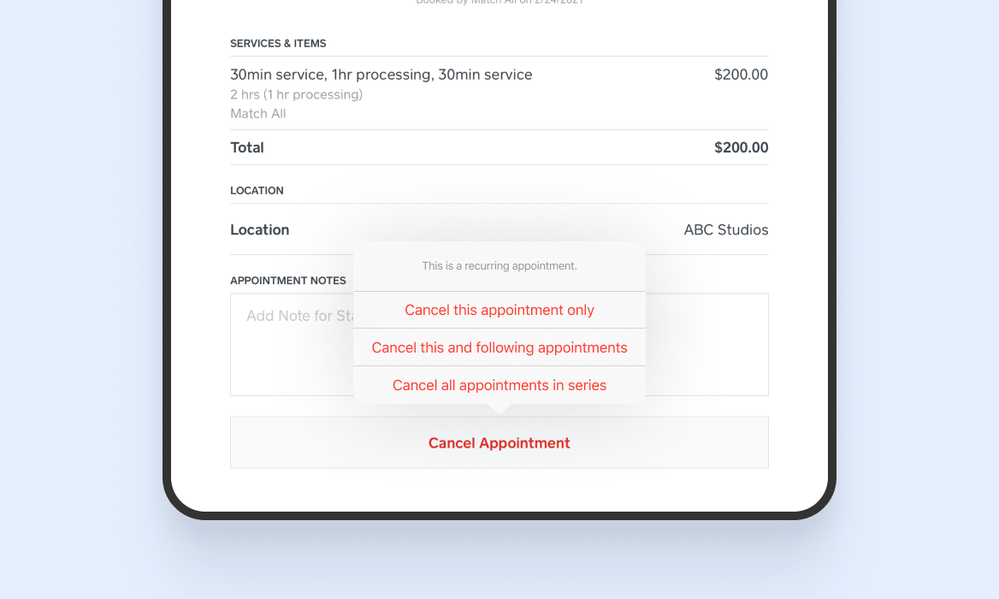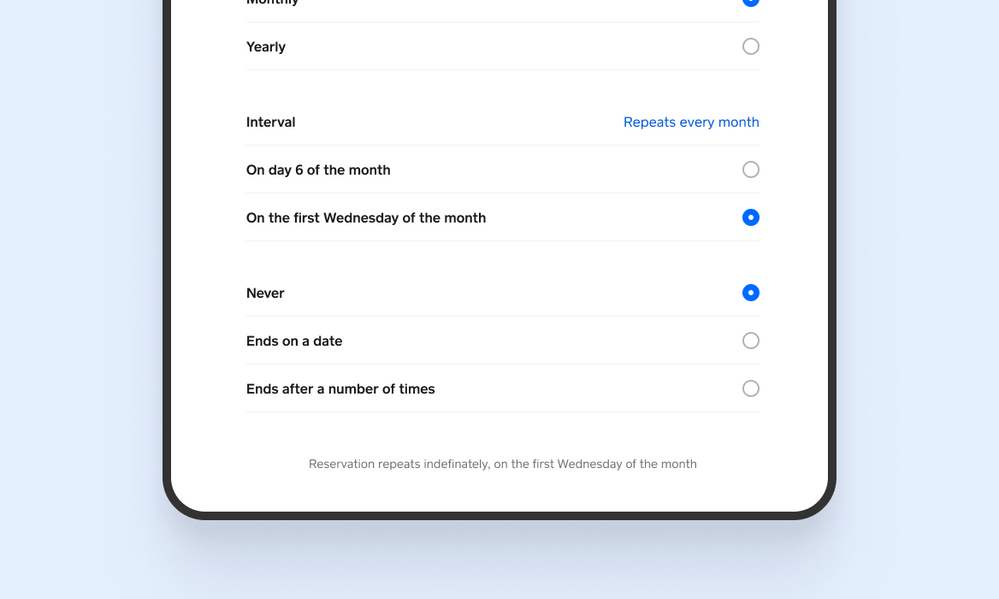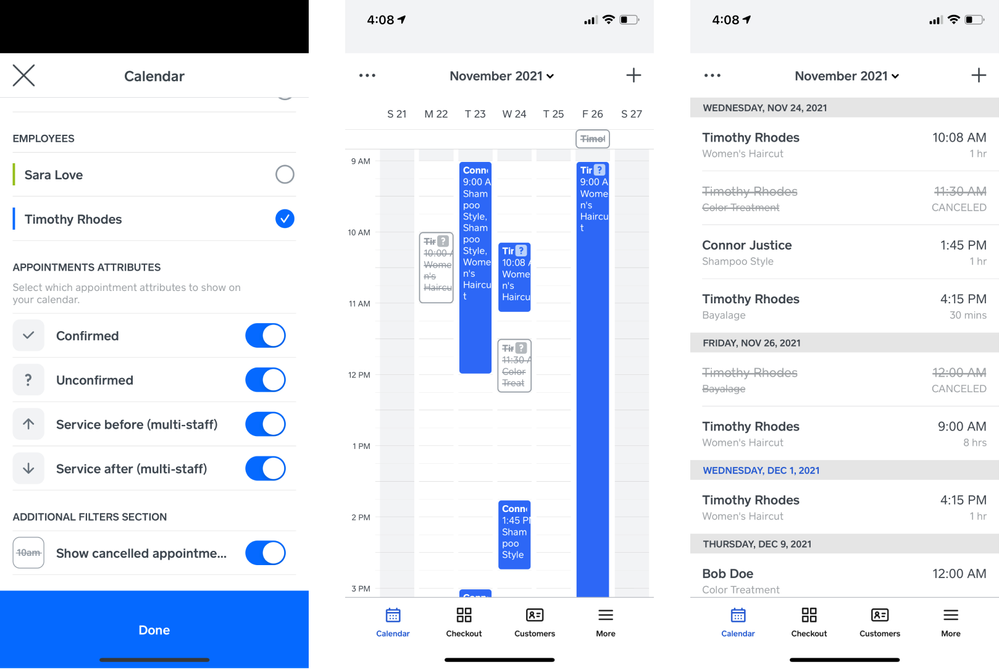- Subscribe to RSS Feed
- Mark as New
- Mark as Read
- Bookmark
- Subscribe
- Printer Friendly Page
- Report
Hey all,
We’re excited to announce a few improvements to the Appointments calendar that can help you manage recurring and canceled appointments:
Recurring Appointments Improvements:
- Cancel “this and following” on iOS and web - previously you could only cancel a single appointment in a recurring series, or all appointments in a recurring series, but now you can cancel an appointment and any appointments following it. Note that this feature is not yet available on Android or Square Register.
- “On Nth W Day of the Month'' on all platforms - previously you could only create “On Nth Day of the Month” appointments but now you can create appointments that recur on the Nth weekday of the month. For example, while previously you could only create a recurring appointment “On the 1st Day of the Month”, now you can create a recurring appointment “On the 1st Monday of the Month”.
View Canceled Appointments on Calendar on iOS
You can now view canceled appointments on your calendar on iOS.
When you or a customer cancels an appointment, you can now confirm that the cancellation went through and have visibility into cancellations on your calendar.
To use this feature:
1. Go to calendar settings.
2. Under Additional Filters > Turn on the “Show canceled appointments” filter
3. Canceled appointments should now appear in gray with a strikethrough on all calendar views.
Let us know if you have any questions below!
You must be a registered user to add a reply. If you've already registered, sign in. Otherwise, you can register with your Square Login.