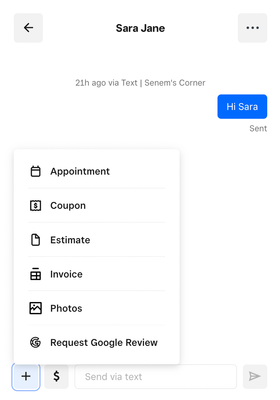Ryan_M

08-24-2022
Thread Options
- Subscribe to RSS Feed
- Mark as New
- Mark as Read
- Bookmark
- Subscribe
- Printer Friendly Page
- Report
[New] Create Appointments with Square Messages
08-24-2022
07:26 AM
Hi Sellers!
We are excited to announce that sellers can now create appointments directly from Square Messages. With this integration, you don’t need to leave the context of your conversation with your customers in order to create appointments - save more time in Messages and quickly turn your conversations with your customers into appointments.
To create an appointment within Messages:
- Click on the plus (+) sign.
- Click on Appointment
- Fill out the appointment details and choose how you would like to notify your customers.
- Click Book Appointment.
The ability to create appointments directly from Square Messages is only available in your online Square Dashboard and APOS app on Android and iOS.
For more details, check out these Support Center articles:
Labels:
You must be a registered user to add a reply. If you've already registered, sign in. Otherwise, you can register with your Square Login.
3 Replies