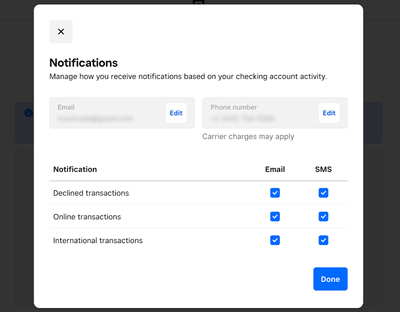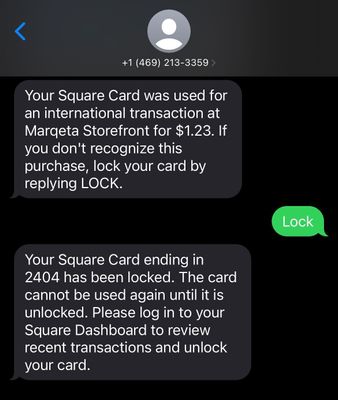- Subscribe to RSS Feed
- Mark as New
- Mark as Read
- Bookmark
- Subscribe
- Printer Friendly Page
- Report
Hello Sellers!
We are happy to announce several improvements to the notifications you can receive when your Square Debit Card is used. These changes will help you to be more aware of your card activity and take action as needed!
First, you can access a new Notifications panel in Dashboard to select which alerts you want to receive. By default, Square will email you when your card is declined. You can also select to receive notifications when your card is used for an online purchase or when your card is used for an international purchase.
Second, Square now supports SMS notifications. This allows you to immediately receive a text message when your card is used for any of these transaction types.
To manage these notification preferences, go to the card settings page in Dashboard and tap “Manage notifications.”
Finally, you can lock your card by replying to any SMS alert. If you get a text message about a suspicious transaction, just respond with “lock” and your card will instantly be locked. Locking the card prevents any more purchases from being made so you have time to make sure your account is safe.
Get Started with Square Debit Card
Square Debit Card comes with Square Checking, a free checking account that gives you instant access to your sales with Square. With Square Checking, sales you process with Square are immediately available to spend on your Square Debit Card or with your account & routing numbers. Square Checking does not have any recurring account fees nor minimums.
For any other questions, please visit our Support Center.
You must be a registered user to add a reply. If you've already registered, sign in. Otherwise, you can register with your Square Login.