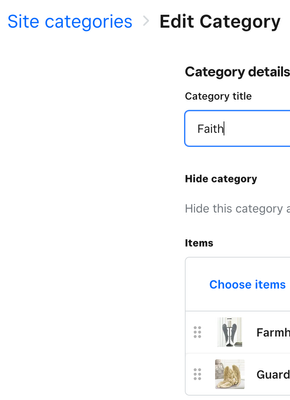- Subscribe to RSS Feed
- Mark Thread as New
- Mark Thread as Read
- Float this Thread for Current User
- Bookmark
- Subscribe
- Printer Friendly Page
square online category item list says there is no items in the category, when there is...
square online category item list says there is no items in the category, when there is...
- Mark as New
- Bookmark
- Subscribe
- Subscribe to RSS Feed
- Permalink
- Report

- Mark as New
- Bookmark
- Subscribe
- Subscribe to RSS Feed
- Permalink
- Report
HI, thank you for the screenshot. This screenshot is for the Editor but I also needed to see how your website was performing. Performing a Google search for the first note card listed in screenshot it appeared normally within Google. All your Categories are displaying products. Checked in Safari, Chrome and Mobile on iPhone.
If you would like to remove the "Low Stock" verbiage from your items, you can remove it here:
Online Dashboard, Items, Item Preferences, Item Statuses, far right Edit, turn off Low Inventory Indicator.
TERRI
- Mark as New
- Bookmark
- Subscribe
- Subscribe to RSS Feed
- Permalink
- Report
My website is performing fine. That wasn't the question/problem. The problem is in editor, as shown in the screen shot. On the left hand pane it says "Looks like you don't have any items in your category..." There (obviously) are items...Why?
I'm assuming if it did display an item list, I'd be able to 'arrange & add items' (like in "Shop All")
My problem is without this, I'm unable to move my latest items to the top of the category page.
- Mark as New
- Bookmark
- Subscribe
- Subscribe to RSS Feed
- Permalink
- Report
HI, you arrange the items in the Category as below (not within the Editor)
Online Dashboard, Items, Site Categories
TERRI
- Mark as New
- Bookmark
- Subscribe
- Subscribe to RSS Feed
- Permalink
- Report