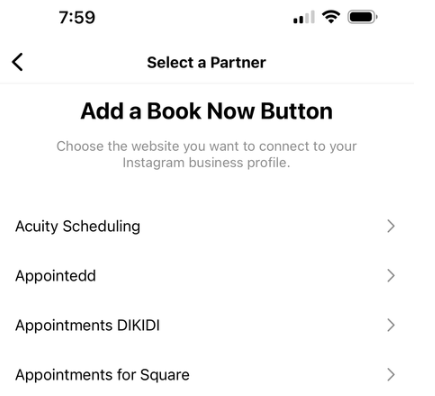- Subscribe to RSS Feed
- Mark Thread as New
- Mark Thread as Read
- Float this Thread for Current User
- Bookmark
- Subscribe
- Printer Friendly Page
Hi I tried every possible way to make the book button on my Instagram business account and I can’t.
- Labels:
-
Appointments
- Subscribe to RSS Feed
- Mark Thread as New
- Mark Thread as Read
- Float this Thread for Current User
- Bookmark
- Subscribe
- Printer Friendly Page
Hi again, @MtLaurel 👋 This should be under "Appointments for Square", as shown in the screenshot below
Community Moderator, Square
Sign in and click Mark as Best Answer if my reply answers your question.
- Mark as New
- Bookmark
- Subscribe
- Subscribe to RSS Feed
- Permalink
- Report
- Subscribe to RSS Feed
- Mark Thread as New
- Mark Thread as Read
- Float this Thread for Current User
- Bookmark
- Subscribe
- Printer Friendly Page
Hi @utpmiami - Thanks for reaching out to us here on the Square Seller Community👋
I went ahead and merged your post to an existing thread where other Square Sellers have discussed this as well. We merge duplicate conversations together to keep like comments in one place, and to make it easier for others to find the thread in the future.
I suggest starting out with these troubleshooting steps:
When you’ve synced Square Appointments with Meta for Business, you may receive an Admin Permission Required message. This error occurs when the admin of a Facebook Business page or Instagram Business profile requires admin access to the Facebook Business Manager account to make changes.
For a staff/team member trying to connect, they will need to enable the permissions set via Facebook Business Manager. To do so, go to Account & Settings > Manage subscriptions to Square services.
- For Add-on Businesses, access Facebook Support — this will provide an email and chat option.
- For Admin Permissions issue, select the Selecting and connecting assets topic.
To get admin access granted to add a Book Now Button, visit the Meta Business Help Center, particularly this help article: Add People to a Business Account and Add a Business Asset.
If this doesn't improve things, please reach out to Support directly by logging into your Square account and heading here for further assistance.
I hope this helps!
Community Moderator, Square
Sign in and click Mark as Best Answer if my reply answers your question.
- Mark as New
- Bookmark
- Subscribe
- Subscribe to RSS Feed
- Permalink
- Report
- Subscribe to RSS Feed
- Mark Thread as New
- Mark Thread as Read
- Float this Thread for Current User
- Bookmark
- Subscribe
- Printer Friendly Page
@sevn Thanks for reaching out! Have you checked to make sure your apps and devices are up to date? What troubleshooting steps have you tried thus far?
Community Moderator, Square
Sign in and click Mark as Best Answer if my reply answers your question.
- Mark as New
- Bookmark
- Subscribe
- Subscribe to RSS Feed
- Permalink
- Report
- Subscribe to RSS Feed
- Mark Thread as New
- Mark Thread as Read
- Float this Thread for Current User
- Bookmark
- Subscribe
- Printer Friendly Page
I’ve been trying for two weeks now to figure out how to get my book now button back. I have updated the software signed out signed back in. I’ve tried it on a desktop on my iPad and on my phone. Nothing has seem to work. I have also left multiple messages with Instagram and have yet to hear back anything.
This is a crucial aspect Of booking for my piercing studio.
Can anyone help me??
- Mark as New
- Bookmark
- Subscribe
- Subscribe to RSS Feed
- Permalink
- Report
- Subscribe to RSS Feed
- Mark Thread as New
- Mark Thread as Read
- Float this Thread for Current User
- Bookmark
- Subscribe
- Printer Friendly Page
Hi @theexoticbody and welcome to the Community.
I moved your post to a thread where this question has been answered already on how to re-add it.
Check out my Best Answer above for details.
In the future, don't hesitate to search your question first here or on the Support Center for your quickest answer too before making a new thread.
If these steps don't work, please contact our Appointments team directly here.
Community Moderator, Square
Sign in and click Mark as Best Answer if my reply answers your question.
- Mark as New
- Bookmark
- Subscribe
- Subscribe to RSS Feed
- Permalink
- Report
- Subscribe to RSS Feed
- Mark Thread as New
- Mark Thread as Read
- Float this Thread for Current User
- Bookmark
- Subscribe
- Printer Friendly Page
- Mark as New
- Bookmark
- Subscribe
- Subscribe to RSS Feed
- Permalink
- Report
- Subscribe to RSS Feed
- Mark Thread as New
- Mark Thread as Read
- Float this Thread for Current User
- Bookmark
- Subscribe
- Printer Friendly Page
Welcome to Seller Community, @muashanna.
Did you first try deactivating the connection? To do that, do the following:
-
Go to your business profile in the Instagram app and tap the gear icon.
-
Tap Edit Profile, then Contact Options.
-
Select Book on your business profile and delete it.
Seller Community, Platform
- Mark as New
- Bookmark
- Subscribe
- Subscribe to RSS Feed
- Permalink
- Report
- Subscribe to RSS Feed
- Mark Thread as New
- Mark Thread as Read
- Float this Thread for Current User
- Bookmark
- Subscribe
- Printer Friendly Page
I did that and it keeps saying that it’s already connected and to disconnect.
- Mark as New
- Bookmark
- Subscribe
- Subscribe to RSS Feed
- Permalink
- Report
- Subscribe to RSS Feed
- Mark Thread as New
- Mark Thread as Read
- Float this Thread for Current User
- Bookmark
- Subscribe
- Printer Friendly Page
Sellers were able to rectify this one by reaching out to Instagram directly to that Facebook Business Manager integration is acting correctly.
Let us know you're progress!
Community Moderator, Square
Sign in and click Mark as Best Answer if my reply answers your question.
- Mark as New
- Bookmark
- Subscribe
- Subscribe to RSS Feed
- Permalink
- Report
- Subscribe to RSS Feed
- Mark Thread as New
- Mark Thread as Read
- Float this Thread for Current User
- Bookmark
- Subscribe
- Printer Friendly Page
I tried in Instagram today and the linking finally worked! Got the Book Now button.
- Subscribe to RSS Feed
- Mark Thread as New
- Mark Thread as Read
- Float this Thread for Current User
- Bookmark
- Subscribe
- Printer Friendly Page
How do I reach out to Instagram directly?
- Mark as New
- Bookmark
- Subscribe
- Subscribe to RSS Feed
- Permalink
- Report
- Subscribe to RSS Feed
- Mark Thread as New
- Mark Thread as Read
- Float this Thread for Current User
- Bookmark
- Subscribe
- Printer Friendly Page
@muashanna you will need to contact them directly through the app. You will click on your profile > settings > help.
Community Moderator, Square
Sign in and click Mark as Best Answer if my reply answers your question.
- Mark as New
- Bookmark
- Subscribe
- Subscribe to RSS Feed
- Permalink
- Report
- Subscribe to RSS Feed
- Mark Thread as New
- Mark Thread as Read
- Float this Thread for Current User
- Bookmark
- Subscribe
- Printer Friendly Page
Hello, I've ran into a problem with the book now action button. My partner and I both have independent accounts on instagram and it seems that only one of us is able to add the book now button. We are unable to have it at the same time... Any way around this?
- Mark as New
- Bookmark
- Subscribe
- Subscribe to RSS Feed
- Permalink
- Report
- Subscribe to RSS Feed
- Mark Thread as New
- Mark Thread as Read
- Float this Thread for Current User
- Bookmark
- Subscribe
- Printer Friendly Page
I use to have a book button on my business page.. It's now gone and everytime I try to out it back in my Instagram I get this message...
No clue what to do!! Please help!!
- Mark as New
- Bookmark
- Subscribe
- Subscribe to RSS Feed
- Permalink
- Report
- Subscribe to RSS Feed
- Mark Thread as New
- Mark Thread as Read
- Float this Thread for Current User
- Bookmark
- Subscribe
- Printer Friendly Page
Hi @Etmacias and welcome to the Community.
I moved your post to an existing thread for this.
The booking button for Appointments with Instagram is currently unavailable/being worked on.
The error is from Instagram's side so your best bet would be reaching out to them directly to see if they're able to assist getting it back.
Community Moderator, Square
Sign in and click Mark as Best Answer if my reply answers your question.
- Mark as New
- Bookmark
- Subscribe
- Subscribe to RSS Feed
- Permalink
- Report
- Subscribe to RSS Feed
- Mark Thread as New
- Mark Thread as Read
- Float this Thread for Current User
- Bookmark
- Subscribe
- Printer Friendly Page
Appointments for Square won’t integrate with my Instagram business account. I go through the setup in Instagram per Square instructions, but get stuck in a loop where the same setup pages keep recurring in sequence with no resolution, and no booking button added. Suggestions?
- Mark as New
- Bookmark
- Subscribe
- Subscribe to RSS Feed
- Permalink
- Report
- Subscribe to RSS Feed
- Mark Thread as New
- Mark Thread as Read
- Float this Thread for Current User
- Bookmark
- Subscribe
- Printer Friendly Page
My Ig biz had the book tab now it’s gone? Why
- Mark as New
- Bookmark
- Subscribe
- Subscribe to RSS Feed
- Permalink
- Report
- Subscribe to RSS Feed
- Mark Thread as New
- Mark Thread as Read
- Float this Thread for Current User
- Bookmark
- Subscribe
- Printer Friendly Page
Hello again all 👋
I wanted to update this thread and let you all know that the book button should be working again if your account qualifies.
Make sure that your app is up to date and that these exact instructions are followed to re-add it to your account.
Thanks for your patience as we fixed the integration!
Community Moderator, Square
Sign in and click Mark as Best Answer if my reply answers your question.
- Subscribe to RSS Feed
- Mark Thread as New
- Mark Thread as Read
- Float this Thread for Current User
- Bookmark
- Subscribe
- Printer Friendly Page
What about the ability to swipe up to book? I had it, and then one day it wasn’t there anymore.
- Mark as New
- Bookmark
- Subscribe
- Subscribe to RSS Feed
- Permalink
- Report
- Subscribe to RSS Feed
- Mark Thread as New
- Mark Thread as Read
- Float this Thread for Current User
- Bookmark
- Subscribe
- Printer Friendly Page
Heya @EVstylist,
That function actually wasn't provided through us but through Instagram directly.
You'd need to reach out to them to find out what happened to that feature or if it's coming back unfortunately.
Community Moderator, Square
Sign in and click Mark as Best Answer if my reply answers your question.
- Mark as New
- Bookmark
- Subscribe
- Subscribe to RSS Feed
- Permalink
- Report
- Subscribe to RSS Feed
- Mark Thread as New
- Mark Thread as Read
- Float this Thread for Current User
- Bookmark
- Subscribe
- Printer Friendly Page
hi, having the same issue. can't add square appointments to insta. Updated insta app to ver 181, still no luck.
Are there any known issues?
- Mark as New
- Bookmark
- Subscribe
- Subscribe to RSS Feed
- Permalink
- Report
- Subscribe to RSS Feed
- Mark Thread as New
- Mark Thread as Read
- Float this Thread for Current User
- Bookmark
- Subscribe
- Printer Friendly Page
Hello Ashley, there is no place for me to add the square link, I follow all the steps and try adding the button "Appointments for Square" then log in to my square account and ends up saying "Cant Connect to appointments for square" what can I do?
- Mark as New
- Bookmark
- Subscribe
- Subscribe to RSS Feed
- Permalink
- Report
- Subscribe to RSS Feed
- Mark Thread as New
- Mark Thread as Read
- Float this Thread for Current User
- Bookmark
- Subscribe
- Printer Friendly Page
Hello
I have updated my app and tried to add a book now button but it still won’t let me. It was there before I never deleted it. But it says something went wrong when I go through the motions to add one again
please help as this is not professional for my business.
claire
- Mark as New
- Bookmark
- Subscribe
- Subscribe to RSS Feed
- Permalink
- Report