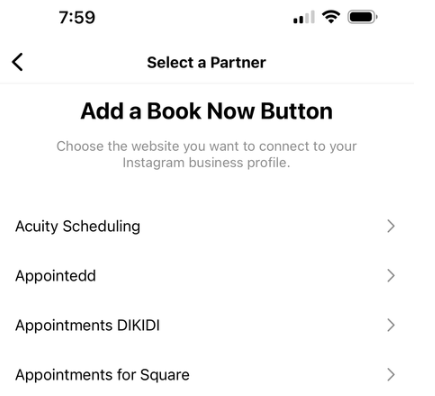- Subscribe to RSS Feed
- Mark Thread as New
- Mark Thread as Read
- Float this Thread for Current User
- Bookmark
- Subscribe
- Printer Friendly Page
Hi I tried every possible way to make the book button on my Instagram business account and I can’t.
- Labels:
-
Appointments
- Subscribe to RSS Feed
- Mark Thread as New
- Mark Thread as Read
- Float this Thread for Current User
- Bookmark
- Subscribe
- Printer Friendly Page
Hi again, @MtLaurel 👋 This should be under "Appointments for Square", as shown in the screenshot below
Community Moderator, Square
Sign in and click Mark as Best Answer if my reply answers your question.
- Mark as New
- Bookmark
- Subscribe
- Subscribe to RSS Feed
- Permalink
- Report
- Subscribe to RSS Feed
- Mark Thread as New
- Mark Thread as Read
- Float this Thread for Current User
- Bookmark
- Subscribe
- Printer Friendly Page
Hi @utpmiami - Thanks for reaching out to us here on the Square Seller Community👋
I went ahead and merged your post to an existing thread where other Square Sellers have discussed this as well. We merge duplicate conversations together to keep like comments in one place, and to make it easier for others to find the thread in the future.
I suggest starting out with these troubleshooting steps:
When you’ve synced Square Appointments with Meta for Business, you may receive an Admin Permission Required message. This error occurs when the admin of a Facebook Business page or Instagram Business profile requires admin access to the Facebook Business Manager account to make changes.
For a staff/team member trying to connect, they will need to enable the permissions set via Facebook Business Manager. To do so, go to Account & Settings > Manage subscriptions to Square services.
- For Add-on Businesses, access Facebook Support — this will provide an email and chat option.
- For Admin Permissions issue, select the Selecting and connecting assets topic.
To get admin access granted to add a Book Now Button, visit the Meta Business Help Center, particularly this help article: Add People to a Business Account and Add a Business Asset.
If this doesn't improve things, please reach out to Support directly by logging into your Square account and heading here for further assistance.
I hope this helps!
Community Moderator, Square
Sign in and click Mark as Best Answer if my reply answers your question.
- Mark as New
- Bookmark
- Subscribe
- Subscribe to RSS Feed
- Permalink
- Report
- Subscribe to RSS Feed
- Mark Thread as New
- Mark Thread as Read
- Float this Thread for Current User
- Bookmark
- Subscribe
- Printer Friendly Page
Square says you can post a "book" button on your business Instagram profile, but what I have read online says that Instagram is not set up with Square. Does anyone know how to do this?? HELP!
- Mark as New
- Bookmark
- Subscribe
- Subscribe to RSS Feed
- Permalink
- Report
- Subscribe to RSS Feed
- Mark Thread as New
- Mark Thread as Read
- Float this Thread for Current User
- Bookmark
- Subscribe
- Printer Friendly Page
Hello @thelashbabe904! Square Appointments does integrate with Instragram now! Follow the steps below to add the Book button from your Instagram business profile.
First of all make sure you have:
- A business profile on Instagram.
- Enabled your Appointments online booking site.
Then, from Instagram:
- Go to your business profile on Instagram > tap Edit Profile.
- Click Business Information > Contact Options.
- Tap Add an action button > select “Appointments by Square.”
- Enter your Square Appointments online booking site URL. (You can find your URL from your Appointments dashboard or from the Appointments app: tap Settings > Online Booking > Square Booking Site.)
Seller Community Manager
- Mark as New
- Bookmark
- Subscribe
- Subscribe to RSS Feed
- Permalink
- Report
- Subscribe to RSS Feed
- Mark Thread as New
- Mark Thread as Read
- Float this Thread for Current User
- Bookmark
- Subscribe
- Printer Friendly Page
I’ve done all of that but for some reason, the “add an action” button does not show up on mine! 😫 under Contact Options all I have is email, number, address.
- Mark as New
- Bookmark
- Subscribe
- Subscribe to RSS Feed
- Permalink
- Report
- Subscribe to RSS Feed
- Mark Thread as New
- Mark Thread as Read
- Float this Thread for Current User
- Bookmark
- Subscribe
- Printer Friendly Page
Hmm, that's strange @thelashbabe904. Just to confirm - do you have a business profile on Instagram (the steps to switch are here)?
Seller Community Manager
- Mark as New
- Bookmark
- Subscribe
- Subscribe to RSS Feed
- Permalink
- Report
- Subscribe to RSS Feed
- Mark Thread as New
- Mark Thread as Read
- Float this Thread for Current User
- Bookmark
- Subscribe
- Printer Friendly Page
So strange! Yes it’s a business profile, I’ve attached a Facebook page to it, I’ve added my address and everything! 😔
- Mark as New
- Bookmark
- Subscribe
- Subscribe to RSS Feed
- Permalink
- Report
- Subscribe to RSS Feed
- Mark Thread as New
- Mark Thread as Read
- Float this Thread for Current User
- Bookmark
- Subscribe
- Printer Friendly Page
Thanks for double checking that for me! I just checked with our Appointments team and this is an issue that Instagram is working on as we speak - I'm so sorry for the trouble and confusion it has caused!
I'll post here again when this has been resolved. (I anticipate it'll take 24-48 hours but I can't make any guarantees yet!) Thanks for your patience in the meantime.
Seller Community Manager
- Subscribe to RSS Feed
- Mark Thread as New
- Mark Thread as Read
- Float this Thread for Current User
- Bookmark
- Subscribe
- Printer Friendly Page
Thank you sooooooo much!!!!!
- Subscribe to RSS Feed
- Mark Thread as New
- Mark Thread as Read
- Float this Thread for Current User
- Bookmark
- Subscribe
- Printer Friendly Page
@thelashbabe904 I'm sorry for the delay. I wanted to let you know we're still working on this and I'll reply here as soon as I can confirm this issue has been resolved! Again, I really appreciate your patience with this.
Seller Community Manager
- Mark as New
- Bookmark
- Subscribe
- Subscribe to RSS Feed
- Permalink
- Report
- Subscribe to RSS Feed
- Mark Thread as New
- Mark Thread as Read
- Float this Thread for Current User
- Bookmark
- Subscribe
- Printer Friendly Page
I’m having an issue with adding the book me button to my business Instagram account. Doesn’t say why.. please help
- Mark as New
- Bookmark
- Subscribe
- Subscribe to RSS Feed
- Permalink
- Report
- Subscribe to RSS Feed
- Mark Thread as New
- Mark Thread as Read
- Float this Thread for Current User
- Bookmark
- Subscribe
- Printer Friendly Page
Hey @Lenadi!
Are you receiving any type of error message? We would actually suggest reaching out Facebook/Instagram for support. Please feel free to circle back with your findings.
- Mark as New
- Bookmark
- Subscribe
- Subscribe to RSS Feed
- Permalink
- Report
- Subscribe to RSS Feed
- Mark Thread as New
- Mark Thread as Read
- Float this Thread for Current User
- Bookmark
- Subscribe
- Printer Friendly Page
It doesn’t say why - no error message.. and reaching out to fb/IG is completely pointless as they never respond.
- Mark as New
- Bookmark
- Subscribe
- Subscribe to RSS Feed
- Permalink
- Report
- Subscribe to RSS Feed
- Mark Thread as New
- Mark Thread as Read
- Float this Thread for Current User
- Bookmark
- Subscribe
- Printer Friendly Page
Hmm. Okay, that's unfortunate @Lenadi. Please give our Support Team a call. They can take a look at your account on the backend. Sorry about this 😔
- Mark as New
- Bookmark
- Subscribe
- Subscribe to RSS Feed
- Permalink
- Report
- Subscribe to RSS Feed
- Mark Thread as New
- Mark Thread as Read
- Float this Thread for Current User
- Bookmark
- Subscribe
- Printer Friendly Page
Hi again @thelashbabe904. I've just heard that this issue has been resolved and you should be able to add the Book button to your Instagram account.
Please reply here to let me know if you're still experiencing issues with this!
Seller Community Manager
- Mark as New
- Bookmark
- Subscribe
- Subscribe to RSS Feed
- Permalink
- Report
- Subscribe to RSS Feed
- Mark Thread as New
- Mark Thread as Read
- Float this Thread for Current User
- Bookmark
- Subscribe
- Printer Friendly Page
It doesn’t show any square appointments any where
- Mark as New
- Bookmark
- Subscribe
- Subscribe to RSS Feed
- Permalink
- Report
- Subscribe to RSS Feed
- Mark Thread as New
- Mark Thread as Read
- Float this Thread for Current User
- Bookmark
- Subscribe
- Printer Friendly Page
Hi @Flashwashh-
I moved your post to this thread. We're experiencing some issues with the Instagram integration but should be back up and running soon. We'll post an update here once we've confirmed that it's resolved. Sorry about that!
- Mark as New
- Bookmark
- Subscribe
- Subscribe to RSS Feed
- Permalink
- Report
- Subscribe to RSS Feed
- Mark Thread as New
- Mark Thread as Read
- Float this Thread for Current User
- Bookmark
- Subscribe
- Printer Friendly Page
Hi Helen, I have followed instructions and I get all the way to the end, then it says, ádmin permission required´. Please help.
- Mark as New
- Bookmark
- Subscribe
- Subscribe to RSS Feed
- Permalink
- Report
- Subscribe to RSS Feed
- Mark Thread as New
- Mark Thread as Read
- Float this Thread for Current User
- Bookmark
- Subscribe
- Printer Friendly Page
Hey there @CoastalBliss I am sorry you are experiencing this as well, how annoying. To confirm these are the steps you have followed?

Square Community Moderator
Sign in and click Mark as Best Answer if my reply answers your question ✨
- Mark as New
- Bookmark
- Subscribe
- Subscribe to RSS Feed
- Permalink
- Report
- Subscribe to RSS Feed
- Mark Thread as New
- Mark Thread as Read
- Float this Thread for Current User
- Bookmark
- Subscribe
- Printer Friendly Page
It doesn’t allow me to sign in. I try to type to sign in and it won’t allow me to but it does allow me to type to set up. I already have one set up, I don’t want to create another. Do I redownload insta for it to allow me to type?
- Subscribe to RSS Feed
- Mark Thread as New
- Mark Thread as Read
- Float this Thread for Current User
- Bookmark
- Subscribe
- Printer Friendly Page
I’m in the exact same position. Can’t type in the sign in box but can create a new account? Odd. Need help asap
- Subscribe to RSS Feed
- Mark Thread as New
- Mark Thread as Read
- Float this Thread for Current User
- Bookmark
- Subscribe
- Printer Friendly Page
I get as far as entering my square email/phone number and it will not let me type anything. I have tried on multiple devices, refreshing, closing and reopening, absolutely everything. It will not let me add my information so that I can add the booking button. Send Help!!