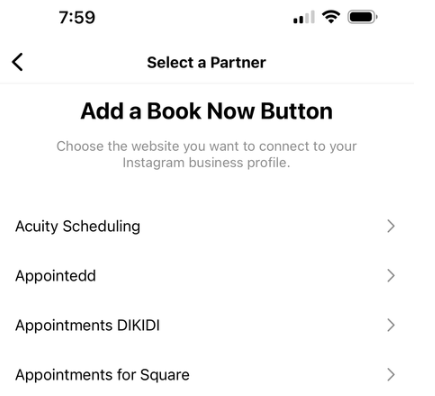- Subscribe to RSS Feed
- Mark Thread as New
- Mark Thread as Read
- Float this Thread for Current User
- Bookmark
- Subscribe
- Printer Friendly Page
Hi I tried every possible way to make the book button on my Instagram business account and I can’t.
- Labels:
-
Appointments
Hi again, @MtLaurel 👋 This should be under "Appointments for Square", as shown in the screenshot below
Community Moderator, Square
Sign in and click Mark as Best Answer if my reply answers your question.
- Mark as New
- Bookmark
- Subscribe
- Subscribe to RSS Feed
- Permalink
- Report
Hi @utpmiami - Thanks for reaching out to us here on the Square Seller Community👋
I went ahead and merged your post to an existing thread where other Square Sellers have discussed this as well. We merge duplicate conversations together to keep like comments in one place, and to make it easier for others to find the thread in the future.
I suggest starting out with these troubleshooting steps:
When you’ve synced Square Appointments with Meta for Business, you may receive an Admin Permission Required message. This error occurs when the admin of a Facebook Business page or Instagram Business profile requires admin access to the Facebook Business Manager account to make changes.
For a staff/team member trying to connect, they will need to enable the permissions set via Facebook Business Manager. To do so, go to Account & Settings > Manage subscriptions to Square services.
- For Add-on Businesses, access Facebook Support — this will provide an email and chat option.
- For Admin Permissions issue, select the Selecting and connecting assets topic.
To get admin access granted to add a Book Now Button, visit the Meta Business Help Center, particularly this help article: Add People to a Business Account and Add a Business Asset.
If this doesn't improve things, please reach out to Support directly by logging into your Square account and heading here for further assistance.
I hope this helps!
Community Moderator, Square
Sign in and click Mark as Best Answer if my reply answers your question.
- Mark as New
- Bookmark
- Subscribe
- Subscribe to RSS Feed
- Permalink
- Report
I can't get the book button to show up in my instagram business page. I even managed to get it to work on a friend's business page, but it just wont work on mine. Any help is appreciated.
- Mark as New
- Bookmark
- Subscribe
- Subscribe to RSS Feed
- Permalink
- Report
Hi @mgomez1 and welcome to the Community!
I moved your post to this thread about adding a button for your Instagram page.
You do have to have a business page in order for it to work so you'd have to switch your Instagram to a business page.
Community Moderator, Square
Sign in and click Mark as Best Answer if my reply answers your question.
- Mark as New
- Bookmark
- Subscribe
- Subscribe to RSS Feed
- Permalink
- Report
Hi @ashc
my account is a business profile. It still doesn’t go through. I even had a friend change their page to a business account and try out the link and the book now button showed up. I’m not sure if something is wrong with my page?
help! Lol
- Mark as New
- Bookmark
- Subscribe
- Subscribe to RSS Feed
- Permalink
- Report
@mgomez1 That is really strange.
Have you double checked Helen's answer above on the steps to linking it to make sure all those were followed?
If so, it might be best to contact our Support Team directly and speak to an Appointments specialist to make sure we don't need to file a ticket for you if it's glitchy.
Community Moderator, Square
Sign in and click Mark as Best Answer if my reply answers your question.
- Mark as New
- Bookmark
- Subscribe
- Subscribe to RSS Feed
- Permalink
- Report
I have a business page on IG and I’m trying to set up the “book now” button but when I follow the steps I don’t see square as an option to select to set it up. I see other booking sites as an option but not square (for ex: squire )??? Help please
- Mark as New
- Bookmark
- Subscribe
- Subscribe to RSS Feed
- Permalink
- Report
Hey @Sassy_minks thanks so much for taking the time to ask. I was able to do some digging for you guys and it seems that this is a known issue within our Square engineering community and they are actively working on a fix. We do not have a direct timeline for when the integration will be available again, but I will monitor the situation and will make an announcement in this thread once it is completed.
Community Moderator, Square
Sign in and click Mark as Best Answer if my reply answers your question.
- Mark as New
- Bookmark
- Subscribe
- Subscribe to RSS Feed
- Permalink
- Report
Anybody else having issues with Instagram not showing square as an option to create a "book now" button?
I noticed my button wasn't visible on my page anymore and went to re-add it when I ran into this issue.
Yes my IG is a business account, and yes my online booking is enabled through square.
Thank you in advance!
Hey @HustleHair,
I moved your post to an existing thread where another seller had the same issue.
@Helen detailed above how to make sure this is showing on your business Instagram or how to set it up.
In the future- don't hesitate to search your issue first either here in the search bar at the top or the Support Center to make sure you get your answer the quickest!
Community Moderator, Square
Sign in and click Mark as Best Answer if my reply answers your question.
- Mark as New
- Bookmark
- Subscribe
- Subscribe to RSS Feed
- Permalink
- Report
I am trying to add the “book” button to my Instagram profile for square appointments. I have read the thread on how to do it but my Instagram doesn’t even have the option for appointments by square? Under the action button section I don’t see square listed anywhere.
- Mark as New
- Bookmark
- Subscribe
- Subscribe to RSS Feed
- Permalink
- Report
Hey there @Emilyvizena!
I moved your post to this thread. We're experiencing some issues with the Instagram integration but should be back up and running soon. We'll post an update here once we've confirmed that it's resolved.
- Mark as New
- Bookmark
- Subscribe
- Subscribe to RSS Feed
- Permalink
- Report
I am having the same issue as well. I followed the guide and I still don't see the button in Instagram
Hi there, @Vancitydanielhc - thanks for reaching out to us here. It looks like the issue regarding Instagram integration is still being reported from some Sellers.
We would recommend flagging this over to our Support Team to get another set of eyes on it. They should be able to take a deep dive with you to see where the discrepancy is.
We look forward to hearing from you!
Community Moderator, Square
Sign in and click Mark as Best Answer if my reply answers your question.
- Mark as New
- Bookmark
- Subscribe
- Subscribe to RSS Feed
- Permalink
- Report
did you end up getting it to work? if so, how? i’m having the same issue
- Mark as New
- Bookmark
- Subscribe
- Subscribe to RSS Feed
- Permalink
- Report
I have been trying to add the square app "book now" button in my instagram business page. It keeps telling me I need a Facebook Business manager page to be able to activate the button. I already created a business manager page and facebook page for my business and it is still telling me i need a manager account I have linked my instagram to my facebook account and have tried all the steps possible to make this happen but it's just not working for me! I need this button so my clients can automatically book appointments. PLEASE HELP if you can please call me at [Personal Information Redacted] I would really appreciate it! I need someone to guide me on exactly what i need to do to resolve this issue I have also contacted the square app on this issue and they told me to reach out to facebook.
- Mark as New
- Bookmark
- Subscribe
- Subscribe to RSS Feed
- Permalink
- Report
Hi,
I am trying to add square appointments to my Instagram, but there is no option to. Are you guys not linked anymore?
Hey! Thank you so much for including the screenshots. It makes troubleshooting a lot easier when I can see what you see. In this case, it looks like you may not be subscribed to Square Appointments yet on your account. Can you please make sure you are successfully subscribed to Appointments on Pricing and Subscriptions?
Community Moderator, Square
Sign in and click Mark as Best Answer if my reply answers your question.
- Mark as New
- Bookmark
- Subscribe
- Subscribe to RSS Feed
- Permalink
- Report
Hey @Vanessal123. What's happening exactly when you try to connect it? Are you seeing any error messages? If so, what do they say? The more information we know, the more we can help troubleshoot!
- Mark as New
- Bookmark
- Subscribe
- Subscribe to RSS Feed
- Permalink
- Report
Mine is giving me this error screen.. any idea ??
- Mark as New
- Bookmark
- Subscribe
- Subscribe to RSS Feed
- Permalink
- Report
Hey @LookinAwesome,
As listed above it'd be best to contact our direct CS team for an Appointments Specialist if the integration isn't working as expected.
Sorry it's giving you this error.
Community Moderator, Square
Sign in and click Mark as Best Answer if my reply answers your question.
- Mark as New
- Bookmark
- Subscribe
- Subscribe to RSS Feed
- Permalink
- Report
Yea mine is saying the exact same thing it’s giving me an error message saying there is a connection problem every time I try to add book now on my Instagram page! Please help
- Mark as New
- Bookmark
- Subscribe
- Subscribe to RSS Feed
- Permalink
- Report
ever figure it out? mine is doing the exact same thing
- Mark as New
- Bookmark
- Subscribe
- Subscribe to RSS Feed
- Permalink
- Report