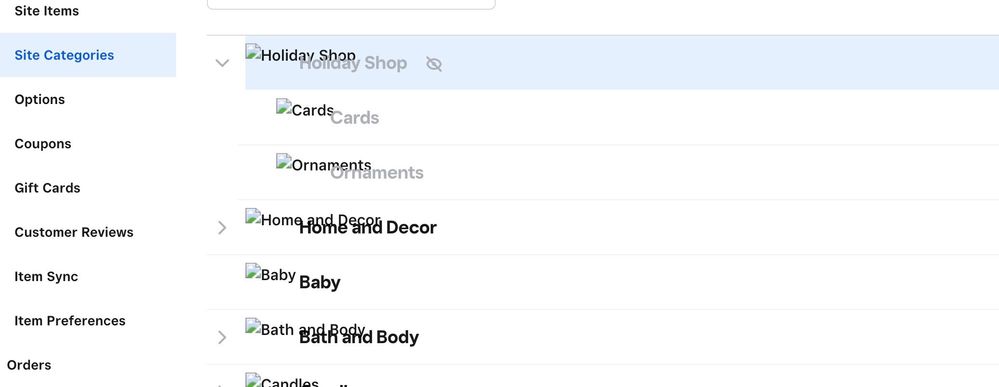- Subscribe to RSS Feed
- Mark Thread as New
- Mark Thread as Read
- Float this Thread for Current User
- Bookmark
- Subscribe
- Printer Friendly Page
Site Categories issue-showing shadow categories
Hi,
I'm not sure how to fix this issue I've been having for the last few months. When I go to my online site categories they have a shadow of the same just below the original category. When I click on the category all the sub-categories look like this as well. Has anyone else had this happen and know a solution to fix it? It's limiting my ability to get my website running because it's hard to view the items.
Thanks so much,
Crystal
From Dashboard-->Online-->Site Categories
This is what I see
- Labels:
-
Dashboard
- Mark as New
- Bookmark
- Subscribe
- Subscribe to RSS Feed
- Permalink
- Report
- Subscribe to RSS Feed
- Mark Thread as New
- Mark Thread as Read
- Float this Thread for Current User
- Bookmark
- Subscribe
- Printer Friendly Page
HI, you can try to contact Customer Support with this link. Monday to Friday, 6:00am-6:00pm PST.
Contact Customer Support
https://squareup.com/help/us/en/contact?panel=FAB456B04971&skip_unit_select=true
You will get a few options to contact, click Call Us, a new browser window will open with phone number and customer code.
You must be logged into your account and is best on a laptop or desktop. Phone app sometimes displays unavailable at times.
TERRI
- Subscribe to RSS Feed
- Mark Thread as New
- Mark Thread as Read
- Float this Thread for Current User
- Bookmark
- Subscribe
- Printer Friendly Page
Thanks, Terri.
I called and was told this has been an ongoing issue that tech is attempting to resolve. Fingers crossed it happens soon!