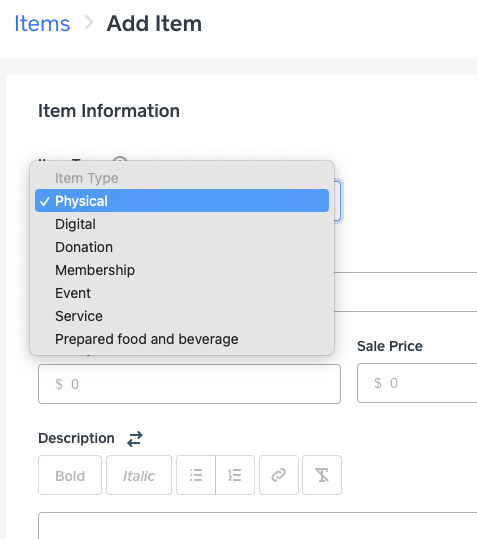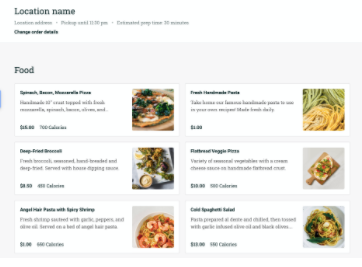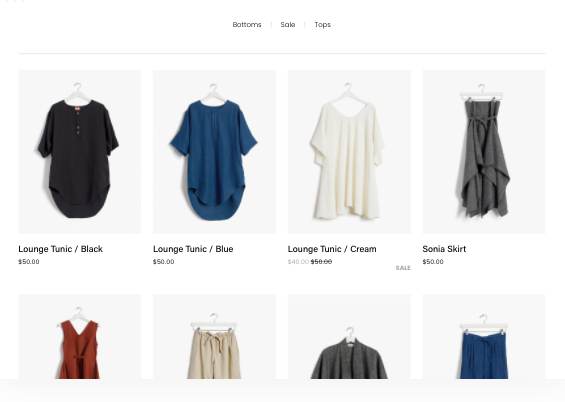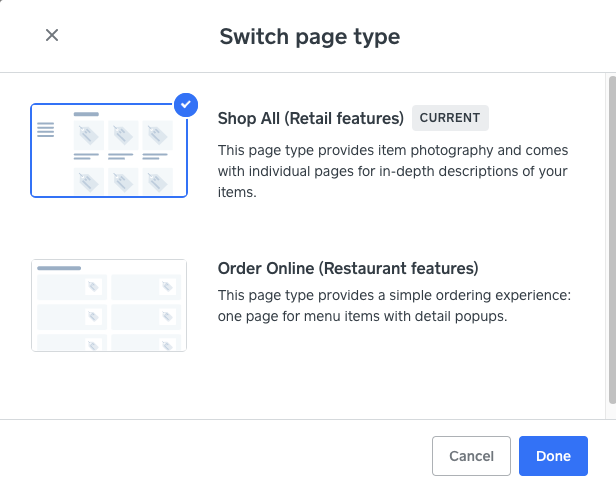- Subscribe to RSS Feed
- Mark Thread as New
- Mark Thread as Read
- Float this Thread for Current User
- Bookmark
- Subscribe
- Printer Friendly Page
I am new to the platform, and I am wanting to sell both physical and digital products. I started by adding my physical products, but now I don't have an option to choose digital when I create a new item. After looking up answers, it looks like I should be able to do it after clicking "More Options" at the bottom of the Add Item page, but instead, my option to change is greyed out.
Appreciate any help.
- Subscribe to RSS Feed
- Mark Thread as New
- Mark Thread as Read
- Float this Thread for Current User
- Bookmark
- Subscribe
- Printer Friendly Page
HI, you can select Digital under Item Type, then the input options will change to reflect Digital information.
Please know with Digital items they must be sent manually. There is not an auto-delivery after purchase option.
TERRI
- Subscribe to RSS Feed
- Mark Thread as New
- Mark Thread as Read
- Float this Thread for Current User
- Bookmark
- Subscribe
- Printer Friendly Page
HI, you can select Digital under Item Type, then the input options will change to reflect Digital information.
Please know with Digital items they must be sent manually. There is not an auto-delivery after purchase option.
TERRI
- Subscribe to RSS Feed
- Mark Thread as New
- Mark Thread as Read
- Float this Thread for Current User
- Bookmark
- Subscribe
- Printer Friendly Page
I too am looking to sell digital items, in my case it's tickets to my events. However when I go to create a new item I don't see an "item type" anywhere. Was this feature removed? I see "Category" "variation" and "custom attribute." Please help! Thanks,\.
- Mark as New
- Bookmark
- Subscribe
- Subscribe to RSS Feed
- Permalink
- Report
- Subscribe to RSS Feed
- Mark Thread as New
- Mark Thread as Read
- Float this Thread for Current User
- Bookmark
- Subscribe
- Printer Friendly Page
HI, the feature was not removed. Your site might be on the Menu Format template and not the Retail Format template.
Menu
Retail
To change to Retail
Online Dashboard, Website, Edit Site, Shop All click the 3 little dots, select Switch Template, popup to select for Shop All (Retail Features).
TERRI
- Subscribe to RSS Feed
- Mark Thread as New
- Mark Thread as Read
- Float this Thread for Current User
- Bookmark
- Subscribe
- Printer Friendly Page
I had the same problem and it took me forever to figure out! To change to physical or event etc... you have to be on the "online" side. I was trying to change it from the main item area. The main area only shows categories.
- Mark as New
- Bookmark
- Subscribe
- Subscribe to RSS Feed
- Permalink
- Report
- Subscribe to RSS Feed
- Mark Thread as New
- Mark Thread as Read
- Float this Thread for Current User
- Bookmark
- Subscribe
- Printer Friendly Page
When will this options be available, how soon can we expect it?
- Subscribe to RSS Feed
- Mark Thread as New
- Mark Thread as Read
- Float this Thread for Current User
- Bookmark
- Subscribe
- Printer Friendly Page
@Kaikehawaii We, unfortunately, don't have a timeline for when this will be released.
Community Moderator, Square
Sign in and click Mark as Best Answer if my reply answers your question.
- Mark as New
- Bookmark
- Subscribe
- Subscribe to RSS Feed
- Permalink
- Report
- Subscribe to RSS Feed
- Mark Thread as New
- Mark Thread as Read
- Float this Thread for Current User
- Bookmark
- Subscribe
- Printer Friendly Page
check out my steps below to sell digital products luv
- Mark as New
- Bookmark
- Subscribe
- Subscribe to RSS Feed
- Permalink
- Report
- Subscribe to RSS Feed
- Mark Thread as New
- Mark Thread as Read
- Float this Thread for Current User
- Bookmark
- Subscribe
- Printer Friendly Page
there is no "Item Type" in my hub.
- Mark as New
- Bookmark
- Subscribe
- Subscribe to RSS Feed
- Permalink
- Report
- Subscribe to RSS Feed
- Mark Thread as New
- Mark Thread as Read
- Float this Thread for Current User
- Bookmark
- Subscribe
- Printer Friendly Page
I noticed this thread about wanting to sell both physical and digital products on the Square platform. While Square has some great built-in features. I wanted to let you know about SendOwl, a digital delivery service that now integrates directly with Square Online stores. With SendOwl, you can automatically and securely deliver a wide range of digital products to your customers immediately after they make a purchase - no manual sending required! This includes everything from ebooks and courses to software, music, event tickets and more.
If you're serious about scaling your digital product sales without the hassle of manual delivery, I'd highly recommend checking out SendOwl's integration with Square Online. It could be a game-changer in streamlining your operations and providing an awesome experience for your customers.
Feel free to reach out if you have any other questions! I'm happy to chat more about how SendOwl has helped other creators and entrepreneurs grow their digital businesses.
Best,
Matt
(Shameless plug as I work at SendOwl)
- Subscribe to RSS Feed
- Mark Thread as New
- Mark Thread as Read
- Float this Thread for Current User
- Bookmark
- Subscribe
- Printer Friendly Page
Thanks for sharing, @mattwells
- Mark as New
- Bookmark
- Subscribe
- Subscribe to RSS Feed
- Permalink
- Report
- Subscribe to RSS Feed
- Mark Thread as New
- Mark Thread as Read
- Float this Thread for Current User
- Bookmark
- Subscribe
- Printer Friendly Page
Hey luvs, the option to sell digital products is available it just takes a few steps to get there. Here goes the steps:
From a PC, log into your Square Dashboard.
Click the 3 lines in the top left corner
Below the 9 boxes you should see a list of options
Click the one that says "Online"
Then, In the middle of the page click "Add A Item to Sell"
Then the blue "Add Item" button
Then, In the top right corner click the blue "Create New Item" button
Now you should be able to change the Item Type to "Digital"
I hope this helps you guys!! Happy Selling! Much LOVVEEE!!
- Subscribe to RSS Feed
- Mark Thread as New
- Mark Thread as Read
- Float this Thread for Current User
- Bookmark
- Subscribe
- Printer Friendly Page
Thank you very much Starofficially! I will check that out.
- Mark as New
- Bookmark
- Subscribe
- Subscribe to RSS Feed
- Permalink
- Report
- Subscribe to RSS Feed
- Mark Thread as New
- Mark Thread as Read
- Float this Thread for Current User
- Bookmark
- Subscribe
- Printer Friendly Page
I noticed this thread already has a "Best Answer" so I wanted to ask you how your digital sales are doing. Curious to hear how you are advertising your digital products. Thanks!
Square Champion - Expert
instagram.com/bronzepalms
- Mark as New
- Bookmark
- Subscribe
- Subscribe to RSS Feed
- Permalink
- Report