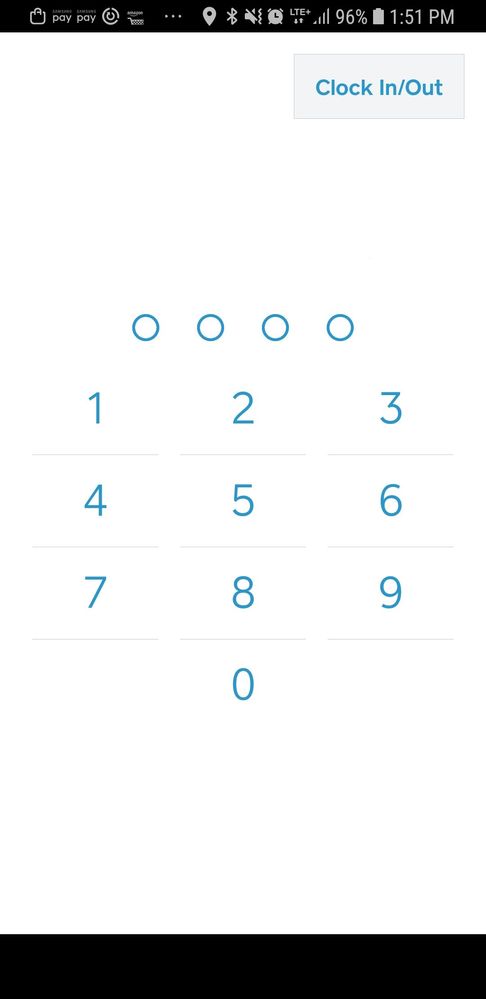- Subscribe to RSS Feed
- Mark Thread as New
- Mark Thread as Read
- Float this Thread for Current User
- Bookmark
- Subscribe
- Printer Friendly Page
Bypassing clock in/out
How do you bypass the clock in/out screen to access the check out screen? I never use clock in and the screen just appeared on its own.
- Labels:
-
Android
-
Employee Management
- Mark as New
- Bookmark
- Subscribe
- Subscribe to RSS Feed
- Permalink
- Report
- Subscribe to RSS Feed
- Mark Thread as New
- Mark Thread as Read
- Float this Thread for Current User
- Bookmark
- Subscribe
- Printer Friendly Page
Also, this is on an android phone.
- Mark as New
- Bookmark
- Subscribe
- Subscribe to RSS Feed
- Permalink
- Report
- Subscribe to RSS Feed
- Mark Thread as New
- Mark Thread as Read
- Float this Thread for Current User
- Bookmark
- Subscribe
- Printer Friendly Page
Thanks for surfacing this, @candlepins.
It sounds like the timeout screen got enabled. If you'd like to not have to enter in your passcode each time you open the app, head over to: Settings > Employee Management > Do not timeout screen. Hope this helps clear things up—please let me know if you have any further questions!
Square Community Program Manager | Square, Inc.
Find step-by-step help in our Support Center
- Subscribe to RSS Feed
- Mark Thread as New
- Mark Thread as Read
- Float this Thread for Current User
- Bookmark
- Subscribe
- Printer Friendly Page
I can't even access my settings. My screen is just stuck on the clock in/out screen when I open the app. How do I bypass it?
- Mark as New
- Bookmark
- Subscribe
- Subscribe to RSS Feed
- Permalink
- Report
- Subscribe to RSS Feed
- Mark Thread as New
- Mark Thread as Read
- Float this Thread for Current User
- Bookmark
- Subscribe
- Printer Friendly Page
Hello @Erika1!
I'm sorry to hear about the trouble. Have you tried entering your manager pass code? You can find it on your Square Dashboard under the Employee tab.
When you click on your name, you should see the pass code at the bottom.
- Mark as New
- Bookmark
- Subscribe
- Subscribe to RSS Feed
- Permalink
- Report