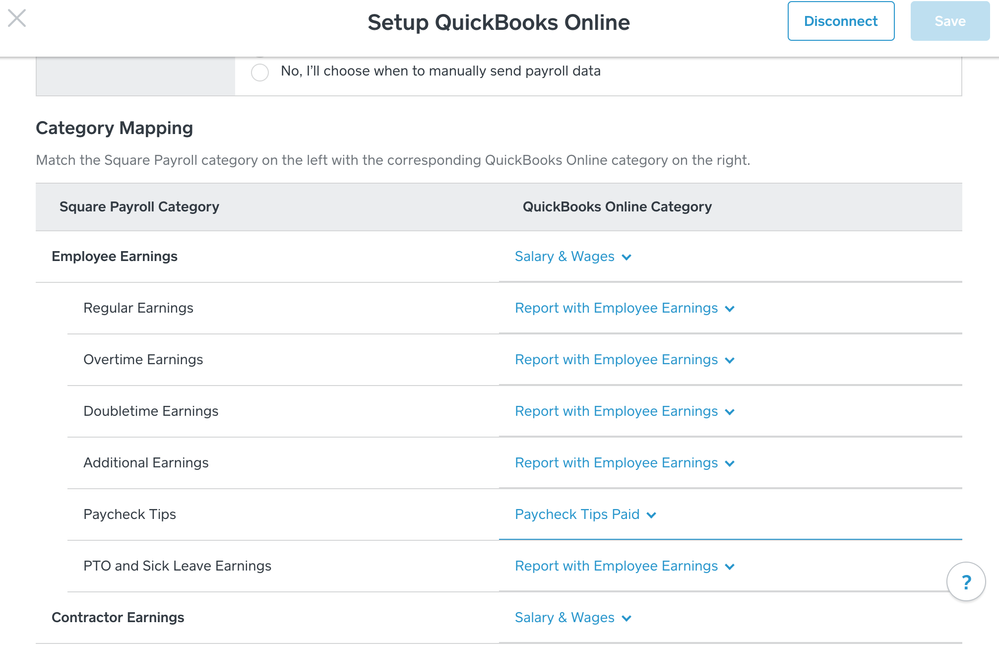- Subscribe to RSS Feed
- Mark Thread as New
- Mark Thread as Read
- Float this Thread for Current User
- Bookmark
- Subscribe
- Printer Friendly Page
Credit Card Tips and Quickbooks Online
Hi,
I run a coffee shop / cafe and we have started paying our employees their credit card tips in their paychecks. I also use Quickbooks Online for bookkeeping, and I have Square POS and Square Payroll both synched with QBO.
When people pay with credit cards and include a tip, those tips are automatically sent to a liability account called "Square Tips." I pay those credit card tips out to my employees in their paychecks. I recently connected Square payroll to QBO, so that everything is imported automatically and can be matched to journal entries.
I was given the option to customize what accounts the various portions of the paycheck and related taxes go to, but there is no option to make "paycheck tips" a liability account. I am only able to link it to expense accounts.
The problem is, I currently have a liability account with tens of thousands of dollars in it, which have in actuality been paid out to employees and I don't know how to show that in QBO. Instead, the tips are being classified as an expense, which is really screwing up our profit and loss and expense statements because that is not actually our money being spent.
Does anyone else deal with this issue, and how have you reconciled it? I've also asked QBO but they say that Square is a third-party app so they can't be much help.
Thank you!
Posted 09-08-2020
Hey @roughdraftny - I reached out to our team of experts in Payroll. At this time, the employee earnings fields, including tips, are only mappable to expense categories as this is the way QBO built the integration. You will need to manually move those entries to a liabilities account if desired. Should this change in the future, we will make sure to let you know.
Thank you!
- Subscribe to RSS Feed
- Mark Thread as New
- Mark Thread as Read
- Float this Thread for Current User
- Bookmark
- Subscribe
- Printer Friendly Page
Hey @roughdraftny - We appreciate your detailed description on your question. You mentioned that tips are being classified as an expense, are you seeing this on the Square side or are you seeing this category reconcile as an expense on QBO?
Community Moderator, Square // Moderadora de la Comunidad, Square
Sign in and click Mark as Best Answer if my reply answers your question.
Inicie seción y haga clic en Marcar como "Mejor Respuesta" si mi respuesta contesta su pregunta.
- Mark as New
- Bookmark
- Subscribe
- Subscribe to RSS Feed
- Permalink
- Report
- Subscribe to RSS Feed
- Mark Thread as New
- Mark Thread as Read
- Float this Thread for Current User
- Bookmark
- Subscribe
- Printer Friendly Page
Hi, thanks for your response. This is within Square Payroll, when I go to configure the Quickbooks app. Image attached. There is the option to choose where all of these various components of the paycheck get categorized in Quickbooks, but the only options are expense accounts. If I create a liability account in Quickbooks, it's not listed as an option in this dropdown menu. (In the image you see below, "Paycheck Tips Paid" is an expense account I created, when I realized I could not link to a liability account.)
- Mark as New
- Bookmark
- Subscribe
- Subscribe to RSS Feed
- Permalink
- Report
- Subscribe to RSS Feed
- Mark Thread as New
- Mark Thread as Read
- Float this Thread for Current User
- Bookmark
- Subscribe
- Printer Friendly Page
Hey @roughdraftny - I reached out to our team of experts in Payroll. At this time, the employee earnings fields, including tips, are only mappable to expense categories as this is the way QBO built the integration. You will need to manually move those entries to a liabilities account if desired. Should this change in the future, we will make sure to let you know.
Thank you!
Community Moderator, Square // Moderadora de la Comunidad, Square
Sign in and click Mark as Best Answer if my reply answers your question.
Inicie seción y haga clic en Marcar como "Mejor Respuesta" si mi respuesta contesta su pregunta.
- Mark as New
- Bookmark
- Subscribe
- Subscribe to RSS Feed
- Permalink
- Report
- Subscribe to RSS Feed
- Mark Thread as New
- Mark Thread as Read
- Float this Thread for Current User
- Bookmark
- Subscribe
- Printer Friendly Page
I have the same issue and I am just not sure how to do the accounting.
Can I change the Square Tips Liability account to an income account?
Why would sync with square and square QBO payroll integration not be compatible?
- Mark as New
- Bookmark
- Subscribe
- Subscribe to RSS Feed
- Permalink
- Report
- Subscribe to RSS Feed
- Mark Thread as New
- Mark Thread as Read
- Float this Thread for Current User
- Bookmark
- Subscribe
- Printer Friendly Page
Just replying to show another dissatisfied customer here -- since this thread is from last year, I'm hoping it can be escalated with the appropriate product team.
Thanks!
- Mark as New
- Bookmark
- Subscribe
- Subscribe to RSS Feed
- Permalink
- Report
- Subscribe to RSS Feed
- Mark Thread as New
- Mark Thread as Read
- Float this Thread for Current User
- Bookmark
- Subscribe
- Printer Friendly Page
We also have this issue. Please provide a useful solution.
- Mark as New
- Bookmark
- Subscribe
- Subscribe to RSS Feed
- Permalink
- Report
- Subscribe to RSS Feed
- Mark Thread as New
- Mark Thread as Read
- Float this Thread for Current User
- Bookmark
- Subscribe
- Printer Friendly Page
Well, the useful solution for us is, every pay cycle, edit the general journal entry for the payroll and change the account from whatever you have it set as to your tip liability account. For square, they just need to get off their bottoms and allow liability accounts in the choice box.
- Subscribe to RSS Feed
- Mark Thread as New
- Mark Thread as Read
- Float this Thread for Current User
- Bookmark
- Subscribe
- Printer Friendly Page
Well here we are at the end of 2023 and this is still not fixed! Who at SQUARE is responsibly for Third Party Integrations? Maybe I should be using QBO Payroll instead of SQUARE. I really hope someone at SQUARE replies. This is poor customer service at its best.
- Subscribe to RSS Feed
- Mark Thread as New
- Mark Thread as Read
- Float this Thread for Current User
- Bookmark
- Subscribe
- Printer Friendly Page
I wouldn't have been so sarcastic if I hadn't spent two hours today being tossed between QBO Support and SQUARE Support both pointing fingers at each other. It's actually against the law to claim Tips as a Payroll expense. I would think this item was a top priority for someone.
- Subscribe to RSS Feed
- Mark Thread as New
- Mark Thread as Read
- Float this Thread for Current User
- Bookmark
- Subscribe
- Printer Friendly Page
I’m not your cpa, this is not legal advice. Get advice from a tax professional/ accountant.
The problem is that you can’t use both sync with square AND square payroll because sync with square puts your tips into a tips liability account, which is actually incorrect because CC tips are now, per my understanding(and my cpa), categorized as income due to changes in federal tip laws (this only applies to credit card tips and service charges). You then pay tips out as an expense, just like square payroll necessitates.
You CAN’T, however, import tips as a liability AND claim them as an expense, which is why I had to stop using Sync with square after they updated it so that it basically doesn’t work anymore. I do it manually now which is a pain.
You will need to move your tips liability into an income account to balance out the tips expense:
CC tips =income and Tips paid out = expense: Net 0.
You should check with a professional before making big changes in your accounts but I hope that helps you guys with your books.
it’s disappointing that square and QBO created two incompatible integrations and neither one claims to have created sync with square or connect to square or whatever it’s called. For what it’s worth the accounting integration is said to be developed by QBO per QBO, but again, they will just tell you it’s squares fault and vice versa.
Also again, check with your accountant/cpa
- Subscribe to RSS Feed
- Mark Thread as New
- Mark Thread as Read
- Float this Thread for Current User
- Bookmark
- Subscribe
- Printer Friendly Page
I should add that you could also, I THINK, and once again, check with a professional!, keep the sync with square integration and ditch the square payroll integration so that you keep tips as a liability and pay them out against that liability manually. The effect in your accounts will still be a net 0.
But to me it’s easier to input sales/tips etc manually than it is to input payroll manually. So I kept the payroll integration and ditched the sales import.
Again, it just sucks that they don’t both work together. They used to, but now they don’t…I’m still sad every time I have to manually record daily sales 😞
- Subscribe to RSS Feed
- Mark Thread as New
- Mark Thread as Read
- Float this Thread for Current User
- Bookmark
- Subscribe
- Printer Friendly Page
I agree 100%. Don't forget to add back in the SQUARE CC FEE or your Gross Sales Total will be wrong in QBO. I Have to do that with 2 extra Transactions for Every Catering Party that we do.
- Mark as New
- Bookmark
- Subscribe
- Subscribe to RSS Feed
- Permalink
- Report
- Subscribe to RSS Feed
- Mark Thread as New
- Mark Thread as Read
- Float this Thread for Current User
- Bookmark
- Subscribe
- Printer Friendly Page
This is one of the lamest things ever!! Massive headache!! 😞
- Mark as New
- Bookmark
- Subscribe
- Subscribe to RSS Feed
- Permalink
- Report