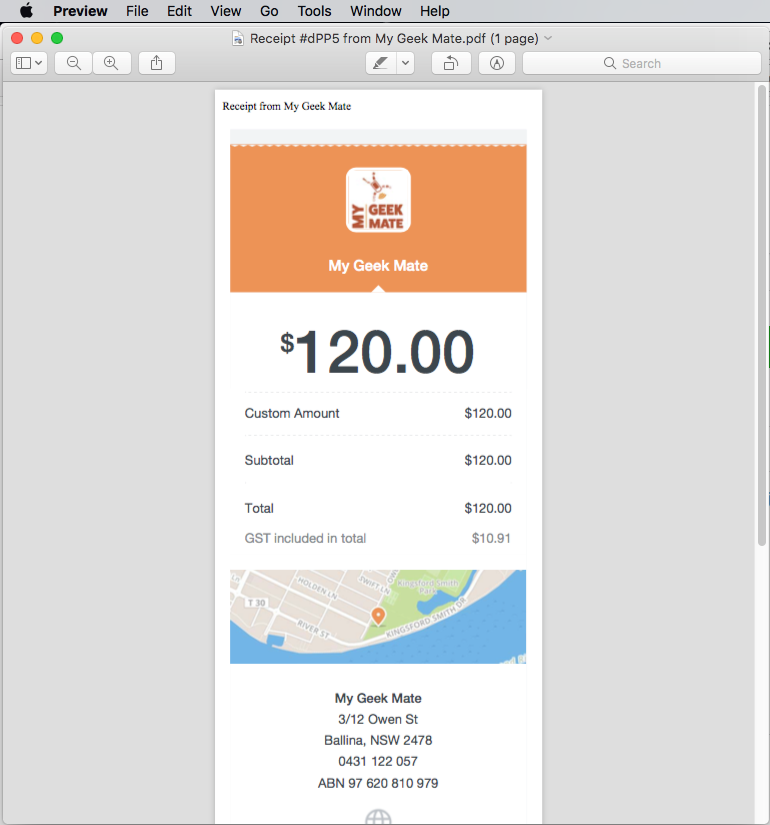- Subscribe to RSS Feed
- Mark Thread as New
- Mark Thread as Read
- Float this Thread for Current User
- Bookmark
- Subscribe
- Printer Friendly Page
I would like the receipts Square sends to be in the form of a .pdf and to fit on an 8.5 x 11 sheet of paper. Yes I know I can save it as a .pdf but it's very cumbersome. I dont want the email specs on the top of the page and then have to adjust the scale percentage to make it fit on one page thus making it to small to read once printed. I wish we could customize our own reciepts!
Thanks 🙂
Posted 10-06-2016
Unfortunately this is not an available feature at the moment.
The only work around that comes to mind would be to take a screen shot of the receipt itself, save it as a .pdf, and then send it to your customer.
The digital receipts are not customizable aside from what can be changed in your Receipts section of your Square Dashboard.
Another temporary workaround if you want a real pdf instead of just a screenshot - is to create a pdf using Adobe Acrobat. Be sure to use a custom width, I used 3 inches and it worked well.
Have you found a way to do this?! My business requires 8.5x11 PDF receipts for clients. I'd hate to have to give up the use of Square because I can't easily send a receipt in PDF format. This is a major oversight!
Unfortunately this is not an available feature at the moment.
The only work around that comes to mind would be to take a screen shot of the receipt itself, save it as a .pdf, and then send it to your customer.
The digital receipts are not customizable aside from what can be changed in your Receipts section of your Square Dashboard.
- Mark as New
- Bookmark
- Subscribe
- Subscribe to RSS Feed
- Permalink
- Report
This is a MAJOR hole in Square's feature set. Every business that I know requires it's employees to submit copies of their receipts in order to be reimbursed for travel expenses. PDF is the industry-accepted way to do this.
Hi @mwsteeves, thanks for taking the time to share your experience. We still do not have an available timeline for when this may become available.
In the meantime, hopefully EJ's workaround helps or you can refer your buyer to https://squareup.com/receipts where they can look up their receipts themselves.
Keep in touch, and please don't hesitate to reply with any other insight.
- Mark as New
- Bookmark
- Subscribe
- Subscribe to RSS Feed
- Permalink
- Report
Anything new on this in the past 20 months?
- Mark as New
- Bookmark
- Subscribe
- Subscribe to RSS Feed
- Permalink
- Report
Hello @Chesapa! Nothing new to share yet. We're still in the process of collecting feedback for this request.
- Mark as New
- Bookmark
- Subscribe
- Subscribe to RSS Feed
- Permalink
- Report
4 years later... long "process".
Why can Square not just fix this problem?
Many people would be much happier with the system!!!
- Mark as New
- Bookmark
- Subscribe
- Subscribe to RSS Feed
- Permalink
- Report
My God, this is caveman style... really... common, guys... I'm having the exact same problem - my patients are asking me .pdf format receipts and I have to look up the exact receipt, send it to my email, make a snip and re-send it back to them... because you currently don't have a feature. What a pain.
This is not the only area where SquareUp needs some serious improvements...
*when in Appointments if I want to add a note (for my receptionist, for example - it's a new patient and they need to know that he/she will need to fill some forms prior to the appointment) - why doesn't it show up in the calendar? It sort of defeats the purpose, doesn't it?
*For online booking - WHY isn't there an option to automatically add for example 15min break inbetween each appointment? If someone wants to book an appointment I constantly have to go back and forth with them to adjust the proper time, because my appointments can't be scheduled completely back to back. There has to be a small gap inbetween, I'm 100% sure I'm not the only one with this problem.
Another temporary workaround if you want a real pdf instead of just a screenshot - is to create a pdf using Adobe Acrobat. Be sure to use a custom width, I used 3 inches and it worked well.
How do you do this? Print to pdf or save to Acrobat?
- Mark as New
- Bookmark
- Subscribe
- Subscribe to RSS Feed
- Permalink
- Report
I had a client contact me today and say that they were unable to see the items listed on the receipt that was emailed to them. With some email websites/programs, they do not correctly display the receipt as it should look, and even when you click the link to open it on the web, when you go to print the receipt, it does not show how it should look. Seems to me like with all the features Square has implemented that it wouldn't be that difficult for you all to allow us to enable a setting on our accounts that would set emailed receipts to automatically include an attached PDF! Any updates on if/when this might be added?
- Mark as New
- Bookmark
- Subscribe
- Subscribe to RSS Feed
- Permalink
- Report
Hey @thebulder1, welcome to the seller community and thank you for taking the time to share your experience with this. Is there any chance that your client views their emails in Microsoft Outlook? If so, this thread may offer more context: The logo and header image in my email campaign does not show up properly in Microsoft Outlook 2016.
I went to check on this and there are not any updates that I can access and share out. Rest assured that I will be surfacing your post with our Point of Sale team and point out that a PDF option would be helpful for your business.
I'm sorry for any confusion this has caused. We'll update this thread as soon as any developments come through.
- Mark as New
- Bookmark
- Subscribe
- Subscribe to RSS Feed
- Permalink
- Report
Thanks, Tom! No, they were using a web email client through Charter Spectrum. PDF would definitely solve that problem since PDF's will display correctly no matter the email client. Thanks for passing this on!
This reply was created from merging an existing thread: How to access Personal, Automatic Receipts on Square?
Purchased a service via a company's in-person Square reader. Received an email receipt. Does Square store these receipts on their website too? I saved it as a PDF from email but am curious if I could save a better formatted version from their website.
- Mark as New
- Bookmark
- Subscribe
- Subscribe to RSS Feed
- Permalink
- Report
Hello! You can look up your Square receipt online but there isn't an option to download your receipt as a PDF! The workarounds in this thread might help in the meantime.
Seller Community Manager
- Mark as New
- Bookmark
- Subscribe
- Subscribe to RSS Feed
- Permalink
- Report
this is crazy. i cant believe square hasnt made their receipts in PDF format. as a customer and business owner i need to quickly upload my recipts to XERO without the added work of converting it from the email to a PDF
2022.. and still no PDF? .. or did I overlook it? lol