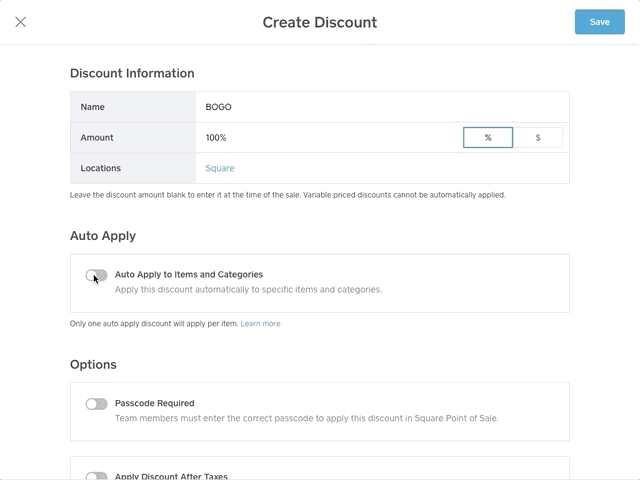- Subscribe to RSS Feed
- Mark Thread as New
- Mark Thread as Read
- Float this Thread for Current User
- Bookmark
- Subscribe
- Printer Friendly Page
Increase store traffic and sales with Buy One Get One Discounts!
We are excited to announce Buy One, Get One discounts. You can now create discounts like buy one, get one 50% off, where a customer can buy a specified quantity of an item or category and receive a discount on additions of the same or a different item.
To set up a buy one, get one discount on your account:
- Visit Items > Discounts in your online Square Dashboard.
- Click Create a Discount.
- Toggle on Auto Apply to Items and Categories.
- Choose the Quantity option.
- Setup your Discount Rules. There are three options for quantity discounts — select Buy One, Get One.
- Add the required quantity, as well as the items or categories that will trigger the discount.
- Add the quantity and items or categories where the discount will be applied.
- Save your new discount.
When a customer buys a specified quantity of an item or category, a discount will apply towards additions of the same item or towards different item(s) added to the cart. For example, you can create a buy one, get one discount so when a customer purchases 2 hats, they’ll receive 50% discount on a scarf.
Buy One, Get One Free
If you’d like to set up a buy one, get one free discount, simply set the discount percentage amount to 100%. When qualifying items are added to an order, your discount will automatically apply.
Combine Rules and Quantity Discounts
Running a sale? Scheduling rules can be used alongside quantity rules. If you want to be able to set and forget an upcoming sale event or a recurring weekly special, you can create a recurring or limited time discount.
For more information, check out Discounts FAQ and how to create and manage discounts
- Labels:
-
Growth Strategies
-
Point of Sale
Posted 11-19-2019
Increase store traffic and sales with Buy One Get One Discounts!
Posted 11-19-2019
We are excited to announce Buy One, Get One discounts. You can now create discounts like buy one, get one 50% off, where a customer can buy a specified quantity of an item or category and receive a discount on additions of the same or a different item.
To set up a buy one, get one discount on your account:
- Visit Items > Discounts in your online Square Dashboard.
- Click Create a Discount.
- Toggle on Auto Apply to Items and Categories.
- Choose the Quantity option.
- Setup your Discount Rules. There are three options for quantity discounts — select Buy One, Get One.
- Add the required quantity, as well as the items or categories that will trigger the discount.
- Add the quantity and items or categories where the discount will be applied.
- Save your new discount.
When a customer buys a specified quantity of an item or category, a discount will apply towards additions of the same item or towards different item(s) added to the cart. For example, you can create a buy one, get one discount so when a customer purchases 2 hats, they’ll receive 50% discount on a scarf.
Buy One, Get One Free
If you’d like to set up a buy one, get one free discount, simply set the discount percentage amount to 100%. When qualifying items are added to an order, your discount will automatically apply.
Combine Rules and Quantity Discounts
Running a sale? Scheduling rules can be used alongside quantity rules. If you want to be able to set and forget an upcoming sale event or a recurring weekly special, you can create a recurring or limited time discount.
For more information, check out Discounts FAQ and how to create and manage discounts
- Subscribe to RSS Feed
- Mark Thread as New
- Mark Thread as Read
- Float this Thread for Current User
- Bookmark
- Subscribe
- Printer Friendly Page
I assumed I'd be able to create a buy one, get one free campaign - for tomorrow (gulp) - easily through a Marketing campaign on two different entrees, but it doesn't look like there's capability.
Am I missing something?
- Mark as New
- Bookmark
- Subscribe
- Subscribe to RSS Feed
- Permalink
- Report
- Subscribe to RSS Feed
- Mark Thread as New
- Mark Thread as Read
- Float this Thread for Current User
- Bookmark
- Subscribe
- Printer Friendly Page
Hi @Liba!
I moved your post to a relevant thread in the Community on how to set up BOGO discounts.
Hope this helps! Check out the step by step instructions above.
Community Moderator, Square
Sign in and click Mark as Best Answer if my reply answers your question.
- Mark as New
- Bookmark
- Subscribe
- Subscribe to RSS Feed
- Permalink
- Report
- Subscribe to RSS Feed
- Mark Thread as New
- Mark Thread as Read
- Float this Thread for Current User
- Bookmark
- Subscribe
- Printer Friendly Page
Is there a way to do BOGO with Gift Cards?
- Mark as New
- Bookmark
- Subscribe
- Subscribe to RSS Feed
- Permalink
- Report
- Subscribe to RSS Feed
- Mark Thread as New
- Mark Thread as Read
- Float this Thread for Current User
- Bookmark
- Subscribe
- Printer Friendly Page
Hey @aboutfacebeauty thanks for asking! If you are selling plastic gift cards then you cannot do a BOGO sale for them automatically, however you can create a 100% discount that you can apply to the second gift card in your item sales. Doing this will allow you to keep the balance loaded on your gift card, but also won't actually charge the customer for the second gift card.
Let me know if you have any other questions! Thank you!
Community Moderator, Square
Sign in and click Mark as Best Answer if my reply answers your question.
- Mark as New
- Bookmark
- Subscribe
- Subscribe to RSS Feed
- Permalink
- Report
- Subscribe to RSS Feed
- Mark Thread as New
- Mark Thread as Read
- Float this Thread for Current User
- Bookmark
- Subscribe
- Printer Friendly Page
Hello all - I would like to set up a coupon that if you buy 2 of something, you get something specific free! For example - Buy any 2 T-shirts get 1 Mask free.
Is there a way to do this?
- Mark as New
- Bookmark
- Subscribe
- Subscribe to RSS Feed
- Permalink
- Report
- Subscribe to RSS Feed
- Mark Thread as New
- Mark Thread as Read
- Float this Thread for Current User
- Bookmark
- Subscribe
- Printer Friendly Page
Similar to a BOGO sale, yes? Try out Square's automatic discounts feature. I moved you to a thread to learn how to set up.
Community Moderator, Square
Sign in and click Mark as Best Answer if my reply answers your question.
- Mark as New
- Bookmark
- Subscribe
- Subscribe to RSS Feed
- Permalink
- Report
- Subscribe to RSS Feed
- Mark Thread as New
- Mark Thread as Read
- Float this Thread for Current User
- Bookmark
- Subscribe
- Printer Friendly Page
I was able to create a BOGO discount for my items however when at checkout the discount is not being applied at all. I tried turning the "variations" off but my online dashboard wont let me.
- Mark as New
- Bookmark
- Subscribe
- Subscribe to RSS Feed
- Permalink
- Report
- Subscribe to RSS Feed
- Mark Thread as New
- Mark Thread as Read
- Float this Thread for Current User
- Bookmark
- Subscribe
- Printer Friendly Page
Super strange. Is your discount's Purchase Rule set to Quantity?
Community Moderator, Square
Sign in and click Mark as Best Answer if my reply answers your question.
- Mark as New
- Bookmark
- Subscribe
- Subscribe to RSS Feed
- Permalink
- Report
- Subscribe to RSS Feed
- Mark Thread as New
- Mark Thread as Read
- Float this Thread for Current User
- Bookmark
- Subscribe
- Printer Friendly Page
yes it was set to quantity (bogo). I even went through the whole checkout process and the discount was not applied. Is it because there is a price set for my items because I saw that it said the discount does not apply to variable items? I ended up just doing a coupon code but I want to be able to have discounts applied to sales.
- Mark as New
- Bookmark
- Subscribe
- Subscribe to RSS Feed
- Permalink
- Report
- Subscribe to RSS Feed
- Mark Thread as New
- Mark Thread as Read
- Float this Thread for Current User
- Bookmark
- Subscribe
- Printer Friendly Page
If you setup a buy one get one free, is there a way to activate it with a coupon, and not apply the get one free to every purchase of an item? For instance, sending out a mailer. Only want the discount to appy to the coupon when brought in.
- Subscribe to RSS Feed
- Mark Thread as New
- Mark Thread as Read
- Float this Thread for Current User
- Bookmark
- Subscribe
- Printer Friendly Page
Following ... same question here. We hand out BOGO cards to customers and contacts, and want to set up the BOGO discount as an option at checkout - not automatically applied to all sales.
- Mark as New
- Bookmark
- Subscribe
- Subscribe to RSS Feed
- Permalink
- Report