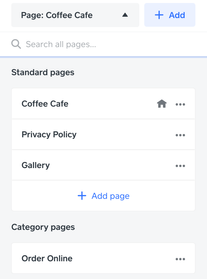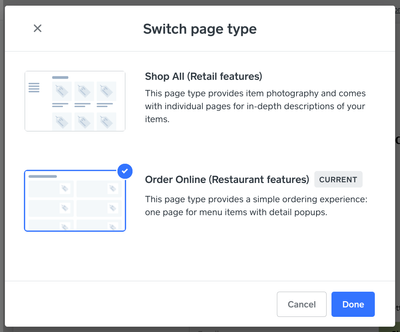- Subscribe to RSS Feed
- Mark Thread as New
- Mark Thread as Read
- Float this Thread for Current User
- Bookmark
- Subscribe
- Printer Friendly Page
The title of this post has been edited from the original: Customize action button text for Featured Items in online store?
How can I change the text of the action button to be something other than the default text of "Shop Now?"
- Subscribe to RSS Feed
- Mark Thread as New
- Mark Thread as Read
- Float this Thread for Current User
- Bookmark
- Subscribe
- Printer Friendly Page
You should be able to switch templates, and the text within this button will be different depending on which template you're using, @umamikushi! It sounds like you're currently using the Shop All template, but you may want to use the Order Online template instead.
To switch templates, you'll start by heading over to your online store editor (Square Online overview > Website > Edit Site). Click the Pages drop-down in top left-hand corner, find the Category Pages section, click the three dots, then select Switch template.
Once here, you'll be able to switch between Shop All and Order Online. It's currently not possible to edit the text displayed on this button. See below for a screenshot including the descriptions of these two templates. Please let us know here if you have any other questions about this!
Community Moderator, Square
Sign in and click Mark as Best Answer if my reply answers your question.
- Subscribe to RSS Feed
- Mark Thread as New
- Mark Thread as Read
- Float this Thread for Current User
- Bookmark
- Subscribe
- Printer Friendly Page
Hi @TaniaClear - sorry to hear your frustration. There are only two different layouts to choose from - Shop All and Online Ordering. Hopefully we implement more options down the road.
In the meantime, I moved your post to a thread that walks through changing the layout.
Community Moderator, Square
Sign in and click Mark as Best Answer if my reply answers your question.
- Subscribe to RSS Feed
- Mark Thread as New
- Mark Thread as Read
- Float this Thread for Current User
- Bookmark
- Subscribe
- Printer Friendly Page
You should be able to switch templates, and the text within this button will be different depending on which template you're using, @umamikushi! It sounds like you're currently using the Shop All template, but you may want to use the Order Online template instead.
To switch templates, you'll start by heading over to your online store editor (Square Online overview > Website > Edit Site). Click the Pages drop-down in top left-hand corner, find the Category Pages section, click the three dots, then select Switch template.
Once here, you'll be able to switch between Shop All and Order Online. It's currently not possible to edit the text displayed on this button. See below for a screenshot including the descriptions of these two templates. Please let us know here if you have any other questions about this!
Community Moderator, Square
Sign in and click Mark as Best Answer if my reply answers your question.
- Subscribe to RSS Feed
- Mark Thread as New
- Mark Thread as Read
- Float this Thread for Current User
- Bookmark
- Subscribe
- Printer Friendly Page
I'm using the site editor to build my website for ecommerce. I selected a design template and now am not sure I like it as I am very limited across the board. Any way to change to another without starting from scratch?
- Subscribe to RSS Feed
- Mark Thread as New
- Mark Thread as Read
- Float this Thread for Current User
- Bookmark
- Subscribe
- Printer Friendly Page
Hey @littlelocallove-
Thanks for posting in the Seller Community!
You can switch your Online Store template if you'd like. Take a look at the best answer in this thread for instructions on how to do so. Let me know if you have any questions about this! ✨
- Subscribe to RSS Feed
- Mark Thread as New
- Mark Thread as Read
- Float this Thread for Current User
- Bookmark
- Subscribe
- Printer Friendly Page
Olive, when I was trying to switch templates, it said that I would lose all advanced customizations. Waht exactly are those. I've already put so much time into the ecommerse site that I'm leary of changing.
Thank you for your help
- Subscribe to RSS Feed
- Mark Thread as New
- Mark Thread as Read
- Float this Thread for Current User
- Bookmark
- Subscribe
- Printer Friendly Page
Welcome to the Seller Community, @HerbNerd 👋
Can you please confirm your website URL so we can see which editor you are using? Thanks in advance!
- Subscribe to RSS Feed
- Mark Thread as New
- Mark Thread as Read
- Float this Thread for Current User
- Bookmark
- Subscribe
- Printer Friendly Page
I haven't published yet. Is that available prior to publish?
- Subscribe to RSS Feed
- Mark Thread as New
- Mark Thread as Read
- Float this Thread for Current User
- Bookmark
- Subscribe
- Printer Friendly Page
Hi there, @HerbNerd,
Stepping in here for BernadetteA! Having that URL helps us pinpoint your website to take a closer look at the sections that may be impacted. Customizations on your site are things like the colors you added, and different fonts, it can impact any custom HTML you added in and even the header.
Community Moderator, Square
Sign in and click Mark as Best Answer if my reply answers your question.
- Subscribe to RSS Feed
- Mark Thread as New
- Mark Thread as Read
- Float this Thread for Current User
- Bookmark
- Subscribe
- Printer Friendly Page
I accidentally clicked on Store Site - and I don't have a store. How can I change to a regular website?
- Subscribe to RSS Feed
- Mark Thread as New
- Mark Thread as Read
- Float this Thread for Current User
- Bookmark
- Subscribe
- Printer Friendly Page
Hi there, @pnmadmin 👋 Thanks for reaching out to us here on the Seller Community! Happy to have you join us.
I've gone ahead and merged your post into an existing thread of Sellers who were also looking for information regarding editing the theme of their Online Store. Take a look at this Best Answer from Valentina! She will walk you through how to make the appropriate edits.
Feel free to shoot me a reply if you have any clarifying questions. We are here to help!
Community Moderator, Square
Sign in and click Mark as Best Answer if my reply answers your question.
- Subscribe to RSS Feed
- Mark Thread as New
- Mark Thread as Read
- Float this Thread for Current User
- Bookmark
- Subscribe
- Printer Friendly Page
i chose the instagram feed website one but man i'm realizing this is not gonna work as i do not want to sell through instagram and not sure why i even chose that one when i started. i wanted to start a website to steer away from instagram sales. can i change it? thank you
- Subscribe to RSS Feed
- Mark Thread as New
- Mark Thread as Read
- Float this Thread for Current User
- Bookmark
- Subscribe
- Printer Friendly Page
Did you ever get an answer to this? I'm having the same issue. There are no 3 dots under category to make the switch.
- Subscribe to RSS Feed
- Mark Thread as New
- Mark Thread as Read
- Float this Thread for Current User
- Bookmark
- Subscribe
- Printer Friendly Page
If you don't see what is pictured in the screenshot here - or following the steps in this Support Center article - our Support team would be able to look into this with you, @katekillsit! When you have a moment, please reach out directly by logging into your Square account and heading here.
P.S. Welcome to the Seller Community ✨
Community Moderator, Square
Sign in and click Mark as Best Answer if my reply answers your question.
- Subscribe to RSS Feed
- Mark Thread as New
- Mark Thread as Read
- Float this Thread for Current User
- Bookmark
- Subscribe
- Printer Friendly Page
Hi Joe - are you able to advise how I swap from an online store (shop/orders) to a regular website, without shopping/ordering functionality?
I had the option right at the start, but I think I've chosen the wrong option, as I don't have enough stock to sell!
Is there a way to switch? Thanks.
- Subscribe to RSS Feed
- Mark Thread as New
- Mark Thread as Read
- Float this Thread for Current User
- Bookmark
- Subscribe
- Printer Friendly Page
Hi there, @racheltopps 👋 Thanks for reaching out and asking! Good question!
There is no formal process for swapping your 'selling-based' site for a normal site once your account has been activated. The best way to actually make this switch is to create a new account and choose the normal site option upon activation.
This obviously seems a bit cumbersome, of course, so we may have a separate suggested workaround. If I was in this same situation, I would stick with this newer editor that you've opted into, but I would turn off order acceptance and simply remove the store pages.
Let me know if that gets you where you need to be! Will keep an eye out for your response.
Community Moderator, Square
Sign in and click Mark as Best Answer if my reply answers your question.
- Subscribe to RSS Feed
- Mark Thread as New
- Mark Thread as Read
- Float this Thread for Current User
- Bookmark
- Subscribe
- Printer Friendly Page
I did the same! Please let me know if you get a response as I'm keen to move from online store to simple website 'shop window'...
- Subscribe to RSS Feed
- Mark Thread as New
- Mark Thread as Read
- Float this Thread for Current User
- Bookmark
- Subscribe
- Printer Friendly Page
I want to opt out
- Subscribe to RSS Feed
- Mark Thread as New
- Mark Thread as Read
- Float this Thread for Current User
- Bookmark
- Subscribe
- Printer Friendly Page
Hello @Sergiogarcia. Can you please provide me with more details on what you are trying to do? Not sure I fully understand the question, sorry.
Thank you. I'll be on the lookout for your reply.
Community Moderator, Square // Moderadora de la Comunidad, Square
Sign in and click Mark as Best Answer if my reply answers your question.
Inicie seción y haga clic en Marcar como "Mejor Respuesta" si mi respuesta contesta su pregunta.
- Subscribe to RSS Feed
- Mark Thread as New
- Mark Thread as Read
- Float this Thread for Current User
- Bookmark
- Subscribe
- Printer Friendly Page
When I started using square last year there were themes for e-commerce. Now they’re gone.. any ideas on when we’ll be able to customize websites again?
this is yet another simple feature that were missing out on by using square
- Subscribe to RSS Feed
- Mark Thread as New
- Mark Thread as Read
- Float this Thread for Current User
- Bookmark
- Subscribe
- Printer Friendly Page
Hi there, @renmishele - thanks for taking the time to reach out to us here on the Seller Community and voicing your question.
I've gone ahead and merged your post into an existing thread of Sellers who were also looking for information regarding Square Online themes. Take a look at this Best Answer from Valentina - she will walk you through the theme editing process.
The Square Online editor also gives you full control over color and other appearance based edits!
I hope this information is helpful!
Community Moderator, Square
Sign in and click Mark as Best Answer if my reply answers your question.
- Subscribe to RSS Feed
- Mark Thread as New
- Mark Thread as Read
- Float this Thread for Current User
- Bookmark
- Subscribe
- Printer Friendly Page
I am trying to switch my online store template, because I think I need to do so in order to use the new Time-Based Categories feature. However, I don't have anything in the Category pages section. And there is no option to add anything either. I just see the words Category pages...no option to add or anything.