- Subscribe to RSS Feed
- Mark Thread as New
- Mark Thread as Read
- Float this Thread for Current User
- Bookmark
- Subscribe
- Printer Friendly Page
The title of this post has been edited from the original: How to set up our Facebook Pixel properly so that it tracks all conversions on our site
How do you set up the facebook pixel properly so that it tracks all conversions on our site? Right now we have our facebook pixel added to the proper section on the Square settings - but we can see that it's not working on the Facebook backend. Is there a way to manually add the code into our site?
Posted 10-12-2020
I found an answer that seems to have worked for me, though I'm using a Square/Weebly site. I called support.
Once you log in to weebly, on the side bar you go to website/integrations/facebook pixel. Then you only input the pixel I.D. number. Not the entire header code.
Hope that helps.
- Subscribe to RSS Feed
- Mark Thread as New
- Mark Thread as Read
- Float this Thread for Current User
- Bookmark
- Subscribe
- Printer Friendly Page
Hi @Ogdensown 👋✨
It's possible to embed the code required by Facebook for this integration into your Square Online website - simply follow these steps. For additional information about the Facebook Pixel and how it works, you'll want to take a peek at Facebook's help page.
Community Moderator, Square
Sign in and click Mark as Best Answer if my reply answers your question.
- Subscribe to RSS Feed
- Mark Thread as New
- Mark Thread as Read
- Float this Thread for Current User
- Bookmark
- Subscribe
- Printer Friendly Page
Do you mind sending me a picture of all your microdata and the way you structured it on square.online
- Mark as New
- Bookmark
- Subscribe
- Subscribe to RSS Feed
- Permalink
- Report
- Subscribe to RSS Feed
- Mark Thread as New
- Mark Thread as Read
- Float this Thread for Current User
- Bookmark
- Subscribe
- Printer Friendly Page
I am having the same trouble and I'm beyond frustrated. Too many hours lost on trying to get my square site to offer me the option of linking the correct pixel. It's just stuck on the wrong one and I can't figure out how to delete it! Looking for help!
- Mark as New
- Bookmark
- Subscribe
- Subscribe to RSS Feed
- Permalink
- Report
- Subscribe to RSS Feed
- Mark Thread as New
- Mark Thread as Read
- Float this Thread for Current User
- Bookmark
- Subscribe
- Printer Friendly Page
I am going through the EXACT same thing and ready to pull my hair out. I feel like I am just going in circles throughout the FB Business pages (most of which are impossible to follow) and back and forth with Square. I need to delete my personal pixel and link the one I made for my business but there is nowhere to do this on the FB side and no one to call and on the Square side, it only let's me see the option of the personal pixel. Won't let me select anything else. I'm now wondering if it's better to move to another e-commerce site like shopify or something that has this technology built into it better. I don't know how many more hours I can spend on this until I feel I need to cancel my account.. and I've just finished uploading so many listings... very frustrated.
- Mark as New
- Bookmark
- Subscribe
- Subscribe to RSS Feed
- Permalink
- Report
- Subscribe to RSS Feed
- Mark Thread as New
- Mark Thread as Read
- Float this Thread for Current User
- Bookmark
- Subscribe
- Printer Friendly Page
I had to give up. I was at my wits end. I only tried to sync square to my facebook because I couldn't get my GoDaddy store to link, thank goodness I fixed that! Then I had a HELLUVA time connecting square to stamps.com and managed to FINALLY do it through the online stamps.com portal rather than the desktop software, still don't know what I did differently the 80th time I tried that got it to work. Hopefully they can smooth out these integrations and that Facebook gets it together and takes all the complaints about business side of things into account, nothing should be as complicated as they have made it now.
- Mark as New
- Bookmark
- Subscribe
- Subscribe to RSS Feed
- Permalink
- Report
- Subscribe to RSS Feed
- Mark Thread as New
- Mark Thread as Read
- Float this Thread for Current User
- Bookmark
- Subscribe
- Printer Friendly Page
Thanks for letting me know you gave up. Nothing should be this complicated. Going on third day straight of trying to figure it out. I might be right behind you in finding a better solution. It's not worth the time and aggravation at this point!
- Mark as New
- Bookmark
- Subscribe
- Subscribe to RSS Feed
- Permalink
- Report
- Subscribe to RSS Feed
- Mark Thread as New
- Mark Thread as Read
- Float this Thread for Current User
- Bookmark
- Subscribe
- Printer Friendly Page
@nickyzabetian , @elevateherky
I got the link working.
Facebook eventually came good when I got to the correct team and an individual who was willing to tell me how to stop my query jumping to another advisor at every shift change. Its possible but not easy.
The issues seem to be more down to the complexity of facebook and not just Square. I cannot comment on any other ecommerce platform.
This is what worked for me as best as I can describe
From business.facebook.com
You need to go to the business manager in facebook that owns the page for your business.
Click view page
click on edit shop
click delete shop or shops if you have ended up with more than 1
then create new shop and follow the steps
This should allow you to use the catalogue / pixel that square created that is linked to your personal ID
This was and is the only place I could link this catalogue
You can then work from commerce manager.
Sorry If I have missed any steps or pages but this was the final set of changes I had to make. Not sure if I did anything else before this that made it possible as Facebook feels like navigating a maze.
It would help if Square accepted the issue and worked with Facebook to come up with clear solutions or updates as Facebook is constantly changing.
- Mark as New
- Bookmark
- Subscribe
- Subscribe to RSS Feed
- Permalink
- Report
- Subscribe to RSS Feed
- Mark Thread as New
- Mark Thread as Read
- Float this Thread for Current User
- Bookmark
- Subscribe
- Printer Friendly Page
Interesting. Thank you for posting these details.
I actually DID get in touch with a human at Square/Weebly who is helping me. I am waiting to see if he was able to replace the bad pixel with the one I need. If so, problem solved (three days later!) I will report back. If it still doesn't work, I'll follow your instructions.
The upshot of this is that this is NOT an easy process and I hope that Square works together with Facebook to figure out a way to streamline it. Apparently other selling platforms don't have these issues.
Fingers crossed.
- Mark as New
- Bookmark
- Subscribe
- Subscribe to RSS Feed
- Permalink
- Report
- Subscribe to RSS Feed
- Mark Thread as New
- Mark Thread as Read
- Float this Thread for Current User
- Bookmark
- Subscribe
- Printer Friendly Page
Struggling with this exact same issue. I haven't been able to delete the shop from my Facebook page manager, and I don't have access to the live microdata. Commenting to receive updates on this issue.
- Mark as New
- Bookmark
- Subscribe
- Subscribe to RSS Feed
- Permalink
- Report
- Subscribe to RSS Feed
- Mark Thread as New
- Mark Thread as Read
- Float this Thread for Current User
- Bookmark
- Subscribe
- Printer Friendly Page
Hi there, @GWG-jason. Have you flagged this issue over to our Support Team directly? It looks like a few voices were able to find a resolution through working with our advocates over the phone.
Community Moderator, Square
Sign in and click Mark as Best Answer if my reply answers your question.
- Mark as New
- Bookmark
- Subscribe
- Subscribe to RSS Feed
- Permalink
- Report
- Subscribe to RSS Feed
- Mark Thread as New
- Mark Thread as Read
- Float this Thread for Current User
- Bookmark
- Subscribe
- Printer Friendly Page
@Joe My experience of email communication with your team is repeated "It's not our problem you need to talk to facebook!" Despite it being the add manager and pixel created by your site that is in the wrong place!
@GWG-jason Have you logged in from business.facebook.com this seems to make a significant difference. Other than that the facebook support team should be able to guide you through deleting the shop. I contacted them via email in the end. Dont leave it long to respond to any message they send as every shift change you will connect to a new person.
- Mark as New
- Bookmark
- Subscribe
- Subscribe to RSS Feed
- Permalink
- Report
- Subscribe to RSS Feed
- Mark Thread as New
- Mark Thread as Read
- Float this Thread for Current User
- Bookmark
- Subscribe
- Printer Friendly Page
Hi @SGM1 - like I mentioned to Jason above, I would recommend flagging this over to them via phone if you can. Troubleshooting is often more difficult over email correspondence, and we may be able to help identify a workaround for your specific situation.
Community Moderator, Square
Sign in and click Mark as Best Answer if my reply answers your question.
- Mark as New
- Bookmark
- Subscribe
- Subscribe to RSS Feed
- Permalink
- Report
- Subscribe to RSS Feed
- Mark Thread as New
- Mark Thread as Read
- Float this Thread for Current User
- Bookmark
- Subscribe
- Printer Friendly Page
@SGM1 that's the only portal I use.
- Mark as New
- Bookmark
- Subscribe
- Subscribe to RSS Feed
- Permalink
- Report
- Subscribe to RSS Feed
- Mark Thread as New
- Mark Thread as Read
- Float this Thread for Current User
- Bookmark
- Subscribe
- Printer Friendly Page
Hi @Joe, yes, I've sent screenshots and details of my specific investigation and account setup to support, thanks. They've been helpful so far but we're still working on it.
- Mark as New
- Bookmark
- Subscribe
- Subscribe to RSS Feed
- Permalink
- Report
- Subscribe to RSS Feed
- Mark Thread as New
- Mark Thread as Read
- Float this Thread for Current User
- Bookmark
- Subscribe
- Printer Friendly Page
Any results?
- Mark as New
- Bookmark
- Subscribe
- Subscribe to RSS Feed
- Permalink
- Report
- Subscribe to RSS Feed
- Mark Thread as New
- Mark Thread as Read
- Float this Thread for Current User
- Bookmark
- Subscribe
- Printer Friendly Page
@CAdesignco - it looks like we are still investigating this with our CS team. As soon as we know a bit more, we will reach out and let you know!
Community Moderator, Square
Sign in and click Mark as Best Answer if my reply answers your question.
- Mark as New
- Bookmark
- Subscribe
- Subscribe to RSS Feed
- Permalink
- Report
- Subscribe to RSS Feed
- Mark Thread as New
- Mark Thread as Read
- Float this Thread for Current User
- Bookmark
- Subscribe
- Printer Friendly Page
We are ALL super anxious to hear back. Sorry we are annoyed and we do appreciate any help. You must understand it is our time and money here, not to mention loss of sales/ revenue. I have worked on this for two hours today alone. Disconnected everything, reconnected, followed steps to get same result. Please know it is within the developers microdata. Please refer to screenshots attached. I have a case also opened with customer service and will email them as well. Thanks again.. 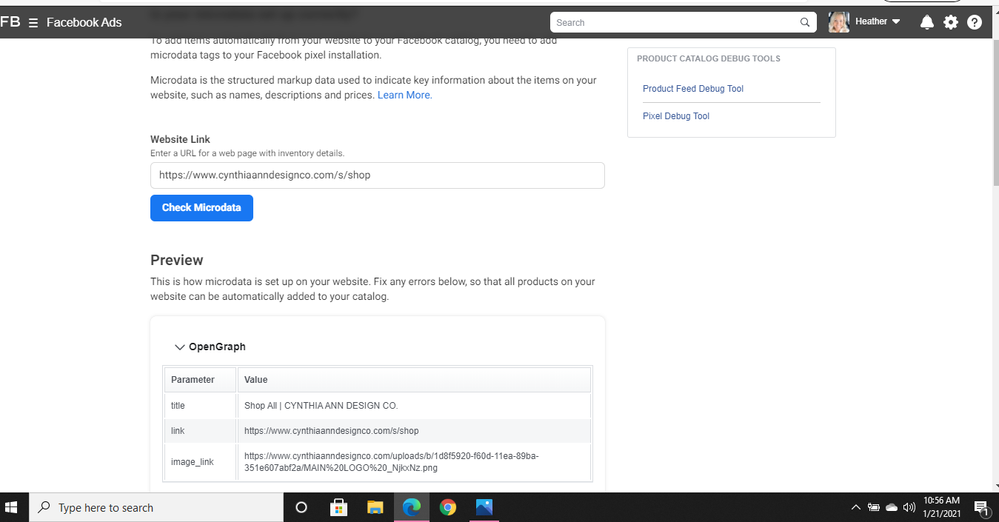
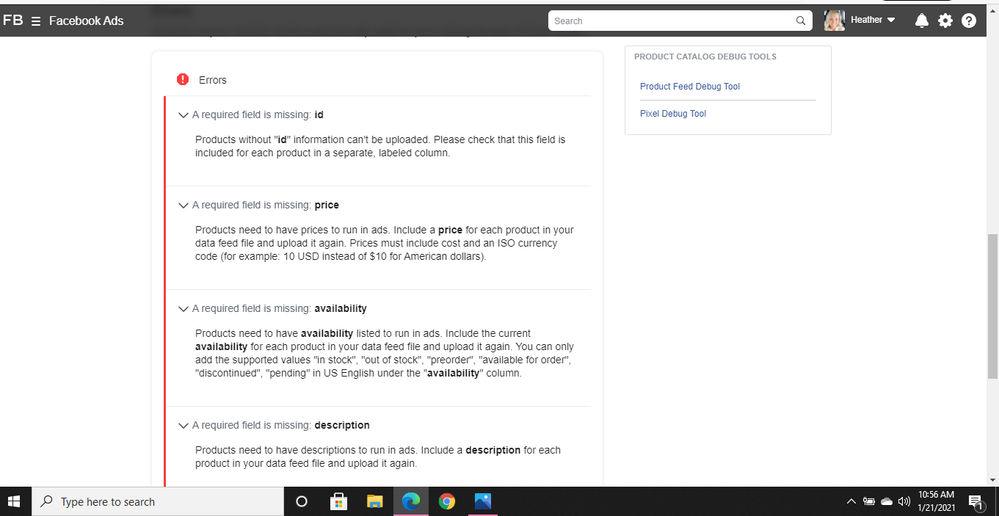
- Mark as New
- Bookmark
- Subscribe
- Subscribe to RSS Feed
- Permalink
- Report
- Subscribe to RSS Feed
- Mark Thread as New
- Mark Thread as Read
- Float this Thread for Current User
- Bookmark
- Subscribe
- Printer Friendly Page
@CAdesignco I don't know if this will help
Did you put your pixel number in under square online website\integrations\Facebook Pixel? I tried this and got the Micro Data issues. These cannot be fixed unless Squareup / weebly come up with a fix.
The only way I got things to work was using website \ facebook and selecting the original pixel created by the square system then went throgh the steps listed in my post above to connect it.
Good Luck.
I spent hours on this and about 6 weeks.
- Mark as New
- Bookmark
- Subscribe
- Subscribe to RSS Feed
- Permalink
- Report
- Subscribe to RSS Feed
- Mark Thread as New
- Mark Thread as Read
- Float this Thread for Current User
- Bookmark
- Subscribe
- Printer Friendly Page
I used the Pixel following the steps linking website to facebook and the pixel i believe is the one facebook created. I will go up through feed to see how you got he website generated pixel. However, curious how you get that into facebook commerce account.. but I will go read
- Mark as New
- Bookmark
- Subscribe
- Subscribe to RSS Feed
- Permalink
- Report
- Subscribe to RSS Feed
- Mark Thread as New
- Mark Thread as Read
- Float this Thread for Current User
- Bookmark
- Subscribe
- Printer Friendly Page
Hi all, just reporting back for the record. We had created all of our items without photos. When I added photos to 3 items, they automatically synced through an XML feed within an hour.
Ironically, we are a restaurant and they were bottles of wine so we still can't sell on Facebook, but that's no longer Square's problem. 🙂 So, if you are stuck, try adding photos to your items!
- Mark as New
- Bookmark
- Subscribe
- Subscribe to RSS Feed
- Permalink
- Report
- Subscribe to RSS Feed
- Mark Thread as New
- Mark Thread as Read
- Float this Thread for Current User
- Bookmark
- Subscribe
- Printer Friendly Page
Thanks for bouncing back here and letting us know what ended up working for you, @GWG-jason! Glad you found a helpful workaround.
We appreciate you!
Community Moderator, Square
Sign in and click Mark as Best Answer if my reply answers your question.
- Mark as New
- Bookmark
- Subscribe
- Subscribe to RSS Feed
- Permalink
- Report
- Subscribe to RSS Feed
- Mark Thread as New
- Mark Thread as Read
- Float this Thread for Current User
- Bookmark
- Subscribe
- Printer Friendly Page
I've found that, if you are adding new items to your catalogue, and they don't show up, if you wait 24-48 hours they eventually sync. Setting up the initial pixel is a bitch, but once it's done, things seem to work ok. If the subsequent syncing doesn't happen right away, chances are it will work at some point.
Calling Square Support is not helpful at all, btw. I've been through this issue with them three times already, and get the same answers. They don't have a great understanding of how the API works.
- Mark as New
- Bookmark
- Subscribe
- Subscribe to RSS Feed
- Permalink
- Report
