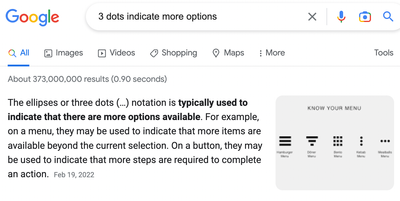sunnylandswim
10-22-2022
10:05 AM
Thread Options
- Subscribe to RSS Feed
- Mark Thread as New
- Mark Thread as Read
- Float this Thread for Current User
- Bookmark
- Subscribe
- Printer Friendly Page
Item photo gallery - mobile view
Wondering why the thumbnails for the item image gallery on the item pages aren't showing in the mobile format, only desktop? To change the picture currently on the mobile format you have to click on of the tiny dots under the photo? That doesn't seem right. Any help is appreciated!
Labels:
- Labels:
-
Troubleshooting
Reply
- Mark as New
- Bookmark
- Subscribe
- Subscribe to RSS Feed
- Permalink
- Report
1 REPLY 1
Gold
10-22-2022
11:04 AM
Thread Options
- Subscribe to RSS Feed
- Mark Thread as New
- Mark Thread as Read
- Float this Thread for Current User
- Bookmark
- Subscribe
- Printer Friendly Page
HI, the 3 dots you see is to indicate more options are available for the item you are seeing. This is standard practice for websites.
Google search
Hope this helps.
TERRI
TERRI
Reply
- Mark as New
- Bookmark
- Subscribe
- Subscribe to RSS Feed
- Permalink
- Report