- Subscribe to RSS Feed
- Mark Thread as New
- Mark Thread as Read
- Float this Thread for Current User
- Bookmark
- Subscribe
- Printer Friendly Page
The title of this post has been edited from the original: Disable Delivery/Pickup Times
Is it possible to disable the estimated delivery date and time that Square automatically displays?
We have set up a modifier where customers can enter the date they want their order delivered, but Square will of course also display a confirmation with their estimated date + time based on my setup. This is confusing customers because they are seeing two different delivery dates.
I don't want to disable deliveries, I just don't want Square's estimated times to appear. Is that possible?
Thanks,
DOL
Hi y'all! 👋✨
Popping in to let you know that it is now possible to prevent buyers from seeing a pickup or delivery time.
- Head to your Square Online overview page > Fulfillment > Pickup & Delivery
- Select the Edit link to the right of the location you want to edit, then scroll to Order timing settings
- You'll see a new section here: Pickup & delivery times
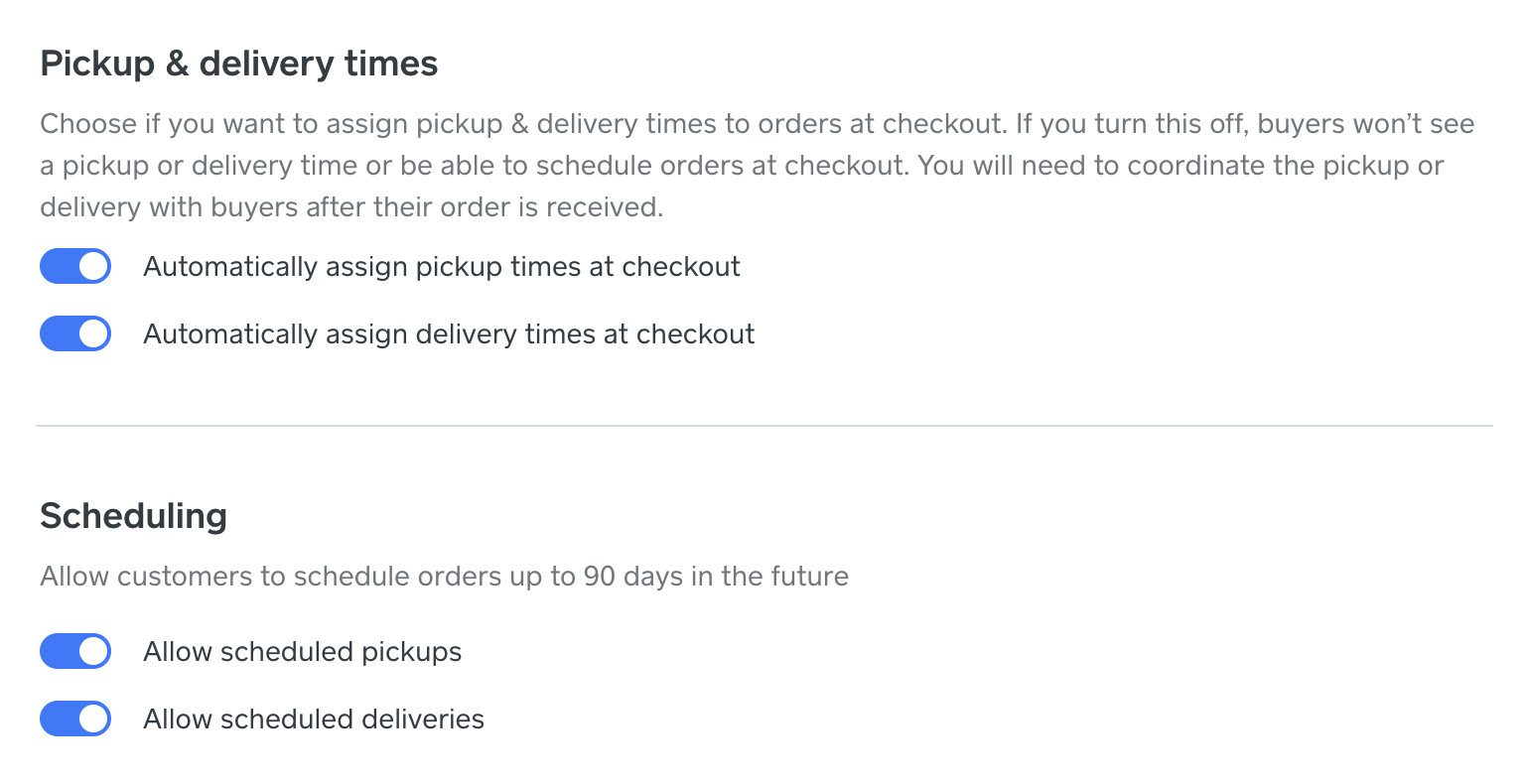
Please keep in mind that when you turn OFF one of the toggles within the Pickup & delivery times section, the corresponding toggle in the Scheduling section will be automatically turned off as well.
IE: If you toggle OFF Automatically assign pickup times at checkout, Allow scheduled pickups will also be toggled OFF.
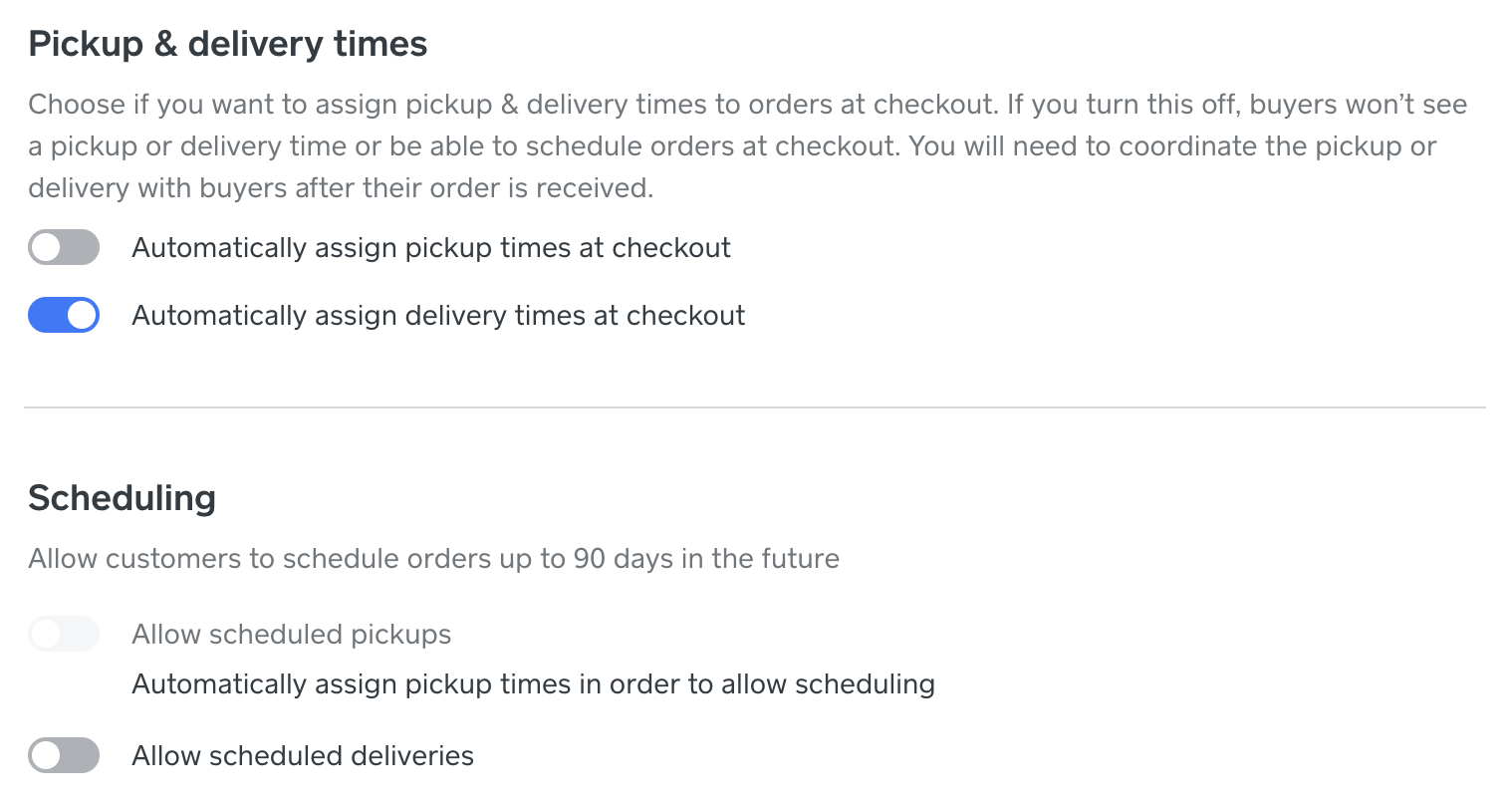
Let us know if you have any questions about this new ability! 🎉
Community Moderator, Square
Sign in and click Mark as Best Answer if my reply answers your question.
Hi @wawuruprints - what I did was update the store pickup hours to be open almost 24 hours and 7 days a week - that's a workaround that will get rid of that message for now
- Mark as New
- Bookmark
- Subscribe
- Subscribe to RSS Feed
- Permalink
- Report
Ok, thanks, I will have a look at how that goes.
- Mark as New
- Bookmark
- Subscribe
- Subscribe to RSS Feed
- Permalink
- Report
Are you referring to the fulfilment hours in the pickup settings?
- Mark as New
- Bookmark
- Subscribe
- Subscribe to RSS Feed
- Permalink
- Report
Still getting the message...
- Mark as New
- Bookmark
- Subscribe
- Subscribe to RSS Feed
- Permalink
- Report
Hello @faheem can you enable theses options on my account as well?
- Mark as New
- Bookmark
- Subscribe
- Subscribe to RSS Feed
- Permalink
- Report
@bM5 this is now widely available. Go to your Square Online pickup and delivery settings, and answer 'No' where it asks you if you want to calculate and assign pickup times automatically
- Mark as New
- Bookmark
- Subscribe
- Subscribe to RSS Feed
- Permalink
- Report
Hi - should these features be available in the UK?
- Mark as New
- Bookmark
- Subscribe
- Subscribe to RSS Feed
- Permalink
- Report
@Mendip yes they are available worldwide.
- Mark as New
- Bookmark
- Subscribe
- Subscribe to RSS Feed
- Permalink
- Report
Hi @faheem should these features be available in the UK?
- Mark as New
- Bookmark
- Subscribe
- Subscribe to RSS Feed
- Permalink
- Report
I have "calculate and assign delivery times automatically" set to NO but still get the "Please note, your order will be ready on our next business day: Friday: 9:00 AM - 5:00 PM.". Our business has prep time of one day to 2 weeks and we call and schedule each delivery. How can I get rid of that message?
- Mark as New
- Bookmark
- Subscribe
- Subscribe to RSS Feed
- Permalink
- Report
@Brockswoodlot this message should go away if you update your delivery hours on that page to be open 7 days a week. I've just done so on your behalf, so the message should be gone
- Mark as New
- Bookmark
- Subscribe
- Subscribe to RSS Feed
- Permalink
- Report
It is not. 😕 I checked delivery hours and Sunday wasn't checked, so I checked that so all 7 days were marked available again, but the message still shows.
- Mark as New
- Bookmark
- Subscribe
- Subscribe to RSS Feed
- Permalink
- Report
@Brockswoodlot I've made another tweak - can you try again in an incognito browser?
- Mark as New
- Bookmark
- Subscribe
- Subscribe to RSS Feed
- Permalink
- Report
Hey, that worked in the incognito browser! Progress. )
- Mark as New
- Bookmark
- Subscribe
- Subscribe to RSS Feed
- Permalink
- Report
- « Previous
- Next »



