- Subscribe to RSS Feed
- Mark Thread as New
- Mark Thread as Read
- Float this Thread for Current User
- Bookmark
- Subscribe
- Printer Friendly Page
The title of this thread has been edited from the original: What happened to the blog feature?
Why can I not add a blog to my existing website? I have searched other topics and see articles by Weebly and others indicating just to add the page and choose blog. Did something change recently? I noticed something called "stories" but that seems like a very poor choice for starting a blog.
- Labels:
-
Square Online
Posted 01-28-2021
Hi @Ronin! Thanks for reaching out and welcome to the Seller Community.
You can engage with new and existing buyers by creating Stories in Square Online. Stories work just like blogs, where you can highlight a new item, suggest a recipe, or provide personal updates to your site visitors.
Each Story is an individual post that is automatically displayed on your site’s Stories Overview page. Your visitors can then share those Stories to their social media accounts using the built-in sharing buttons.
To add Stories to your site:
- Go to your Square Online site editor, and select the +Add button.
- Select Page from the menu. Then choose Stories Overview, and select Add to create the new page.
- Select Create a new story to start your first post.
- Select the page to begin editing the text, and use the options in the sidebar to customize the appearance of the post.
- When finished, select Publish to make your Story go live.
Learn more about creating Stories in Square Online.
Hey! There are a few ways you can do this, but if you want to use Square's Stories feature, you can do this by adding a new page, selecting Page, then scrolling down to select Story.
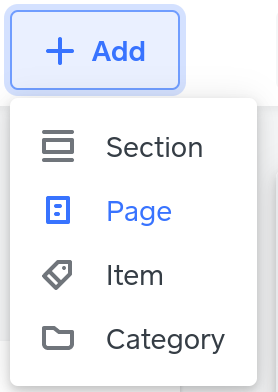
Let me know if this helps. 🙂
This article was updated by a moderator in December 2020 to include a link to our Support Center article
Community Moderator, Square
Sign in and click Mark as Best Answer if my reply answers your question.
@deercreekfarm Thanks for asking. Since we have merged our Online Store with Weebly, you can make use of a lot of blogging tools for your Online Store. If you already have a blog up, you can link your blog to the existing posts by following the instructions in this help article.
Another option you have is to add a page to navigation and link to an external url as seen below:

Let me know if you have any other questions!
Community Moderator, Square
Sign in and click Mark as Best Answer if my reply answers your question.
Hi @musicaltheatreu - Thanks for reaching out to us here on the Square Seller Community.
I went ahead and merged your post to an existing thread where other Square Sellers and our Moderators have been discussing using blogs on the Square Online Store.
I hope this information is helpful but please do let us know if you have any additional questions.
Community Moderator, Square
Sign in and click Mark as Best Answer if my reply answers your question.
- Mark as New
- Bookmark
- Subscribe
- Subscribe to RSS Feed
- Permalink
- Report
Listen up fokes. This is not rocket 🚀 science.
You get a free interactive blog @weebly.com.
Once you have your blog set up. Go to your Square website, or ANY existing website.
Look at your navigation menu. You have 'home', 'about', ect...RIGHT? right 👍
Open your website editor and you want to ADD A NEW PAGE, but except it won't be a page that you're adding. YOU ARE ADDING YOUR ENTIRE WEEBLY BLOG.
To add your blog, go to your blog HOME page. Look up in your browser at the top and COPY AND PASTE this link to the NEW PAGE YOU JUST ADDED on your existing website.
Now name that NEW PAGE something like 'Your blog' so your visitors know it's their blog.
SAVE AND REPUBLISH.
See my website with the free Weebly blog:
http://www.mydrugaddictionbook.com
YOU'RE WELCOME!!!!
-Paul Green
- Mark as New
- Bookmark
- Subscribe
- Subscribe to RSS Feed
- Permalink
- Report
I cannot find where we are able to create a free blog.
- Mark as New
- Bookmark
- Subscribe
- Subscribe to RSS Feed
- Permalink
- Report
- « Previous
- Next »
