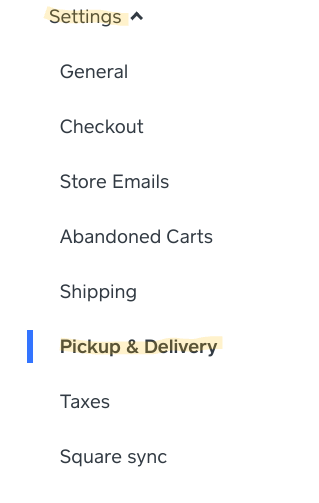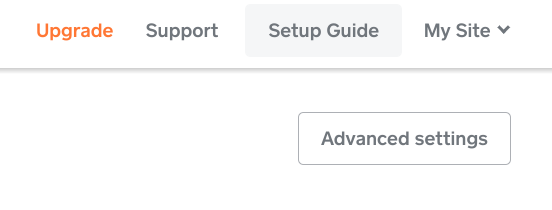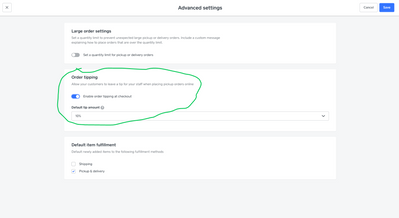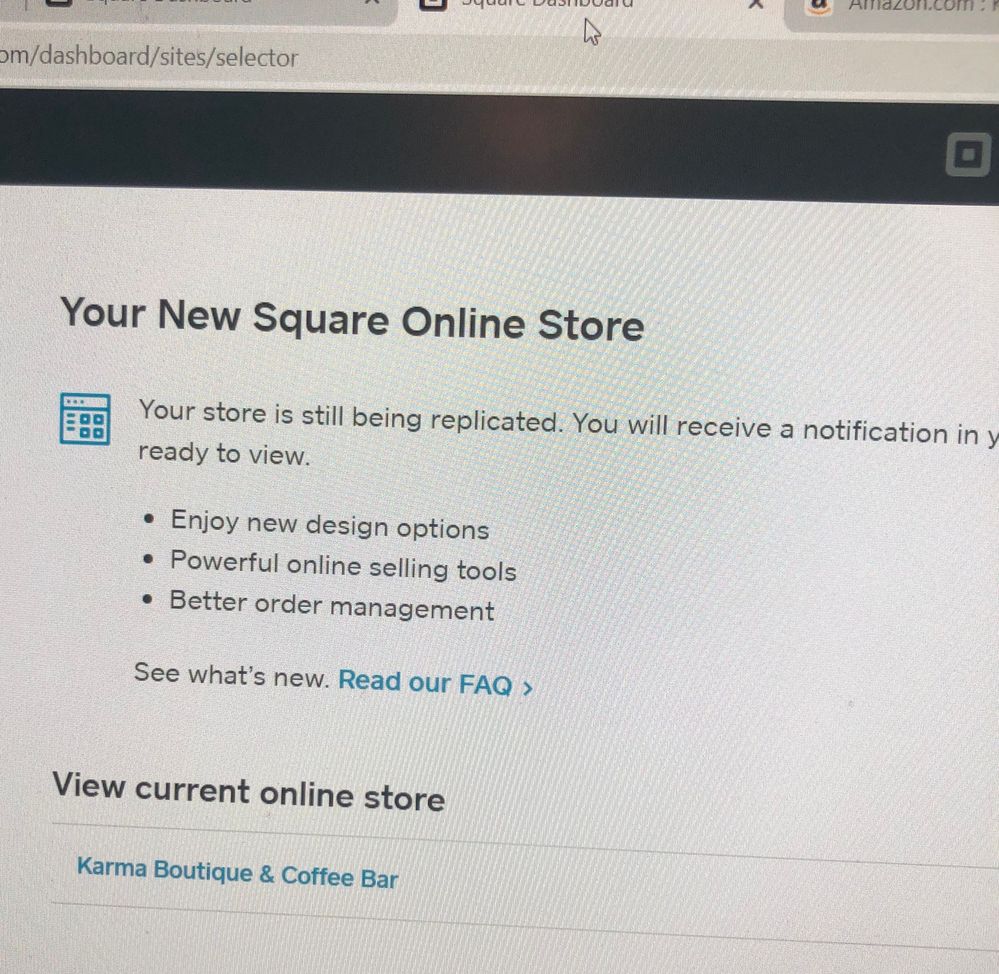- Subscribe to RSS Feed
- Mark Thread as New
- Mark Thread as Read
- Float this Thread for Current User
- Bookmark
- Subscribe
- Printer Friendly Page
When I migrated over to Square Online, I was enthused to see that optional tipping made its way back to online orders... Only to then find out that the way it was handled was by selling a "TIP" item.
Has this been rectified? Tips on online orders need to be allocated to the same credit card tip account as in store transactions.
- Mark as New
- Bookmark
- Subscribe
- Subscribe to RSS Feed
- Permalink
- Report
- Subscribe to RSS Feed
- Mark Thread as New
- Mark Thread as Read
- Float this Thread for Current User
- Bookmark
- Subscribe
- Printer Friendly Page
Hey @BT3-
Thanks for posting in the Seller Community.
There is a way to enable tipping for Pickup & Delivery orders via Square Online. For instructions on how-to, please take a look at these steps:
Within the Square Online Overview Page, please select Settings > Pickup & Delivery:
From there, select Advanced Settings:
When you scroll down, you'll be able to enable order tipping:
I hope those instructions help! I went ahead and merged your post over here as another seller had this question.
Let me know if you have any additional questions regarding tipping for pickup orders.
- Subscribe to RSS Feed
- Mark Thread as New
- Mark Thread as Read
- Float this Thread for Current User
- Bookmark
- Subscribe
- Printer Friendly Page
Hey @bagelboss!
I reached out to an Online Store specialist and they were able to provide me with this link from their Support Center that goes over enabling tipping!
Let me know if you have any other questions. 🙂
Community Moderator, Square
Sign in and click Mark as Best Answer if my reply answers your question.
- Mark as New
- Bookmark
- Subscribe
- Subscribe to RSS Feed
- Permalink
- Report
- Subscribe to RSS Feed
- Mark Thread as New
- Mark Thread as Read
- Float this Thread for Current User
- Bookmark
- Subscribe
- Printer Friendly Page
Thanks. Previously, a tip on a pickup order was recorded as a sale to an item called “tip”. Clearly that was less than ideal.
I am glad they appeared to fix that! Thanks!
- Mark as New
- Bookmark
- Subscribe
- Subscribe to RSS Feed
- Permalink
- Report
- Subscribe to RSS Feed
- Mark Thread as New
- Mark Thread as Read
- Float this Thread for Current User
- Bookmark
- Subscribe
- Printer Friendly Page
@bagelboss Sure thing!
I'm glad it was an improvement and not the other way around!!
Community Moderator, Square
Sign in and click Mark as Best Answer if my reply answers your question.
- Mark as New
- Bookmark
- Subscribe
- Subscribe to RSS Feed
- Permalink
- Report
- Subscribe to RSS Feed
- Mark Thread as New
- Mark Thread as Read
- Float this Thread for Current User
- Bookmark
- Subscribe
- Printer Friendly Page
This problem is fixed UNLESS the order is paid via paypal. Then the tip comes through as an item called tip which is problematic for both my sales reports and counting tips to add to employee paychecks. Is this a glitch or just the way the system will be for now?
- Mark as New
- Bookmark
- Subscribe
- Subscribe to RSS Feed
- Permalink
- Report
- Subscribe to RSS Feed
- Mark Thread as New
- Mark Thread as Read
- Float this Thread for Current User
- Bookmark
- Subscribe
- Printer Friendly Page
I am trying to create a limited menu on my on-line store so customers can order and pick-up in our shop.....however, I do not see a way to allow a customer to tip. Any suggestions??
- Mark as New
- Bookmark
- Subscribe
- Subscribe to RSS Feed
- Permalink
- Report
- Subscribe to RSS Feed
- Mark Thread as New
- Mark Thread as Read
- Float this Thread for Current User
- Bookmark
- Subscribe
- Printer Friendly Page
Hey @BT3-
Thanks for posting in the Seller Community.
There is a way to enable tipping for Pickup & Delivery orders via Square Online. For instructions on how-to, please take a look at these steps:
Within the Square Online Overview Page, please select Settings > Pickup & Delivery:
From there, select Advanced Settings:
When you scroll down, you'll be able to enable order tipping:
I hope those instructions help! I went ahead and merged your post over here as another seller had this question.
Let me know if you have any additional questions regarding tipping for pickup orders.
- Subscribe to RSS Feed
- Mark Thread as New
- Mark Thread as Read
- Float this Thread for Current User
- Bookmark
- Subscribe
- Printer Friendly Page
Hello, I am also hoping to add a tip option to my online store, and these instructions seem very clear but unfortunately when I go to the "settings" tab from my online store dashboard there is no drop down menu, like in the screenshots, and the "pickup settings" have no mention of tip. Could this have to do with the theme I'm using?
- Mark as New
- Bookmark
- Subscribe
- Subscribe to RSS Feed
- Permalink
- Report
- Subscribe to RSS Feed
- Mark Thread as New
- Mark Thread as Read
- Float this Thread for Current User
- Bookmark
- Subscribe
- Printer Friendly Page
Hey @spielmanbagels-
It sounds like you're still using the older version of our Square Online Store. We've since launched a new version, powered by Weebly, which is what the instructions are referring to. You can upgrade your site by going to Online Store in the Dashboard, and then clicking Try the new Online Store:

I would suggest making this transition before we migrate all our sellers automatically from the old version, to the new version. However, if you'd like to continue to use our older version of the Online Store while you can, please know that there isn't a way to accept tips using that version. Sorry about that!
Please let me know if you have any questions about this! 🌟
- Mark as New
- Bookmark
- Subscribe
- Subscribe to RSS Feed
- Permalink
- Report
- Subscribe to RSS Feed
- Mark Thread as New
- Mark Thread as Read
- Float this Thread for Current User
- Bookmark
- Subscribe
- Printer Friendly Page
We have implemented delivery orders for our coffee shop using square online - however, I have been waiting almost a week for it to replicate to the "NEW" online store, so I'm still using the old one.
Is there a way to add a capability for the person ordering to add a tip? I have tipping set up in the POS for in store, but I can't figure out how to add it online.
- Mark as New
- Bookmark
- Subscribe
- Subscribe to RSS Feed
- Permalink
- Report
- Subscribe to RSS Feed
- Mark Thread as New
- Mark Thread as Read
- Float this Thread for Current User
- Bookmark
- Subscribe
- Printer Friendly Page
Hey @KarmaBoutique-
Thanks for posting in the Seller Community!
Take a look at my best answer in this thread on how to enable tipping for online orders.
- Subscribe to RSS Feed
- Mark Thread as New
- Mark Thread as Read
- Float this Thread for Current User
- Bookmark
- Subscribe
- Printer Friendly Page
That's awesome @isabelle , however, my store is the old version, because for some reason it hasn't been able to copy it into the new version! 😞 But thanks anyway!
- Subscribe to RSS Feed
- Mark Thread as New
- Mark Thread as Read
- Float this Thread for Current User
- Bookmark
- Subscribe
- Printer Friendly Page
Hey @KarmaBoutique-
Thanks for your reply. Take a look at my post to @spielmanbagels in this thread, as it is applicable to your situation.
Have you tried trying to access the new Online Store using the browser Google Chrome? You may have better luck with that. Let me know!
- Mark as New
- Bookmark
- Subscribe
- Subscribe to RSS Feed
- Permalink
- Report
- Subscribe to RSS Feed
- Mark Thread as New
- Mark Thread as Read
- Float this Thread for Current User
- Bookmark
- Subscribe
- Printer Friendly Page
It has been "Still replicating" for about a week.
- Mark as New
- Bookmark
- Subscribe
- Subscribe to RSS Feed
- Permalink
- Report
- Subscribe to RSS Feed
- Mark Thread as New
- Mark Thread as Read
- Float this Thread for Current User
- Bookmark
- Subscribe
- Printer Friendly Page
Hmmm @KarmaBoutique. Can you send a screenshot of what you're seeing?
- Mark as New
- Bookmark
- Subscribe
- Subscribe to RSS Feed
- Permalink
- Report
- Subscribe to RSS Feed
- Mark Thread as New
- Mark Thread as Read
- Float this Thread for Current User
- Bookmark
- Subscribe
- Printer Friendly Page
- Mark as New
- Bookmark
- Subscribe
- Subscribe to RSS Feed
- Permalink
- Report
- Subscribe to RSS Feed
- Mark Thread as New
- Mark Thread as Read
- Float this Thread for Current User
- Bookmark
- Subscribe
- Printer Friendly Page
Hey @KarmaBoutique-
Thank you! What browser is that? Have you tried accessing that page on another device?
- Mark as New
- Bookmark
- Subscribe
- Subscribe to RSS Feed
- Permalink
- Report
- Subscribe to RSS Feed
- Mark Thread as New
- Mark Thread as Read
- Float this Thread for Current User
- Bookmark
- Subscribe
- Printer Friendly Page
It's Chrome. I have tried on another device. Same thing. 😞
- Mark as New
- Bookmark
- Subscribe
- Subscribe to RSS Feed
- Permalink
- Report
- Subscribe to RSS Feed
- Mark Thread as New
- Mark Thread as Read
- Float this Thread for Current User
- Bookmark
- Subscribe
- Printer Friendly Page
Okay, please call our Support Team today. I want to make sure we get this figured out @KarmaBoutique.
- Mark as New
- Bookmark
- Subscribe
- Subscribe to RSS Feed
- Permalink
- Report
- Subscribe to RSS Feed
- Mark Thread as New
- Mark Thread as Read
- Float this Thread for Current User
- Bookmark
- Subscribe
- Printer Friendly Page
Hi, I was able to turn on the tipping option for the online store, but would like to increase the tip percentage options to 15%, 20%, and 25% or to the Smart Tipping that's available on Square's in-store POS. Is there a way to do this for the online store? Thanks
- Mark as New
- Bookmark
- Subscribe
- Subscribe to RSS Feed
- Permalink
- Report
- Subscribe to RSS Feed
- Mark Thread as New
- Mark Thread as Read
- Float this Thread for Current User
- Bookmark
- Subscribe
- Printer Friendly Page
Hey there @bakerandspice
Smart Tipping is not available with the Online Store, nor are you able to customize or set multiple preset percentages. Only one percentage can be set at a time.
Community Moderator, Square
Sign in and click Mark as Best Answer if my reply answers your question.
- Mark as New
- Bookmark
- Subscribe
- Subscribe to RSS Feed
- Permalink
- Report