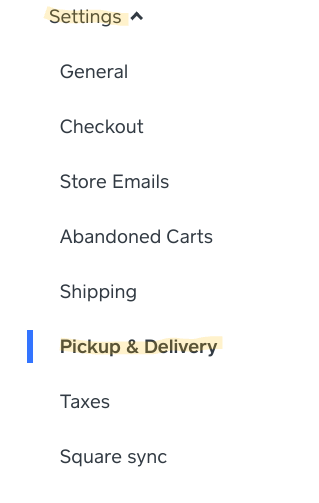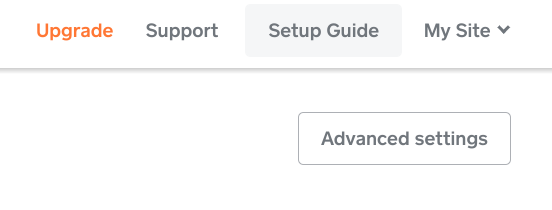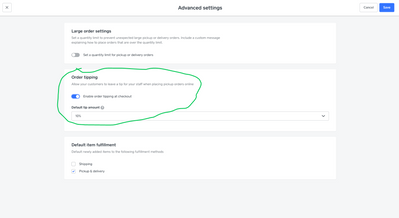- Subscribe to RSS Feed
- Mark Thread as New
- Mark Thread as Read
- Float this Thread for Current User
- Bookmark
- Subscribe
- Printer Friendly Page
When I migrated over to Square Online, I was enthused to see that optional tipping made its way back to online orders... Only to then find out that the way it was handled was by selling a "TIP" item.
Has this been rectified? Tips on online orders need to be allocated to the same credit card tip account as in store transactions.
- Mark as New
- Bookmark
- Subscribe
- Subscribe to RSS Feed
- Permalink
- Report
- Subscribe to RSS Feed
- Mark Thread as New
- Mark Thread as Read
- Float this Thread for Current User
- Bookmark
- Subscribe
- Printer Friendly Page
Hey @BT3-
Thanks for posting in the Seller Community.
There is a way to enable tipping for Pickup & Delivery orders via Square Online. For instructions on how-to, please take a look at these steps:
Within the Square Online Overview Page, please select Settings > Pickup & Delivery:
From there, select Advanced Settings:
When you scroll down, you'll be able to enable order tipping:
I hope those instructions help! I went ahead and merged your post over here as another seller had this question.
Let me know if you have any additional questions regarding tipping for pickup orders.
- Subscribe to RSS Feed
- Mark Thread as New
- Mark Thread as Read
- Float this Thread for Current User
- Bookmark
- Subscribe
- Printer Friendly Page
Thank you!
- Subscribe to RSS Feed
- Mark Thread as New
- Mark Thread as Read
- Float this Thread for Current User
- Bookmark
- Subscribe
- Printer Friendly Page
Thank you for providing clear instructions. We followed step-by-step and were able to go in and turn on the function and set the base tip at 15%. However, when folks go to check out the tip line is still not showing up. Is there another step that we're missing.
Thanks.
- Mark as New
- Bookmark
- Subscribe
- Subscribe to RSS Feed
- Permalink
- Report
- Subscribe to RSS Feed
- Mark Thread as New
- Mark Thread as Read
- Float this Thread for Current User
- Bookmark
- Subscribe
- Printer Friendly Page
thanks!
- Subscribe to RSS Feed
- Mark Thread as New
- Mark Thread as Read
- Float this Thread for Current User
- Bookmark
- Subscribe
- Printer Friendly Page
@isabelle thank you SO much for this. I looked for this darn setting for hours before I found your post about it! It's not very intuitively placed.
- Subscribe to RSS Feed
- Mark Thread as New
- Mark Thread as Read
- Float this Thread for Current User
- Bookmark
- Subscribe
- Printer Friendly Page
- Mark as New
- Bookmark
- Subscribe
- Subscribe to RSS Feed
- Permalink
- Report
- Subscribe to RSS Feed
- Mark Thread as New
- Mark Thread as Read
- Float this Thread for Current User
- Bookmark
- Subscribe
- Printer Friendly Page
This is no longer accurate. There is no tip heading or feature in this anymore. It was here a couple months ago and is now gone.
- Mark as New
- Bookmark
- Subscribe
- Subscribe to RSS Feed
- Permalink
- Report
- Subscribe to RSS Feed
- Mark Thread as New
- Mark Thread as Read
- Float this Thread for Current User
- Bookmark
- Subscribe
- Printer Friendly Page
Hey @HopeEV,
Nothing has changed here. I just tested it on my Dashboard and I was still able to enable tipping with the exact instructions that @isabelle listed in her Best Answer.
I'd make sure you're on a desktop or laptop on the full Dashboard to see this option.
Community Moderator, Square
Sign in and click Mark as Best Answer if my reply answers your question.
- Mark as New
- Bookmark
- Subscribe
- Subscribe to RSS Feed
- Permalink
- Report
- Subscribe to RSS Feed
- Mark Thread as New
- Mark Thread as Read
- Float this Thread for Current User
- Bookmark
- Subscribe
- Printer Friendly Page
So your solution only works if we turn on Pickup & Delivery correct? We tried using that but I spent hours with Weebly support trying to make the delivery option work and giving customers a calendar to choose date/time for the delivery. Has this been fixed? I understand this is different than the tip question - but we had to pull back on launching the website with Delivery on because there were some technical issues.
Just let me know if this is the only way to enable tipping.
Thanks
Neighborhood Cuisine
- Mark as New
- Bookmark
- Subscribe
- Subscribe to RSS Feed
- Permalink
- Report
- Subscribe to RSS Feed
- Mark Thread as New
- Mark Thread as Read
- Float this Thread for Current User
- Bookmark
- Subscribe
- Printer Friendly Page
I have done the steps recommended and saved yet it is still not giving tip option when checking out? help
- Mark as New
- Bookmark
- Subscribe
- Subscribe to RSS Feed
- Permalink
- Report
- Subscribe to RSS Feed
- Mark Thread as New
- Mark Thread as Read
- Float this Thread for Current User
- Bookmark
- Subscribe
- Printer Friendly Page
Hi hi @BBERRY - sorry to see trouble has brought you to the Seller Community!
It's difficult to pinpoint what may be happening without looking at your account with you.
The fastest way to resolve Square Online setup questions is by reaching out to our team directly. The best way to reach out is by phone, because our team can look at your account with you and help you make adjustments in real-time instead of going back and forth via email. If you haven't already, please reach out directly by logging into your Square account and heading here.
Community Moderator, Square
Sign in and click Mark as Best Answer if my reply answers your question.
- Mark as New
- Bookmark
- Subscribe
- Subscribe to RSS Feed
- Permalink
- Report
- Subscribe to RSS Feed
- Mark Thread as New
- Mark Thread as Read
- Float this Thread for Current User
- Bookmark
- Subscribe
- Printer Friendly Page
So this is not at all where I had to go find these settings. Is this only for one version of square? We use Square for restaurants and nothing ever seems to match the answers I find here. For instance, to navigate myself to the place where I could turn on tips for online orders, I had to go first to Online > Fulfillment > Pickup & Delivery > Advanced Settings, and then scroll down. Is this answer just out of date? We're new and I've spent more time trying to find answers to simple things than I have literally anything else.
- Mark as New
- Bookmark
- Subscribe
- Subscribe to RSS Feed
- Permalink
- Report
- Subscribe to RSS Feed
- Mark Thread as New
- Mark Thread as Read
- Float this Thread for Current User
- Bookmark
- Subscribe
- Printer Friendly Page
Hello I have opened a new online store using square up and wanted to ask if there are tipping options that I can add at check out for my staff?
- Subscribe to RSS Feed
- Mark Thread as New
- Mark Thread as Read
- Float this Thread for Current User
- Bookmark
- Subscribe
- Printer Friendly Page
- Mark as New
- Bookmark
- Subscribe
- Subscribe to RSS Feed
- Permalink
- Report
- Subscribe to RSS Feed
- Mark Thread as New
- Mark Thread as Read
- Float this Thread for Current User
- Bookmark
- Subscribe
- Printer Friendly Page
We have just started using the Online Checkout option and send the Checkout Link to our clients who order. The problem is we are missing out on a large number of tips because I can't figure out how to add the tipping option to this feature?
- Subscribe to RSS Feed
- Mark Thread as New
- Mark Thread as Read
- Float this Thread for Current User
- Bookmark
- Subscribe
- Printer Friendly Page
Hey there @Eserface -
There is an option to add Tips to for pick-up orders. Is that what you were looking for?
I moved your post to a thread about this topic. Our wonderful @isabelle has posted some helpful instructions on setting that up.
If this isn't want you were looking for, please let me know.
Community Moderator, Square
Sign in and click Mark as Best Answer if my reply answers your question.
- Mark as New
- Bookmark
- Subscribe
- Subscribe to RSS Feed
- Permalink
- Report
- Subscribe to RSS Feed
- Mark Thread as New
- Mark Thread as Read
- Float this Thread for Current User
- Bookmark
- Subscribe
- Printer Friendly Page
My restaurant does a good amount of deliveries from phone orders. When we take the customer's credit card info over the phone, we are forced to go into settings and manually switch the receipt print mode to a "paper receipt" rather than "sign on screen" method due to Square not having a quick option of printing a paper authorization copy directly from the cashier's checkout screen. This is time consuming when a restaurant is taking numerous phone orders during a lunch rush (yes, it is slower now due to Covid-19, but this is a problem that should have been fixed years ago).
I am aware that credit card companies no longer require signatures, but in order for our delivery people to receive tips on deliveries paid with card we need to bring a paper copy of the receipt for the customer to sign/total. Also, it's an old habit to constantly get signatures in hopes that the physical evidence will help in the event of a charge back - which is another problem entirely since Square no longer covers this liability on behalf of its merchants.
So...signatures aren't required by the credit card industry for the transaction to be valid, but tips are important for deliverers so we must keep printing paper receipts for deliveries. Square needs to fix this issue to save time for every single one of its restaurants.
- Mark as New
- Bookmark
- Subscribe
- Subscribe to RSS Feed
- Permalink
- Report
- Subscribe to RSS Feed
- Mark Thread as New
- Mark Thread as Read
- Float this Thread for Current User
- Bookmark
- Subscribe
- Printer Friendly Page
Hey @LDBH- There's a way to enable tipping for delivery orders which @isabelle lays out on that thread.
Make sure to let us know if you run into any trouble setting this up.
- Subscribe to RSS Feed
- Mark Thread as New
- Mark Thread as Read
- Float this Thread for Current User
- Bookmark
- Subscribe
- Printer Friendly Page
Good evenning I own a food truck, i need some info. How activate $tips or gratuity at online store when people go to check out and place order their food. As you know after this Covid19 season we start our online store, but not know how to set up or find $tip or gratuity button to allow customers add their $tip
- Mark as New
- Bookmark
- Subscribe
- Subscribe to RSS Feed
- Permalink
- Report
- Subscribe to RSS Feed
- Mark Thread as New
- Mark Thread as Read
- Float this Thread for Current User
- Bookmark
- Subscribe
- Printer Friendly Page
Hi @APPSfoodtruck!
Thanks for posting in the Seller Community.
Please take a look at the best answer in this thread for instructions on collecting tips for Online Store orders. Hope that helps! Let me know if you have any additional questions.
- Mark as New
- Bookmark
- Subscribe
- Subscribe to RSS Feed
- Permalink
- Report
- Subscribe to RSS Feed
- Mark Thread as New
- Mark Thread as Read
- Float this Thread for Current User
- Bookmark
- Subscribe
- Printer Friendly Page
how can offer a tipping option for pick order for customers paying with apple or google pay??
I don't see anywhere that allows you to tip at checkout with apple pay?
- Mark as New
- Bookmark
- Subscribe
- Subscribe to RSS Feed
- Permalink
- Report
- Subscribe to RSS Feed
- Mark Thread as New
- Mark Thread as Read
- Float this Thread for Current User
- Bookmark
- Subscribe
- Printer Friendly Page
Hey @magicfountain,
I'd recommend checking out this other article that @isabelle answered in about tipping not being available for Google or Apple Pay at this time. Just the regular checkout will show the tipping option.
Community Moderator, Square
Sign in and click Mark as Best Answer if my reply answers your question.
- Mark as New
- Bookmark
- Subscribe
- Subscribe to RSS Feed
- Permalink
- Report