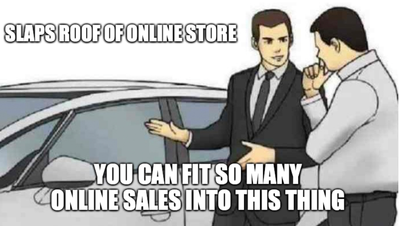- Subscribe to RSS Feed
- Mark Thread as New
- Mark Thread as Read
- Float this Thread for Current User
- Bookmark
- Subscribe
- Printer Friendly Page
Hello again!
It’s time for the holiday 2021 edition of “Get Expert Feedback on Your Square Online Store”! 🎁 🎁 🎁
Now is a really great time to make some changes in preparation for the holiday shopping season. Just like the other threads in this series, comment below with a link to your Square Online store. I’ll take a look and provide some tips and advice you can use to take your online store to the next level.
This event will run until December 16th.
Related:
Get More Expert Feedback on Your Square Online Store
Get Expert Feedback on Your Square Online Store
Seller Community, Platform
- Labels:
-
Square Online
Posted 12-13-2021
Re: Get Expert Feedback on Your Square Online Store, December 2021 Edition
Posted 12-13-2021
12/13 Update: The response has been fantastic! Just so everyone is aware, if you haven't gotten a response yet - don't worry. We'll get to your site over the next couple of weeks. We'll also tag you when we reply, so you'll get an additional email saying one of us "mentioned" you.
LOVE your site layout on mobile.
Your site is beautiful!
I agree with with @ElmStreetToys and @Theglowroom609, @IRDESIGN - the site is really amazing!
Do you have any customer testimonials? Since the site is visually awesome, I think adding customer feedback would really help convince visitors. Does your client intend to make consistent use of Instagram? Adding the Instagram section somewhere would be a good way to drive traffic there and back.
Seller Community, Platform
My site is sistergiftsboutique.square.site
I also have etsy at sistersgiftsboutique.etsy.com
Hi, @Sistersgifts - thanks for sharing your site!
I really like your logo and the image you use for your header. I'm also glad to see you've included a few testimonials on the homepage.
One thing you might look into using is the new Square Photo Studio app. The app will let you continue having people model your clothing, but it will remove the background. This will help you get a consistent and professional look for all your product images. One other thing you could do is try and take all your images in the same place at the same time of day (or in a room with consistent lighting).
Seller Community, Platform
Thanks for the info.
Not sure if this is still going on, but I would love a quick review! http://mariaracines.square.site
Hi again, @MariaRacines! I'm happy to finally get a chance to review your site.
I have a bias towards imagery that is inspired by the sun, so it's not a shocker that I love your logo! Having a professional logo is the first element in establishing a brand to visitors.
I see a couple areas where you could try making some changes:
1. With a site navigation, keeping it minimal helps visitors quickly identify where to find what interests them. Simplifying your navigation a bit will ultimately help reduce your bounce rate (people who land on the homepage and leave without going somewhere else). You could use the Instagram section on your homepage and that would allow you to remove that from your navigation. You can also remove the Shop All link since the Shop Now button links there. Finally, I would add links in your footer to your FAQ and About Me page (along with any other links you might want there). This should get everything you need on the navigation without anything being tucked in the "More" dropdown.
2. As much as I love the easel and potted plant, they take away from some of the focus of your pieces. You might to look into using the Square Photo Studio app to take background-less images of your work. Having said that, it might be cool to use one piece on the easel with the Photo Studio app for a big image on the homepage, though.
Seller Community, Platform
- Mark as New
- Bookmark
- Subscribe
- Subscribe to RSS Feed
- Permalink
- Report
Thank you so so much! I will definitely make those changes. I was having a hard time identifying what to keep and what to leave out on the navigation, so that helps a lot 🙂
Glad to help! 🙂
Seller Community, Platform
- Mark as New
- Bookmark
- Subscribe
- Subscribe to RSS Feed
- Permalink
- Report
How can I pass up such an incredible offer?! Me too, please! And THANK YOU!
https://thevioletfoxbookshop.square.site/
The Violet Fox Bookshop
https://thevioletfoxbookshop.square.site
Hi, @Thevioletfox! Thanks for sharing your site! Having spent many hours looking through used books when I was younger, I probably spent more time than I realized looking through your site.
The first thing you could try is using a different color for a couple of the sections on the homepage. This helps break up your content some and makes it easier for visitors to absorb the information they read. If anyone wants to go down a rabbit hole about this, you can read more about "chunking" on Wikipedia.
The next tip you could try is adding a "newest arrivals" section on the homepage. Depending on how often your stock is updated, this can help let repeat shoppers know what's new.
My last tip is to consider turning on the search field in the footer. A number of people who visit a site for the first time immediately scroll right to the bottom. There are various possible causes for this, but ultimately it will help buyers find books they want quicker out of large inventory.
Seller Community, Platform
Thank you so much, @AdamB !!! I really appreciate you taking the time to check out the website and give such thoughtful feedback.
I will absolutely be reading up on "chunking" - never heard of it, but sounds intriguing!
And I will most definitely be following your suggestions regarding newest arrivals and the search field in the footer.
You rock 🙂
The Violet Fox Bookshop
https://thevioletfoxbookshop.square.site
You're welcome!
Seller Community, Platform
- Mark as New
- Bookmark
- Subscribe
- Subscribe to RSS Feed
- Permalink
- Report
Thanks for sharing, @QuantumWallet!
Your header image is great! Very nice and professional, as are your product images. I struggled coming up with suggestions because you're ticking off the boxes on most of what I would suggest.
Hmm... Oh, I know one thing that could really add some visual interest. We support 360 spin images as an option for product images. Being able to turn your wallets around would really give a sense of what one is like.
P.S. Would you ever consider adding a small loop to the side of the design for wallet chains? I've used one for years and it's prevented me from losing my wallet a number of times.
Seller Community, Platform
- Mark as New
- Bookmark
- Subscribe
- Subscribe to RSS Feed
- Permalink
- Report