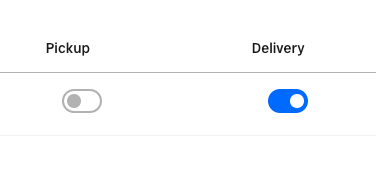- Subscribe to RSS Feed
- Mark Thread as New
- Mark Thread as Read
- Float this Thread for Current User
- Bookmark
- Subscribe
- Printer Friendly Page
We run our small business from home and are fairly very private people. Is there a way to not have an address for buyers to select as an option for when they selects pickup/delivery?
The only address we have is our home address and we always deliver items or meet buyers in a safe public location. We prefer to not have the private home address linked and local strangers knowing where we live, but this is seemingly unavoidable with a Square shop. We do use a P.O. Box for our shipping address with our labels on Etsy and our Facebook page shows that we are a "mobile" business with "My Page doesn't have a location" as the option for address we have selected. It only shows our town. We also don't feel comfortable using another businesses address for our meeting location since it's obviously not our place.
We would like an option for buyer to select either pickup or delivery and, once order is placed, we email them to figure out the details. Is there a way to do this or do we have to avoid pickup/delivery all together and just stick to shipping?
Posted 10-13-2021
I checked with our team, and this isn't on the radar at the moment, @_KD_.
Have you considered creating a dummy location?
You could then follow up with the buyer post-sale to communicate the actual pickup location.
Another solid option would be to use Square Online checkout links - have you looked into this yet?
P.S. Welcome to the Seller Community ✨
Posted 07-23-2021
@nickytickytipsy, Sorry to hear this happened to you. We understand your concern and would hate to see you leave. I wish there was more I could do.
We appreciate your feedback!
Posted 07-23-2021
Hey @nickytickytipsy,
This is still a feature request that’s becoming quite popular. If we have any updates to provide, we will make sure to let you know.
Posted 08-14-2020
Hello @elysiandecalco.
We're really happy to see you in our Seller Community! You can't remove your address from the pickup and delivery settings. What I recommend is to set up the services as shipping and state that the item will not be shipped.
Let me know if this is an option for you?
I checked with our team, and this isn't on the radar at the moment, @_KD_.
Have you considered creating a dummy location?
You could then follow up with the buyer post-sale to communicate the actual pickup location.
Another solid option would be to use Square Online checkout links - have you looked into this yet?
P.S. Welcome to the Seller Community ✨
Community Moderator, Square
Sign in and click Mark as Best Answer if my reply answers your question.
- Mark as New
- Bookmark
- Subscribe
- Subscribe to RSS Feed
- Permalink
- Report
Hello @elysiandecalco.
We're really happy to see you in our Seller Community! You can't remove your address from the pickup and delivery settings. What I recommend is to set up the services as shipping and state that the item will not be shipped.
Let me know if this is an option for you?
Community Moderator, Square // Moderadora de la Comunidad, Square
Sign in and click Mark as Best Answer if my reply answers your question.
Inicie seción y haga clic en Marcar como "Mejor Respuesta" si mi respuesta contesta su pregunta.
- Mark as New
- Bookmark
- Subscribe
- Subscribe to RSS Feed
- Permalink
- Report
Also trying to ship from home without disclosing my address publicly. I see this post is from 2020. Is there a privacy setting yet? Thanks!
Hey @nickytickytipsy,
This is still a feature request that’s becoming quite popular. If we have any updates to provide, we will make sure to let you know.
Community Moderator, Square // Moderadora de la Comunidad, Square
Sign in and click Mark as Best Answer if my reply answers your question.
Inicie seción y haga clic en Marcar como "Mejor Respuesta" si mi respuesta contesta su pregunta.
- Mark as New
- Bookmark
- Subscribe
- Subscribe to RSS Feed
- Permalink
- Report
As someone who recently dealt with a scammer and lives alone, this would be a really great addition. I may decide to use another provider, as this is a huge concern for me.
@nickytickytipsy, Sorry to hear this happened to you. We understand your concern and would hate to see you leave. I wish there was more I could do.
We appreciate your feedback!
Community Moderator, Square // Moderadora de la Comunidad, Square
Sign in and click Mark as Best Answer if my reply answers your question.
Inicie seción y haga clic en Marcar como "Mejor Respuesta" si mi respuesta contesta su pregunta.
- Mark as New
- Bookmark
- Subscribe
- Subscribe to RSS Feed
- Permalink
- Report
2024 and this is a concern for me, how this isn't in motion yet I don't know. Most people this day and age don't want randos showing up at their home based location, and you shouldnt have to set as shipping to avoid that. I'm sure its not a hard work up to just had a button to click to hide address. Especially if you have pickup turned off. I deliver only and do not have customers pick up yet still have to have my personal address as a pick up location. For square to be the most relied upon, this feature needed adding like yesterday.
What about entering N/A into the address field?
I'm in Canada, but I'm in the same boat and I've entered "N/A" into the address and postal code field, and it seems to have accepted that information. I hope this helps!!!
Any update on adding this feature? It would be nice if the pickup location was provided in the confirmation email version being displayed to a customer who may or may not place an order. As previously mentioned, I want the customer to know the City/Town for pickup, but providing the exact location is a bit concerning for those of us who run our business out of our home.
I checked with our team, and this isn't on the radar at the moment, @_KD_.
Have you considered creating a dummy location?
You could then follow up with the buyer post-sale to communicate the actual pickup location.
Another solid option would be to use Square Online checkout links - have you looked into this yet?
P.S. Welcome to the Seller Community ✨
Community Moderator, Square
Sign in and click Mark as Best Answer if my reply answers your question.
- Mark as New
- Bookmark
- Subscribe
- Subscribe to RSS Feed
- Permalink
- Report
Since this question was asked well over a year ago, has there been any discussion on making changes to listing our home addresses in the "pickup" option? Had I known that my exact home address would be listed on the website, I would have went with Shopify. They seem to protect their customers safety and security better than Weebly/Square. I will be sure to inform others that are beginning a home based business on our social media platforms. Nobody wants to only have shipping as an option, then have to refund local customers that inadvertently paid for shipping.
Welcome to the Seller Community, @HobbyHouse
I completely understand your concern with this, however, the pickup address will need to be displayed for the customer so that they know where they are meant to pickup the order from before making the purchase.
Do you have customers pickup items from your home, or do you meet them in a public location?
- Mark as New
- Bookmark
- Subscribe
- Subscribe to RSS Feed
- Permalink
- Report
We only have friends, neighbors and family pickup at our home, general public is met in a public space. I changed my address to a P.O. Box without adding a box number to avoid having our home address listed. Our second website will be listed through Shopify.
- Mark as New
- Bookmark
- Subscribe
- Subscribe to RSS Feed
- Permalink
- Report
The issue is not for pickup, if you turn on pickup then yes I agree, the address should be displayed. However, I currently use only 'delivery' turned on but on the website under local delivery my home address is still displayed even though it's irrelevant for me to deliver to people in the zip codes I set. This is a HUGE security issue for me!!!!
- Mark as New
- Bookmark
- Subscribe
- Subscribe to RSS Feed
- Permalink
- Report
yes!! I have spent days and days building this on square to see the only option is shipping or have my home address listed for all to see and Know, That is crazy to do in todays world!
- Mark as New
- Bookmark
- Subscribe
- Subscribe to RSS Feed
- Permalink
- Report
Hi @sparkleerin 👋 Thanks for sharing your feedback!
The address is shown because your customers need to know where they are picking up an item (before making the purchase). Check out @RedOakResin suggestion here to use cross streets, though. This is the first time I have seen this as a suggestion, and I think it sounds like a great option if you do not want to display your full address. 😊
I understand what you are saying but businesses are given the option to turn on/off pickup and delivery. Customers don't need to see an address when only delivery is being offered.
I wanted to keep pickup on to allow the option, but give an address after since I am a small business working out of my home. I just put in a fake address / description saying address communicated after purchase.
- Mark as New
- Bookmark
- Subscribe
- Subscribe to RSS Feed
- Permalink
- Report
Yes, it seems that is the work around everyone is doing. Unfortuantely, for me the address is pre-filled from a database of addresses but luckily, an address with just the street and not the house number was acceptable, so I was able to submit that.
- Mark as New
- Bookmark
- Subscribe
- Subscribe to RSS Feed
- Permalink
- Report
How can I make a dummy location?