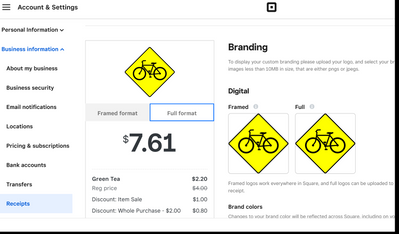- Subscribe to RSS Feed
- Mark Thread as New
- Mark Thread as Read
- Float this Thread for Current User
- Bookmark
- Subscribe
- Printer Friendly Page
We run our small business from home and are fairly very private people. Is there a way to not have an address for buyers to select as an option for when they selects pickup/delivery?
The only address we have is our home address and we always deliver items or meet buyers in a safe public location. We prefer to not have the private home address linked and local strangers knowing where we live, but this is seemingly unavoidable with a Square shop. We do use a P.O. Box for our shipping address with our labels on Etsy and our Facebook page shows that we are a "mobile" business with "My Page doesn't have a location" as the option for address we have selected. It only shows our town. We also don't feel comfortable using another businesses address for our meeting location since it's obviously not our place.
We would like an option for buyer to select either pickup or delivery and, once order is placed, we email them to figure out the details. Is there a way to do this or do we have to avoid pickup/delivery all together and just stick to shipping?
Posted 10-13-2021
I checked with our team, and this isn't on the radar at the moment, @_KD_.
Have you considered creating a dummy location?
You could then follow up with the buyer post-sale to communicate the actual pickup location.
Another solid option would be to use Square Online checkout links - have you looked into this yet?
P.S. Welcome to the Seller Community ✨
Posted 07-23-2021
@nickytickytipsy, Sorry to hear this happened to you. We understand your concern and would hate to see you leave. I wish there was more I could do.
We appreciate your feedback!
Posted 07-23-2021
Hey @nickytickytipsy,
This is still a feature request that’s becoming quite popular. If we have any updates to provide, we will make sure to let you know.
Posted 08-14-2020
Hello @elysiandecalco.
We're really happy to see you in our Seller Community! You can't remove your address from the pickup and delivery settings. What I recommend is to set up the services as shipping and state that the item will not be shipped.
Let me know if this is an option for you?
I checked with our team, and this isn't on the radar at the moment, @_KD_.
Have you considered creating a dummy location?
You could then follow up with the buyer post-sale to communicate the actual pickup location.
Another solid option would be to use Square Online checkout links - have you looked into this yet?
P.S. Welcome to the Seller Community ✨
Community Moderator, Square
Sign in and click Mark as Best Answer if my reply answers your question.
- Mark as New
- Bookmark
- Subscribe
- Subscribe to RSS Feed
- Permalink
- Report
What about entering N/A into the address field?
I'm in Canada, but I'm in the same boat and I've entered "N/A" into the address and postal code field, and it seems to have accepted that information. I can't seem to reply to the original poster, so I hope this helps!!!
- Mark as New
- Bookmark
- Subscribe
- Subscribe to RSS Feed
- Permalink
- Report
So I found this thread while looking for a solution. I ended up putting
Exact address will be provided after purchase. Pickup in
as the address and then left my city, state and zip.
So now it shows the customer
Exact address will be provided after purchase. Pickup in Monroe, OH 45050
How did you get this to work??
- Mark as New
- Bookmark
- Subscribe
- Subscribe to RSS Feed
- Permalink
- Report
I run my business from home and do NOT want my address public on the site. I do allow pickup, but want to give the general neighborhood and then provide specific address to individuals after purchase. This is important for safety. I tried using "exact address provided after purchse" but the system is insisting on an exact address in the setup. this is VERY frustrating.
- Mark as New
- Bookmark
- Subscribe
- Subscribe to RSS Feed
- Permalink
- Report
It literally let me type whatever I wanted as the address 🤔
- Mark as New
- Bookmark
- Subscribe
- Subscribe to RSS Feed
- Permalink
- Report
Hi @Allicat - Welcome to The Seller Community, it's always nice to see a new face 😊
Great Question.
While there is no way to exactly create a "dummy location" per se.
You can always create a location and make the settings the way that you want them to be and even deactivate that location if ever you find it to be unnecessary.
Here are the steps for managing locations:
Create Locations
To create additional locations, visit Locations in online Square Dashboard and click Create Location. Once you add a new location, you cannot delete locations, but you can deactivate a location at any time. Inactive accounts will still be visible and can be reactivated at any time.
Add the following information about each location:
Address
Business hours
Bank account or transfer tag (to differentiate transfers by location)
Contact information
Item library (if you want to match the item library from another location)
Edit Location Information
You can edit locations at any time from Locations in online Square Dashboard. Just select the location, edit the information, and click Save.
Bulk Assign Team Members to Locations
Visit Account & Settings > Business > Locations in your online Square Dashboard.
Select a location and scroll to Team Members > click the team member count for the selected location.
Select individual team members, all team members, or filter team members by location and role. For example, select the Role filter > All Roles > Manager, then assign all existing team members with the Manager role to the location.
Save.
Switch Between Locations
To switch between locations from the Square Point of Sale app:
1. From the navigation bar, tap More.
2. Select Switch location
3. Choose the location you want to view.

Deactivate Location
Although it's not possible to fully delete a location, you can deactivate the accidental ones!
To do so:
1. Head to your Locations page and select the location you wish to deactivate.
2. Click Deactivate > Deactivate this Location.
I hope this helps.
As always, feel free to stop by The Community with question, concerns and even feature requests. We are more than happy to assist. ✨
Community Moderator, Square
Sign in and click Mark as Best Answer if my reply answers your question.
- Mark as New
- Bookmark
- Subscribe
- Subscribe to RSS Feed
- Permalink
- Report
I know this is late, but for anyone else reading this, the work around is to just enter the word "Address" or the city you live in again in the address line, or "Address to be emailed later" or something. When you save there is an error at the top saying its not a real address, but there is a button that says "use it anyways" click that and save again and now it'll remove the street address!
- Mark as New
- Bookmark
- Subscribe
- Subscribe to RSS Feed
- Permalink
- Report
I tried that and then I went on my website to test a purchase and then it kept coming up as an error. Because I think they use your location as the radius for the delivery location. Because even though I just put address in the address line And then I left the city in state When they went to To make a purchase it didn't work
- Mark as New
- Bookmark
- Subscribe
- Subscribe to RSS Feed
- Permalink
- Report
Hello! Sorry I am a bit late to this thread. But This was the most related internet search I could find for this exact issue, which I too was trying to fix. I found it accepts the address of two crossroads near me ("street name" and "street name"), and I changed the title of the location to "Pickup Meeting Location (Address Revealed After Purchase)" (which I'll need a better phrasing for). Hope this helps someone who also got lost in this issue!
How do you go about revealing it to them after?
- Mark as New
- Bookmark
- Subscribe
- Subscribe to RSS Feed
- Permalink
- Report
I have pick up turned off. I only do local delivery and I deliver myself for now to save shipping costs. However, it makes me put my address as a pickup location even though its turned off, and says the field is required. A P.O. box from what I hear is costly here , but a friend ordered from me and said she could see my address when checking out. I spoke to support one and was just told theres really no avoiding it. I don't want customers knowing where I live as its a home based business. Is there any other work around?
- Mark as New
- Bookmark
- Subscribe
- Subscribe to RSS Feed
- Permalink
- Report
Hello @annawalton59 👋
I have merged your post into a thread where this feature has been discussed.
Although it is still a feature request at this time, you can find some suggestions from other sellers in this thread.
Thank you.
Community Moderator, Square
Sign in and click Mark as Best Answer if my reply answers your question.
- Mark as New
- Bookmark
- Subscribe
- Subscribe to RSS Feed
- Permalink
- Report
Hello Product Team,
As I am not the only seller who this concerns to on this platform, I work from my private home studio. I understand the need to have my address listed for some reasons, but what isn't necessary is the customers knowing where my home is.
I am very concerned for my safety and would like to not share where I live/work from, in case something goes wrong and when the customer wants to confront me, they will be able to physically hunt me down. My address should also be hidden or encrypted in some matter from the clients bank statements.
They shouldn't be allowed to pin point us on a map for safety reasons.
I am having the same issues and concerns. I hope Square does something about this to maintain the safety for those of us who work from home so I don't have to switch platforms
- Mark as New
- Bookmark
- Subscribe
- Subscribe to RSS Feed
- Permalink
- Report
I own a mobile bicycle repair business. You can remove your address from the website. Do you mean to say that the address is listed on your receipt? I found out that my address was listed on my receipt and I got worried. I was able to remove it.
You have to go into account settings > Business Information > Receipts
- Mark as New
- Bookmark
- Subscribe
- Subscribe to RSS Feed
- Permalink
- Report
I would like to be able to offer pick up as a 'shipping' option, but I also work from my home. I do not want my home address listed on my website as a shipping option for all to see. For now I have removed the pick up option because there is no way to just set the pickup location to my town and state (which is what I wanted to do). I will have to manually offer pick up by refunding shipping costs to local customers, not ideal.
- Mark as New
- Bookmark
- Subscribe
- Subscribe to RSS Feed
- Permalink
- Report
Go to left hand side of screen click Online section then click Settings ( at bottom left) then click checkout. Scroll to the bottom middle screen where it says "Advanced Settings" change "Default Fulfillment Method" to local delivery.
I own a mobile bicycle repair business and sometimes I meet people at a public location to repair there bicycles. I have the customer enter the address where they want to meet me or communicate with them where we can meet.
Square needs to provide more specialized service options to business that are mobile and/or do not have a brick and motor location. I don't want people knocking on my personal residence asking to fix there bicycle. My landlord wouldn't like that lol.
See image below
RECAP Online Section > Advanced Settings > Default Fulfillment Method > Local Delivery
- Mark as New
- Bookmark
- Subscribe
- Subscribe to RSS Feed
- Permalink
- Report
Hi @Zebs @Ranebo @bicyclerepair @EllipsemJewelry 👋,
We appreciate you taking the time to raise your concerns with us.
This is a popular feature request that we've been continuing to track feedback for via this ongoing thread.
I've gone ahead and merged this thread with the existing thread, so we can continue to keep all of the feedback we receive in one place. I'll also flag this feedback with our Product Team again today to advise that more Sellers have raised this as an area of concern.
Take a look through the thread in the meantime for available workarounds.
We'll be sure to tag and comment in the thread once we have more news to share.
Community Moderator, Australia, Square
Sign in and click Mark as Best Answer if my reply answers your question.
- Mark as New
- Bookmark
- Subscribe
- Subscribe to RSS Feed
- Permalink
- Report
just chiming in to say it's kind of wild years later Square refuses to offer an option for people who run businesses from their home but dont want that address easily accessed on a public website. would really appreciate some movement on what shouldn't be a low-priority feature.
- Mark as New
- Bookmark
- Subscribe
- Subscribe to RSS Feed
- Permalink
- Report
IF anything you should be allowed to be the city and state and skip the street address, example if you live in Dallas Tx, put that and the zip
- Mark as New
- Bookmark
- Subscribe
- Subscribe to RSS Feed
- Permalink
- Report
- « Previous
-
- 1
- 2
- Next »