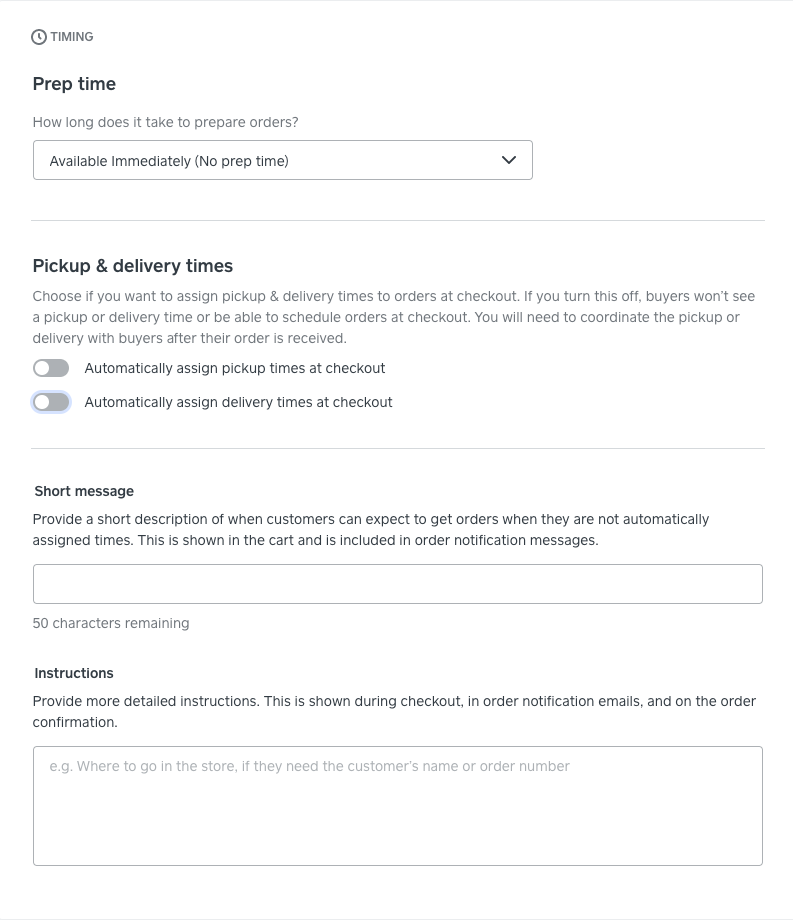- Subscribe to RSS Feed
- Mark Topic as New
- Mark Topic as Read
- Float this Topic for Current User
- Bookmark
- Subscribe
- Printer Friendly Page
Hi everyone, I'm doing a limited edition private product, therefore all orders will be fulfilled at the same time, however, all the customers for this product will be local, because of this I need the collection date to be a specific date, rather than a time frame, the date will be the end of February but is there anyway to set a custom date? therefore all my customers can collect at the same time and I can produce all the prints in one lab order as this helps me to keep prices low for my customers.
Sign in and click Mark as Best Answer if my reply answers your question!
Shop MJD Photography
Visit MJD Web Services
- Labels:
-
Square Online
- Mark as New
- Bookmark
- Subscribe
- Subscribe to RSS Feed
- Highlight
- Report Inappropriate Content
- Subscribe to RSS Feed
- Mark Topic as New
- Mark Topic as Read
- Float this Topic for Current User
- Bookmark
- Subscribe
- Printer Friendly Page
Hi @MJD, thanks for your post! At the moment, it isn't possible to set a specific collection date for an item.
A way to do this would be to set the prep time to a month or so, and make the pickup As Soon As Possible only (no scheduled pickup). That way when customer goes to purchase, they will automatically be assigned a pickup time based on prep-time calculation.
Community Engagement Program Manager, Square
Have a burning question to ask in our Question of the Week? Share it with us!
- Mark as New
- Bookmark
- Subscribe
- Subscribe to RSS Feed
- Highlight
- Report Inappropriate Content
- Subscribe to RSS Feed
- Mark Topic as New
- Mark Topic as Read
- Float this Topic for Current User
- Bookmark
- Subscribe
- Printer Friendly Page
Hey @MJD, I just want to share a new Pickup & delivery settings that may help with what you're looking to setup here.
- Head to your Square Online overview page > Fulfilment > Pickup & Delivery
- Select the Edit link to the right of the location you want to edit, then scroll to Order timing settings
- You'll see a new section here: Pickup & delivery times
When you turn this off, customers will not be able to see a pickup or delivery time (includingASAP) or be able to schedule orders at checkout. Instead, you can create a short message and instruction to let customers know what to expect. This will be shown during checkout and also included in order notification and confirmation emails.
I hope this will help!
Community Engagement Program Manager, Square
Have a burning question to ask in our Question of the Week? Share it with us!
- Mark as New
- Bookmark
- Subscribe
- Subscribe to RSS Feed
- Highlight
- Report Inappropriate Content
- Subscribe to RSS Feed
- Mark Topic as New
- Mark Topic as Read
- Float this Topic for Current User
- Bookmark
- Subscribe
- Printer Friendly Page
Hi @MJD, thanks for your post! At the moment, it isn't possible to set a specific collection date for an item.
A way to do this would be to set the prep time to a month or so, and make the pickup As Soon As Possible only (no scheduled pickup). That way when customer goes to purchase, they will automatically be assigned a pickup time based on prep-time calculation.
Community Engagement Program Manager, Square
Have a burning question to ask in our Question of the Week? Share it with us!
- Mark as New
- Bookmark
- Subscribe
- Subscribe to RSS Feed
- Highlight
- Report Inappropriate Content
- Subscribe to RSS Feed
- Mark Topic as New
- Mark Topic as Read
- Float this Topic for Current User
- Bookmark
- Subscribe
- Printer Friendly Page
Thanks for that, I will try and hopefully this will work better, hoping most will select delivery anyway
Sign in and click Mark as Best Answer if my reply answers your question!
Shop MJD Photography
Visit MJD Web Services
- Mark as New
- Bookmark
- Subscribe
- Subscribe to RSS Feed
- Highlight
- Report Inappropriate Content
- Subscribe to RSS Feed
- Mark Topic as New
- Mark Topic as Read
- Float this Topic for Current User
- Bookmark
- Subscribe
- Printer Friendly Page
Hey @MJD, I just want to share a new Pickup & delivery settings that may help with what you're looking to setup here.
- Head to your Square Online overview page > Fulfilment > Pickup & Delivery
- Select the Edit link to the right of the location you want to edit, then scroll to Order timing settings
- You'll see a new section here: Pickup & delivery times
When you turn this off, customers will not be able to see a pickup or delivery time (includingASAP) or be able to schedule orders at checkout. Instead, you can create a short message and instruction to let customers know what to expect. This will be shown during checkout and also included in order notification and confirmation emails.
I hope this will help!
Community Engagement Program Manager, Square
Have a burning question to ask in our Question of the Week? Share it with us!
- Mark as New
- Bookmark
- Subscribe
- Subscribe to RSS Feed
- Highlight
- Report Inappropriate Content