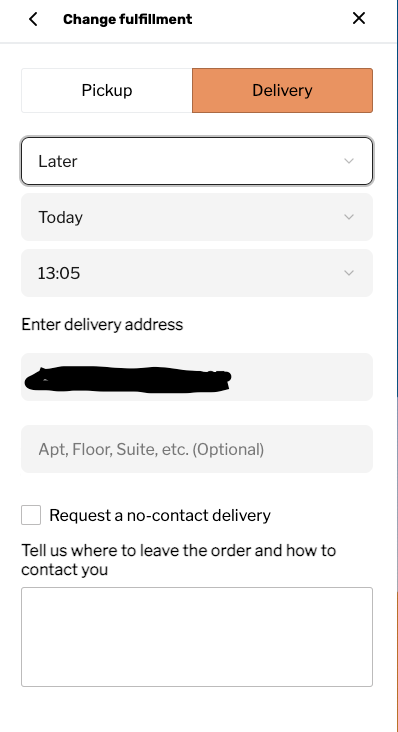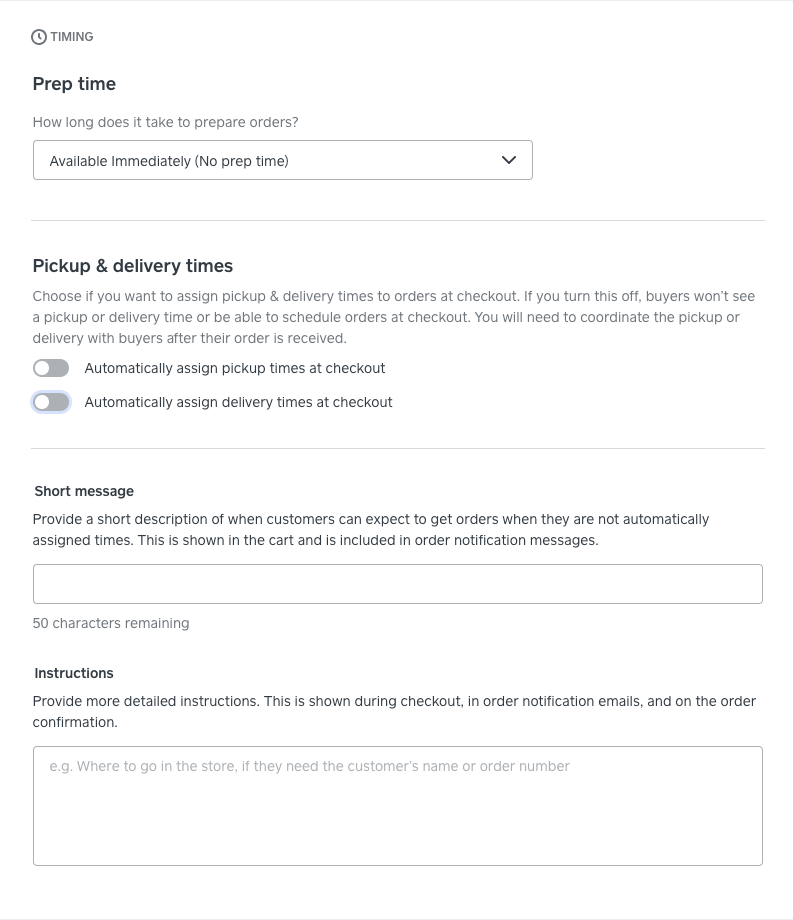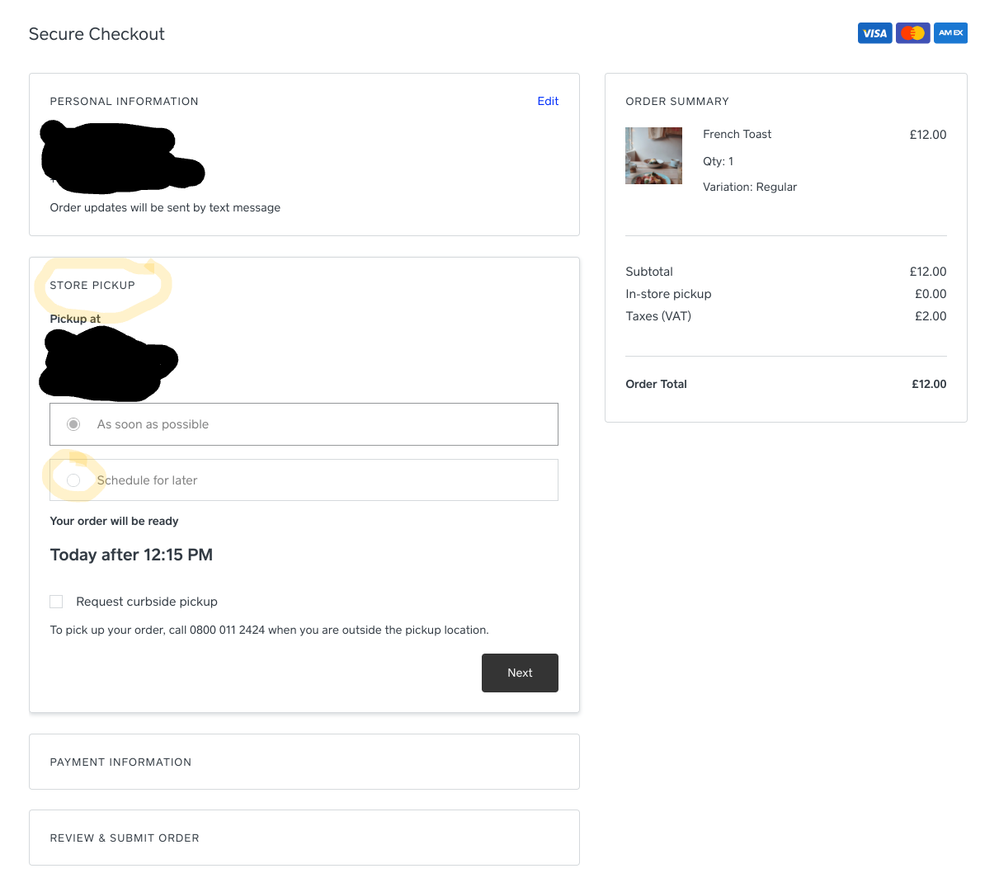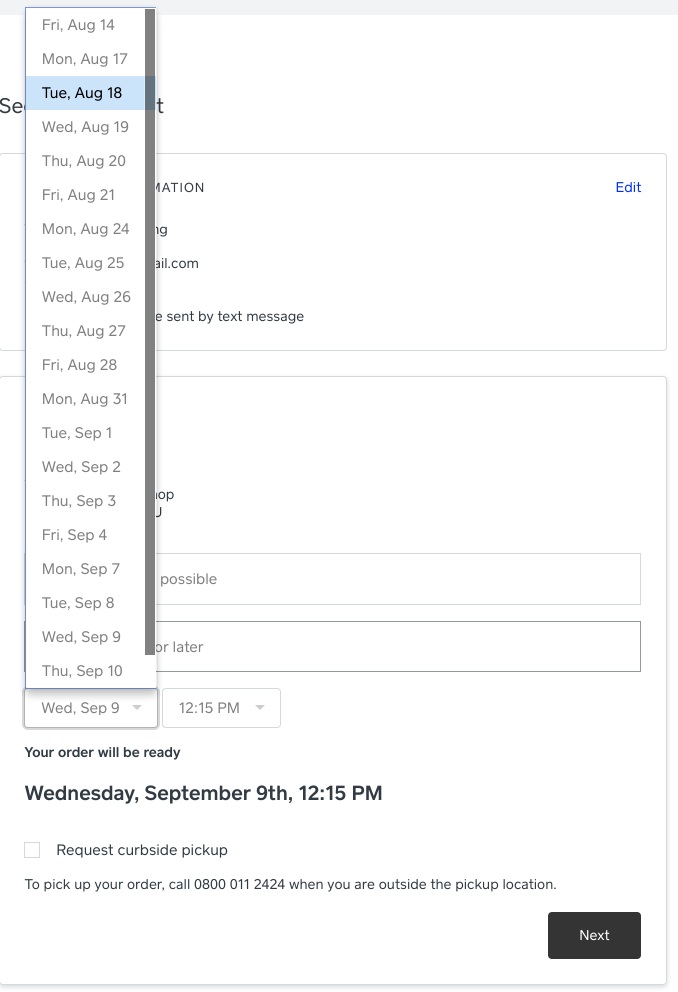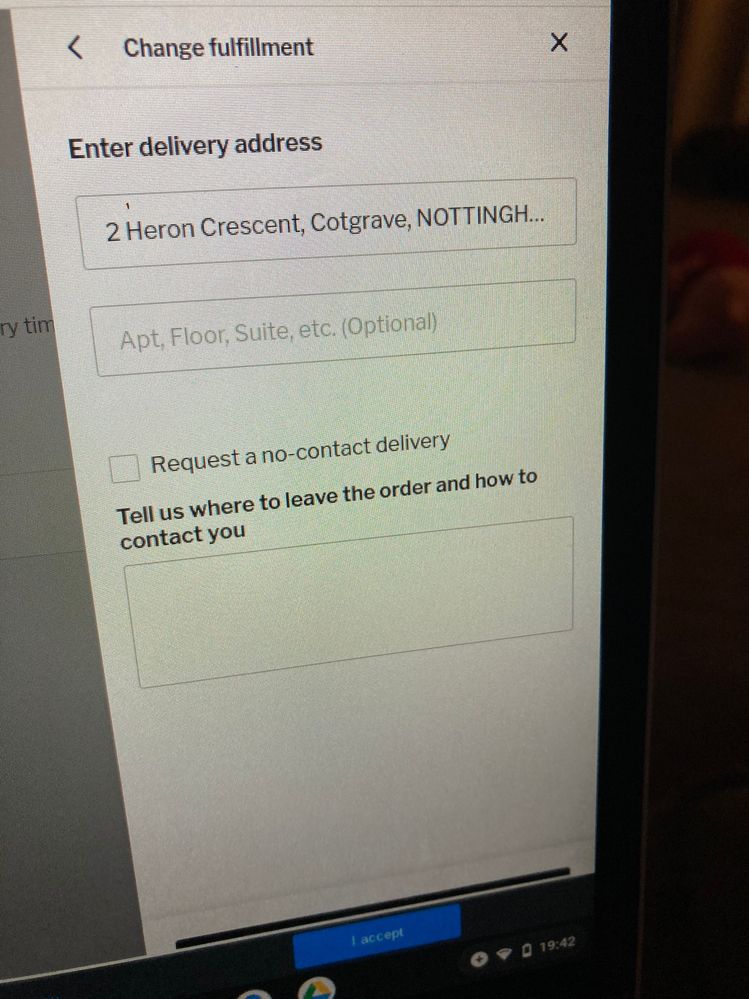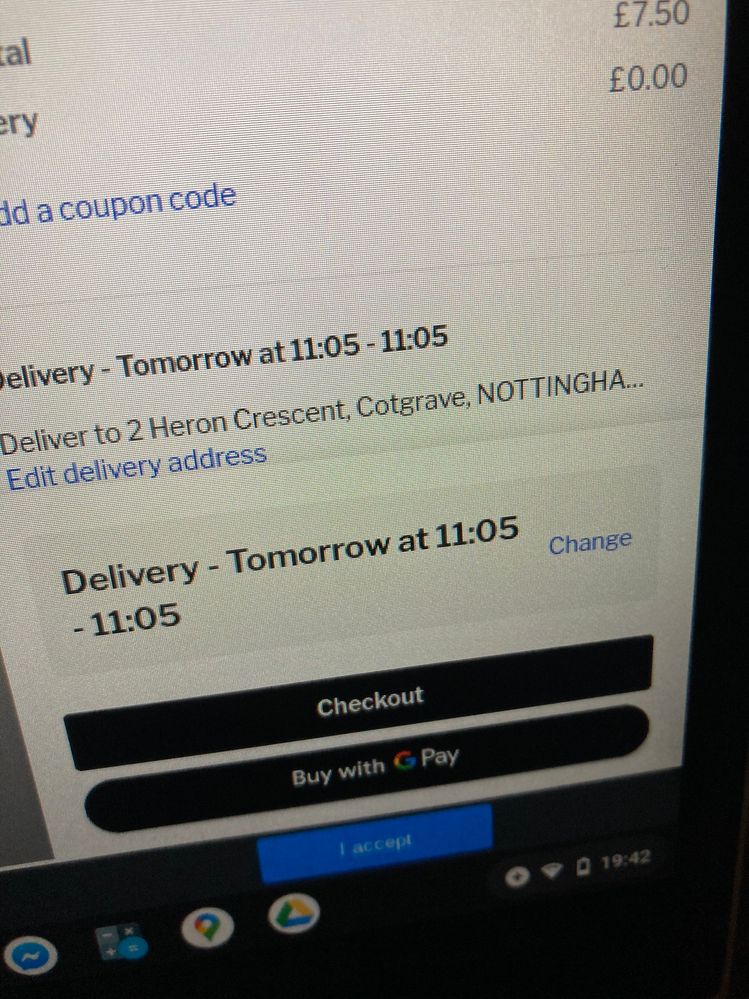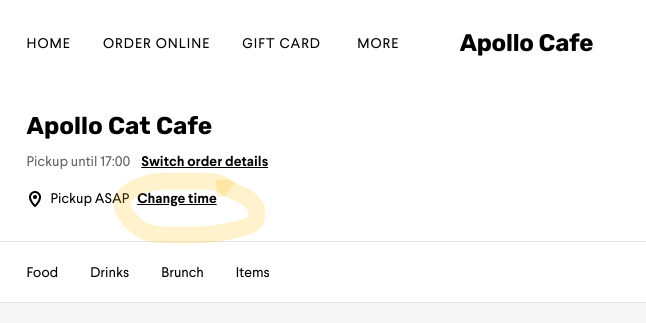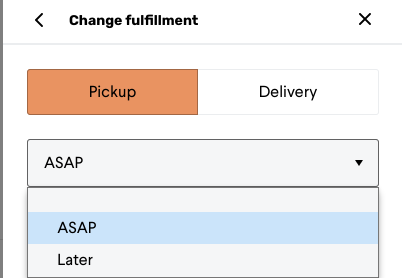- Subscribe to RSS Feed
- Mark Topic as New
- Mark Topic as Read
- Float this Topic for Current User
- Bookmark
- Subscribe
- Printer Friendly Page
At the moment when a client orders with scheduling delivery turned on, the website still gives a suggested delivery date 2 steps before checkout! So most customers will see this as the delivery date of a product they may want on a specific day (a birthday cake for example)
this is causing me many issues as clients are not going as far as checkout assuming that they can’t get the cake the day they want.
it needs to be that if scheduled delivery is turned on, that the website does not suggest a date, until the client selects when they want the product.
- Mark as New
- Bookmark
- Subscribe
- Subscribe to RSS Feed
- Highlight
- Report Inappropriate Content
Posted 04-09-2021
Hi everyone 👋!
I know this has been a much-sought after feature and I just want to share that the ability to schedule delivery is now available in cart. You can read more about it in our Product Update.
Now, when customers are placing an order, they will be change from from ASAP to Later before going to checkout.
If you are running into any issue, please let me know and I can look into it for you!
- Subscribe to RSS Feed
- Mark Topic as New
- Mark Topic as Read
- Float this Topic for Current User
- Bookmark
- Subscribe
- Printer Friendly Page
Hi everyone 👋!
I know this has been a much-sought after feature and I just want to share that the ability to schedule delivery is now available in cart. You can read more about it in our Product Update.
Now, when customers are placing an order, they will be change from from ASAP to Later before going to checkout.
If you are running into any issue, please let me know and I can look into it for you!
Community Engagement Program Manager, Square
Have a burning question to ask in our Question of the Week? Share it with us!
- Mark as New
- Bookmark
- Subscribe
- Subscribe to RSS Feed
- Highlight
- Report Inappropriate Content
- Subscribe to RSS Feed
- Mark Topic as New
- Mark Topic as Read
- Float this Topic for Current User
- Bookmark
- Subscribe
- Printer Friendly Page
Hi everyone! I want to share a new Pickup & delivery settings that could come in handy.
Now, within Pickup & delivery times, you'll be able to turn off the Automatically assign pickup/delivery times at checkout. When you turn this off, customers will not be able to see a pickup or delivery time (including ASAP) or be able to schedule orders at checkout. Instead, you can create a short message and instruction to let customers know what to expect. This will be shown during checkout and also included in order notification and confirmation emails.
I hope this will help!
Community Engagement Program Manager, Square
Have a burning question to ask in our Question of the Week? Share it with us!
- Mark as New
- Bookmark
- Subscribe
- Subscribe to RSS Feed
- Highlight
- Report Inappropriate Content
- Subscribe to RSS Feed
- Mark Topic as New
- Mark Topic as Read
- Float this Topic for Current User
- Bookmark
- Subscribe
- Printer Friendly Page
Hi,
Setup our online store and customers are highlighting that they can't change the time they want to pick-up or have the items delivered.
in the setting we have selected that customers can do the following;
"Scheduling
- Mark as New
- Bookmark
- Subscribe
- Subscribe to RSS Feed
- Highlight
- Report Inappropriate Content
- Subscribe to RSS Feed
- Mark Topic as New
- Mark Topic as Read
- Float this Topic for Current User
- Bookmark
- Subscribe
- Printer Friendly Page
Hi @karlwo24, thank you for reaching out! If you have enabled scheduled pickup & delivery, customers should definitely be able to select a time slot.
The ability to select this isn't available in the card, but when they go to checkout, under Store Pickup/Delivery, they should be able to change their order from As Soon As Possible to their preferred pickup or delivery time.
If these options are not coming up for the customers, something is wrong. In that case, if you can give me a screenshot of your pickup & delivery settings along with what customers are seeing, I will be able to file a ticket for you!
Community Engagement Program Manager, Square
Have a burning question to ask in our Question of the Week? Share it with us!
- Mark as New
- Bookmark
- Subscribe
- Subscribe to RSS Feed
- Highlight
- Report Inappropriate Content
- Subscribe to RSS Feed
- Mark Topic as New
- Mark Topic as Read
- Float this Topic for Current User
- Bookmark
- Subscribe
- Printer Friendly Page
Thanks for you reply - I've managed to rectify the situation as we hadn't selected a time for how long orders take, we had done this individually on the items
- Mark as New
- Bookmark
- Subscribe
- Subscribe to RSS Feed
- Highlight
- Report Inappropriate Content
- Subscribe to RSS Feed
- Mark Topic as New
- Mark Topic as Read
- Float this Topic for Current User
- Bookmark
- Subscribe
- Printer Friendly Page
Glad to hear you were able to get it work, @karlwo24! Let me know if there is anything else I can do for you.
Community Engagement Program Manager, Square
Have a burning question to ask in our Question of the Week? Share it with us!
- Mark as New
- Bookmark
- Subscribe
- Subscribe to RSS Feed
- Highlight
- Report Inappropriate Content
- Subscribe to RSS Feed
- Mark Topic as New
- Mark Topic as Read
- Float this Topic for Current User
- Bookmark
- Subscribe
- Printer Friendly Page
I am getting the same problem. At checkout customers can’t change the delivery date or time I’ve got everything on in settings such as time to take to prep an order, opening times & allow customer to schedule deliver here are screen shots of checkout one you click ‘change’ it just takes you to pic 2
- Mark as New
- Bookmark
- Subscribe
- Subscribe to RSS Feed
- Highlight
- Report Inappropriate Content
- Subscribe to RSS Feed
- Mark Topic as New
- Mark Topic as Read
- Float this Topic for Current User
- Bookmark
- Subscribe
- Printer Friendly Page
Hey @Danielleaubrey,
In the bottom screenshot you've posted there is a blue link that says "Change" - your customers need to click on this to select a different delivery time! Is this perhaps something that was missed?
Note that if you'd like us to take a further look into how your account it set up and how this impacts delivery times, you'll need to get in touch with support - they will have visibility on your set up and can provide advice based on this! You can call support on 0800 098 8008 (Mon-Fri, 9am-5pm) 👍
Square, Australia
Sign in and click Mark as Best Answer if my reply answers your question.
- Mark as New
- Bookmark
- Subscribe
- Subscribe to RSS Feed
- Highlight
- Report Inappropriate Content
- Subscribe to RSS Feed
- Mark Topic as New
- Mark Topic as Read
- Float this Topic for Current User
- Bookmark
- Subscribe
- Printer Friendly Page
Hi yeah when you click ‘change’ as I said it takes you to what you can see in the second screen shot, the address part?
- Mark as New
- Bookmark
- Subscribe
- Subscribe to RSS Feed
- Highlight
- Report Inappropriate Content
- Subscribe to RSS Feed
- Mark Topic as New
- Mark Topic as Read
- Float this Topic for Current User
- Bookmark
- Subscribe
- Printer Friendly Page
Hey @Danielleaubrey - Sorry to hear you continue to experience the same issues. As mentioned by Shamus, please contact us directly via phone so we can take a look at your account in detail and walk you through some troubleshooting steps.
Thank you! 😀
Community Moderator, Square // Moderadora de la Comunidad, Square
Sign in and click Mark as Best Answer if my reply answers your question.
Inicie seción y haga clic en Marcar como "Mejor Respuesta" si mi respuesta contesta su pregunta.
- Mark as New
- Bookmark
- Subscribe
- Subscribe to RSS Feed
- Highlight
- Report Inappropriate Content
- Subscribe to RSS Feed
- Mark Topic as New
- Mark Topic as Read
- Float this Topic for Current User
- Bookmark
- Subscribe
- Printer Friendly Page
Hi I don’t want to call up I’m so busy. Sorry if I’ve not been clear when you click the blue ‘change’ link it takes you to the second screenshot shot which says ‘change fulfilment’ at the top but only shows an address change? This must be a common bug?
- Mark as New
- Bookmark
- Subscribe
- Subscribe to RSS Feed
- Highlight
- Report Inappropriate Content
- Subscribe to RSS Feed
- Mark Topic as New
- Mark Topic as Read
- Float this Topic for Current User
- Bookmark
- Subscribe
- Printer Friendly Page
Hi @Danielleaubrey, thank you for reaching out! By default, the delivery time will automatically set to As Soon As Possible. However, when the customer goes through the checkout flow, they will be able to schedule their pickup or delivery time like so.
Community Engagement Program Manager, Square
Have a burning question to ask in our Question of the Week? Share it with us!
- Mark as New
- Bookmark
- Subscribe
- Subscribe to RSS Feed
- Highlight
- Report Inappropriate Content
- Subscribe to RSS Feed
- Mark Topic as New
- Mark Topic as Read
- Float this Topic for Current User
- Bookmark
- Subscribe
- Printer Friendly Page
Hi
Im trying to set up a scheduling option on my terms - for example, I want customers to be allowed to order in advance (anytime) but only be able select from a small delivery window - such as Fri/Sat/Sun between 6-9pm.
I have enabled the 'scheduling' toggle button in the 'Business' section of 'Accounts & Settings'.
One problem area is the 'Location' settings which require to input operational times and dates. From what I can gather they automatically assign the delivery time inclusive of preparation time.
I have tried to leave blank or filled in different times to see if can get round but makes no difference.
Similar to another user, I get the same window at the checkout which says you can make changes to delivery times, but its just an empty box which when filled with text doesnt change anything.
- Mark as New
- Bookmark
- Subscribe
- Subscribe to RSS Feed
- Highlight
- Report Inappropriate Content
- Subscribe to RSS Feed
- Mark Topic as New
- Mark Topic as Read
- Float this Topic for Current User
- Bookmark
- Subscribe
- Printer Friendly Page
Hi
This is a bug, the screenshot posted with the blue "change" link doesn't actually have any options to choose delivery day and time. the only way this can be done is through the basket screens just before making payment
so the screen with the bug either needs removing so dates can only be selected from the basket screen or fixed so dates and times can be selected there
- Mark as New
- Bookmark
- Subscribe
- Subscribe to RSS Feed
- Highlight
- Report Inappropriate Content
- Subscribe to RSS Feed
- Mark Topic as New
- Mark Topic as Read
- Float this Topic for Current User
- Bookmark
- Subscribe
- Printer Friendly Page
Hi @Rick-PFC, thanks for reaching out!
If the customer has selected pickup as their fulfilment method, they will be able to schedule the pickup time at a later date directly on the ordering page or in the card like so.
If the customer has selected delivery as their fulfilment method, at the moment, the expected behaviour is that they will only be able to change this at checkout. We hope to improve this flow soon and make it more in line with how pickup is working, so I'll be sure to update this thread when I have more information.
Community Engagement Program Manager, Square
Have a burning question to ask in our Question of the Week? Share it with us!
- Mark as New
- Bookmark
- Subscribe
- Subscribe to RSS Feed
- Highlight
- Report Inappropriate Content
- Subscribe to RSS Feed
- Mark Topic as New
- Mark Topic as Read
- Float this Topic for Current User
- Bookmark
- Subscribe
- Printer Friendly Page
Yes, we also have the same problem. Customers are really confused as they can schedule time for pickup but not delivery in the main page or shopping cart. The only way to schedule the delivery time at the moment is at the checkout page after the customer entered their email and telephone. I have to explained to customers and it makes our business operation a lot hectic as well. Please can you make the necessary fix for the flow as soon as possible. Thanks.
- Mark as New
- Bookmark
- Subscribe
- Subscribe to RSS Feed
- Highlight
- Report Inappropriate Content
- Subscribe to RSS Feed
- Mark Topic as New
- Mark Topic as Read
- Float this Topic for Current User
- Bookmark
- Subscribe
- Printer Friendly Page
Hi JennY
I gave up trying to fix in the end - there are clear glitches - which may vary between different operating systems. I had to resort to using modifiers to give the customer a list of pre-set times from a drop down box next to the product. I only operate 3 days over weekend evenings, so would as an example do fri/sat/sun between 6pm & 8pm setting the options at half hourly intervals. So a customer could select 'sat 8.30pm' or 'sun 6pm'. It is restrictive, but works. Other note is dont select pick up or delivery options - again they cause issues - i had to select 'shipping'in the modifier.
- Mark as New
- Bookmark
- Subscribe
- Subscribe to RSS Feed
- Highlight
- Report Inappropriate Content
- Subscribe to RSS Feed
- Mark Topic as New
- Mark Topic as Read
- Float this Topic for Current User
- Bookmark
- Subscribe
- Printer Friendly Page
Hi @JennyY, thank you for sharing this!
I know our team are still working to make scheduling for delivery easier and we hope to have this feature rolled out within the first half of the year. I know this has been a long time coming so I hope I'll be able to share more information about it shortly, but we do want to make sure that all the features we introduce will work as needed and won't have any negative impact on current functionalities.
While I don't have the exact date for when this will be available, I would encourage you to check out our Beta Community to join and potentially get access to new features first when we test them out.
Community Engagement Program Manager, Square
Have a burning question to ask in our Question of the Week? Share it with us!
- Mark as New
- Bookmark
- Subscribe
- Subscribe to RSS Feed
- Highlight
- Report Inappropriate Content
- Subscribe to RSS Feed
- Mark Topic as New
- Mark Topic as Read
- Float this Topic for Current User
- Bookmark
- Subscribe
- Printer Friendly Page
Hi . On my desktop when I check to see if a customer can select a time to collect , then times and days come up but on my mobile this does not show
- Mark as New
- Bookmark
- Subscribe
- Subscribe to RSS Feed
- Highlight
- Report Inappropriate Content
- Subscribe to RSS Feed
- Mark Topic as New
- Mark Topic as Read
- Float this Topic for Current User
- Bookmark
- Subscribe
- Printer Friendly Page
Hi @Bex102, sorry to hear you are running into this. I'll be happy to help - can you let me know which section you are checking on your mobile - is it through the Square Point of Sale app or? If you have any screenshot as well, that'll really help me in understanding the issue.
Community Engagement Program Manager, Square
Have a burning question to ask in our Question of the Week? Share it with us!
- Mark as New
- Bookmark
- Subscribe
- Subscribe to RSS Feed
- Highlight
- Report Inappropriate Content
- Subscribe to RSS Feed
- Mark Topic as New
- Mark Topic as Read
- Float this Topic for Current User
- Bookmark
- Subscribe
- Printer Friendly Page
Agreed, I'm just trying to set scheduled delivery up and this seems a major flaw in the scheduled delivery functionality as most customers will give up before getting to the checkout where they can then change the date/time
- Mark as New
- Bookmark
- Subscribe
- Subscribe to RSS Feed
- Highlight
- Report Inappropriate Content
- Subscribe to RSS Feed
- Mark Topic as New
- Mark Topic as Read
- Float this Topic for Current User
- Bookmark
- Subscribe
- Printer Friendly Page
I’ve complained, but they don’t seem to be responding. They don’t see this as an issue, but already I have had so many people asking about this. And those are just the people who bothered to contact me. How many just left the site and went else where
- Mark as New
- Bookmark
- Subscribe
- Subscribe to RSS Feed
- Highlight
- Report Inappropriate Content