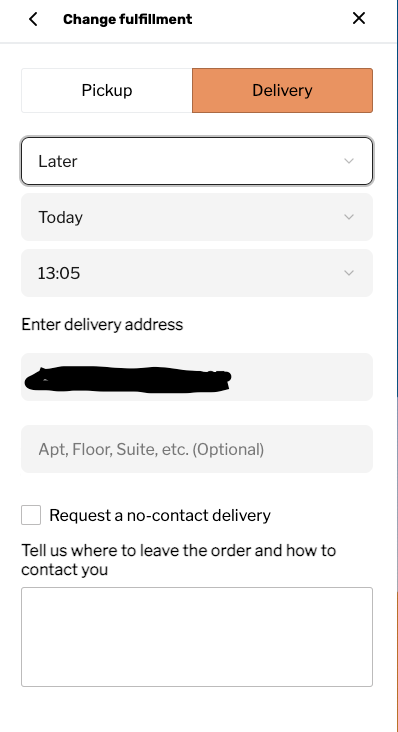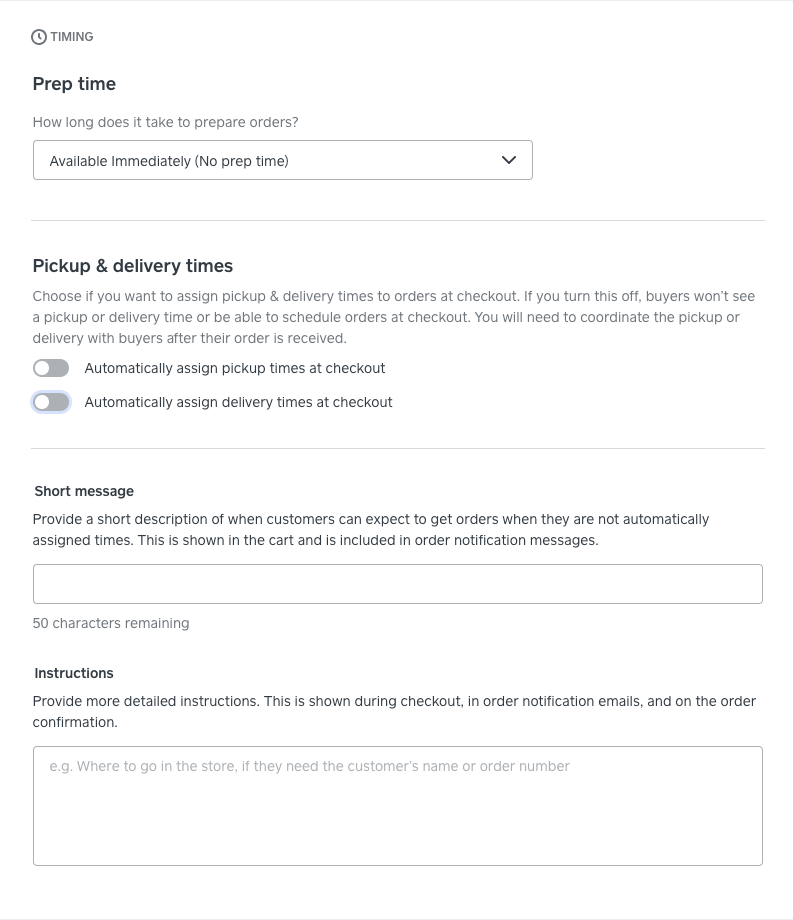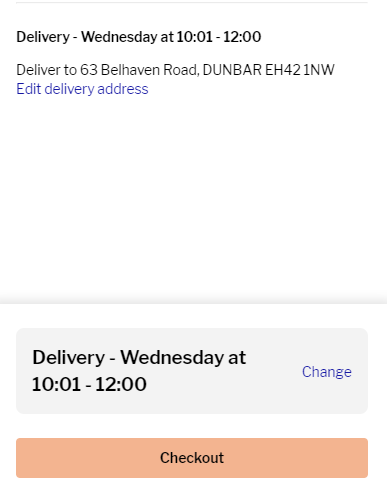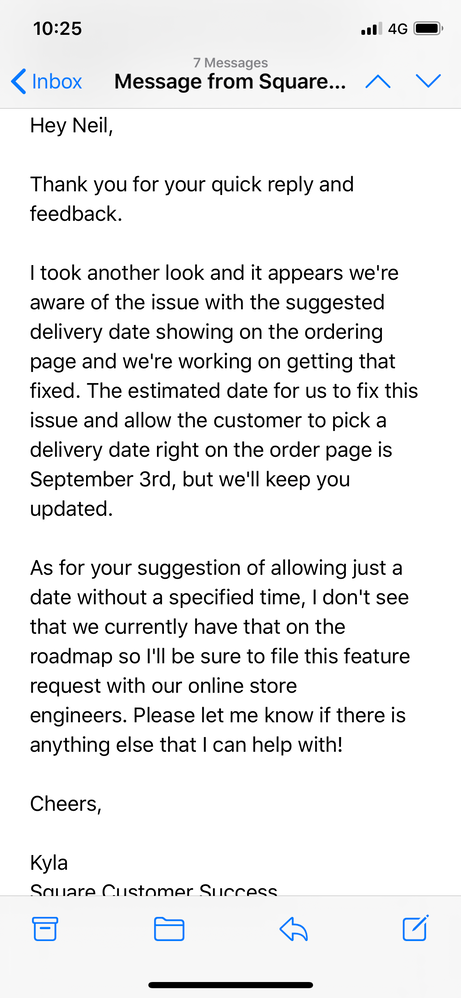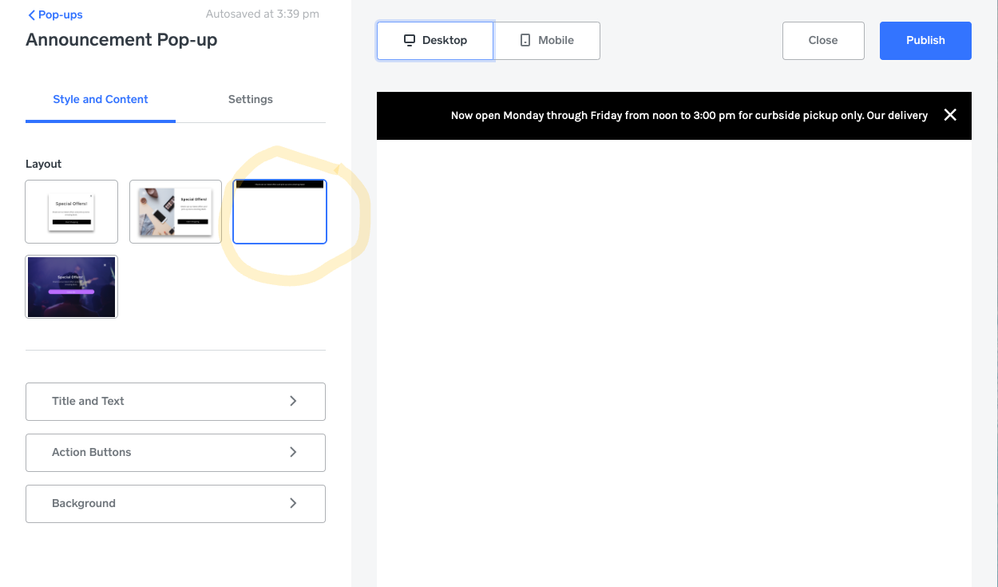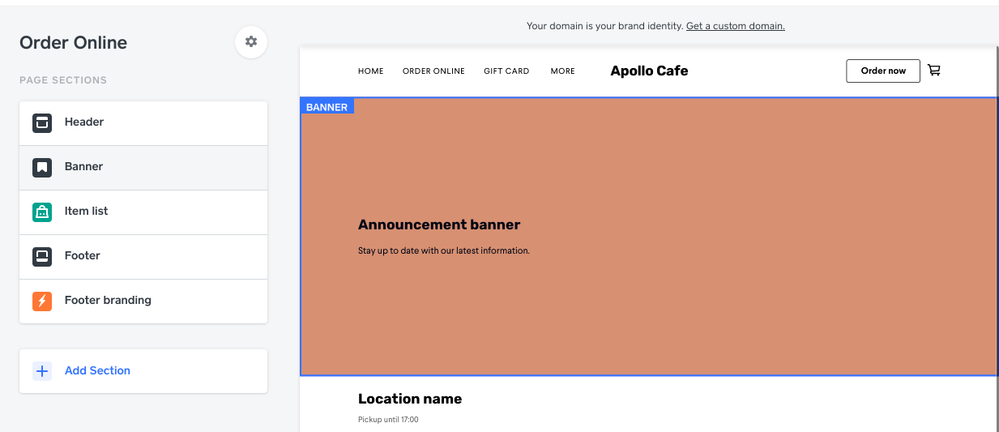- Subscribe to RSS Feed
- Mark Topic as New
- Mark Topic as Read
- Float this Topic for Current User
- Bookmark
- Subscribe
- Printer Friendly Page
At the moment when a client orders with scheduling delivery turned on, the website still gives a suggested delivery date 2 steps before checkout! So most customers will see this as the delivery date of a product they may want on a specific day (a birthday cake for example)
this is causing me many issues as clients are not going as far as checkout assuming that they can’t get the cake the day they want.
it needs to be that if scheduled delivery is turned on, that the website does not suggest a date, until the client selects when they want the product.
- Mark as New
- Bookmark
- Subscribe
- Subscribe to RSS Feed
- Highlight
- Report Inappropriate Content
Posted 04-09-2021
Hi everyone 👋!
I know this has been a much-sought after feature and I just want to share that the ability to schedule delivery is now available in cart. You can read more about it in our Product Update.
Now, when customers are placing an order, they will be change from from ASAP to Later before going to checkout.
If you are running into any issue, please let me know and I can look into it for you!
- Subscribe to RSS Feed
- Mark Topic as New
- Mark Topic as Read
- Float this Topic for Current User
- Bookmark
- Subscribe
- Printer Friendly Page
Hi everyone 👋!
I know this has been a much-sought after feature and I just want to share that the ability to schedule delivery is now available in cart. You can read more about it in our Product Update.
Now, when customers are placing an order, they will be change from from ASAP to Later before going to checkout.
If you are running into any issue, please let me know and I can look into it for you!
Community Engagement Program Manager, Square
Have a burning question to ask in our Question of the Week? Share it with us!
- Mark as New
- Bookmark
- Subscribe
- Subscribe to RSS Feed
- Highlight
- Report Inappropriate Content
- Subscribe to RSS Feed
- Mark Topic as New
- Mark Topic as Read
- Float this Topic for Current User
- Bookmark
- Subscribe
- Printer Friendly Page
Hi everyone! I want to share a new Pickup & delivery settings that could come in handy.
Now, within Pickup & delivery times, you'll be able to turn off the Automatically assign pickup/delivery times at checkout. When you turn this off, customers will not be able to see a pickup or delivery time (including ASAP) or be able to schedule orders at checkout. Instead, you can create a short message and instruction to let customers know what to expect. This will be shown during checkout and also included in order notification and confirmation emails.
I hope this will help!
Community Engagement Program Manager, Square
Have a burning question to ask in our Question of the Week? Share it with us!
- Mark as New
- Bookmark
- Subscribe
- Subscribe to RSS Feed
- Highlight
- Report Inappropriate Content
- Subscribe to RSS Feed
- Mark Topic as New
- Mark Topic as Read
- Float this Topic for Current User
- Bookmark
- Subscribe
- Printer Friendly Page
Square team. If changing the functionality is difficult then couldn’t you as a temporary measure just change the text to “earliest possible delivery date, later date can be selected at checkout”? Or something similar
- Mark as New
- Bookmark
- Subscribe
- Subscribe to RSS Feed
- Highlight
- Report Inappropriate Content
- Subscribe to RSS Feed
- Mark Topic as New
- Mark Topic as Read
- Float this Topic for Current User
- Bookmark
- Subscribe
- Printer Friendly Page
Hi @Lepap and @pixierose, thank you for flagging this! I have passed your suggestion of changing the text to our Product team as well as your feedback on how the scheduled delivery flow is behaving at the moment. When I hear back from the team or have a more concrete update, I'll be sure to share it here with everyone.
You can read more about how Feature Requests work here as well.
Community Engagement Program Manager, Square
Have a burning question to ask in our Question of the Week? Share it with us!
- Mark as New
- Bookmark
- Subscribe
- Subscribe to RSS Feed
- Highlight
- Report Inappropriate Content
- Subscribe to RSS Feed
- Mark Topic as New
- Mark Topic as Read
- Float this Topic for Current User
- Bookmark
- Subscribe
- Printer Friendly Page
I flagged this in early August. And told that it would be fixed by September 3rd. Yesterday I emailed again and they said there was no plan! So someone is lying. The feature does not work. It needs fixing asap
- Mark as New
- Bookmark
- Subscribe
- Subscribe to RSS Feed
- Highlight
- Report Inappropriate Content
- Subscribe to RSS Feed
- Mark Topic as New
- Mark Topic as Read
- Float this Topic for Current User
- Bookmark
- Subscribe
- Printer Friendly Page
Hi @Lepap, so sorry that you have receive mixed communication from us! I've flagged this with our team so we can look into this. For now, the functionality you are after is still a feature request. I'll look deeper into this with our team as well and get an update for you if I can.
Community Engagement Program Manager, Square
Have a burning question to ask in our Question of the Week? Share it with us!
- Mark as New
- Bookmark
- Subscribe
- Subscribe to RSS Feed
- Highlight
- Report Inappropriate Content
- Subscribe to RSS Feed
- Mark Topic as New
- Mark Topic as Read
- Float this Topic for Current User
- Bookmark
- Subscribe
- Printer Friendly Page
Thanks @tranguyen . Is changing the wording really a feature change? I'm not trying to be difficult but right now I don't see how any vendor is using this in a satisfactory manner. If there is a workaround to get wording into the shopping cart to inform customers that they will get the chance to amend the slot please let me know. Screenshot below gives no indication this is possible.
- Mark as New
- Bookmark
- Subscribe
- Subscribe to RSS Feed
- Highlight
- Report Inappropriate Content
- Subscribe to RSS Feed
- Mark Topic as New
- Mark Topic as Read
- Float this Topic for Current User
- Bookmark
- Subscribe
- Printer Friendly Page
I completely understand, @pixierose! Changing the wording will still require our engineering team to go in and make modifications to the platform itself, so we'd have to raise it as a feature request. I've checked on the ticket I have with the team but have yet to have any update at the moment but as always I'll be sure to follow-up on this thread once I have more information.
Community Engagement Program Manager, Square
Have a burning question to ask in our Question of the Week? Share it with us!
- Mark as New
- Bookmark
- Subscribe
- Subscribe to RSS Feed
- Highlight
- Report Inappropriate Content
- Subscribe to RSS Feed
- Mark Topic as New
- Mark Topic as Read
- Float this Topic for Current User
- Bookmark
- Subscribe
- Printer Friendly Page
What I don’t understand here is that this isn’t a wording issue. If scheduled delivery is switched on, the client should be able to do this before the check out. Otherwise you’ll always have confused customers. With the greatest respect I raised this issue back in August, and was informed that the team already knew this and was also informed that they were working on a fix. Why is it necessary that this needs to be raised again? Square is a Billion dollar company. How can the website engineering team be this slow to respond? It isn’t acceptable! I have attached my email I received. Somebody needs to address this issue, as at this stage it’s becoming a case of negligence.
- Mark as New
- Bookmark
- Subscribe
- Subscribe to RSS Feed
- Highlight
- Report Inappropriate Content
- Subscribe to RSS Feed
- Mark Topic as New
- Mark Topic as Read
- Float this Topic for Current User
- Bookmark
- Subscribe
- Printer Friendly Page
Again, I'm really sorry that this has taken longer than expected to be resolved @Lepap. I've reached out to our team and am waiting for an update from them.I'll be sure to let you know once I have more information.
Community Engagement Program Manager, Square
Have a burning question to ask in our Question of the Week? Share it with us!
- Mark as New
- Bookmark
- Subscribe
- Subscribe to RSS Feed
- Highlight
- Report Inappropriate Content
- Subscribe to RSS Feed
- Mark Topic as New
- Mark Topic as Read
- Float this Topic for Current User
- Bookmark
- Subscribe
- Printer Friendly Page
Thanks! If the team dealing with it wanted to contact me directly or even call me, I’m happy to help just to get it resolved. I’d love to explain over the phone whilst going through the website, just so everyone is on the same page
- Mark as New
- Bookmark
- Subscribe
- Subscribe to RSS Feed
- Highlight
- Report Inappropriate Content
- Subscribe to RSS Feed
- Mark Topic as New
- Mark Topic as Read
- Float this Topic for Current User
- Bookmark
- Subscribe
- Printer Friendly Page
@tranguyen. Are you able to answer my other question? is there a workaround that I am missing?
- Mark as New
- Bookmark
- Subscribe
- Subscribe to RSS Feed
- Highlight
- Report Inappropriate Content
- Subscribe to RSS Feed
- Mark Topic as New
- Mark Topic as Read
- Float this Topic for Current User
- Bookmark
- Subscribe
- Printer Friendly Page
Apology for missing that, @pixierose! I've had a look into this but there isn't a a workaround to add the text into the Shopping Cart at the moment. Instead of the Shopping Cart, you can add a pop-up banner on the website or have it as a line on the homepage to let buyers know for now while our team work to add this.
Community Engagement Program Manager, Square
Have a burning question to ask in our Question of the Week? Share it with us!
- Mark as New
- Bookmark
- Subscribe
- Subscribe to RSS Feed
- Highlight
- Report Inappropriate Content
- Subscribe to RSS Feed
- Mark Topic as New
- Mark Topic as Read
- Float this Topic for Current User
- Bookmark
- Subscribe
- Printer Friendly Page
Ok, I will add a pop-up for now. Is there a way to have this only on the shopping page rather than coming up on the home page?
- Mark as New
- Bookmark
- Subscribe
- Subscribe to RSS Feed
- Highlight
- Report Inappropriate Content
- Subscribe to RSS Feed
- Mark Topic as New
- Mark Topic as Read
- Float this Topic for Current User
- Bookmark
- Subscribe
- Printer Friendly Page
I've had a play around with this myself and it looks like there isn't a way to set the banner popup to appear on a specific page right now. However, you can use this format - it'll come up as a bar at the top of the page, which means customer can browse the website and have the information at the same time.
Alternatively, if you are using the Order Online template, you can use the Banner to make the announcement. This banner will only be visible when customers go to the Shop/Order page, rather than throughout the whole site.
Community Engagement Program Manager, Square
Have a burning question to ask in our Question of the Week? Share it with us!
- Mark as New
- Bookmark
- Subscribe
- Subscribe to RSS Feed
- Highlight
- Report Inappropriate Content
- Subscribe to RSS Feed
- Mark Topic as New
- Mark Topic as Read
- Float this Topic for Current User
- Bookmark
- Subscribe
- Printer Friendly Page
Is there an update here? You reached out to your team weeks ago now and still we’ve had nothing back from you regarding this? It’s now almost 2 months since I first brought this issue up
- Mark as New
- Bookmark
- Subscribe
- Subscribe to RSS Feed
- Highlight
- Report Inappropriate Content
- Subscribe to RSS Feed
- Mark Topic as New
- Mark Topic as Read
- Float this Topic for Current User
- Bookmark
- Subscribe
- Printer Friendly Page
Time to go to shopify I think. These guys clearly aren’t listening
- Mark as New
- Bookmark
- Subscribe
- Subscribe to RSS Feed
- Highlight
- Report Inappropriate Content
- Subscribe to RSS Feed
- Mark Topic as New
- Mark Topic as Read
- Float this Topic for Current User
- Bookmark
- Subscribe
- Printer Friendly Page
pretty painful @lepap, for what is a pretty core function of any online ordering platform!
@tranguyen - what's happening?
- Mark as New
- Bookmark
- Subscribe
- Subscribe to RSS Feed
- Highlight
- Report Inappropriate Content
- Subscribe to RSS Feed
- Mark Topic as New
- Mark Topic as Read
- Float this Topic for Current User
- Bookmark
- Subscribe
- Printer Friendly Page
Apology for the delayed reply! I've received an update from the team and they are working on implementing this, but I don't have an exact date when this will be available.
Community Engagement Program Manager, Square
Have a burning question to ask in our Question of the Week? Share it with us!
- Mark as New
- Bookmark
- Subscribe
- Subscribe to RSS Feed
- Highlight
- Report Inappropriate Content
- Subscribe to RSS Feed
- Mark Topic as New
- Mark Topic as Read
- Float this Topic for Current User
- Bookmark
- Subscribe
- Printer Friendly Page
Any update on this before in click buy on this shopify account? It would be easier to stick with you, but this is taking far too long and I need to get some answers. I’m losing sales because of this feature
- Mark as New
- Bookmark
- Subscribe
- Subscribe to RSS Feed
- Highlight
- Report Inappropriate Content
- Subscribe to RSS Feed
- Mark Topic as New
- Mark Topic as Read
- Float this Topic for Current User
- Bookmark
- Subscribe
- Printer Friendly Page
I'm really sorry about this @Lepap. I've checked on the ticket again but I don't have any further update or a date to share right now.
Community Engagement Program Manager, Square
Have a burning question to ask in our Question of the Week? Share it with us!
- Mark as New
- Bookmark
- Subscribe
- Subscribe to RSS Feed
- Highlight
- Report Inappropriate Content
- Subscribe to RSS Feed
- Mark Topic as New
- Mark Topic as Read
- Float this Topic for Current User
- Bookmark
- Subscribe
- Printer Friendly Page
This is becoming an absolute joke. What on earth is happening that end? How can this still
bot be fixed. We’re not asking for a new feature. We’re asking you to fix a broken feature!
- Mark as New
- Bookmark
- Subscribe
- Subscribe to RSS Feed
- Highlight
- Report Inappropriate Content
- Subscribe to RSS Feed
- Mark Topic as New
- Mark Topic as Read
- Float this Topic for Current User
- Bookmark
- Subscribe
- Printer Friendly Page
Is this being resolved? This has been an issue for quite long enough and we seem to not be getting any responses from you at all?
- Mark as New
- Bookmark
- Subscribe
- Subscribe to RSS Feed
- Highlight
- Report Inappropriate Content