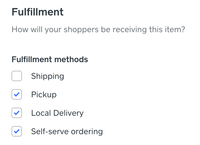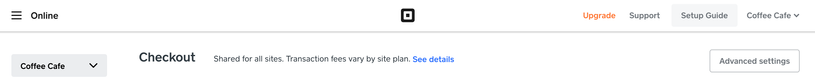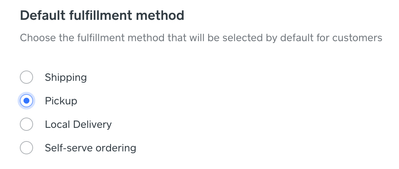- Subscribe to RSS Feed
- Mark Thread as New
- Mark Thread as Read
- Float this Thread for Current User
- Bookmark
- Subscribe
- Printer Friendly Page
The title of this post has been edited from the original: remove shipping option
is there a way to remove the shipping option? we will only be using delivery as this has geo-fencing and pick up at 1 location.
- Subscribe to RSS Feed
- Mark Thread as New
- Mark Thread as Read
- Float this Thread for Current User
- Bookmark
- Subscribe
- Printer Friendly Page
You don't have to offer shipping, @renaldo_fruits!
You'll start by selecting the item you'd like to edit, then scroll to the Fulfillment section of the Edit Item page.
If you don't want to offer shipping as a fulfillment option, you'll want to make sure that Shipping is unchecked:
If you'd like to make it so that each new item you add is set for Pickup - or something other than Shipping - as the default fulfillment method, you can take care of this as well. Head over to your website editor, then select Settings/Shared Settings > Checkout - you'll see this at the top of your screen, and click the Advanced settings button.
Scroll down a bit, and you'll see the Default fulfillment method section - make sure the Shipping circle is not selected!
This article was updated by a moderator in October 2020 to include an updated screenshot of the Fulfillment methods settings
Community Moderator, Square
Sign in and click Mark as Best Answer if my reply answers your question.
- Subscribe to RSS Feed
- Mark Thread as New
- Mark Thread as Read
- Float this Thread for Current User
- Bookmark
- Subscribe
- Printer Friendly Page
You don't have to offer shipping, @renaldo_fruits!
You'll start by selecting the item you'd like to edit, then scroll to the Fulfillment section of the Edit Item page.
If you don't want to offer shipping as a fulfillment option, you'll want to make sure that Shipping is unchecked:
If you'd like to make it so that each new item you add is set for Pickup - or something other than Shipping - as the default fulfillment method, you can take care of this as well. Head over to your website editor, then select Settings/Shared Settings > Checkout - you'll see this at the top of your screen, and click the Advanced settings button.
Scroll down a bit, and you'll see the Default fulfillment method section - make sure the Shipping circle is not selected!
This article was updated by a moderator in October 2020 to include an updated screenshot of the Fulfillment methods settings
Community Moderator, Square
Sign in and click Mark as Best Answer if my reply answers your question.
- Subscribe to RSS Feed
- Mark Thread as New
- Mark Thread as Read
- Float this Thread for Current User
- Bookmark
- Subscribe
- Printer Friendly Page
I am having the same issue. None of my items have the shipping fulfillment option highlighted but shipping is still an option when ordering.
- Subscribe to RSS Feed
- Mark Thread as New
- Mark Thread as Read
- Float this Thread for Current User
- Bookmark
- Subscribe
- Printer Friendly Page
Hi I've been working through this thread and can't seem to get shipping removed from a fulfillment method upon checkout on my site. Any help?
- Subscribe to RSS Feed
- Mark Thread as New
- Mark Thread as Read
- Float this Thread for Current User
- Bookmark
- Subscribe
- Printer Friendly Page
I recently figured mine out , I removed the sales tax . And then it was removed from my check out section . I’ll see if I can get a screen shot of it
- Subscribe to RSS Feed
- Mark Thread as New
- Mark Thread as Read
- Float this Thread for Current User
- Bookmark
- Subscribe
- Printer Friendly Page
Hello, I still can't get it off my checkout page following your direction. Is there another way?
- Subscribe to RSS Feed
- Mark Thread as New
- Mark Thread as Read
- Float this Thread for Current User
- Bookmark
- Subscribe
- Printer Friendly Page
I can follow along until the 'Default Item Fulfillment' stage. My editor isn't showing that as an option.
Is there any other way to disable shipping? We don't ship any items so this is frustrating.
Thanks.
- Subscribe to RSS Feed
- Mark Thread as New
- Mark Thread as Read
- Float this Thread for Current User
- Bookmark
- Subscribe
- Printer Friendly Page
Since I wrote the Best Answer highlighted here, some things have changed in the Square Online overview pages!
I've gone ahead and updated the Best Answer to reflect the current ways you can edit fulfillment options.
If you are still running into troubles, please let me know @Domenic + @Katsu ✨
Community Moderator, Square
Sign in and click Mark as Best Answer if my reply answers your question.
- Subscribe to RSS Feed
- Mark Thread as New
- Mark Thread as Read
- Float this Thread for Current User
- Bookmark
- Subscribe
- Printer Friendly Page
Hi @Valentina
I've made the necessary changes to my website;
- made sure shipping is not selected as the default fulfillment option
- None of my items have shipping as a possible fulfillment option
However, I am still greeted with this screen when browsing the store. Please advise
- Subscribe to RSS Feed
- Mark Thread as New
- Mark Thread as Read
- Float this Thread for Current User
- Bookmark
- Subscribe
- Printer Friendly Page
Can you please let me know if you are still seeing the Shipping fulfillment option, @Katsu?
Community Moderator, Square
Sign in and click Mark as Best Answer if my reply answers your question.
- Subscribe to RSS Feed
- Mark Thread as New
- Mark Thread as Read
- Float this Thread for Current User
- Bookmark
- Subscribe
- Printer Friendly Page
Thank you @Valentina
I no longer see the shipping fulfillment option! Thank you very much😁
- Subscribe to RSS Feed
- Mark Thread as New
- Mark Thread as Read
- Float this Thread for Current User
- Bookmark
- Subscribe
- Printer Friendly Page
How did you get it off?
- Subscribe to RSS Feed
- Mark Thread as New
- Mark Thread as Read
- Float this Thread for Current User
- Bookmark
- Subscribe
- Printer Friendly Page
Hello all! I am having a hard time removing the “shipping section” on the checkout screen. Ive removed shipping as my fulfillment options, but it still ask for shipping info. Any other tips ?
- Subscribe to RSS Feed
- Mark Thread as New
- Mark Thread as Read
- Float this Thread for Current User
- Bookmark
- Subscribe
- Printer Friendly Page
@Valentina Hi Valentina, I am having the same issue as mentioned in this thread although I have setup the default fulfill settings to pick up here - https://couve-boba-tea.square.site/
Any advice how to resolve this?
- Subscribe to RSS Feed
- Mark Thread as New
- Mark Thread as Read
- Float this Thread for Current User
- Bookmark
- Subscribe
- Printer Friendly Page
Hello @uniwebdigital !
I only see pick up as an option in that particular website. Is there a specific item that's causing issues?
Thank you!
Community Moderator, Square
Sign in and click Mark as Best Answer if my reply answers your question.
- Subscribe to RSS Feed
- Mark Thread as New
- Mark Thread as Read
- Float this Thread for Current User
- Bookmark
- Subscribe
- Printer Friendly Page
Figured it out, thank you!
- Subscribe to RSS Feed
- Mark Thread as New
- Mark Thread as Read
- Float this Thread for Current User
- Bookmark
- Subscribe
- Printer Friendly Page
If you go to "Site Items" page, Click the check box next to the word "Items" which will select all items in the store.
To the Right "Bulk edit" button will appear, click it.
Mouse down to "set Fulfillment", from there you can check which boxes you want and click the blue "set Fulfillment" button at the top of the pop-up.
If you don't select shipping, it will remove the option.
- Subscribe to RSS Feed
- Mark Thread as New
- Mark Thread as Read
- Float this Thread for Current User
- Bookmark
- Subscribe
- Printer Friendly Page
Any updates on fixing this issue? It looks like it's still persisting - at least for the Online Checkout when creating a Link (for "sell classes or tickets"). Maybe it was fixed for the Online Shopping/Shop, but not for the Online Checkout (custom link).
Here's my checkout Link: https://square.link/u/eDOEwYts
The shipping field (which is also mandatory) is still there when checking out, even though I have disabled the fulfilment and the Item settings itself. If I go to the Online Checkout settings, I can't disable the "Delivery" option, it forces me to select at least one fulfilment method.
I sell tickets for the events at my restaurant, and my customers get confused when they have to fill the mandatory shipping fields, as they think they will receive an item at home, instead of having to attend the restaurant event.
On the other hand, if the shipping field disappears, there's no way I can collect the customer name/email/telephone (address not needed). I can create a Custom Field, but this is limited to 2 Custom Fields maximum.
Still not a solution.
The BUG persists, and it's been over 2 years since it's been highlighted !!
www.munchyhub.com
www.munchyhub.shop
- Subscribe to RSS Feed
- Mark Thread as New
- Mark Thread as Read
- Float this Thread for Current User
- Bookmark
- Subscribe
- Printer Friendly Page
Hey there @PeterIstrate I understand this is frustrating and would like to help in any way I can. Let's try removing "enabling shipping." If the issue still exists I would recommend letting our Square Online Team know this is still occuring so they can file a ticket with our engineers. For account security, we cannot take those actions here. You can reach them at squ.re/contactsqsupport. I do see @uniwebdigital stated she figured it out, perhaps she can provide some insight as well. Thank you for working with us on this!

Square Community Moderator
Sign in and click Mark as Best Answer if my reply answers your question ✨
- Subscribe to RSS Feed
- Mark Thread as New
- Mark Thread as Read
- Float this Thread for Current User
- Bookmark
- Subscribe
- Printer Friendly Page
Hi Maya.
Thanks for the help. That's exactly the feature I've tried to disable but it can't be disabled. As I said, when I disable it, I get an error message saying "Please select at least one fulfilment method", and then it gets enabled back on.
I have raised this with the support.
www.munchyhub.com
www.munchyhub.shop
- Subscribe to RSS Feed
- Mark Thread as New
- Mark Thread as Read
- Float this Thread for Current User
- Bookmark
- Subscribe
- Printer Friendly Page
I have this issue (or at least something similar, in my case with an Event).
In the Payment Links settings, I cannot disable shipping - it requires a fulfilment method...
Did you find a resolution to this?