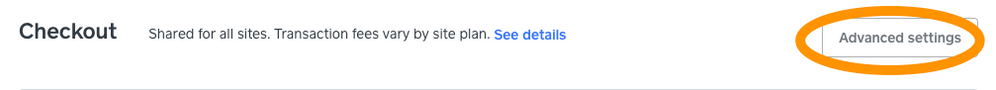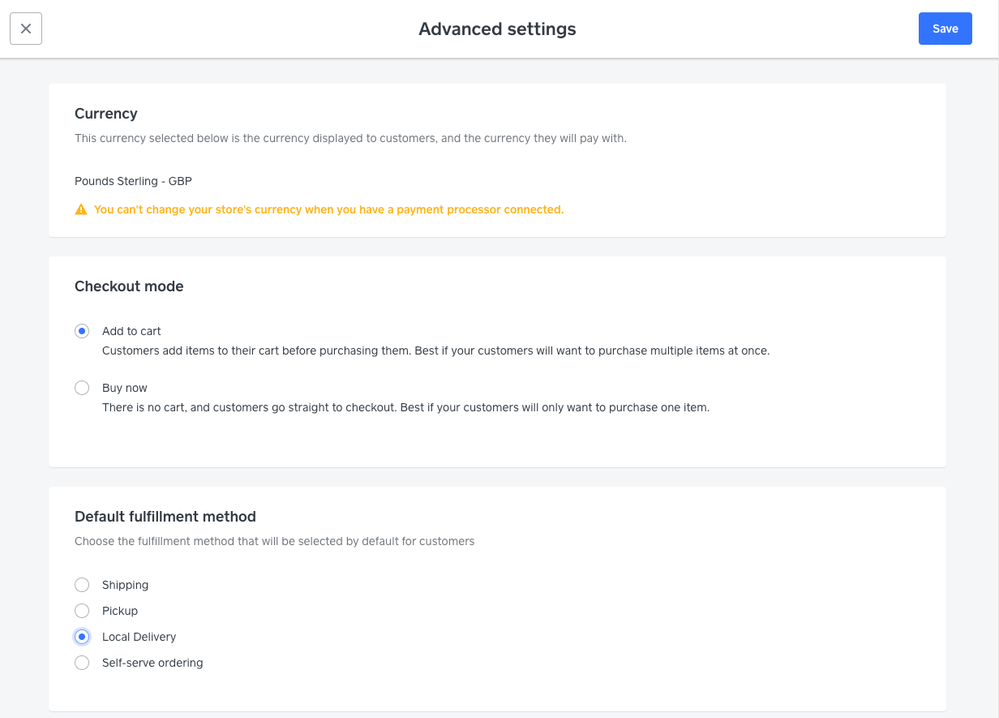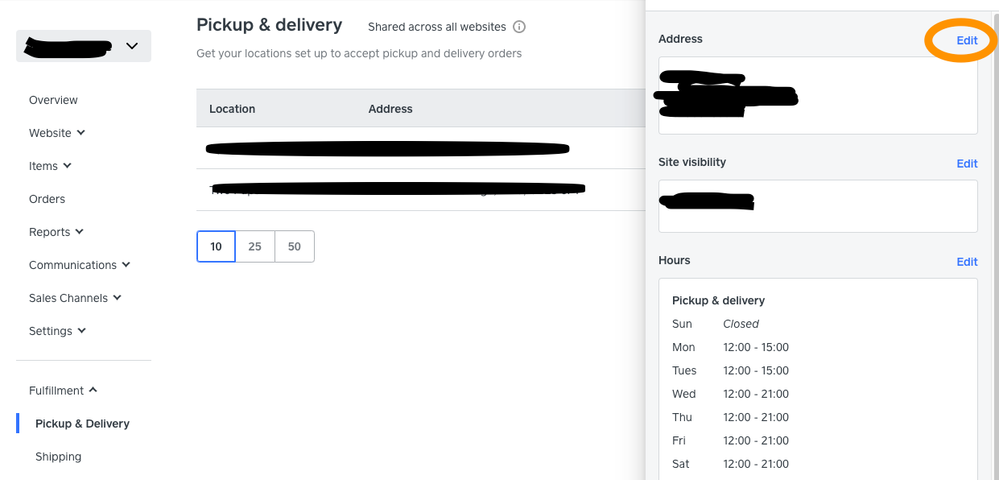- Subscribe to RSS Feed
- Mark Topic as New
- Mark Topic as Read
- Float this Topic for Current User
- Bookmark
- Subscribe
- Printer Friendly Page
I'm building a online store.
I have 2 issues with fulfillment. I've enabled delivery & pick up. It defaults to pick up and I'd like it to default to delivery.
Also, under pick up my full address is shown. I'd rather not have my personal address visible (I do not have a physical store) and would prefer to divulge when the time is right.
Can anyone help me with these issues?
- Mark as New
- Bookmark
- Subscribe
- Subscribe to RSS Feed
- Highlight
- Report Inappropriate Content
- Subscribe to RSS Feed
- Mark Topic as New
- Mark Topic as Read
- Float this Topic for Current User
- Bookmark
- Subscribe
- Printer Friendly Page
Hi @Omeda, I'll be happy to help!
To make Local delivery your default fulfilment method:
- On your Square Online overview, go to Settings > Checkout > Advanced settings
- Under Default fulfilment method, select Local delivery
- Click Save
About your address - there isn't a way to hide the pickup address at the moment. However, you can always edit the address from Fulfilment > Pickup & Delivery > Edit address.
Community Engagement Program Manager, Square
Have a burning question to ask in our Question of the Week? Share it with us!
- Mark as New
- Bookmark
- Subscribe
- Subscribe to RSS Feed
- Highlight
- Report Inappropriate Content
- Subscribe to RSS Feed
- Mark Topic as New
- Mark Topic as Read
- Float this Topic for Current User
- Bookmark
- Subscribe
- Printer Friendly Page
Hi @Omeda, I'll be happy to help!
To make Local delivery your default fulfilment method:
- On your Square Online overview, go to Settings > Checkout > Advanced settings
- Under Default fulfilment method, select Local delivery
- Click Save
About your address - there isn't a way to hide the pickup address at the moment. However, you can always edit the address from Fulfilment > Pickup & Delivery > Edit address.
Community Engagement Program Manager, Square
Have a burning question to ask in our Question of the Week? Share it with us!
- Mark as New
- Bookmark
- Subscribe
- Subscribe to RSS Feed
- Highlight
- Report Inappropriate Content
- Subscribe to RSS Feed
- Mark Topic as New
- Mark Topic as Read
- Float this Topic for Current User
- Bookmark
- Subscribe
- Printer Friendly Page
That's great thank you. No idea what to put for the address as it won't let me remove, so I guess I'm stuck with that
- Mark as New
- Bookmark
- Subscribe
- Subscribe to RSS Feed
- Highlight
- Report Inappropriate Content