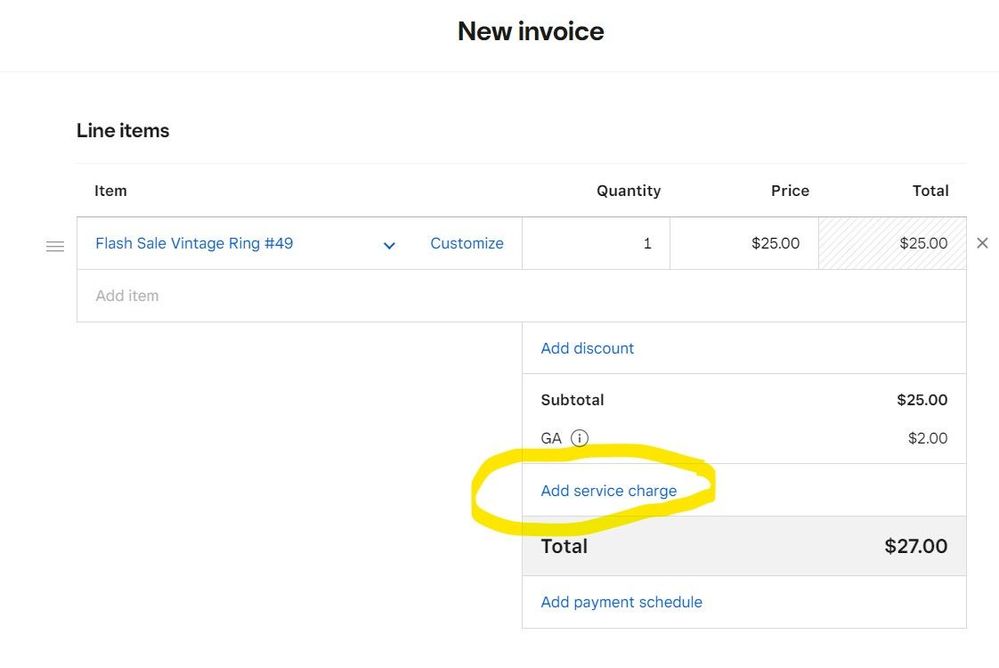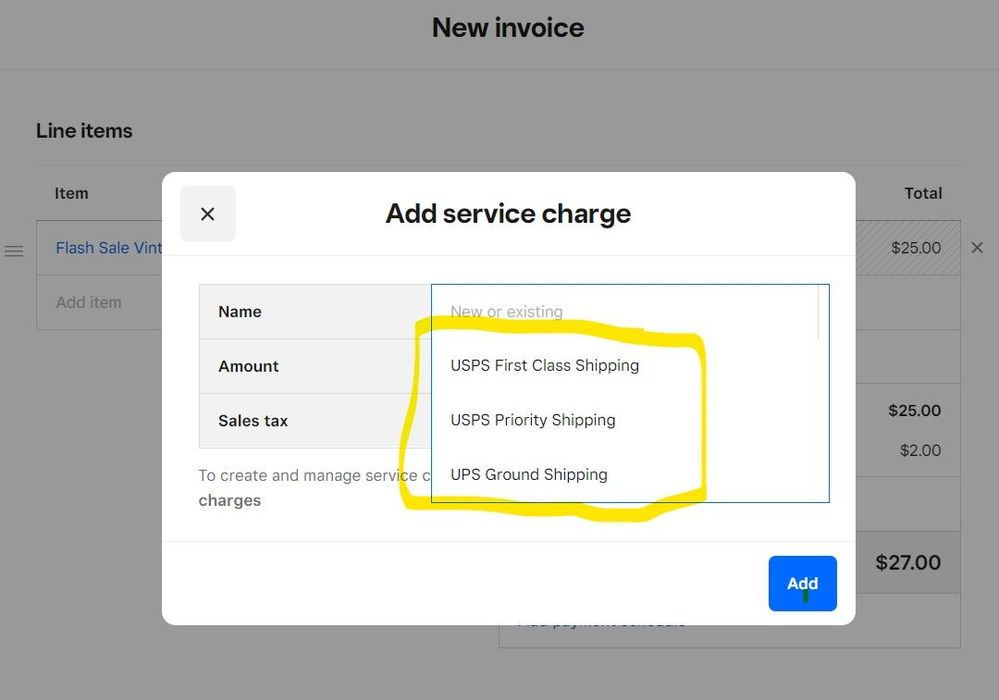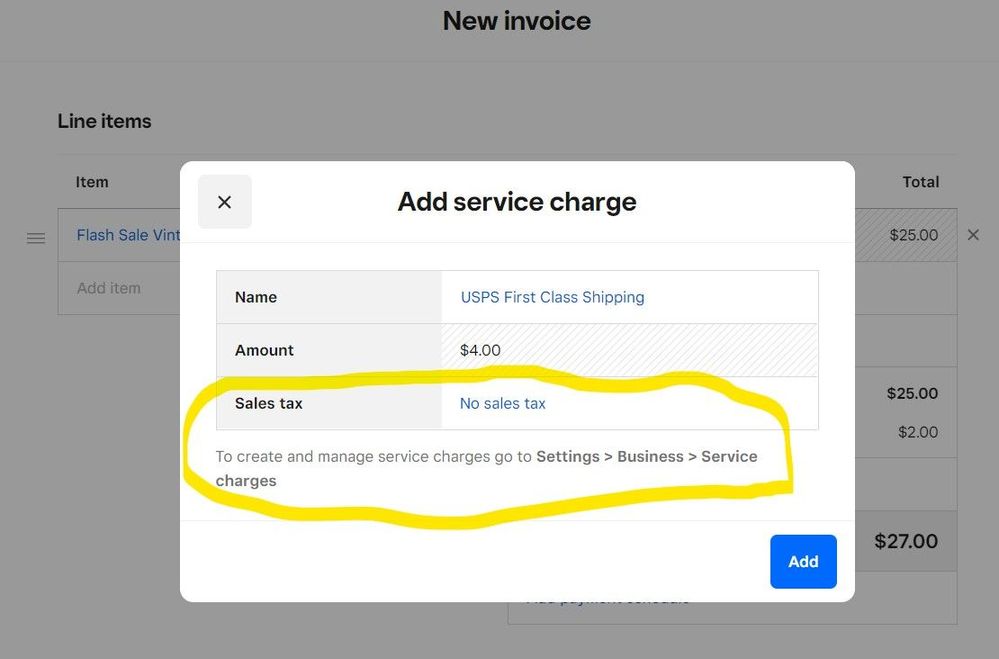- Subscribe to RSS Feed
- Mark Thread as New
- Mark Thread as Read
- Float this Thread for Current User
- Bookmark
- Subscribe
- Printer Friendly Page
The title of this thread has been edited by a Square Moderator from the original: "THERE IS NO SHIPPING Service FOR INVOICES"
Please do not waste your time with all the Shipping Nonsense , This is only for On LINE STORES .
If you send an invoice out to your client and they pay, there is no way to ship ,
There is no work around, There is no direct answer from Square , Its is for NULL AN VOID.
I have spent countless hours, please do not waste your time
The PLUS program also is not going to help you with the Shipping .
Please do not waste your money on that.
So you cannot use any Shipping Service such as Shippo .
You cannot mark your invoice as shipped .
This has been very Frustrating for many as well as the hoops we have been asked to try.
- Subscribe to RSS Feed
- Mark Thread as New
- Mark Thread as Read
- Float this Thread for Current User
- Bookmark
- Subscribe
- Printer Friendly Page
Hi @phantomrain @LizS1 @DinaLRosenberg Appreciate all the insights. We have recently launched invoices x shipping. The option to create an Order for shipping is now an option when you are creating an Invoice. You can still request a buyer's shipping address like before. Once an invoice is paid, you can purchase a shipping label through Square, or add a manual tracking number. Check out https://squareup.com/help/us/en/article/8080-set-up-shipping-for-square-invoices?utm_medium=web&utm_... to learn more! Thanks so much.
- Mark as New
- Bookmark
- Subscribe
- Subscribe to RSS Feed
- Permalink
- Report
- Subscribe to RSS Feed
- Mark Thread as New
- Mark Thread as Read
- Float this Thread for Current User
- Bookmark
- Subscribe
- Printer Friendly Page
Is there a way to set up invoices for Customers to fill in their Shipping information?
- Mark as New
- Bookmark
- Subscribe
- Subscribe to RSS Feed
- Permalink
- Report
- Subscribe to RSS Feed
- Mark Thread as New
- Mark Thread as Read
- Float this Thread for Current User
- Bookmark
- Subscribe
- Printer Friendly Page
This reply was created from merging an existing thread: “customer shipping"
@JustJenn You sure can! I merged your post in to this thread so you can read the steps to request a shipping address when sending an Invoice from your online Dashboard.
You can also request a shipping address when sending invoices from the app:
- Make sure you're using the most recent version of the app (check the App Store/Google Play Store for an update).
- Tap Invoices > Create Invoice.
- Scroll down and toggle Request Shipping Address ON.
Seller Community Manager
- Mark as New
- Bookmark
- Subscribe
- Subscribe to RSS Feed
- Permalink
- Report
- Subscribe to RSS Feed
- Mark Thread as New
- Mark Thread as Read
- Float this Thread for Current User
- Bookmark
- Subscribe
- Printer Friendly Page
This doesn't seem to be working. I have turned that option on for three separate invoices now and not one has been asked for address information. What am I missing?
- Mark as New
- Bookmark
- Subscribe
- Subscribe to RSS Feed
- Permalink
- Report
- Subscribe to RSS Feed
- Mark Thread as New
- Mark Thread as Read
- Float this Thread for Current User
- Bookmark
- Subscribe
- Printer Friendly Page
@hudson2001 I'm very sorry to hear this! Did you turn on this setting on the app or your Dashboard? If you updated it from your Dashboard I recommend making sure you're signed in to the app using the same email address. That will make sure the same settings are applied to the app.
If you changed the setting on the app and the option to request a shipping address is not appearing for your customers it would be great if you could call our CS team directly so we can investigate.
Let me know if you don't have time to call, I'd be happy to start an email case for you.
Seller Community Manager
- Mark as New
- Bookmark
- Subscribe
- Subscribe to RSS Feed
- Permalink
- Report
- Subscribe to RSS Feed
- Mark Thread as New
- Mark Thread as Read
- Float this Thread for Current User
- Bookmark
- Subscribe
- Printer Friendly Page
I just tested it four times to myself. The first one didn't work but all subsequent ones did. I will chalk it up to a temporary glitch for now. 🙂
- Subscribe to RSS Feed
- Mark Thread as New
- Mark Thread as Read
- Float this Thread for Current User
- Bookmark
- Subscribe
- Printer Friendly Page
@hudson2001 Actually after you posted I learned that we just fixed an issue that meant the shipping address wasn't visible on some invoices. This impacted a small number of invoices and has been resolved now.
If you notice any missing addresses going forward please start a new post to let us know! Apologies again for the trouble this caused!
Seller Community Manager
- Subscribe to RSS Feed
- Mark Thread as New
- Mark Thread as Read
- Float this Thread for Current User
- Bookmark
- Subscribe
- Printer Friendly Page
Oh yay! I wasn't going crazy!! 🙂
- Subscribe to RSS Feed
- Mark Thread as New
- Mark Thread as Read
- Float this Thread for Current User
- Bookmark
- Subscribe
- Printer Friendly Page
Correct @hudson2001. You can request your customer's shipping information, but can't add shipping unless you use a workaround such as creating an item named shipping. We'll report back with any updates on that request!
Seller Community Manager
- Mark as New
- Bookmark
- Subscribe
- Subscribe to RSS Feed
- Permalink
- Report
- Subscribe to RSS Feed
- Mark Thread as New
- Mark Thread as Read
- Float this Thread for Current User
- Bookmark
- Subscribe
- Printer Friendly Page
This reply created from merging an existing thread: "How to request Shipping Address for my customer?" The author has been notified via email.
I sell tangible goods. I need to ship these items to the customer. How does the customer provide their shipping address during the purchase process?
Also, is their a way for them to also submit a comment / question with their order?
- Mark as New
- Bookmark
- Subscribe
- Subscribe to RSS Feed
- Permalink
- Report
- Subscribe to RSS Feed
- Mark Thread as New
- Mark Thread as Read
- Float this Thread for Current User
- Bookmark
- Subscribe
- Printer Friendly Page
I found a work around for Shipping that works so far, I am afraid adding appointments might change that.
I am new to square just figuring out all the quirks integrated through the apps. Optimization is a word that needs to be implemented now or sooner.
You can add Shipping as a line item add to invoice, click customize and remove/add taxes or discounts. Shipping would need to be a variable price item listed on it's own.
Based on this work around one could invoice products, services and Shipping off the same items list. Sorry Square
- Mark as New
- Bookmark
- Subscribe
- Subscribe to RSS Feed
- Permalink
- Report
- Subscribe to RSS Feed
- Mark Thread as New
- Mark Thread as Read
- Float this Thread for Current User
- Bookmark
- Subscribe
- Printer Friendly Page
Hi, I am trying send an invoice but shipping is not showing at all? Thank you, Melissa
- Mark as New
- Bookmark
- Subscribe
- Subscribe to RSS Feed
- Permalink
- Report
- Subscribe to RSS Feed
- Mark Thread as New
- Mark Thread as Read
- Float this Thread for Current User
- Bookmark
- Subscribe
- Printer Friendly Page
Shipping isn't auto applied to Invoices. You'll need to create an item named Shipping with a price and add to the invoice along with the products/services you're selling.
Community Moderator, Square
Sign in and click Mark as Best Answer if my reply answers your question.
- Mark as New
- Bookmark
- Subscribe
- Subscribe to RSS Feed
- Permalink
- Report
- Subscribe to RSS Feed
- Mark Thread as New
- Mark Thread as Read
- Float this Thread for Current User
- Bookmark
- Subscribe
- Printer Friendly Page
Hello,
All of my transactions are charged at the time they order, but we invoice them and charge the card they provide on their order. But sometimes the customer address (billing address) and the shipping address are different. Is there a way to add their shipping address on the invoice?
- Mark as New
- Bookmark
- Subscribe
- Subscribe to RSS Feed
- Permalink
- Report
- Subscribe to RSS Feed
- Mark Thread as New
- Mark Thread as Read
- Float this Thread for Current User
- Bookmark
- Subscribe
- Printer Friendly Page
Hi @clbsales101 Welcome to the Community 😊
I moved your post over to this thread. You should be able to select an option to request the shipping address when you create the invoice as noted in the best answer pinned at the top of this page.
Is the customer running into an error if the shipping address does not match the billing address?
- Mark as New
- Bookmark
- Subscribe
- Subscribe to RSS Feed
- Permalink
- Report
- Subscribe to RSS Feed
- Mark Thread as New
- Mark Thread as Read
- Float this Thread for Current User
- Bookmark
- Subscribe
- Printer Friendly Page
I can't find a way to add Shipping to a Square Invoice. Adding a new line of products and calling it Shipping is not a solution because when I apply a discount, the discount applies to shipping as well.
I can't use this method because it's important for sellers to clarify to customers how much discount they're getting; and we usually offer discounts on almost all invoices. It's the reason we send them a personal invoice. Otherwise they can just buy the thing on our site for regular price and shipping.
Please help. We need to ship items sold via invoicing. That's why we sell online 🙂 thank you.
- Mark as New
- Bookmark
- Subscribe
- Subscribe to RSS Feed
- Permalink
- Report
- Subscribe to RSS Feed
- Mark Thread as New
- Mark Thread as Read
- Float this Thread for Current User
- Bookmark
- Subscribe
- Printer Friendly Page
Thanks for writing in @cindysmith9999!
When you apply discounts to your invoices, you can apply them to selected line items only, and charge full price for shipping. Your customers will see which discounts have been applied to each item, but would be charged full price for shipping. To apply a discount to your individual items, rather than the full invoice:
1. Create a new invoice and add an item.
2. Click on customise next to the item.
3. Add one of your discounts.
4. Select done once you're finished.
This is what the invoice will look like for your customer, indicating which items were discounted:
- Mark as New
- Bookmark
- Subscribe
- Subscribe to RSS Feed
- Permalink
- Report
- Subscribe to RSS Feed
- Mark Thread as New
- Mark Thread as Read
- Float this Thread for Current User
- Bookmark
- Subscribe
- Printer Friendly Page
I know this is an old thread, but I wanted to add a solution in case no one has figured it out yet. You can set up "service charges" with custom names and rates and add them to your invoices without additional tax being charged. See attached screenshots for an example.
- Mark as New
- Bookmark
- Subscribe
- Subscribe to RSS Feed
- Permalink
- Report
- Subscribe to RSS Feed
- Mark Thread as New
- Mark Thread as Read
- Float this Thread for Current User
- Bookmark
- Subscribe
- Printer Friendly Page
As I and others have said, this is not an acceptable solution. Service charges don't sync with inventory databases and finance programs as actual shipping charges, and they often can't be changed, so using service charges creates permanent errors that take a lot of time to work around at tax time. It's also incredibly unwieldy if you charge exact shipping costs based on location and mail class, especially if you ship products of different weights. It's completely ridiculous to expect people to have a separate service charge for each package weight, zone, and mail class. That adds up to hundreds of different service charges — and Square doesn't even let you organize the list of them. Please read the comments you're replying to before you reply. It helps avoid redundancy, and it would have saved you the time it took to make this post.
- Mark as New
- Bookmark
- Subscribe
- Subscribe to RSS Feed
- Permalink
- Report
- Subscribe to RSS Feed
- Mark Thread as New
- Mark Thread as Read
- Float this Thread for Current User
- Bookmark
- Subscribe
- Printer Friendly Page
Thank you for taking the time to share your interest in this feature @mollybee I recommend you submit a Feature Request here. This will help our product team get visibility and track other Sellers with similar interest in your request.
Important: When submitting a request, make sure to include the desired feature, and provide the details of how this feature will help your business succeed (how would you use it and what you expect from it).
Community Moderator, Square
Sign in and click Mark as Best Answer if my reply answers your question.
- Mark as New
- Bookmark
- Subscribe
- Subscribe to RSS Feed
- Permalink
- Report
- Subscribe to RSS Feed
- Mark Thread as New
- Mark Thread as Read
- Float this Thread for Current User
- Bookmark
- Subscribe
- Printer Friendly Page
I have submitted a feature request. Looking at these forums, it seems people have been requesting this for several years. All anyone on Square’s end has done is offer unhelpful workarounds. It’s pretty clear that this basic, essential feature isn’t going to happen.
- Subscribe to RSS Feed
- Mark Thread as New
- Mark Thread as Read
- Float this Thread for Current User
- Bookmark
- Subscribe
- Printer Friendly Page
Thank you for submitting the feature request @mollybee. In the past with the activity happening in the Seller Community several of these requests would fell through the cracks, because of this the Community team developed the Ideate boards to be able to follow up more efficiently and to prove better visibility to product teams and other Sellers.
Community Moderator, Square
Sign in and click Mark as Best Answer if my reply answers your question.
- Mark as New
- Bookmark
- Subscribe
- Subscribe to RSS Feed
- Permalink
- Report