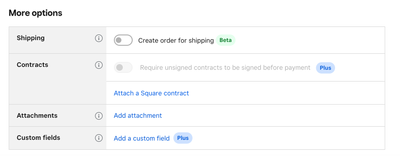- Subscribe to RSS Feed
- Mark Thread as New
- Mark Thread as Read
- Float this Thread for Current User
- Bookmark
- Subscribe
- Printer Friendly Page
The title of this thread has been edited by a Square Moderator from the original: "THERE IS NO SHIPPING Service FOR INVOICES"
Please do not waste your time with all the Shipping Nonsense , This is only for On LINE STORES .
If you send an invoice out to your client and they pay, there is no way to ship ,
There is no work around, There is no direct answer from Square , Its is for NULL AN VOID.
I have spent countless hours, please do not waste your time
The PLUS program also is not going to help you with the Shipping .
Please do not waste your money on that.
So you cannot use any Shipping Service such as Shippo .
You cannot mark your invoice as shipped .
This has been very Frustrating for many as well as the hoops we have been asked to try.
- Subscribe to RSS Feed
- Mark Thread as New
- Mark Thread as Read
- Float this Thread for Current User
- Bookmark
- Subscribe
- Printer Friendly Page
Hi @phantomrain @LizS1 @DinaLRosenberg Appreciate all the insights. We have recently launched invoices x shipping. The option to create an Order for shipping is now an option when you are creating an Invoice. You can still request a buyer's shipping address like before. Once an invoice is paid, you can purchase a shipping label through Square, or add a manual tracking number. Check out https://squareup.com/help/us/en/article/8080-set-up-shipping-for-square-invoices?utm_medium=web&utm_... to learn more! Thanks so much.
- Mark as New
- Bookmark
- Subscribe
- Subscribe to RSS Feed
- Permalink
- Report
- Subscribe to RSS Feed
- Mark Thread as New
- Mark Thread as Read
- Float this Thread for Current User
- Bookmark
- Subscribe
- Printer Friendly Page
I'm so confused by this post.
I send invoices to customers all the time. I just created a product called shipping and add that to their invoice like it's a line item. I also created a category that is simply shipping so I can easily look at how many times and how much $ was collected for shipping.
Customers that receive invoices also have a spot to provide a shipping address....
Preston & jayne est. 2023
Downtown York Pa
Square user since 2012
- Mark as New
- Bookmark
- Subscribe
- Subscribe to RSS Feed
- Permalink
- Report
- Subscribe to RSS Feed
- Mark Thread as New
- Mark Thread as Read
- Float this Thread for Current User
- Bookmark
- Subscribe
- Printer Friendly Page
Were you able to use a shipping service such as Shippo ?
I will clarify that in my post < Also are you able to mark as shipped ?
- Mark as New
- Bookmark
- Subscribe
- Subscribe to RSS Feed
- Permalink
- Report
- Subscribe to RSS Feed
- Mark Thread as New
- Mark Thread as Read
- Float this Thread for Current User
- Bookmark
- Subscribe
- Printer Friendly Page
I don't use that shipping service but I do purchase shipping labels thru PirateShip and send the customer a shipping notification to their email I sent the invoice to. PirateShip is the one who sends the notification on my behalf.
I would imagine with Square's online store that order status gets changed to shipped. If you're just sending a normal invoice there isn't a way to update the status to shipped.
Preston & jayne est. 2023
Downtown York Pa
Square user since 2012
- Mark as New
- Bookmark
- Subscribe
- Subscribe to RSS Feed
- Permalink
- Report
- Subscribe to RSS Feed
- Mark Thread as New
- Mark Thread as Read
- Float this Thread for Current User
- Bookmark
- Subscribe
- Printer Friendly Page
I just made a post asking, cause i read on some post after learning last night. But wasn't sure if it was old but this helps, very inconvenient
- Mark as New
- Bookmark
- Subscribe
- Subscribe to RSS Feed
- Permalink
- Report
- Subscribe to RSS Feed
- Mark Thread as New
- Mark Thread as Read
- Float this Thread for Current User
- Bookmark
- Subscribe
- Printer Friendly Page
We invoice about 10k a week in product. What we do is we (like suggested above) create a line item with the shipping about called shipping. When the customer pays, they are able to enter their shipping address. When it is time to ship we use stamps.com; we copy and paste the address into stamps as well as the customers email address. The customer receives a shipping notification from stamps directly. Once we ship, we then archive the invoice that way it doesn't show active. That's how we differentiate between what has gone out and what hasn't.
Co-Owner Amityville Apothecary
www.shopamityvilleapothecary.com
Instagram | TikTok @AmityvilleApothecary
Podcast: Apothecary After Dark (YouTube & Spotify)
- Mark as New
- Bookmark
- Subscribe
- Subscribe to RSS Feed
- Permalink
- Report
- Subscribe to RSS Feed
- Mark Thread as New
- Mark Thread as Read
- Float this Thread for Current User
- Bookmark
- Subscribe
- Printer Friendly Page
Thank you all ❤️
- Mark as New
- Bookmark
- Subscribe
- Subscribe to RSS Feed
- Permalink
- Report
- Subscribe to RSS Feed
- Mark Thread as New
- Mark Thread as Read
- Float this Thread for Current User
- Bookmark
- Subscribe
- Printer Friendly Page
All of the above answers are "workarounds" to the original post/problem, not a viable solution that could simple be built into the app -- just make a field for shipping below the subtotal of the invoice, much like "service charge," but allow it to be changed each time! Yes, I can create a shipping product/line item, but that's not the point. The point is that Square invoicing is not set up to work well with sales being shipped, only in-person sales.
For example, there's no easy way to turn off all the sales taxes for an invoice when it's a tax-exempt sale (I have to manually turn off 3 different tax settings -- city, state, county -- for each line item), and for a large invoice, that's a lot of extra work.
Also, it would be great if I could invoice the customer and have two different fields for shipping and billing -- no, I don't want to ask them when I send the invoice; I already have that information, and I should be able to put that into their customer field.
So, I agree with the OP that Square is not a good option for online sales. These are simple things we need for invoicing our customers. If you are going to offer invoicing, you need to understand what your customers' needs are.
- Subscribe to RSS Feed
- Mark Thread as New
- Mark Thread as Read
- Float this Thread for Current User
- Bookmark
- Subscribe
- Printer Friendly Page
Hi @LizS1 - Thanks for reaching out to us here on the Square Seller Community👋
Thank you for sharing your feedback with us here. If you would like, you can also submit your suggestions to our Ideate Board in the Seller Community. Our Product Teams keep their eyes on this form as they are constantly working to improve our products and features.
We appreciate your input!
Community Moderator, Square
Sign in and click Mark as Best Answer if my reply answers your question.
- Mark as New
- Bookmark
- Subscribe
- Subscribe to RSS Feed
- Permalink
- Report
- Subscribe to RSS Feed
- Mark Thread as New
- Mark Thread as Read
- Float this Thread for Current User
- Bookmark
- Subscribe
- Printer Friendly Page
Hi @phantomrain @LizS1 @DinaLRosenberg Appreciate all the insights. We have recently launched invoices x shipping. The option to create an Order for shipping is now an option when you are creating an Invoice. You can still request a buyer's shipping address like before. Once an invoice is paid, you can purchase a shipping label through Square, or add a manual tracking number. Check out https://squareup.com/help/us/en/article/8080-set-up-shipping-for-square-invoices?utm_medium=web&utm_... to learn more! Thanks so much.
- Mark as New
- Bookmark
- Subscribe
- Subscribe to RSS Feed
- Permalink
- Report
- Subscribe to RSS Feed
- Mark Thread as New
- Mark Thread as Read
- Float this Thread for Current User
- Bookmark
- Subscribe
- Printer Friendly Page
We have been using the "add tracking" service against invoices- it's great to be able to keep track.
Now we need a notes function 🙂
Co-Owner Amityville Apothecary
www.shopamityvilleapothecary.com
Instagram | TikTok @AmityvilleApothecary
Podcast: Apothecary After Dark (YouTube & Spotify)
- Mark as New
- Bookmark
- Subscribe
- Subscribe to RSS Feed
- Permalink
- Report
- Subscribe to RSS Feed
- Mark Thread as New
- Mark Thread as Read
- Float this Thread for Current User
- Bookmark
- Subscribe
- Printer Friendly Page
This doesnt seem to work with square for retail POS on iphone. I can create a shipment but can't select invoice as a payment option. the invoice option is greyed out. Any ideas on how to resolve this. We have turned on and off permissions for invoiving and that didnt resolve it. Thanks!
- Mark as New
- Bookmark
- Subscribe
- Subscribe to RSS Feed
- Permalink
- Report
- Subscribe to RSS Feed
- Mark Thread as New
- Mark Thread as Read
- Float this Thread for Current User
- Bookmark
- Subscribe
- Printer Friendly Page
Hello, @Jon8.
We are sorry to hear that you're experiencing difficulties with the invoice feature in Square for retail POS on your iPhone. We suggest taking a look at these options and settings in your Square Online Dashboard. We can see the option to create "Order for Shipping" in your Square Online Dashboard here.
Please let us know if this translated to your Square for retail account once you log into your Square Online Dashboard. If not we would be happy to continue assisting you.
Community Moderator, Square // Moderadora de la Comunidad, Square
Sign in and click Mark as Best Answer if my reply answers your question.
Inicie seción y haga clic en Marcar como "Mejor Respuesta" si mi respuesta contesta su pregunta.
- Mark as New
- Bookmark
- Subscribe
- Subscribe to RSS Feed
- Permalink
- Report
- Subscribe to RSS Feed
- Mark Thread as New
- Mark Thread as Read
- Float this Thread for Current User
- Bookmark
- Subscribe
- Printer Friendly Page
Thank you for the reply!
The feature for shipping only works for invoices after they have been paid - is there a setting to turn this on for unpaid invoices? for clients that have terms (30 days) to be able to not manually create a shipping label?
Thanks again!
Jon
- Mark as New
- Bookmark
- Subscribe
- Subscribe to RSS Feed
- Permalink
- Report
- Subscribe to RSS Feed
- Mark Thread as New
- Mark Thread as Read
- Float this Thread for Current User
- Bookmark
- Subscribe
- Printer Friendly Page
Hi @Jon8 👋 Violet here, following up for @sayra.
I'm going to consult with the Square Invoices team on this one to get the best answer for you. I'll reach back out to you here once I gather more info!
Community Moderator, Square
Sign in and click Mark as Best Answer if my reply answers your question.
- Mark as New
- Bookmark
- Subscribe
- Subscribe to RSS Feed
- Permalink
- Report
- Subscribe to RSS Feed
- Mark Thread as New
- Mark Thread as Read
- Float this Thread for Current User
- Bookmark
- Subscribe
- Printer Friendly Page
Hi there again, @Jon8 - Thanks for your patience 🙏
The Invoices team let me know the following, "Only Invoice orders that have been paid can be marked as shipped. We are aware of Seller workflows that may want to send out shipments before the Invoice is paid, but at the time, we don't have this feature on the '24 roadmap... it's definitely an improvement for the future!"
At this time, this is a feature request. I’ve shared your feature request with our Product Team, as they are constantly improving our products based on feedback like this. To learn more about how feature requests work, please see this post from one of our Seller Community Moderators.
I hope this information is helpful, but please do let me know if you have any additional questions.
Community Moderator, Square
Sign in and click Mark as Best Answer if my reply answers your question.
- Mark as New
- Bookmark
- Subscribe
- Subscribe to RSS Feed
- Permalink
- Report
- Subscribe to RSS Feed
- Mark Thread as New
- Mark Thread as Read
- Float this Thread for Current User
- Bookmark
- Subscribe
- Printer Friendly Page
I create manual invoices for my online facebook group sales. Is there anyway to have the invoices linked to a shipping application? I come from using PayPal which has invoicing and shipping all in one location, linked together but they have no inventory tracking and terrible reporting features. I love Square except for the fact that I am now manually typing in addresses and then manually providing people with there tracking numbers. This is incredibly time consuming and frustrating! Any assistance is greatly appreciated!
- Mark as New
- Bookmark
- Subscribe
- Subscribe to RSS Feed
- Permalink
- Report
- Subscribe to RSS Feed
- Mark Thread as New
- Mark Thread as Read
- Float this Thread for Current User
- Bookmark
- Subscribe
- Printer Friendly Page
If you use a Square partner app like ShipStation it can integrate and help with invoicing and shipping items faster and more easily.
https://www.shipstation.com/partners/square-ecommerce/
Or check out the other apps that have Square integration and find the one that fits your needs. https://squareup.com/app-marketplace
- Subscribe to RSS Feed
- Mark Thread as New
- Mark Thread as Read
- Float this Thread for Current User
- Bookmark
- Subscribe
- Printer Friendly Page
Is it possible to collect the shipping address from a customer when they pay their invoice?
- Subscribe to RSS Feed
- Mark Thread as New
- Mark Thread as Read
- Float this Thread for Current User
- Bookmark
- Subscribe
- Printer Friendly Page
This is a suggestion for Square.
I email the customer an invoice and they pay it, but I do not get the customers shipping address, just the name and email address (that I already know).
I then have to call the customer or email them to get the shipping address, this defeats some of the purpose of the invoice process. .
With PayPal I get the shipping address with a paid invoice, very nice.
Getting shipping address over the phone is prone to errors.
Does anyone else desire this function?
- Mark as New
- Bookmark
- Subscribe
- Subscribe to RSS Feed
- Permalink
- Report
- Subscribe to RSS Feed
- Mark Thread as New
- Mark Thread as Read
- Float this Thread for Current User
- Bookmark
- Subscribe
- Printer Friendly Page
Yes, I agree this function is desperately needed. I would prefer NOT to have to call the customer after the Invoice is sent to request their address for shipping - there should be fields in the Invoice that will allow the customer to provide it. It seems intuitive enough to already have this type of function.