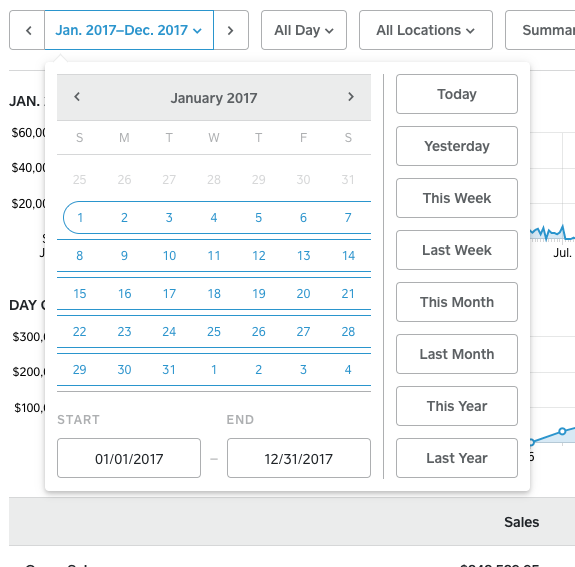- Subscribe to RSS Feed
- Mark Thread as New
- Mark Thread as Read
- Float this Thread for Current User
- Bookmark
- Subscribe
- Printer Friendly Page
I'm trying to determine hours I should be open on Monday's in 2017 based on time of day of sales on Monday's in 2016. Is there a way I can drill the report down to only show me aggregate info on Monday's in 2016? Currently I get time of day of sales averaged for the entire week, for the entire year. I'd like it to be just a little more specific if possible.
- Subscribe to RSS Feed
- Mark Thread as New
- Mark Thread as Read
- Float this Thread for Current User
- Bookmark
- Subscribe
- Printer Friendly Page
We played with it a little and found a way to pull the info that we wanted. It's not easy, but if you have someone that knows Excel you can get it out.
Instead of going to the "Reports" section of your dashboard, go to the "Transactions" section. We pulled info for all of 2019, all day, all payment methods, Payments only (not refunds), completed payments, from the location we wanted (we have multiple locations), and from the POS only (not invoice payments).
We were able to export the raw data as a csv into Excel, and then create a pivot table to organize the data by day, by hour. Now we have graphs showing both number of transactions by hour as well as dollar amounts for every Sunday in 2019, Monday, etc.
We got all the data we needed, but it wasn't necessarily easy if you don't know excel that well.
- Subscribe to RSS Feed
- Mark Thread as New
- Mark Thread as Read
- Float this Thread for Current User
- Bookmark
- Subscribe
- Printer Friendly Page
You'll have to manually calculate the averages, but if you navigate from your Dashboard > Reports > Sales Summary, then set the date range to whatever period you're interested in, you'll get a report just under the main graph that breaks the sales out by day during that period. Hovering over the bar for each day will bring up the total of that day's sales for the period. Divide the total sales by the number of weeks in your period for the average.
A quick search didn't bring up any way to automate this, but it would be very simple for Square to do. There may be other ways to do this in Square, but this is the best one I found.
- Subscribe to RSS Feed
- Mark Thread as New
- Mark Thread as Read
- Float this Thread for Current User
- Bookmark
- Subscribe
- Printer Friendly Page
Thanks for the post, @TPT_Amanda and welcome to the Seller Community! Definitely an interesting question. Have you already taken a look at the sales trends report in your dashboard?
@sciabica1936 - would you have any input on this?
- Mark as New
- Bookmark
- Subscribe
- Subscribe to RSS Feed
- Permalink
- Report
- Subscribe to RSS Feed
- Mark Thread as New
- Mark Thread as Read
- Float this Thread for Current User
- Bookmark
- Subscribe
- Printer Friendly Page
@Kpay, Thanks for your welcome and reply.
Yes, I have tried the sales trend report. And while useful it seems that it only allows me to compare one day to the previous week's corresponding day at a time. This is opposed to giving me a month's worth or three month's worth of Mondays' data for an aggregate overview.
- Mark as New
- Bookmark
- Subscribe
- Subscribe to RSS Feed
- Permalink
- Report
- Subscribe to RSS Feed
- Mark Thread as New
- Mark Thread as Read
- Float this Thread for Current User
- Bookmark
- Subscribe
- Printer Friendly Page
- Mark as New
- Bookmark
- Subscribe
- Subscribe to RSS Feed
- Permalink
- Report
- Subscribe to RSS Feed
- Mark Thread as New
- Mark Thread as Read
- Float this Thread for Current User
- Bookmark
- Subscribe
- Printer Friendly Page
Though that feature does not exists, it's pretty sweet that Square gives us easy access to the sales "by hour" for a given day. Though I can see how this can be useful for some businesses, I think most are open during a standard time frame all week - So I wouldn't hold your breath about this being an added feature.
What I would do is create a "Monday Spreadsheet". Rows are the Mondays by date (52 rows for 2016), and columns are the hours of the day. Then go day by day and enter the sales. Cumbersome I know, but to save a little time I'd create time ranges with special attention to the times that are "on the fence". For instance, if you know that you'll always be open 9-5, but are wondering if it's worth being open at 7 or 8 then ranges such as "7am-8am", "8am-9am", "9am - 5pm", "5pm - 6pm".
Here's an example spreadsheet: https://www.dropbox.com/s/prcx9l7jv0cpduq/Monday%20Sales.xlsx?dl=0
- Subscribe to RSS Feed
- Mark Thread as New
- Mark Thread as Read
- Float this Thread for Current User
- Bookmark
- Subscribe
- Printer Friendly Page
Count me in too... We desparatly need this feture
- Subscribe to RSS Feed
- Mark Thread as New
- Mark Thread as Read
- Float this Thread for Current User
- Bookmark
- Subscribe
- Printer Friendly Page
Any progress on this feature? One of the features Square advertises is it's portability, which is great for use at different locations on different days. When will we be able to see the data generated on a specific day of the week? We do business at farmers markets and would like to be able to see a breakdown of sales for that market venue over the duration of a growing season.
- Mark as New
- Bookmark
- Subscribe
- Subscribe to RSS Feed
- Permalink
- Report
- Subscribe to RSS Feed
- Mark Thread as New
- Mark Thread as Read
- Float this Thread for Current User
- Bookmark
- Subscribe
- Printer Friendly Page
Hi there, @ButcherFarmer - thanks so much for adding your voice here to this thread. We appreciate you being a part of the Seller Community!
While we don't have any shareable update in regards to this feature just yet, we will be sure to actively update everyone here when there is more info to share. We appreciate your patience!
Community Moderator, Square
Sign in and click Mark as Best Answer if my reply answers your question.
- Mark as New
- Bookmark
- Subscribe
- Subscribe to RSS Feed
- Permalink
- Report
- Subscribe to RSS Feed
- Mark Thread as New
- Mark Thread as Read
- Float this Thread for Current User
- Bookmark
- Subscribe
- Printer Friendly Page
@Joe this feature is so critical. You literally have posts going back over two years saying we need this. And this isn't even the only thread asking about this feature. No one is joking when they say we need this.
Since you upped our rates, our business is now paying you THOUSANDS of dollars per year in extra merchant fees while receiving NO added benefit whatsoever.
Please make this feature a priority and show us you're worth the money.
- Subscribe to RSS Feed
- Mark Thread as New
- Mark Thread as Read
- Float this Thread for Current User
- Bookmark
- Subscribe
- Printer Friendly Page
Yes PLEASE!! I need to be able to do the same thing. I need to be able to compare individual days of the week across a specified time to see if our marketing events for each day are having a positive effect without having to go in laboriously and retrieve that data and create a spreadsheet for myself. I want to see sales trends for all Thursdays in a month or over the course of a year. This is a valuable piece of information that I would expect to be available in a powerful back end of my POS system. This needs to be added.
- Subscribe to RSS Feed
- Mark Thread as New
- Mark Thread as Read
- Float this Thread for Current User
- Bookmark
- Subscribe
- Printer Friendly Page
Thanks for taking the time to share your experience, @Twistedhornmead. I went to check for any available updates but there aren't any developments that I can share out at this time. For now, hopefully sciabica1936's workflow helps surface the information you need. In addition, you might want to have a look at our items and inventory partner apps as they may offer a more immediate solution: App Marketplace.
I'll be sharing your post with our Point of Sale team and point out how being able to view sales information by a particular day over a given period of time would prevent having to do added manual work.
- Subscribe to RSS Feed
- Mark Thread as New
- Mark Thread as Read
- Float this Thread for Current User
- Bookmark
- Subscribe
- Printer Friendly Page
@Tom Thanks so much! I love how responsive the Square team is!
- Subscribe to RSS Feed
- Mark Thread as New
- Mark Thread as Read
- Float this Thread for Current User
- Bookmark
- Subscribe
- Printer Friendly Page
Has there been an update to the reporting for this item. We run a coffee shop and need to change our Saturday hours. We need to know the trend on Saturdays of the first sale occurs on a regular basis so that we can set an opening time. So over a 3 month period when did our first sale occur....6:30a or 7:00a. It would be great to see this info without having to manuual do thi.
- Subscribe to RSS Feed
- Mark Thread as New
- Mark Thread as Read
- Float this Thread for Current User
- Bookmark
- Subscribe
- Printer Friendly Page
Hello @patterfamsauce! I'm sorry no one's followed up with you yet.
Unfortunately we don't have any updates on this feature request at this time. We are still tracking all of the feedback on this thread though! 😀
- Subscribe to RSS Feed
- Mark Thread as New
- Mark Thread as Read
- Float this Thread for Current User
- Bookmark
- Subscribe
- Printer Friendly Page
I also would like that feature.
We need it to help us do smarter scheduling.
A shift will come in to help the barista through the busiest time.
But when does the business start on Wednesdays? It's different that Monday, different from Saturday, etc.
- Subscribe to RSS Feed
- Mark Thread as New
- Mark Thread as Read
- Float this Thread for Current User
- Bookmark
- Subscribe
- Printer Friendly Page
Same thing here, and would love to see the chart in this way to help with scheduling. We have variability in our business based on day of the week for sure. It is noticeable just by paying attention to the daily sales reports, but I would really like to see it more granularly as the average sales in each hour on each day of the week.
- Subscribe to RSS Feed
- Mark Thread as New
- Mark Thread as Read
- Float this Thread for Current User
- Bookmark
- Subscribe
- Printer Friendly Page
@crema_c_s thank you for sharing your feedback regarding the reporting. I think this is a great feature request because while we do report sales by the hour and show a graph in Sales Summary for peak sales hours, I can see how it would be useful to break those numbers down even further in some of our reporting.
As a workaround, you can always visit Transactions in the Square Dashboard and filter by the hour there, viewing which hours had higher sales. From there, you can export your transactions CSV and view each sale that happened by the minute and create your own reports in the CSV file based on those peak hours.
Thanks for your time and I hope this helps!
Community Moderator, Square
Sign in and click Mark as Best Answer if my reply answers your question.
- Mark as New
- Bookmark
- Subscribe
- Subscribe to RSS Feed
- Permalink
- Report
- Subscribe to RSS Feed
- Mark Thread as New
- Mark Thread as Read
- Float this Thread for Current User
- Bookmark
- Subscribe
- Printer Friendly Page
Hello
I am trying to find out our slowest day of the week during the summer, any pointers would be great
Thanks
David
- Subscribe to RSS Feed
- Mark Thread as New
- Mark Thread as Read
- Float this Thread for Current User
- Bookmark
- Subscribe
- Printer Friendly Page
https://squareup.com/dashboard/sales/reports/sales-summary this will show your hours and days of the week. just select your time range you want to see by choosing from the dropdown.
- Subscribe to RSS Feed
- Mark Thread as New
- Mark Thread as Read
- Float this Thread for Current User
- Bookmark
- Subscribe
- Printer Friendly Page
This is exactly what I was searching for. I want to know my Monday trends ( and other days ) to see how each month's Mondays compare. It's sort of available in the Sales Trends but only allows comparison to the previous week. It would be incredibly awesome to compare more than just one previous weeks data.
- Subscribe to RSS Feed
- Mark Thread as New
- Mark Thread as Read
- Float this Thread for Current User
- Bookmark
- Subscribe
- Printer Friendly Page
Ditto! We're thinking our Sunday sales over time are not there, but I can't pull just my Sunday sales over the course of the last 3 months. This would be a huge plus for us!