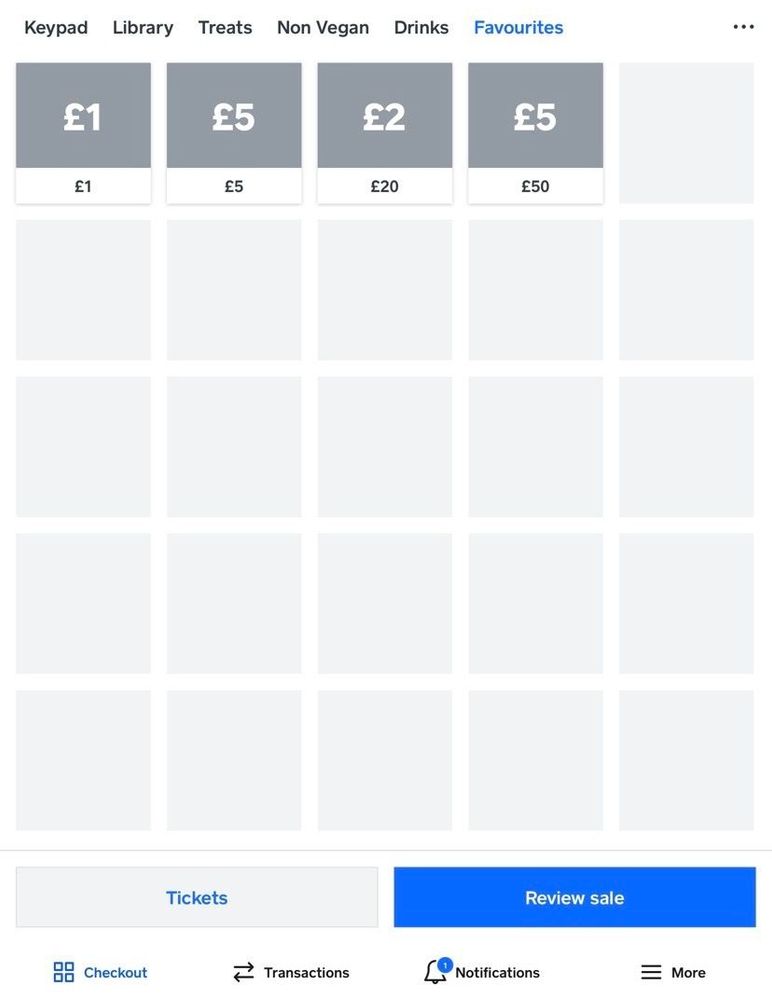- Subscribe to RSS Feed
- Mark Topic as New
- Mark Topic as Read
- Float this Topic for Current User
- Bookmark
- Subscribe
- Printer Friendly Page
Hi there,
I recently noticed that ‘other POS’ devices have a feature where you can leave the device set up, with a specific payment amount and this is then charged if people tap their card/payment device.
Obviously, for security it’s on a head-height stand to avoid payments being taken when people simply walk past!
is this a feature you can set up with Square and if so, can someone direct me to the ‘how to’ guide?
Many thanks!
- Labels:
-
Point of Sale
-
Square Reader
- Mark as New
- Bookmark
- Subscribe
- Subscribe to RSS Feed
- Highlight
- Report Inappropriate Content
- Subscribe to RSS Feed
- Mark Topic as New
- Mark Topic as Read
- Float this Topic for Current User
- Bookmark
- Subscribe
- Printer Friendly Page
Hey @Bobhowla, thanks for your post and welcome to the Community 🙂
So I know what you mean, and while we don't have the exact set up you are looking for, we could set up something similar.
You would set up the amounts you want to charge, but customers would need to select them, proceed to checkout and tap. Which would be safer in the longrun, since yes as you mentioned, unintentionally charging people wouldn't be great.
Here's how you could set it up, if this idea suits you. Then you can just enable a setting on your iPad/Tablet which stops the screen from going to sleep ever.
Details on how to create your item library/favourites in our support centre article:
Create and Manage Items from the Square App.
I hope this helps, let me know if you come up with something else!
Community Moderator, Ireland, Square
Sign in and click Mark as Best Answer if my reply answers your question ✨
After a wonderful three years supporting the Seller Community, I've moved teams!
Check out article "A Contact Guide to the Seller Community" to reach out to current Seller Community Moderators.
Thank you for all the memories and connections—here’s to new adventures!
- Mark as New
- Bookmark
- Subscribe
- Subscribe to RSS Feed
- Highlight
- Report Inappropriate Content
- Subscribe to RSS Feed
- Mark Topic as New
- Mark Topic as Read
- Float this Topic for Current User
- Bookmark
- Subscribe
- Printer Friendly Page
Hey @Bobhowla, thanks for your post and welcome to the Community 🙂
So I know what you mean, and while we don't have the exact set up you are looking for, we could set up something similar.
You would set up the amounts you want to charge, but customers would need to select them, proceed to checkout and tap. Which would be safer in the longrun, since yes as you mentioned, unintentionally charging people wouldn't be great.
Here's how you could set it up, if this idea suits you. Then you can just enable a setting on your iPad/Tablet which stops the screen from going to sleep ever.
Details on how to create your item library/favourites in our support centre article:
Create and Manage Items from the Square App.
I hope this helps, let me know if you come up with something else!
Community Moderator, Ireland, Square
Sign in and click Mark as Best Answer if my reply answers your question ✨
After a wonderful three years supporting the Seller Community, I've moved teams!
Check out article "A Contact Guide to the Seller Community" to reach out to current Seller Community Moderators.
Thank you for all the memories and connections—here’s to new adventures!
- Mark as New
- Bookmark
- Subscribe
- Subscribe to RSS Feed
- Highlight
- Report Inappropriate Content
- Subscribe to RSS Feed
- Mark Topic as New
- Mark Topic as Read
- Float this Topic for Current User
- Bookmark
- Subscribe
- Printer Friendly Page
Ahh, that’s a good way around it I suppose. Not 100% ideal, but it at least makes the concept doable, right!
Really appreciate the detailed response and help.
- Mark as New
- Bookmark
- Subscribe
- Subscribe to RSS Feed
- Highlight
- Report Inappropriate Content