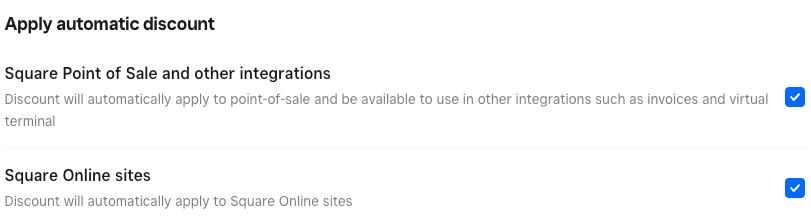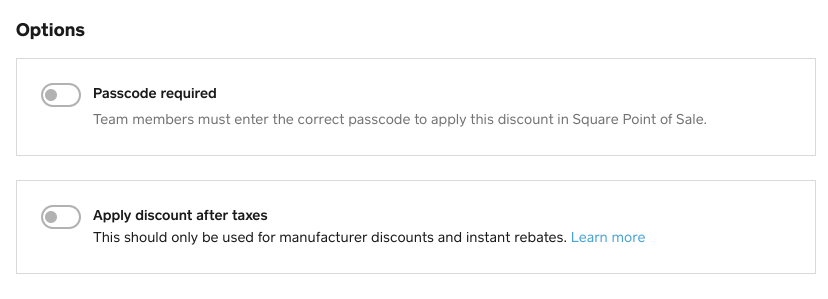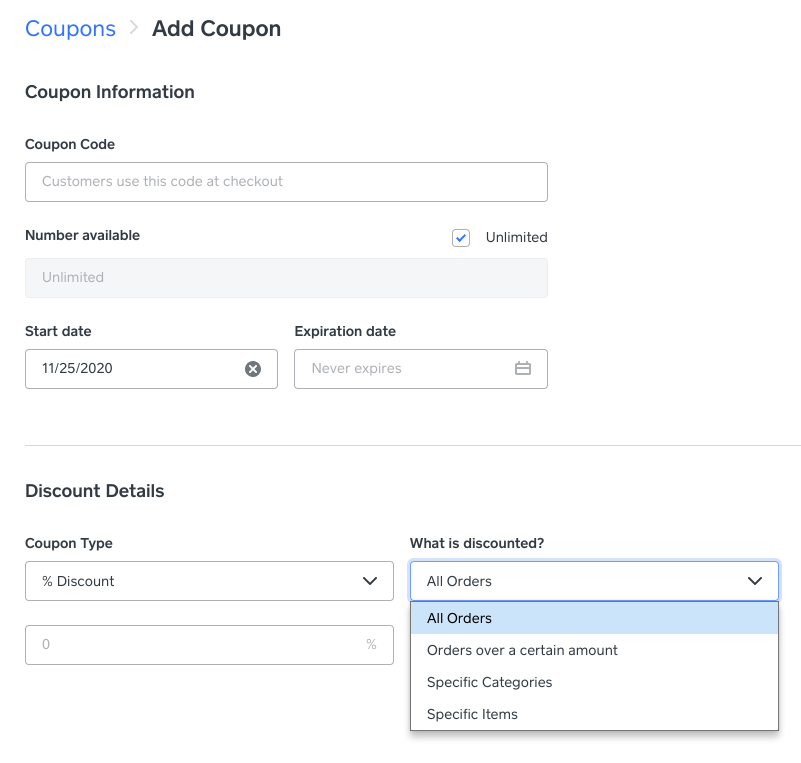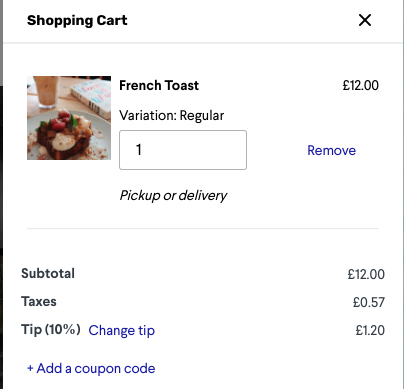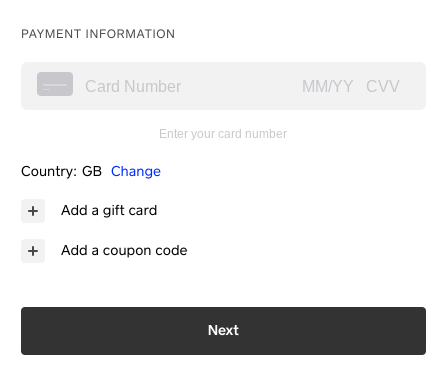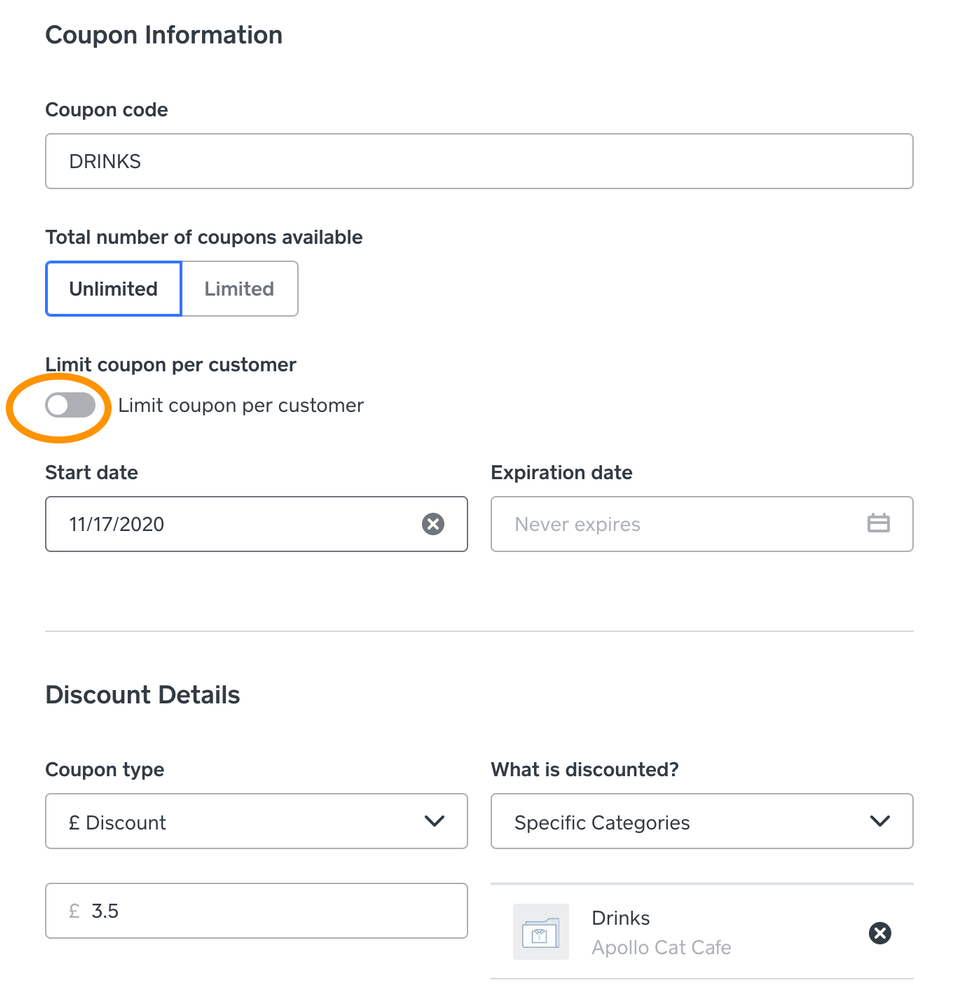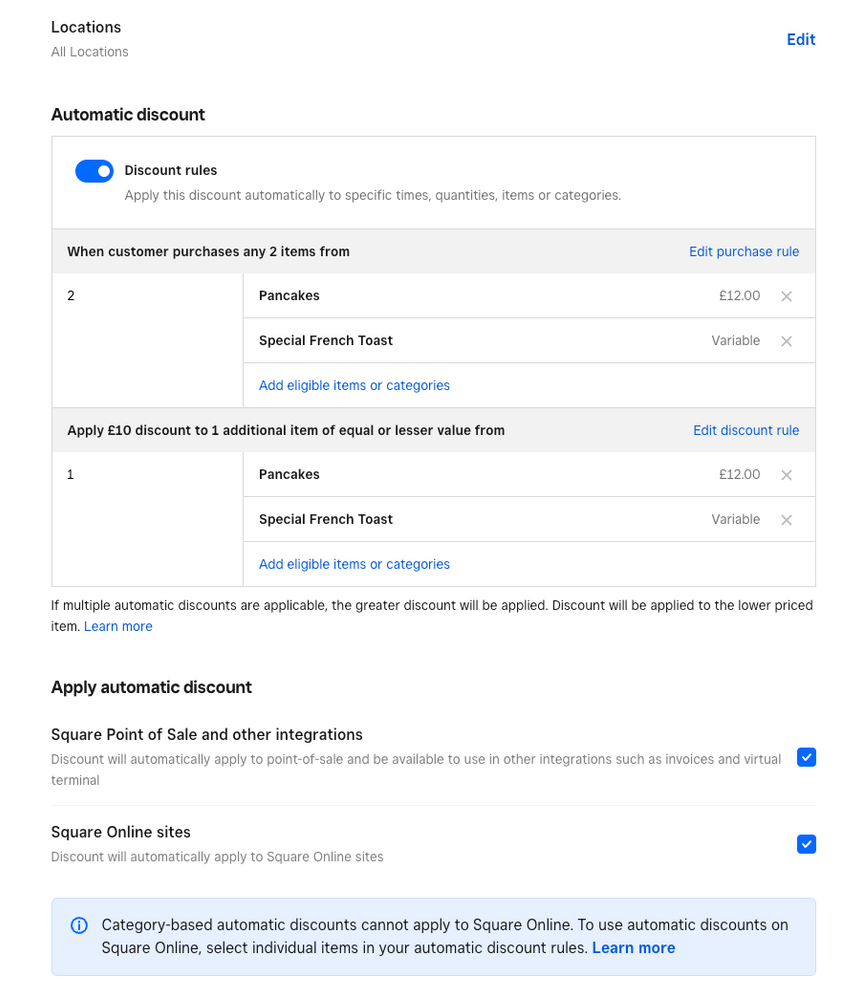- Subscribe to RSS Feed
- Mark Topic as New
- Mark Topic as Read
- Float this Topic for Current User
- Bookmark
- Subscribe
- Printer Friendly Page
This post was updated on 26th April 2023 to reflect newly available feature.
Hi everyone 👋! In this post we’re running through some common questions around setting up discounts and coupons with Square. If you have any additional questions about these features, please reply below 👇
If you are looking to set up eGift Cards instead, check out our handy guide on the topic!
What’s the difference between a discount and a coupon?
A discount can only be created and managed on your Square Dashboard and your Square Point of Sales app. A discount can be applied by you or a team member to a sale from your Point of Sale (POS).
A coupon can only be created and managed from your Square Online site. A coupon can only be redeemed by a customer when they place an order from your Square Online site.
Do discounts and coupons sync between my Square POS and the Square Online site?
Automatic discounts created on Square POS can be made available on the Square Online site.
One thing to note: category-based automatic discounts cannot apply to Square Online. To use automatic discounts on Square Online, you will need to select individual items in your automatic discount rules. Learn more.
Visit our Support Centre to read more about what information sync automatically between Square and Online sites.
What are the different types of discounts?
You can create either a manual discount or an automatic discount.
- With manual discount, you will need to apply this at checkout. The discount will also apply to the entire sale amount rather than a specific item.
- With automatic discount, it’ll apply automatically when the rules are met. These can be based on item, category or quantity (like a Buy One Get One free discount). You can also schedule your discount for holiday seasons or other special occasions. Automatic discounts will only apply to the items you have specified.
You can learn more about creating discounts here. It might be easier to do this from your Dashboard since you’ll have a lot more room to play with!
What is a variable discount?
A variable discount can come in handy if you don’t have a specific value in mind and wish to enter an amount yourself at checkout. To do so, you just have to leave the Amount field blank when creating your discount. All variable discounts will be manual discounts.
Can I apply a discount after tax?
Yes, you can enable the option to Apply discount after taxes when creating your discount.
And what does coupon do? How can I create a coupon?
Coupons allow you to offer discounts or special deals to your customers when they are purchasing through your website. You can specify the amount or percentage and how the discount will work.
This article gives a step-by-step guide on how to create a coupon and you can start creating them from your Square Online site.
How can I share the coupon codes with my customers?
There are a few ways you can share the codes with your customers:
- You can send them an email with the coupon code
OR
- You can create a pop-up/announcement so customers know they can avail of the discount.
How do customers redeem their coupon?
Customers will see the option to Add a coupon code in their Shopping Cart and also at checkout. They will just need to enter the code they’ve been given here and the discount will be applied automatically.
Can I create individualised or one-time coupons for customers?
While you can't create individualised coupon, you can Limit coupon per customer. This means customers will only be able to use the coupon code once.
Additional resources:
Community Engagement Program Manager, Square
Have a burning question to ask in our Question of the Week? Share it with us!
- Labels:
-
Guides & Tutorials
- Mark as New
- Bookmark
- Subscribe
- Subscribe to RSS Feed
- Highlight
- Report Inappropriate Content
Hi everyone!
I'm excited to share that automatic discounts created on Square are now sync to the Square Online Site 🎉
When you create your discounts, you'll see the option to make it available on your Square Online site. One thing to note is that category-based discounts are currently not supported. To use this feature, you will need to select individual items in your automatic discount rules.
You can read more about how to use this feature in our Support Centre.
Let me know if you have any question!
Community Engagement Program Manager, Square
Have a burning question to ask in our Question of the Week? Share it with us!
- Mark as New
- Bookmark
- Subscribe
- Subscribe to RSS Feed
- Highlight
- Report Inappropriate Content
Thanks for this post. Just to confirm, as of 03/02/2023, there is still no way to setup in Square Online shops a way for an automatic discount to be applied when certain conditions are triggered? I.e. a customer puts 6 items into their basket?
- Mark as New
- Bookmark
- Subscribe
- Subscribe to RSS Feed
- Highlight
- Report Inappropriate Content
Hi @RossCider, thanks for your post.
This is still a feature request, but I do have some additional details that I will share with you via DM.
Community Moderator, Ireland, Square
Sign in and click Mark as Best Answer if my reply answers your question ✨
- Mark as New
- Bookmark
- Subscribe
- Subscribe to RSS Feed
- Highlight
- Report Inappropriate Content
I also need to have discounts for certain numbers of items purchased - I thought Square was looking good until I found this wasn’t possible online?
- Mark as New
- Bookmark
- Subscribe
- Subscribe to RSS Feed
- Highlight
- Report Inappropriate Content
Hi @Clwhite75, sorry to hear this is a blocker for you.
The closest option we have at the moment would be Items over a certain amount.
This would be considered a feature request at the moment, which you can submit to our product teams here. please be sure to include some details about how you'd use this in your business day-to-day - it really helps highlight why a given feature request should be prioritised.
Community Moderator, Ireland, Square
Sign in and click Mark as Best Answer if my reply answers your question ✨
- Mark as New
- Bookmark
- Subscribe
- Subscribe to RSS Feed
- Highlight
- Report Inappropriate Content
Yea, no automatic discounts thru Square online is not good. Kinda like e-comm 101. Is there an ETA on this feature?
- Mark as New
- Bookmark
- Subscribe
- Subscribe to RSS Feed
- Highlight
- Report Inappropriate Content
Hey @AshcraftMS, just stepping in for Breffni here. While we don't have an ETA on this feature, we'll be sure to pass your feedback on to our teams for their consideration. We'll also be sure to update this thread once we have an update on the availability of this feature.
- Mark as New
- Bookmark
- Subscribe
- Subscribe to RSS Feed
- Highlight
- Report Inappropriate Content
Hi everyone!
I'm excited to share that automatic discounts created on Square are now sync to the Square Online Site 🎉
When you create your discounts, you'll see the option to make it available on your Square Online site. One thing to note is that category-based discounts are currently not supported. To use this feature, you will need to select individual items in your automatic discount rules.
You can read more about how to use this feature in our Support Centre.
Let me know if you have any question!
Community Engagement Program Manager, Square
Have a burning question to ask in our Question of the Week? Share it with us!
- Mark as New
- Bookmark
- Subscribe
- Subscribe to RSS Feed
- Highlight
- Report Inappropriate Content
Don’t get excited everyone, Automatic Discounts for online aren’t a thing yet despite what this says, they’re limited.
For example, I want to setup an automatic discount to giveaway a one product (valued at $15) I have excess of for orders over $50, seems straightforward right? Well it should be, but it isn’t.
First, I start by setting up the automatic discount, but wait, I can’t select the item category I want to giveaway free because category automatic discounts aren’t supported in square online. So instead I need to select each individual product. I apply my minimum spend of $50 and set the discount for $15, the price of the product I’m giving away. Great, I think I’m done. Looks like it’s working but because I couldn’t select category and had to select each individual item, now the customer can keep adding several items (because they’re selected individually) and getting them free.
I go back to edit the discount and apply a maximum, but wait, I can only apply a maximum amount on % discounts not $ so I have to change it and enter 100% as the discount, with a maximum discount of $15. Again I think I’m don’t, but nope, it just caps the discount at $15 per item, because again I’ve had to select each item (17) instead of the category, so the customer can keep adding free items.
Hmmm what’s my alternative, ahhh I could create a Coupon surely!? NOPE!!! Because again I setup my coupon for the value of $15, apply it to the category. But wait, I can only select one condition, so I can’t have a category assigned and a minimum of $50 with a max discount, and because of this any item the customer adds to the cart from that category the coupon takes a discount off all of them!!!
I’m sick of the fact that every time I want to do something SIMPLE with Square it isn’t. They’re so limited and haven’t caught up with the times. I only went with Square because of the inventory tracking between your online store and physical stock with the square terminal, but there are other options out there now offering this!!
Square hides behind the fact you can build a free website, but there are hidden fees for extra features. I pay $79 a month for these square features and still can’t do a basic automatic discount for a simple condition!!
They will tell you to do a feature request, but it doesn’t get you anywhere. The other thing I tried to setup was bundles, so if a customer buys say one product from 3 categories they get a bundle price, it’s a BASIC feature that was request as early as 2019 and STILL NOT AVAILABLE!!!!
- Mark as New
- Bookmark
- Subscribe
- Subscribe to RSS Feed
- Highlight
- Report Inappropriate Content