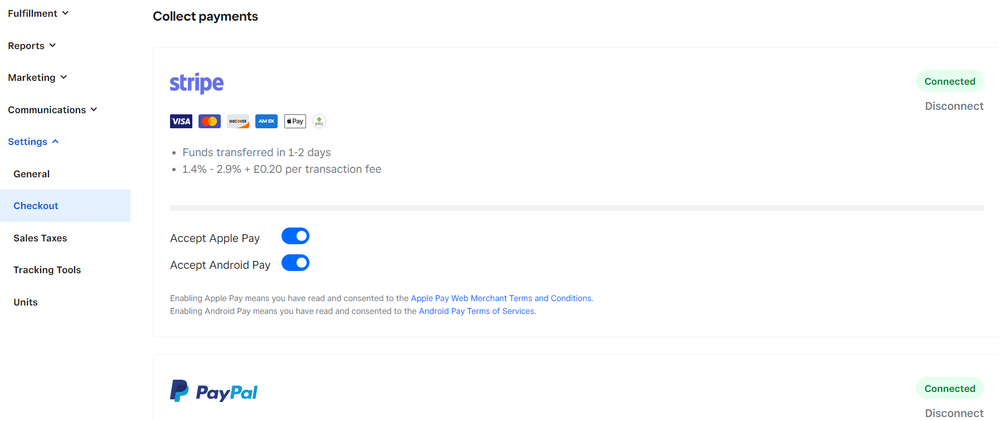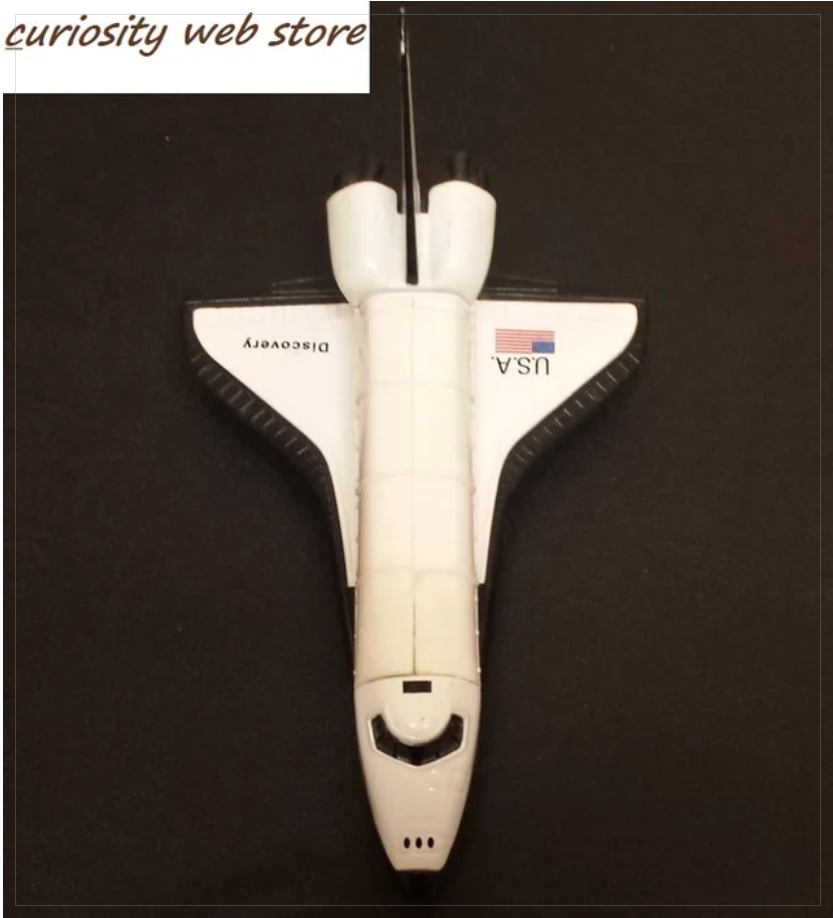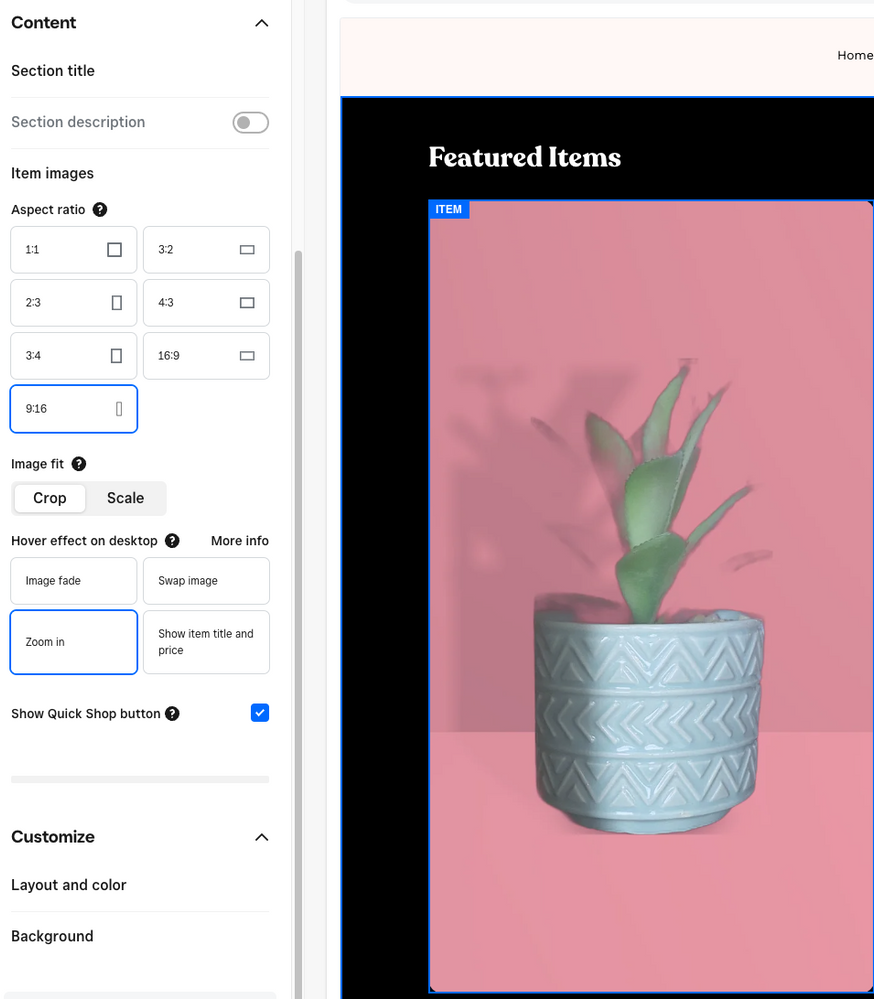- Subscribe to RSS Feed
- Mark Topic as New
- Mark Topic as Read
- Float this Topic for Current User
- Bookmark
- Subscribe
- Printer Friendly Page
How do I have the Stripe payment gateway shown in the checkout process for my online store? Currently only PayPal is shown even though both payment gateways are setup in the control panel/store settings.
I need both Stripe and PayPal shown in the checkout process because customers may have one but not the other.
- Mark as New
- Bookmark
- Subscribe
- Subscribe to RSS Feed
- Highlight
- Report Inappropriate Content
Hi @ajac444, thanks for your post.
If you are using Square Online it wouldn't be possible to add Stripe as a checkout option. Square and Stripe are both payment processors, so your customers will be able to check out the same with Square as they would Stripe.
Paypal is there because it is included in our Plus and Premium plans.
Community Moderator, Ireland, Square
Sign in and click Mark as Best Answer if my reply answers your question ✨
- Mark as New
- Bookmark
- Subscribe
- Subscribe to RSS Feed
- Highlight
- Report Inappropriate Content
Thankyou. What exactly do you mean by Square Online?
As mentioned, both payment gateways (PayPal & Stripe) are setup in the control panel/store settings, so it is possible to add Stripe as a checkout option otherwise I wouldn't be allowed to select it.
Yes, I'm aware that PayPal is included in your Plus and premium plans.
How do I get Stripe to show in the checkout process???
- Mark as New
- Bookmark
- Subscribe
- Subscribe to RSS Feed
- Highlight
- Report Inappropriate Content
@ajac444 who is your website provider?
Community Moderator, Ireland, Square
Sign in and click Mark as Best Answer if my reply answers your question ✨
- Mark as New
- Bookmark
- Subscribe
- Subscribe to RSS Feed
- Highlight
- Report Inappropriate Content
OK. No disrespect, and maybe I've misunderstood you, but is your answer some sort of practical joke? In light of what I have already told you, it's blatantly obvious who the website provider is. It is SQUARE/WEEBLY.
- Mark as New
- Bookmark
- Subscribe
- Subscribe to RSS Feed
- Highlight
- Report Inappropriate Content
Apologies for any confusion @ajac444. Square offers multiple options for selling online and I want to clarify if the website you have set up is through Square Online or if it's with another eCommerce platform that we integrate with. Depending on how the site was created, the payment options you see will be different as well. At the moment, the option to connect with Stripe is not supported with any Square Online site that was created through Square. However, it sounds like your site might have been created with Weebly first before being migrated to Square Online. In this case, there are a couple of things we can try:
- If you have yet to do so, please make sure your Stripe account is setup.
- If you have set up and connected your Stripe account to your Weebly account, sometimes a refresh can help. On your Square Online site overview, click on Settings > Checkout > Disconnect Stripe and then go through the Connect process again
- After this is done, add a Shop page to your site and add your products or categories. Try publishing the site again and see if Striple shows up as an option at checkout.
If you have run through these steps and the option is not coming up at checkout still, please let us know! If you can share a screenshot of your current Stripe setup that'd be much appreciated
Community Moderator, Ireland, Square
Sign in and click Mark as Best Answer if my reply answers your question ✨
- Mark as New
- Bookmark
- Subscribe
- Subscribe to RSS Feed
- Highlight
- Report Inappropriate Content
Thanks again for helping. Ok, I went into Settings and disconnected Stripe, then reconnected it again. Both PayPal and Stripe are now connected just as before. I then published the site again and went through the checkout process, but Stripe is still not showing.
I find this absurd, because why is the Square platform allowing me to connect Stripe if in fact I cannot actually use it?? If Weebly (I've had an account with them for many years, before Square took it over...) was still Weebly (if you understand me), I'm sure this problem wouldn't occur. Why won't Square allow Stripe?
- Mark as New
- Bookmark
- Subscribe
- Subscribe to RSS Feed
- Highlight
- Report Inappropriate Content
Here is a screenshot of my current Stripe (and PayPal...) setup.
- Mark as New
- Bookmark
- Subscribe
- Subscribe to RSS Feed
- Highlight
- Report Inappropriate Content
Right! I've gone through the steps you suggested and I've included a screenshot, but you don't answer! So what do I do now?
- Mark as New
- Bookmark
- Subscribe
- Subscribe to RSS Feed
- Highlight
- Report Inappropriate Content
Thanks for getting back to me and for the details @ajac444. apologies that this took longer than you expected to get an answer, this channel is not monitored 24/7.
For urgent issues, please feel free to reach out directly to our Support Team here.
I've reached out to the Square Online team to for some insights on this query and I'll let you know as soon as they get back to me.
Community Moderator, Ireland, Square
Sign in and click Mark as Best Answer if my reply answers your question ✨
- Mark as New
- Bookmark
- Subscribe
- Subscribe to RSS Feed
- Highlight
- Report Inappropriate Content
What? I thought this was the support team! This is absolutely useless! I'm just going round in circles!
- Mark as New
- Bookmark
- Subscribe
- Subscribe to RSS Feed
- Highlight
- Report Inappropriate Content
Hi @ajac444, the Square Online team have confirmed that in order to accept Stripe on your site you will need to upgrade to a Pro plan.
Community Moderator, Ireland, Square
Sign in and click Mark as Best Answer if my reply answers your question ✨
- Mark as New
- Bookmark
- Subscribe
- Subscribe to RSS Feed
- Highlight
- Report Inappropriate Content
My current plan is a Performance one which I thought was higher than a Pro plan, so how can Square allow stripe for a Pro plan but not a Performance one? This doesn't make sense. Also, and as mentioned, why am I allowed to add stripe as a payment gateway in the control panel when I can't actually apply it or use it? This also doesn't make sense.
As it is, I've decided days ago already to go ahead with just PayPal and no other payment gateway, but I'm not happy with this whole situation at all. I'm not upgrading to anything! I've paid enough for this Performance plan already. Thanks.
- Mark as New
- Bookmark
- Subscribe
- Subscribe to RSS Feed
- Highlight
- Report Inappropriate Content
Also, why is there a stupid border going through all product images? At the same time there is no way of removing this border!!!! I have to ask if Square/Weebly are serious concerns? The API is full of bugs! Thanks!
- Mark as New
- Bookmark
- Subscribe
- Subscribe to RSS Feed
- Highlight
- Report Inappropriate Content
Hey @ajac444, we definitely don't want your images to look dodgy on your website. I'd be happy to look into this for you.
Can you send me a screenshot of how the image are appearing on your website, please? The URL to your site would work too.
If I can see the images, it'll help me get a better idea of if this is a bug or a settings issue.
- Mark as New
- Bookmark
- Subscribe
- Subscribe to RSS Feed
- Highlight
- Report Inappropriate Content
Hi Skyler,
Attached is one such product image showing a border going through it, which is the case for all product images. I can't find anything in the settings that allows me to edit this border in any way.
- Mark as New
- Bookmark
- Subscribe
- Subscribe to RSS Feed
- Highlight
- Report Inappropriate Content
Can you also please answer the other points I raised, which is:
My current plan is a Performance one which I thought was higher than a Pro plan, so how can Square allow stripe for a Pro plan but not a Performance one? This doesn't make sense. Also, and as mentioned, why am I allowed to add stripe as a payment gateway in the control panel when I can't actually apply it or use it? This also doesn't make sense.
Thanks.
- Mark as New
- Bookmark
- Subscribe
- Subscribe to RSS Feed
- Highlight
- Report Inappropriate Content
Hey @ajac444, I just got in touch with our team about your site images. They have said that it looks like you altered the CSS/HTML on your theme, which could be impacting how the live website renders. Does our team have permission to temporarily change them to a standard Weebly theme?
As for the plan, the Stripe integration is supported for those who subscribe to the Performance and above, and it looks like you have successfully linked Stripe as your payment processor. Can you provide more information on where you are having an issue with integrating Stripe?
- Mark as New
- Bookmark
- Subscribe
- Subscribe to RSS Feed
- Highlight
- Report Inappropriate Content
As I have already mentioned, Stripe is not showing at all during the checkout process even though it is linked as a payment gateway.
I have not altered the css/html of my theme in any way and the theme is a standard one.
- Mark as New
- Bookmark
- Subscribe
- Subscribe to RSS Feed
- Highlight
- Report Inappropriate Content
Can you please respond! What sort of customer support is this?? So far this store-site package has proven to be a total waste of time and money. The available templates are amateurish with too much vertical space between page elements, I can't do anything with the header area and images are not handled correctly!
Utter rubbish!
- Mark as New
- Bookmark
- Subscribe
- Subscribe to RSS Feed
- Highlight
- Report Inappropriate Content
Hi @ajac444 - very sorry that we missed your last message.
When you have a moment can you let me know what you have set for your item ratios? It may be that you need to adjust them. Let me know if that works and if not I can have the Square Online team take a closer look.
Also, If you haven’t had a chance yet, please take some time to review our Community Etiquette Guidelines, to ensure we're maintaining a productive conversation here on the Community, thanks!
Community Moderator, Ireland, Square
Sign in and click Mark as Best Answer if my reply answers your question ✨
- Mark as New
- Bookmark
- Subscribe
- Subscribe to RSS Feed
- Highlight
- Report Inappropriate Content