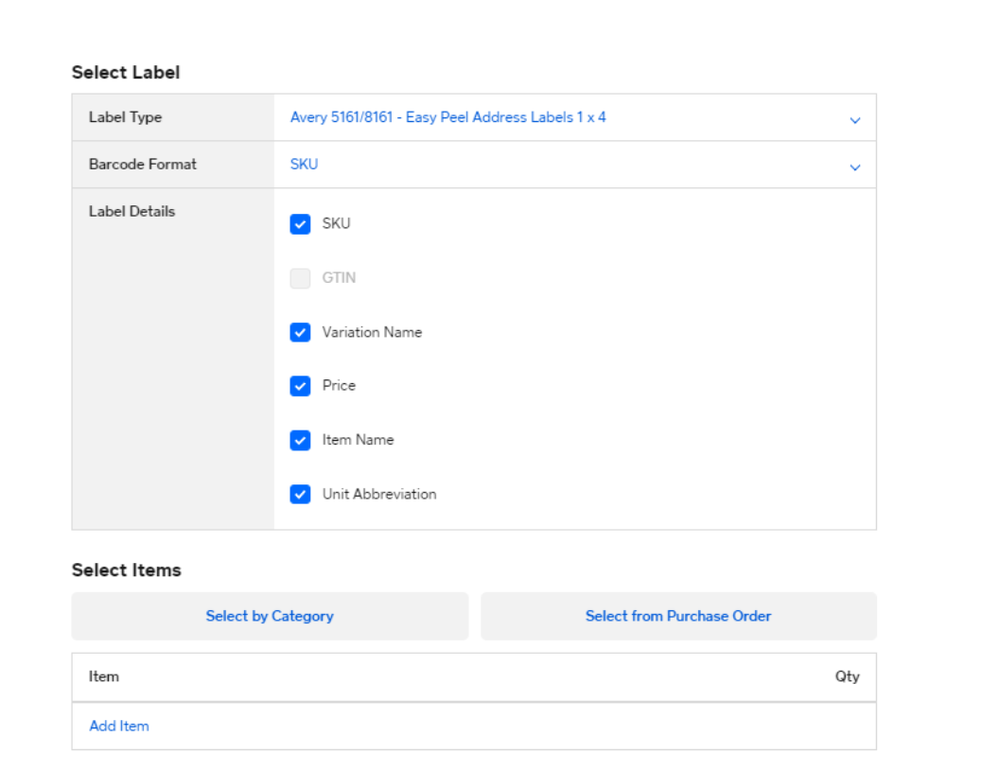- Subscribe to RSS Feed
- Mark Thread as New
- Mark Thread as Read
- Float this Thread for Current User
- Bookmark
- Subscribe
- Printer Friendly Page
Hi,
I have seen that in order to print out sku barcodes on Avery label paper you can just select it under the 'label type' tab.
The only options available for me are DYMO and Zebra.
Is there something I'm missing?
Screenshot: https://imgur.com/OLbRJqd
Thanks!
- Mark as New
- Bookmark
- Subscribe
- Subscribe to RSS Feed
- Permalink
- Report
- Subscribe to RSS Feed
- Mark Thread as New
- Mark Thread as Read
- Float this Thread for Current User
- Bookmark
- Subscribe
- Printer Friendly Page
If you're not using a compatible printer or one that hasn't been attached to your account and device, I don't think you will see the labels you're looking for. Potentially a full exit and restart of the app might help?
https://squareup.com/help/us/en/article/6093-create-and-print-bar-code-labels-with-square-for-retail
I've attached a help article that might hopefully point you in the right direction.
Also, here is a screenshot of what it looked like when I investigated on my end.
I hope this helps!
Hair Designer | Certified Trichologist
Visit My Website - JP Style & Solutions
Check out the magic on Instagram - @JESS.POYNTER
Make an impact on Facebook - @JPSTYLESOLUTIONS
- Subscribe to RSS Feed
- Mark Thread as New
- Mark Thread as Read
- Float this Thread for Current User
- Bookmark
- Subscribe
- Printer Friendly Page
If you're not using a compatible printer or one that hasn't been attached to your account and device, I don't think you will see the labels you're looking for. Potentially a full exit and restart of the app might help?
https://squareup.com/help/us/en/article/6093-create-and-print-bar-code-labels-with-square-for-retail
I've attached a help article that might hopefully point you in the right direction.
Also, here is a screenshot of what it looked like when I investigated on my end.
I hope this helps!
Hair Designer | Certified Trichologist
Visit My Website - JP Style & Solutions
Check out the magic on Instagram - @JESS.POYNTER
Make an impact on Facebook - @JPSTYLESOLUTIONS
- Subscribe to RSS Feed
- Mark Thread as New
- Mark Thread as Read
- Float this Thread for Current User
- Bookmark
- Subscribe
- Printer Friendly Page
Hi Jess, thanks for the reply.
I've read through that article and it just assumes that the Avery labels are an option under label type.
Do I need to connect my square POS to a desktop printer in order for the Avery labels to appear?
I would've thought as it's a PDF it is just downloaded and then up to you to print on a printer connected to a computer.
Thanks,
Robbie.
- Subscribe to RSS Feed
- Mark Thread as New
- Mark Thread as Read
- Float this Thread for Current User
- Bookmark
- Subscribe
- Printer Friendly Page
I have recently started and trying to print on Avery labels and it overlaps on two labels. I have to go and cut the one label so it looks presentable on the merchandise. Have others had the same issue and how did you correct it?
Retail Coordinator
York Revolution
jmcgrath@yorkrevolution.com
717-801-4468
- Mark as New
- Bookmark
- Subscribe
- Subscribe to RSS Feed
- Permalink
- Report
- Subscribe to RSS Feed
- Mark Thread as New
- Mark Thread as Read
- Float this Thread for Current User
- Bookmark
- Subscribe
- Printer Friendly Page
Hey there 👋
Here are some helpful tips that our engineers have found help with situations like these:
Browser: Our Engineering Team has seen this issue when creating labels using Safari. Try Chrome.
Scale: Make sure your settings are set to scale at 100%. Disable any setting that would "Fit to print".
Orientation: Try switching printer settings to landscape if it's currently set to portrait.
If these tips are no help in this case I suggest you try getting in touch with our team directly, @JoeM We can work with you to troubleshoot what you're noticing if you reach out by phone!
Community Moderator, Square
Sign in and click Mark as Best Answer if my reply answers your question.
- Mark as New
- Bookmark
- Subscribe
- Subscribe to RSS Feed
- Permalink
- Report