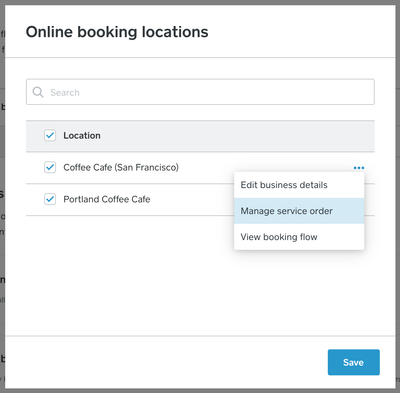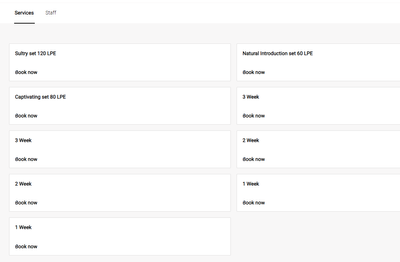- Subscribe to RSS Feed
- Mark Thread as New
- Mark Thread as Read
- Float this Thread for Current User
- Bookmark
- Subscribe
- Printer Friendly Page
You guys normally edit display order button is at the top of my screen but since the services switched over to items I am not able to organize them and my new services are at the top of the screen 😞 Please help.
- Labels:
-
Appointments
- Subscribe to RSS Feed
- Mark Thread as New
- Mark Thread as Read
- Float this Thread for Current User
- Bookmark
- Subscribe
- Printer Friendly Page
It's since been updated. You should now visit Appointments > Online Booking > Visibility and Display to edit your services online. 🙂
Scroll down until you see this:

Let me know if you have any other questions! I will update this thread to reflect the updated information.
Community Moderator, Square
Sign in and click Mark as Best Answer if my reply answers your question.
- Subscribe to RSS Feed
- Mark Thread as New
- Mark Thread as Read
- Float this Thread for Current User
- Bookmark
- Subscribe
- Printer Friendly Page
It sounds like you're using the new Appointments booking experience ✨
Arranging your Services looks a bit different now!
You'll need to go to Appointments > Online Booking > Channels.
Under Online Booking, all the way to the right, is a Manage button:

This is where you can Manage service order.
If you have multiple locations, you'll hit Manage, then the 3 dots for each location to get to Manage service order:
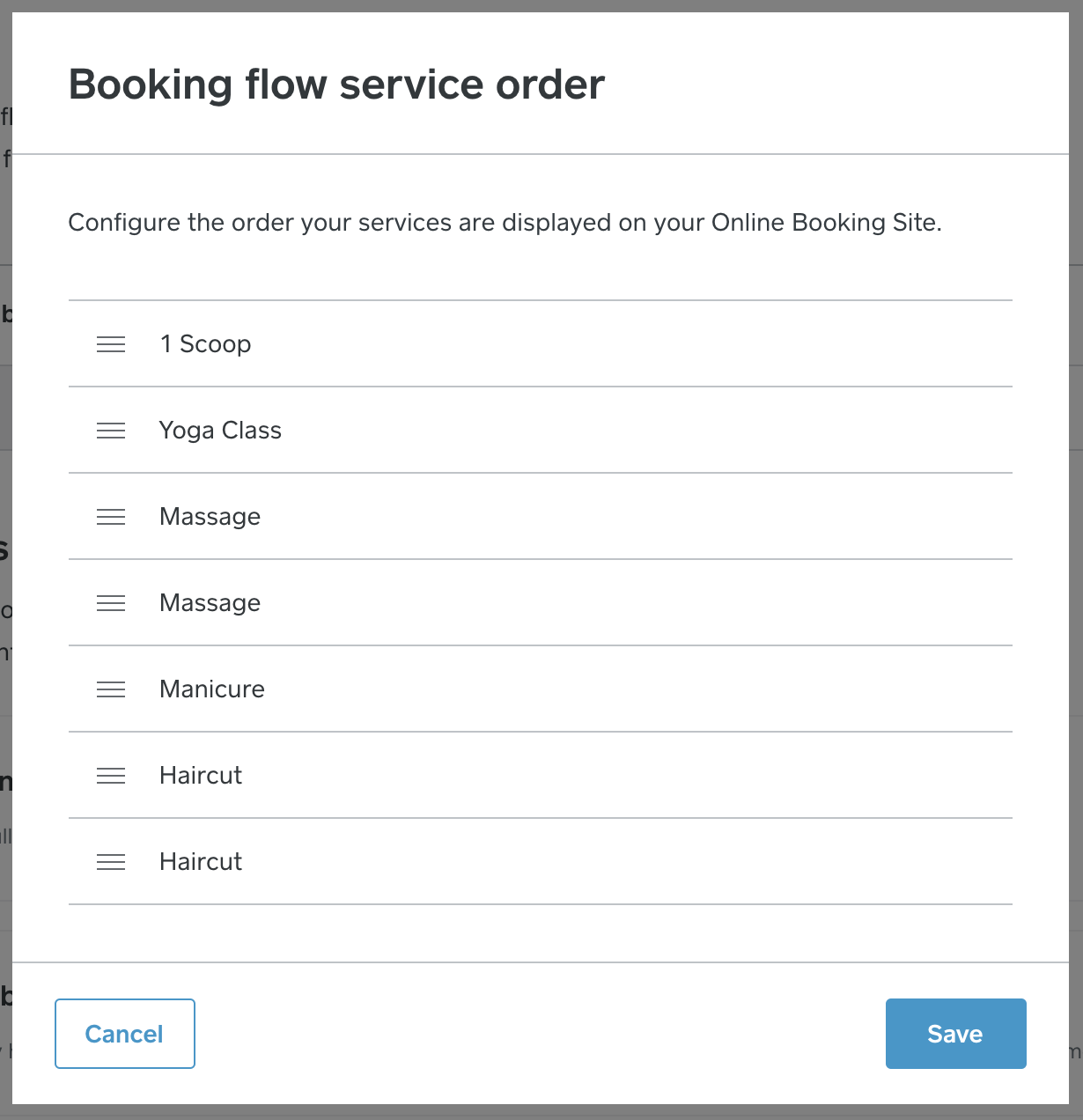
Welcome back to the Seller Community, @AdadN - let us know if questions come up!
Community Moderator, Square
Sign in and click Mark as Best Answer if my reply answers your question.
- Subscribe to RSS Feed
- Mark Thread as New
- Mark Thread as Read
- Float this Thread for Current User
- Bookmark
- Subscribe
- Printer Friendly Page
Hi @AmazingMassage Welcome to the Community 🎉
I'm not 100% sure what section you are referring to. Can you let us know the page or section you are editing, or provide a screenshot? Thanks in advance!
- Mark as New
- Bookmark
- Subscribe
- Subscribe to RSS Feed
- Permalink
- Report
- Subscribe to RSS Feed
- Mark Thread as New
- Mark Thread as Read
- Float this Thread for Current User
- Bookmark
- Subscribe
- Printer Friendly Page
I am trying to edit the order that my services appear when clients are booking online. I was clear about that. I am looking for “visibility & display”, under “Appointments” and “Online Booking.” According to Square’s instructions, that is where it should be.
Also, how would I attach a screenshot here?
- Mark as New
- Bookmark
- Subscribe
- Subscribe to RSS Feed
- Permalink
- Report
- Subscribe to RSS Feed
- Mark Thread as New
- Mark Thread as Read
- Float this Thread for Current User
- Bookmark
- Subscribe
- Printer Friendly Page
Jumping in for @BernadetteA here 👋
I've moved your post over to this thread where I posted step-by-step instructions for arranging your services, @AmazingMassage. In regards to adding screenshots to your posts in the Seller Community, you should see a camera icon:

Let me know if questions come up! ✨
Community Moderator, Square
Sign in and click Mark as Best Answer if my reply answers your question.
- Mark as New
- Bookmark
- Subscribe
- Subscribe to RSS Feed
- Permalink
- Report
- Subscribe to RSS Feed
- Mark Thread as New
- Mark Thread as Read
- Float this Thread for Current User
- Bookmark
- Subscribe
- Printer Friendly Page
It looks very unprofessional to scroll for spa service items that are not in alphabetical order. I used to be able to drag the items but now they changed it and it’s impossible to alphabetize. Help!
- Subscribe to RSS Feed
- Mark Thread as New
- Mark Thread as Read
- Float this Thread for Current User
- Bookmark
- Subscribe
- Printer Friendly Page
Hi @Willynilly1 - Valentina shows you where to go to organize your services. Merged your post to the thread I'm referring to.
Community Moderator, Square
Sign in and click Mark as Best Answer if my reply answers your question.
- Mark as New
- Bookmark
- Subscribe
- Subscribe to RSS Feed
- Permalink
- Report
- Subscribe to RSS Feed
- Mark Thread as New
- Mark Thread as Read
- Float this Thread for Current User
- Bookmark
- Subscribe
- Printer Friendly Page
I found the "manage service and category order". I go and move a service up or down to the place i want it. hit save and it takes me out. So i repeat the process selecting another service to move. I move it up to the spot I want it in. I press save. I get a red line at the bottom and it does not save. I press cancel and when I go back in it appears to be in the right place. But if I go to see flow it is in the old place so it has not saved. I have to literally reload the site in order to move one item at a time? What is the problem? Am I doing something wrong?
- Mark as New
- Bookmark
- Subscribe
- Subscribe to RSS Feed
- Permalink
- Report
- Subscribe to RSS Feed
- Mark Thread as New
- Mark Thread as Read
- Float this Thread for Current User
- Bookmark
- Subscribe
- Printer Friendly Page
@Valentina Hi, Thanks for pointing out to the correct place for sorting. I was able to do it which seems to work after you click "Book Appointments" button, it shows correct sorting by categories but on the main page there is no category and sorting is messed up. How can I fix on the main page where it shows "Services" and "Staff". Thanks.
This is how it shows currently. I have categorized but in this main page view category isn't shown so its a mess.
- Mark as New
- Bookmark
- Subscribe
- Subscribe to RSS Feed
- Permalink
- Report
- Subscribe to RSS Feed
- Mark Thread as New
- Mark Thread as Read
- Float this Thread for Current User
- Bookmark
- Subscribe
- Printer Friendly Page
Unfortunately, I would not be able to use the Booking Appointments until it gets sorted out. It would just have a bad impression on customers. It just looks unprofessional.
- Subscribe to RSS Feed
- Mark Thread as New
- Mark Thread as Read
- Float this Thread for Current User
- Bookmark
- Subscribe
- Printer Friendly Page
I don't have the option for Visibility & Display under my Online Booking. The link above does not work either. Any suggestions on how to easily put services in a particular order?
- Mark as New
- Bookmark
- Subscribe
- Subscribe to RSS Feed
- Permalink
- Report
- Subscribe to RSS Feed
- Mark Thread as New
- Mark Thread as Read
- Float this Thread for Current User
- Bookmark
- Subscribe
- Printer Friendly Page
Hello @YVSC
Looks like this process has changed since the answer you're referring to was submitted.
Check out Laurie_'s answer in this same thread. She kindly included screenshots so you know exactly how to re-arrange your services.
If you have questions don't hesitate to reach out.
And... Welcome!! to our Seller Community, we're beyond thrilled to have you! 🥳
Community Moderator, Square
Sign in and click Mark as Best Answer if my reply answers your question.
- Mark as New
- Bookmark
- Subscribe
- Subscribe to RSS Feed
- Permalink
- Report
- « Previous
- Next »