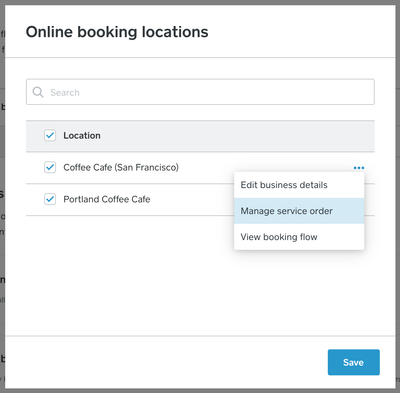- Subscribe to RSS Feed
- Mark Thread as New
- Mark Thread as Read
- Float this Thread for Current User
- Bookmark
- Subscribe
- Printer Friendly Page
You guys normally edit display order button is at the top of my screen but since the services switched over to items I am not able to organize them and my new services are at the top of the screen 😞 Please help.
- Labels:
-
Appointments
- Subscribe to RSS Feed
- Mark Thread as New
- Mark Thread as Read
- Float this Thread for Current User
- Bookmark
- Subscribe
- Printer Friendly Page
It's since been updated. You should now visit Appointments > Online Booking > Visibility and Display to edit your services online. 🙂
Scroll down until you see this:

Let me know if you have any other questions! I will update this thread to reflect the updated information.
Community Moderator, Square
Sign in and click Mark as Best Answer if my reply answers your question.
- Subscribe to RSS Feed
- Mark Thread as New
- Mark Thread as Read
- Float this Thread for Current User
- Bookmark
- Subscribe
- Printer Friendly Page
It sounds like you're using the new Appointments booking experience ✨
Arranging your Services looks a bit different now!
You'll need to go to Appointments > Online Booking > Channels.
Under Online Booking, all the way to the right, is a Manage button:

This is where you can Manage service order.
If you have multiple locations, you'll hit Manage, then the 3 dots for each location to get to Manage service order:
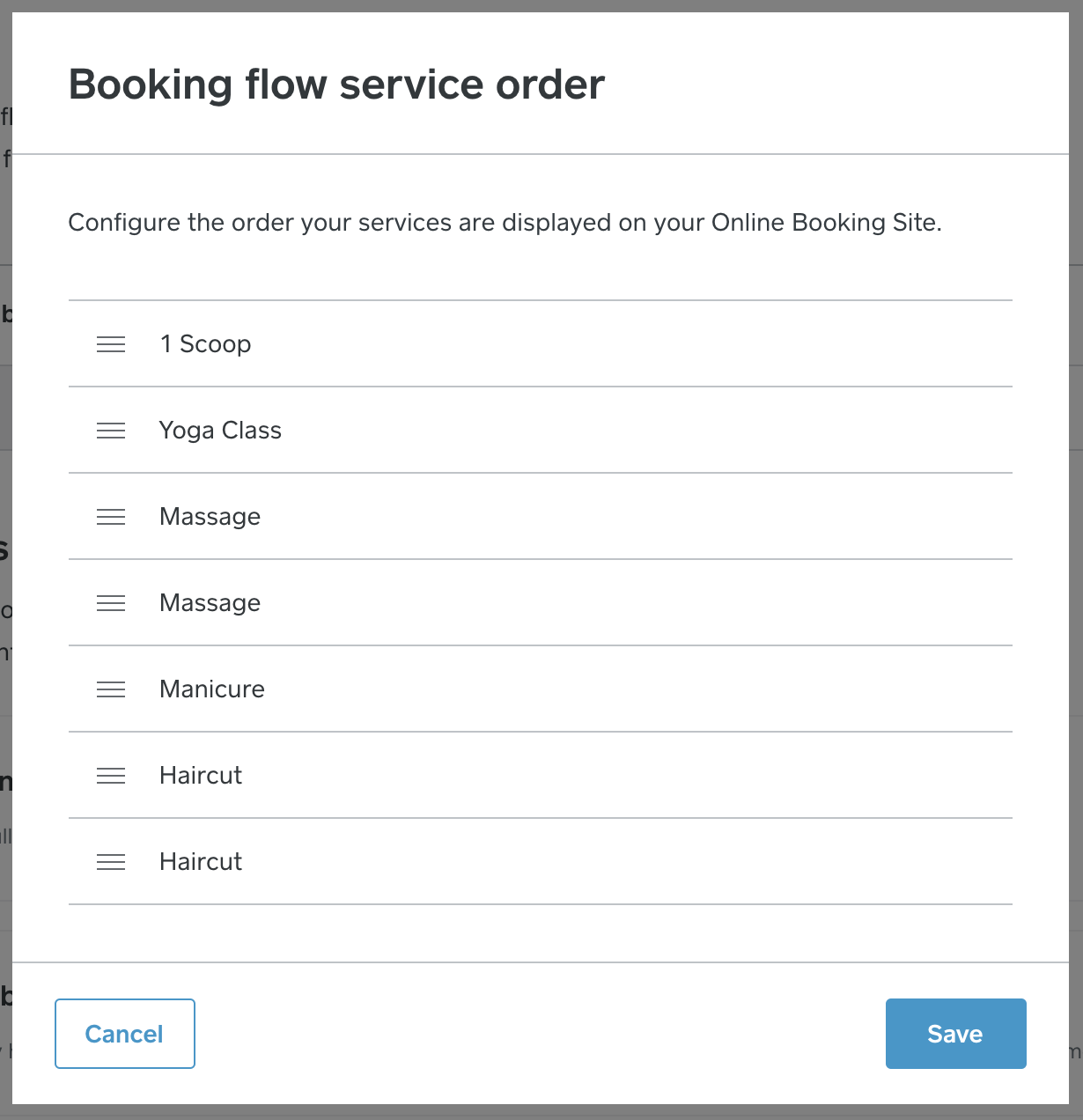
Welcome back to the Seller Community, @AdadN - let us know if questions come up!
Community Moderator, Square
Sign in and click Mark as Best Answer if my reply answers your question.
- Subscribe to RSS Feed
- Mark Thread as New
- Mark Thread as Read
- Float this Thread for Current User
- Bookmark
- Subscribe
- Printer Friendly Page
I just added a new service and it is all the way at the bottom but I need it at the top how do I get it to the top
- Mark as New
- Bookmark
- Subscribe
- Subscribe to RSS Feed
- Permalink
- Report
- Subscribe to RSS Feed
- Mark Thread as New
- Mark Thread as Read
- Float this Thread for Current User
- Bookmark
- Subscribe
- Printer Friendly Page
It doesn't give us that option
- Mark as New
- Bookmark
- Subscribe
- Subscribe to RSS Feed
- Permalink
- Report
- Subscribe to RSS Feed
- Mark Thread as New
- Mark Thread as Read
- Float this Thread for Current User
- Bookmark
- Subscribe
- Printer Friendly Page
It's since been updated. You should now visit Appointments > Online Booking > Visibility and Display to edit your services online. 🙂
Scroll down until you see this:

Let me know if you have any other questions! I will update this thread to reflect the updated information.
Community Moderator, Square
Sign in and click Mark as Best Answer if my reply answers your question.
- Subscribe to RSS Feed
- Mark Thread as New
- Mark Thread as Read
- Float this Thread for Current User
- Bookmark
- Subscribe
- Printer Friendly Page
thank you for adding the visibility & display link!! I wouldn't have been able to locate it without this. Under online booking I only have "channels", "settings", & "invite clients" as options to click. Do you know the sequence to get to this without having to come to this page ? 😅
- Subscribe to RSS Feed
- Mark Thread as New
- Mark Thread as Read
- Float this Thread for Current User
- Bookmark
- Subscribe
- Printer Friendly Page
The "Online Booking" link is no longer click-able. I was able to access it using your previous post, but I cannot access it through the menu in my dashboard.
- Mark as New
- Bookmark
- Subscribe
- Subscribe to RSS Feed
- Permalink
- Report
- Subscribe to RSS Feed
- Mark Thread as New
- Mark Thread as Read
- Float this Thread for Current User
- Bookmark
- Subscribe
- Printer Friendly Page
Thanks for bringing this to our attention, @Lambrite - we'll raise this with the team!
- Mark as New
- Bookmark
- Subscribe
- Subscribe to RSS Feed
- Permalink
- Report
- Subscribe to RSS Feed
- Mark Thread as New
- Mark Thread as Read
- Float this Thread for Current User
- Bookmark
- Subscribe
- Printer Friendly Page
I no longer have a button for visibility and display options. what gives?
- Mark as New
- Bookmark
- Subscribe
- Subscribe to RSS Feed
- Permalink
- Report
- Subscribe to RSS Feed
- Mark Thread as New
- Mark Thread as Read
- Float this Thread for Current User
- Bookmark
- Subscribe
- Printer Friendly Page
I dont see this viability on my site?????? how do change the order of services on my booking appointment section?
- Mark as New
- Bookmark
- Subscribe
- Subscribe to RSS Feed
- Permalink
- Report
- Subscribe to RSS Feed
- Mark Thread as New
- Mark Thread as Read
- Float this Thread for Current User
- Bookmark
- Subscribe
- Printer Friendly Page
this doesnt work! there is no Visibility & Display
- Mark as New
- Bookmark
- Subscribe
- Subscribe to RSS Feed
- Permalink
- Report
- Subscribe to RSS Feed
- Mark Thread as New
- Mark Thread as Read
- Float this Thread for Current User
- Bookmark
- Subscribe
- Printer Friendly Page
Hey there @Jadaoneill
The Online Booking Flow has been updated you will now need to head to Appointments > Online Booking > Channels> and click Manage next to Enable Online Booking, and Select Manage service and category order (see image below).

once there you will be able to arrange the order of categories and also Services by clicking and holding the 3 black lines.

I hope this information is helpful!
Community Moderator, Square
Sign in and click Mark as Best Answer if my reply answers your question.
- Mark as New
- Bookmark
- Subscribe
- Subscribe to RSS Feed
- Permalink
- Report
- Subscribe to RSS Feed
- Mark Thread as New
- Mark Thread as Read
- Float this Thread for Current User
- Bookmark
- Subscribe
- Printer Friendly Page
Hello, can you please update this? I don't see this option. I need to update my service order.
- Subscribe to RSS Feed
- Mark Thread as New
- Mark Thread as Read
- Float this Thread for Current User
- Bookmark
- Subscribe
- Printer Friendly Page
I am trying to reorder my services as well. The "Visibility & Display" page is no longer there. How are we supposed to organize our service items now???
- Subscribe to RSS Feed
- Mark Thread as New
- Mark Thread as Read
- Float this Thread for Current User
- Bookmark
- Subscribe
- Printer Friendly Page
Check out Valentina's best answer on this thread I moved you to. @kmalley
Community Moderator, Square
Sign in and click Mark as Best Answer if my reply answers your question.
- Mark as New
- Bookmark
- Subscribe
- Subscribe to RSS Feed
- Permalink
- Report
- Subscribe to RSS Feed
- Mark Thread as New
- Mark Thread as Read
- Float this Thread for Current User
- Bookmark
- Subscribe
- Printer Friendly Page
how do I find the correct thread that answers this question? I need that information as well. I wish Square would stop reorganizing things on our dashboards. Every few months thins change for no reason...
- Subscribe to RSS Feed
- Mark Thread as New
- Mark Thread as Read
- Float this Thread for Current User
- Bookmark
- Subscribe
- Printer Friendly Page
My desktop site in square dashboard, online booking, services, no longer had the option to re-order services. The 3 bars and button to edit display order is gone! Help!!
Also gone is the ability to add multiple quantities of the same service in square checkout app. Now I have to manually add each service one at a time.
- Subscribe to RSS Feed
- Mark Thread as New
- Mark Thread as Read
- Float this Thread for Current User
- Bookmark
- Subscribe
- Printer Friendly Page
Hey there!! I believe I found the answer you were looking for, so I merged your message to another thread that addresses where everything has moved with the change. Let me know if you have any other questions. 🙂
Community Moderator, Square
Sign in and click Mark as Best Answer if my reply answers your question.
- Mark as New
- Bookmark
- Subscribe
- Subscribe to RSS Feed
- Permalink
- Report
- Subscribe to RSS Feed
- Mark Thread as New
- Mark Thread as Read
- Float this Thread for Current User
- Bookmark
- Subscribe
- Printer Friendly Page
hi, how can I see where you merged the answer??
- Mark as New
- Bookmark
- Subscribe
- Subscribe to RSS Feed
- Permalink
- Report
- Subscribe to RSS Feed
- Mark Thread as New
- Mark Thread as Read
- Float this Thread for Current User
- Bookmark
- Subscribe
- Printer Friendly Page
cant find this ???? to: Appointments > Online Booking > Visibility & Display. You may need to scroll down to see Service Order.
this is no longer avaiable? HELP
- Mark as New
- Bookmark
- Subscribe
- Subscribe to RSS Feed
- Permalink
- Report
- Subscribe to RSS Feed
- Mark Thread as New
- Mark Thread as Read
- Float this Thread for Current User
- Bookmark
- Subscribe
- Printer Friendly Page
Hey @efinessellc01,
Thanks for bringing this up, and sorry to catch you off guard. You can still edit the display order, though it's back in the Appointments section. To get there, head over to: Appointments > Online Booking > Visibility & Display. You may need to scroll down to see Service Order.
Hope this gets you where you need to be! Please let me know if you have any further questions. 🙂
- Subscribe to RSS Feed
- Mark Thread as New
- Mark Thread as Read
- Float this Thread for Current User
- Bookmark
- Subscribe
- Printer Friendly Page
Thank you! I found the visibility and display option! Thanks again !