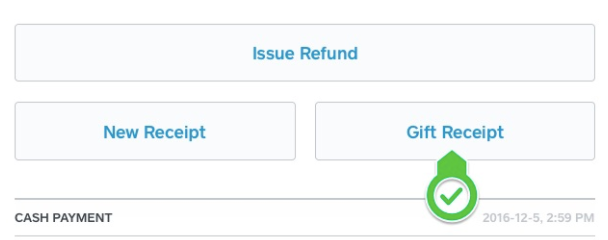- Subscribe to RSS Feed
- Mark Thread as New
- Mark Thread as Read
- Float this Thread for Current User
- Bookmark
- Subscribe
- Printer Friendly Page
I have customers purchasing Gifts and would like a gift receipt with out a price. How do I accomplish this with Square?
- Mark as New
- Bookmark
- Subscribe
- Subscribe to RSS Feed
- Permalink
- Report
I'm happy to share an update just in time for the holiday season. With the latest version of the Square app for iOS devices connected to a third party printer we launched the ability to print gift receipts.
Here is how to printa gift receipt:
1. After the sale is complete, navigate to the Transactions tab by opening the sidebar.
2. Select the transaction, and then tap Gift Receipt. (Keep in mind you won't see the gift receipt option unless you have a printer connected!)
Hope this helps everyone out! Also, please let me know what you think! 🙂
Sean
he/him/his
Product Manager | Square, Inc.
- Mark as New
- Bookmark
- Subscribe
- Subscribe to RSS Feed
- Permalink
- Report
Actually, I take that back. We can now print a gift receipt from the activity screen, post sale. But I cannot figure out how to print it while completing the transaction. Seems like an extra unneeded step to go into activity and print the gift receipt.
- Mark as New
- Bookmark
- Subscribe
- Subscribe to RSS Feed
- Permalink
- Report
@Dimplesshop - Agreed. I definitely think there's room for improvement with this feature. I'll pass along the feedback!
Sean
he/him/his
Product Manager | Square, Inc.
- Mark as New
- Bookmark
- Subscribe
- Subscribe to RSS Feed
- Permalink
- Report
Does this work for Android devices? I seem to be up to date with the app, but it is not showing the gift receipt option.
- Mark as New
- Bookmark
- Subscribe
- Subscribe to RSS Feed
- Permalink
- Report
@kuriosities - This is currently an iOS-only feature. 😕
Sean
he/him/his
Product Manager | Square, Inc.
- Mark as New
- Bookmark
- Subscribe
- Subscribe to RSS Feed
- Permalink
- Report
I just checked our Activity menu, and the "Gift Receipt" option isn't there. Was this feature removed?
- Mark as New
- Bookmark
- Subscribe
- Subscribe to RSS Feed
- Permalink
- Report
Hey @thegrounds, this feature is still avalible! @Seans answer on the first page of this thread gives detailed instructions on how to get there!
Also you will want to make sure you're running the most up to date version of the App! 😃
- Mark as New
- Bookmark
- Subscribe
- Subscribe to RSS Feed
- Permalink
- Report
I am, thank you! But I realized in reading more of the threads that it's only for printing a gift receipt. We're interested in sending a digital gift receipt. Will that ever be an option?
- Mark as New
- Bookmark
- Subscribe
- Subscribe to RSS Feed
- Permalink
- Report
@thegrounds, this is true. Gift receipts can only be physically printed out. A digital version of gift receipt is interesting concept. It currently is not on our roadmap, but I will make sure to pass along the feedback! 😀
- Mark as New
- Bookmark
- Subscribe
- Subscribe to RSS Feed
- Permalink
- Report
This didn't work for us. It only printed a stub that read "Receipt Kkwq" and then the GST/HST code number.
- Mark as New
- Bookmark
- Subscribe
- Subscribe to RSS Feed
- Permalink
- Report
Hi @PC_Toronto - Interesting. This is happening even after hitting the Gift Receipt button?
Seller Community UX Designer
- Mark as New
- Bookmark
- Subscribe
- Subscribe to RSS Feed
- Permalink
- Report
Yes its still happening in Australia with no fix.
- Mark as New
- Bookmark
- Subscribe
- Subscribe to RSS Feed
- Permalink
- Report
This is what's happening with mine too, is there a fix for this yet?
- Mark as New
- Bookmark
- Subscribe
- Subscribe to RSS Feed
- Permalink
- Report
At this time Digital gift receipts are a feature request @Ieane.
Thank you for taking the time to share your interest in this feature. I recommend you submit a Feature Request here. This will help our product team get visibility on your request.
When submitting a request, please make sure to include the desired feature, and provide the details of how this feature will help your business succeed.
Community Moderator, Square
Sign in and click Mark as Best Answer if my reply answers your question.
- Mark as New
- Bookmark
- Subscribe
- Subscribe to RSS Feed
- Permalink
- Report
I'm not asking for digital gift receipts. when trying to print a gift receipt on our Square register through transactions. using the gift receipt button It only printed a stub that read "Receipt Kkwq" and then the GST/HST code number.
- Mark as New
- Bookmark
- Subscribe
- Subscribe to RSS Feed
- Permalink
- Report
This words great for regular purchases, but I noticed that there's no real good way I could find to print a receipt for a gift card. Customers like to include a receipt in with the gift card to show value and proof of filling, but if I print a regular receipt it shows the purchaser's credit card information, but if I print a gift receipt it doesn't show the value for a custom gift card.
Other systems seem to have this as a feature, and I'd love to see it come to Square too!
- Mark as New
- Bookmark
- Subscribe
- Subscribe to RSS Feed
- Permalink
- Report
Is there a way to print a gift receipt, or packing slip without amounts, from web-based dashboard for online store sales?
Really need this. If available it would be my primary print option.
- Mark as New
- Bookmark
- Subscribe
- Subscribe to RSS Feed
- Permalink
- Report
I am sure I saw the option few months ago. Now holiday season is here, I can't find the option to print gift receipt. I double check the system, is in the lastest version IOS and square app. Did the gift receipt option removed?
- Mark as New
- Bookmark
- Subscribe
- Subscribe to RSS Feed
- Permalink
- Report
@sq2017sq - you will only see the Gift Receipt option if you have a printer connected to your device. Could that be the issue?
- Mark as New
- Bookmark
- Subscribe
- Subscribe to RSS Feed
- Permalink
- Report
Hi Sean, we sell a LOT of gifts and it's a pain for us to have to tap "menu", then "transactions", then the transaction, then
"new receipt", then "gift receipt", then navigate back out again! So, my plea is for Square to make gift receipts an option on the same page as printing a standard receipt. Pretty please! :-))
- Mark as New
- Bookmark
- Subscribe
- Subscribe to RSS Feed
- Permalink
- Report
Hi,
I can't find the "Gift Receipt" option. Though I am already connected to a printer.
Please help. Thanks!
- Mark as New
- Bookmark
- Subscribe
- Subscribe to RSS Feed
- Permalink
- Report
Hi, if you read the “best answer” on this thread (at the top, from Sean) it tells you how to do it.
- Mark as New
- Bookmark
- Subscribe
- Subscribe to RSS Feed
- Permalink
- Report