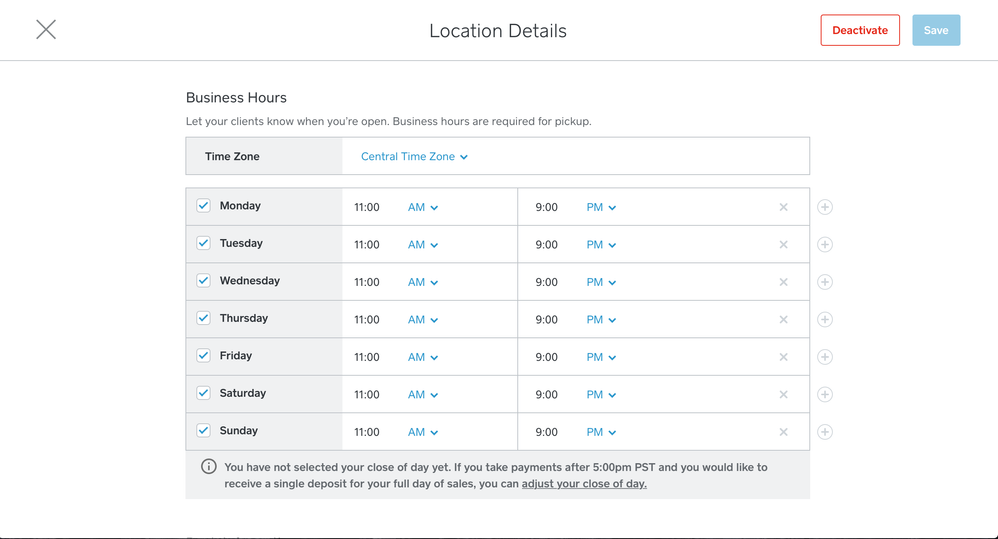- Subscribe to RSS Feed
- Mark Thread as New
- Mark Thread as Read
- Float this Thread for Current User
- Bookmark
- Subscribe
- Printer Friendly Page
Is there a way that you can change the daily report to include sales after midnight?
We are using square in a bar and we close at 2am.
It appears the midnight to 2am sales are showing up on the next day for the daily report
most POS systems use pre defined hours to categorize the reports correctly
does changing the close of day time change the report hours in the 'All Day' setting for the sales report or is it still just going to report 12am-11:59pm?
- Labels:
-
Reporting
- Mark as New
- Bookmark
- Subscribe
- Subscribe to RSS Feed
- Permalink
- Report
- Subscribe to RSS Feed
- Mark Thread as New
- Mark Thread as Read
- Float this Thread for Current User
- Bookmark
- Subscribe
- Printer Friendly Page
Hey @tacomagnet,
Try checking to see if your hours are correct in your Dashboard.
Go to you Square Dashboard on a computer and go down to Account & Settings, then Location.
Select your location and then scroll down to Business Hours.
- Mark as New
- Bookmark
- Subscribe
- Subscribe to RSS Feed
- Permalink
- Report
- Subscribe to RSS Feed
- Mark Thread as New
- Mark Thread as Read
- Float this Thread for Current User
- Bookmark
- Subscribe
- Printer Friendly Page
We are running Square at our Bar Restaurant and I need the reporting to show the full night - not last night and today. Is there a way to make it show 11am to 2am the next day? Every day?
Thanks - don't have time to figure it out and do the math everyday.
- Mark as New
- Bookmark
- Subscribe
- Subscribe to RSS Feed
- Permalink
- Report
- Subscribe to RSS Feed
- Mark Thread as New
- Mark Thread as Read
- Float this Thread for Current User
- Bookmark
- Subscribe
- Printer Friendly Page
Hey @VeroB! Welcome to the Community.
It looks like a thread for this same question already exists within the Community so I'm moving your post to it for more information!
Check out our other seller's answers throughout to see how they manage this.
Community Moderator, Square
Sign in and click Mark as Best Answer if my reply answers your question.
- Mark as New
- Bookmark
- Subscribe
- Subscribe to RSS Feed
- Permalink
- Report
- Subscribe to RSS Feed
- Mark Thread as New
- Mark Thread as Read
- Float this Thread for Current User
- Bookmark
- Subscribe
- Printer Friendly Page
So far, no business has been able to figure out how to get around this... and it is causing very skewed daily sales reports - especially when we are trying to analyze daily sales to forecast the sales needed, per day - for the next week or month ahead. The dashboard too - is an issue as this morning, for instance, there were already sales showing and we hadn't even opened yet!
Not certain why it is so hard to turn off the 24-hour part of the coding and request that when a business sets up itself in Square, that the opening and closing times need to actually be entered and then the system adheres to that. I would think that informing all users of an impending update where they will be required to reset their daily hours of operation, given an explanation of why the change is happening - would be fine with doing the update. Or have an option of, Maintain hours as they are or modify changes - that way it is a one-button update to say keep for those who don't need to change their hours. It would be just the rest of us who would need to do the changes to match our needs for reports as well as the dashboard.
- Mark as New
- Bookmark
- Subscribe
- Subscribe to RSS Feed
- Permalink
- Report
- Subscribe to RSS Feed
- Mark Thread as New
- Mark Thread as Read
- Float this Thread for Current User
- Bookmark
- Subscribe
- Printer Friendly Page
Hey @JPWilkinson-
Thanks for posting in this thread. I can see how this might be frustrating for you to have to manually enter the hours into the Dashboard each time.
Our Product Teams have access to these threads, so any input on this functionality is appreciated. We appreciate your patience with us!
- Mark as New
- Bookmark
- Subscribe
- Subscribe to RSS Feed
- Permalink
- Report
- Subscribe to RSS Feed
- Mark Thread as New
- Mark Thread as Read
- Float this Thread for Current User
- Bookmark
- Subscribe
- Printer Friendly Page
Hey @VBGController-
Sorry for the delay, and thanks for your patience. I appreciate your contribution to this thread.
I went ahead and reached out to a Square Dashboard product manager. They said that they're very aware of this issue, and that our Square for Restaurants team should be launching a feature that addresses this issue in the future. A "live sales report" is in the works! However, I cannot share a timeline or launch date.
Ultimately, we're tracking the feedback and your input is really helpful. I'm sorry for the frustration this has caused thus far. I will post updates in this thread as I receive them.
- Mark as New
- Bookmark
- Subscribe
- Subscribe to RSS Feed
- Permalink
- Report
- Subscribe to RSS Feed
- Mark Thread as New
- Mark Thread as Read
- Float this Thread for Current User
- Bookmark
- Subscribe
- Printer Friendly Page
Hi Isabelle,
Wanted to add a few things here...
We are not on Square for Restaurants, we are on the Standard Square Point of Sale App. The monthly costs associated with Square for Restaurants is way way way out of reach for us. It also is setup for full service restaurants with coarsing, table maps, etc, plus an entirely different set of tools designed specifically for a restaurant. We wouldn't be able to use the additional tools and features with Square for Restaurants as it doesn't fit the business model of a small neighborhood corner bar and grill. Plus, a restaurant would not normally be open passed midnight unlike a bar.
A "Live Sales Report" to me, after being in the financial and financial reporting field for over 30 years, means a sales report of the current business day that reflects an up to the minute sales figures to include unsettled credit cards and in some systems it also includes the sales in open tickets. Although, this would be beyond helpful in determining when to run flash specials on a busy night in an attempt to meet that nights sales goals or just simply checking to see how far away from goal you are and to rally staff if you're not close. I know this has been a requested report by many users that would be useful for sure. But, this isn't what I'm looking for.
Basically, I need an "End of Business Day Report" that I can pre-set the default perimeters on to reflect the ACTUAL open AND close of the business day in the Register itself. In other words the "All Day" switch in the Sales Report should be defaulting to the perimeters that "I" setup for the opening and closing business hours of my business. The perimeters Square has defined as "All Day" may not fit with what an individual Square user's business hours actually are. This is exactly the issue...
In my case, for my business, my All Day settings should be 8:00AM - 2:00AM (next day) which should be able to be set as a default and never changed. The sales report in the dashboard remembers these settings why can't the sales report on the Register do the same?
Here's the problem. I've sat down with every employee and have walked them through how to run a proper Sales Report which they use to reconcile tips. I've let them drive and show them how important it is to unclick "All Day" and to manually adjust the times on the sales report to 8AM-2AM (next day). The very next day, the sales reports are wrong again and tips are off again. I remind them, show them again, and the very next day... guess what? There wrong again. As a result, not only is the final sales report useless to me from an accounting perspective, but it reflects inaccurate figures on the tip line, and gives them inaccurate sales figure to compare to their daily goal.
Hey, I can rerun sales reports from the dashboard to get sales for a business day for accounting purposes ... this doesn't cost me much but a little time and paper. However, the time it takes me to backtrack, refigure, and then collect tips from employees that have overpaid themselves based on incorrect figures in the All Day Sales Report is very costly!
Here is the biggest issue... Since my business hours don't fit the exact mold that Square has predetermined as All Day (being 12AM-11:59PM), my All Day sales reports are incorrect unless manually adjusted every single time. The biggest issue is with tips.
For Example: Let's take the following individual transactions for just 1 business day...
03/03/2020 8:00 AM - Marks the beginning of the business day & Doors are unlocked.
03/03/2020 11:00 AM Sale 1 $10.00 + Tip 1 $5.00
03/03/2020 2:00 PM Sale 2 $20.00 + Tip 2 $2.00
03/04/2020 12:30 AM Sale 3 $10.00 + Tip 3 $1.00
03/04/2020 1:45 AM Sale 4 $5.00 + Tip 4 $1.00
03/04/2020 2:00 AM - Marks the end of the business day & Doors are locked.
Employee doesn't listen and pulls All Day Sales Report, the Tip Line will say $7.00 (Tip 1+2) according to the "default" sales perimeters Square has set.
Employee listens to management and switches off "All Day" and manually adjusts times to reflect actual business hours, the Tip Line will say $9.00 (Tip 1+2+3+4)...this is totally correct, Good Job management says.
But, here's the problem, let's say we are open for business the next day and only have cash sales with cash tips.
Employee again doesn't listen to management and pulls the All Day sales report the tip line will say $2.00 (Tip3+4 from the previous days business already paid out to employee in cash from the drawer). Employee pays themselves an additional $2.00 that was already paid out the previous day. Management must work at re-reconciling tips to get the proper figures, track down the employee and have them pay back to cash drawer. A lot of wasted time here.
If employee listened to management and pulled the sales report, turns off All Day, and manually adjusted the perimeters as requested the tip line would say $0.00.
Now compound this issue over 6 days of business, over 50 daily transactions, over 2 shifts, and then over 6 employees. You've got a big costly problem!
I'll also add that Sales Trends report is skewed significantly because of this issue. If I want to look at sales by the day some of my "daily" sales are mixed in with the next day's daily sales because Square cuts the Sales Trends report off at 11:59PM, so for instance my Monday's sales will be mixed in with Tuesday daily sales. My Saturday sales are mixed in with Sunday's sales ... we are not open on Sundays. As a result, this report is worthless to me because the figures are skewed across the entire week. Unlike the Sales Summary Report, which will allow me to set the default perimeters only in the dashboard.
- Subscribe to RSS Feed
- Mark Thread as New
- Mark Thread as Read
- Float this Thread for Current User
- Bookmark
- Subscribe
- Printer Friendly Page
Was this issue ever fixed? Sounds like a huge headache and now a huge concern of mine. I’m currently switching to square right now and doing all the research I can, and seen this. Thanks for your help! @VBGController
- Mark as New
- Bookmark
- Subscribe
- Subscribe to RSS Feed
- Permalink
- Report
- Subscribe to RSS Feed
- Mark Thread as New
- Mark Thread as Read
- Float this Thread for Current User
- Bookmark
- Subscribe
- Printer Friendly Page
Hey Sxbeck. The ability to set the default reporting hours on the Square Register or POS app IS STILL a problem and is still a headache with regard to the staff printing sales reports and balancing out their tips. However, Square has added custom default reporting hours to the Settings under Square Reporting within the Dashboard only. Hopefully this may be a sign that it will be added to the Square Register report settings soon. I believe the settings in the Dashboard Reports may actually fix the issues I was experiencing with the Sales Trends Report.
Sales Reports exclusively in Square Register or the POS App really only become a problem if your business operates outside the hours of 8AM-8PM (Square's default business hours for "ALL DAY"). That being said, I believe this effects a large percentage of the Square customer base from bar owners, coffee shops, and restaurants to retail stores open passed 8PM.
As with any POS system, there are quirks, issues, and workarounds, BUT I will say at the end of the day, Square has been the most economical, stable, and user friendly POS that we've been able to partner with.
If you're still on the fence or have already made the big switch and want some insight from within the bar & restaurant industry with regard to Square, hit us up, we'd be glad to help.
- Subscribe to RSS Feed
- Mark Thread as New
- Mark Thread as Read
- Float this Thread for Current User
- Bookmark
- Subscribe
- Printer Friendly Page
I too seem to having a problem with this in late 2023. I too own a pub/bar and my "bisiness day" does not end until past midnight. I bought the place not long ago and the Square system was already in place, but this issue is just one reason I'm already planning to replace Square before long. Just seeing that people have been asking for a BASIC feature for years and it's been ignored this long tells me Square is not going to work out for us in the long run. Very disappointing.
- Mark as New
- Bookmark
- Subscribe
- Subscribe to RSS Feed
- Permalink
- Report
- Subscribe to RSS Feed
- Mark Thread as New
- Mark Thread as Read
- Float this Thread for Current User
- Bookmark
- Subscribe
- Printer Friendly Page
I do mostly online sales, and get email reports that cover midnight to midnight. The last few weeks, the reports on saturday only cover 2-8 pm! I expect that it has something to do with the appointment scheduler I configured a couple weeks ago, but I set up appointment hours for more days than just saturday, and saturday seems to be the only day the email reports are affected. How do I fix this?
- Mark as New
- Bookmark
- Subscribe
- Subscribe to RSS Feed
- Permalink
- Report
- Subscribe to RSS Feed
- Mark Thread as New
- Mark Thread as Read
- Float this Thread for Current User
- Bookmark
- Subscribe
- Printer Friendly Page
Hi @wildwaters,
I moved your post to a relevant thread that goes over how to check your business hours and Close of Day time so you can make sure all your transactions from that day are on your reports.
If you have further questions, I'd recommend contacting our direct CS team as the Seller Community is intended for seller to seller conversation and we don't respond here unless another seller doesn't step in.
Community Moderator, Square
Sign in and click Mark as Best Answer if my reply answers your question.
- Mark as New
- Bookmark
- Subscribe
- Subscribe to RSS Feed
- Permalink
- Report
- « Previous
-
- 1
- 2
- Next »