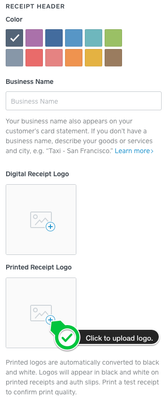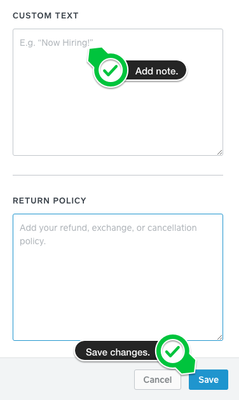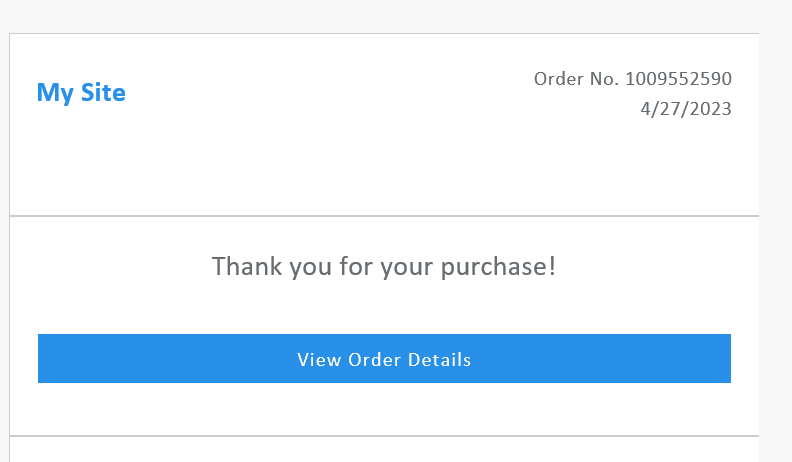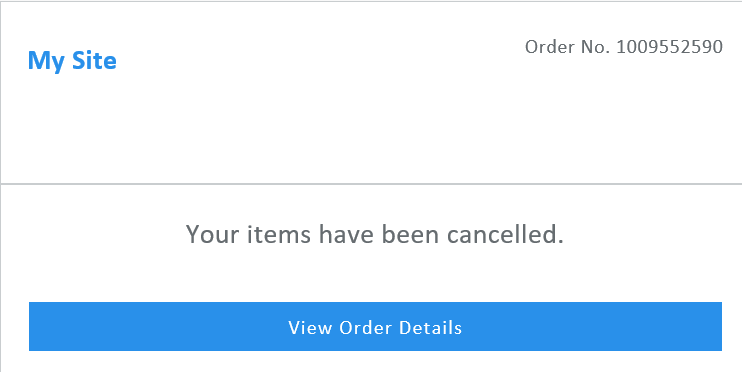- Subscribe to RSS Feed
- Mark Thread as New
- Mark Thread as Read
- Float this Thread for Current User
- Bookmark
- Subscribe
- Printer Friendly Page
- Subscribe to RSS Feed
- Mark Thread as New
- Mark Thread as Read
- Float this Thread for Current User
- Bookmark
- Subscribe
- Printer Friendly Page
@willrock - Thanks for the reminder. 🙏
I'm happy to report (and confirm) that we now offer support for custom logos on printed receipts.
1. Sign in to your online Square Dashboard.
2. Click Account & Settings > Receipt.
3. Scroll down to "Printed Receipt Logo" and make sure you've added a printer-friendly version of your business logo.
4. Next, scroll down to "Custom Text" and a brief note.
5. Save your changes by clicking on the blue Save button.
If you've done all of this and your receipts don't seem to be printing properly, please let our Support Team know. We'll make sure we get things working for out. 👍
Please let us know what you think!
Sean
he/him/his
Product Manager | Square, Inc.
- Subscribe to RSS Feed
- Mark Thread as New
- Mark Thread as Read
- Float this Thread for Current User
- Bookmark
- Subscribe
- Printer Friendly Page
this is what I see in the email receipt
- Mark as New
- Bookmark
- Subscribe
- Subscribe to RSS Feed
- Permalink
- Report
- Subscribe to RSS Feed
- Mark Thread as New
- Mark Thread as Read
- Float this Thread for Current User
- Bookmark
- Subscribe
- Printer Friendly Page
it can't be corrected in the receipt section, i have been there a hundred times.
- Mark as New
- Bookmark
- Subscribe
- Subscribe to RSS Feed
- Permalink
- Report
- Subscribe to RSS Feed
- Mark Thread as New
- Mark Thread as Read
- Float this Thread for Current User
- Bookmark
- Subscribe
- Printer Friendly Page
Hi @momnzach - Thanks for reaching out to us here on the Square Seller Community👋 Violet here, stepping in for @MayaP as she is out of the office today.
From the screenshots you've provided, it looks like you are wanting to customize your Online Order confirmation emails instead of printed/digial receipts (which is what this thread is addressing). This would explain why you're not seeing the same thing on your end. However, you do have the ability to customize your email and text alerts to your customers for Square Online orders.
I hope this information is helpful but please do let me know if you have any additional questions.
Community Moderator, Square
Sign in and click Mark as Best Answer if my reply answers your question.
- Mark as New
- Bookmark
- Subscribe
- Subscribe to RSS Feed
- Permalink
- Report
- Subscribe to RSS Feed
- Mark Thread as New
- Mark Thread as Read
- Float this Thread for Current User
- Bookmark
- Subscribe
- Printer Friendly Page
Thank you, after spending dozens of hours trying to figure this out, it obviously falls into the category, if you don't know the right questions to ask, you won't get the right answer. thank you so much, but let me say this:
What a stupid place to put and define the email receipt. THEY ARE A RECEIPT, why would you call them a communication instead of what they are: AN ONLINE RECEIPT THAT COMES VIA EMAIL. I've looked up this problem so many times, I can't tell you and NONE OF THE HELP SCREENS GET YOU ANYWHERE...THIS SECTION ON COMMUNICATION DID NOT COME UP ONCE WHEN I WAS SEARCHING, SO DISAPPOINTED IN THIS PLATFORM WEBSITE.
- Mark as New
- Bookmark
- Subscribe
- Subscribe to RSS Feed
- Permalink
- Report
- Subscribe to RSS Feed
- Mark Thread as New
- Mark Thread as Read
- Float this Thread for Current User
- Bookmark
- Subscribe
- Printer Friendly Page
I need to know what size and format my company logo needs to be in order to fit in the circle.
I have tried various dimensions and formats, and it appears on screen fine.
When I click to save, it disappears, and does not show up on a digital receipt.
Super frustrated right now and would love a response in regards to this issue.
Thank you so much!
- Subscribe to RSS Feed
- Mark Thread as New
- Mark Thread as Read
- Float this Thread for Current User
- Bookmark
- Subscribe
- Printer Friendly Page
Would just like to add that I'm having the same issue. I've added the digital receipt logo, but when emailed receipts come through, the color of the header is present but not the image.
- Subscribe to RSS Feed
- Mark Thread as New
- Mark Thread as Read
- Float this Thread for Current User
- Bookmark
- Subscribe
- Printer Friendly Page
Same issue, logo is uploaded and saved in proper place but doesn't show on my digital receipts?! Instead I see an "X" where the logo should be.
It looks awful.
- Mark as New
- Bookmark
- Subscribe
- Subscribe to RSS Feed
- Permalink
- Report
- Subscribe to RSS Feed
- Mark Thread as New
- Mark Thread as Read
- Float this Thread for Current User
- Bookmark
- Subscribe
- Printer Friendly Page
@cleanissoap @TwistedRail Hmm strange, I checked a few of my recent receipts and the logos are showing up fine. Have you tried viewing them in a different browser? Let me know if that helps.
- Mark as New
- Bookmark
- Subscribe
- Subscribe to RSS Feed
- Permalink
- Report
- Subscribe to RSS Feed
- Mark Thread as New
- Mark Thread as Read
- Float this Thread for Current User
- Bookmark
- Subscribe
- Printer Friendly Page
Hi Spenser ... they show up digitally; I am told that they do not show up on printed copies and we would really like for them to show there.
- Subscribe to RSS Feed
- Mark Thread as New
- Mark Thread as Read
- Float this Thread for Current User
- Bookmark
- Subscribe
- Printer Friendly Page
Gotcha, apologies for the confusion; I thought your logo wasn't appearing on digital receipts. As George mentioned, we don't offer logo on printed receipts yet but I'll definitely update this thread should that change in the future.
- Subscribe to RSS Feed
- Mark Thread as New
- Mark Thread as Read
- Float this Thread for Current User
- Bookmark
- Subscribe
- Printer Friendly Page
I uploaded photo and it saved it but when i print a receipt it doesnt print logo, nor does my custom message.
- Mark as New
- Bookmark
- Subscribe
- Subscribe to RSS Feed
- Permalink
- Report
- Subscribe to RSS Feed
- Mark Thread as New
- Mark Thread as Read
- Float this Thread for Current User
- Bookmark
- Subscribe
- Printer Friendly Page
Hey,
I have uploaded my image to square on the receipt tab and followed all of the instructioins, however I am unable to print my logo... It did print my return policy, but still no logo please help!
- Mark as New
- Bookmark
- Subscribe
- Subscribe to RSS Feed
- Permalink
- Report
- Subscribe to RSS Feed
- Mark Thread as New
- Mark Thread as Read
- Float this Thread for Current User
- Bookmark
- Subscribe
- Printer Friendly Page
@EdgeTek_Hockey - I went ahead and moved your comment into the thread about custom printed receipts. This way if anyone else has a similar issue, they'll be able to see it in the same place. 👍
With a few troubleshooting steps, I'm sure we can sort this out. My first piece of advice for you is to update the Square Register app on your iPad (it appears that it isn't running the latest version). Once you do this, can you let me know if that fixes the issue?
Sean
he/him/his
Product Manager | Square, Inc.
- Mark as New
- Bookmark
- Subscribe
- Subscribe to RSS Feed
- Permalink
- Report
- Subscribe to RSS Feed
- Mark Thread as New
- Mark Thread as Read
- Float this Thread for Current User
- Bookmark
- Subscribe
- Printer Friendly Page
How do I add a logo to a printed receipt ? How can I do to place another logo in my invoice?
- Mark as New
- Bookmark
- Subscribe
- Subscribe to RSS Feed
- Permalink
- Report
- Subscribe to RSS Feed
- Mark Thread as New
- Mark Thread as Read
- Float this Thread for Current User
- Bookmark
- Subscribe
- Printer Friendly Page
Hi @elialei — It looks like another seller had the same question, and received an answer. Check out this thread for more details.
Sean
he/him/his
Product Manager | Square, Inc.
- Mark as New
- Bookmark
- Subscribe
- Subscribe to RSS Feed
- Permalink
- Report
- Subscribe to RSS Feed
- Mark Thread as New
- Mark Thread as Read
- Float this Thread for Current User
- Bookmark
- Subscribe
- Printer Friendly Page
I've entered my business info into Square Dashboard. Bus info does not show up on manual invoices or paid receipts when sent via email. I don't know what I've done incorrectly. Any help appreciated.
- Mark as New
- Bookmark
- Subscribe
- Subscribe to RSS Feed
- Permalink
- Report
- Subscribe to RSS Feed
- Mark Thread as New
- Mark Thread as Read
- Float this Thread for Current User
- Bookmark
- Subscribe
- Printer Friendly Page
Welcome, @Susyn -
I moved your post to a board with a similar topic.
Check out the Best Answer by Sean for information on how to edit the information on your receipt.
Community Moderator, Square
Sign in and click Mark as Best Answer if my reply answers your question.
- Mark as New
- Bookmark
- Subscribe
- Subscribe to RSS Feed
- Permalink
- Report
- « Previous
-
- 1
- 2
- Next »