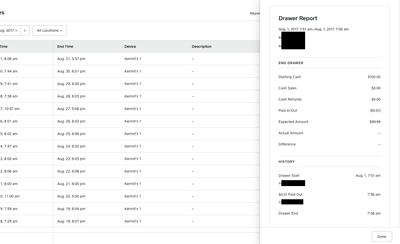- Subscribe to RSS Feed
- Mark Thread as New
- Mark Thread as Read
- Float this Thread for Current User
- Bookmark
- Subscribe
- Printer Friendly Page
We used the Square POS for the first time this past weekend at a trade show. We do both selling and buying. When we buy we did the cash buys as a paidout in the POS. However today when I am trying to reconcile the payouts I cannot find where to get a report to get the total paid outs.
Our cash drawers balanced nicely, but I like to audit the total number of paid outs and total amount and see nowhere this report is available.
Any help is appreciated, thank you.
- Mark as New
- Bookmark
- Subscribe
- Subscribe to RSS Feed
- Permalink
- Report
- Subscribe to RSS Feed
- Mark Thread as New
- Mark Thread as Read
- Float this Thread for Current User
- Bookmark
- Subscribe
- Printer Friendly Page
Payouts can be found on your Cash Drawer report. Unfortunatly there is no eacy report for this you will have to look day by day.
- Subscribe to RSS Feed
- Mark Thread as New
- Mark Thread as Read
- Float this Thread for Current User
- Bookmark
- Subscribe
- Printer Friendly Page
@BeastPets Welcome to the Seller Community!! Your paid in and out will show on your cash drawer report for the time frame that that drawer was open. You can view those reports by the day, week, year, or any customized set of time. When you choose that, you can select the total paid in and out for that series of drawers.

Let me know if you have any other questions. 🙂
Community Moderator, Square
Sign in and click Mark as Best Answer if my reply answers your question.
- Mark as New
- Bookmark
- Subscribe
- Subscribe to RSS Feed
- Permalink
- Report
- Subscribe to RSS Feed
- Mark Thread as New
- Mark Thread as Read
- Float this Thread for Current User
- Bookmark
- Subscribe
- Printer Friendly Page
Payouts can be found on your Cash Drawer report. Unfortunatly there is no eacy report for this you will have to look day by day.
- Subscribe to RSS Feed
- Mark Thread as New
- Mark Thread as Read
- Float this Thread for Current User
- Bookmark
- Subscribe
- Printer Friendly Page
i don't see the paid-in's and the paid-out's in the cash drawer reports online in the dashboard. the invidivual slip of paper produced each shift shows them.
how can i find them, or even see the originally formatted cash drawer report other than looking at the original piece of paper?
thanks, peter
[Personal Information Redacted]
- Mark as New
- Bookmark
- Subscribe
- Subscribe to RSS Feed
- Permalink
- Report
- Subscribe to RSS Feed
- Mark Thread as New
- Mark Thread as Read
- Float this Thread for Current User
- Bookmark
- Subscribe
- Printer Friendly Page
Payouts can be found on your Cash Drawer report. You will have to click on them to find the paying/payouts. Here is a screenshot example.
- Subscribe to RSS Feed
- Mark Thread as New
- Mark Thread as Read
- Float this Thread for Current User
- Bookmark
- Subscribe
- Printer Friendly Page
I navigated and found out this. It was okay and helpful of course. I set it right on my screen, every time i went up to the next day the bottom amount was the paid outs. it got the task done. thank you all for contributing
- Mark as New
- Bookmark
- Subscribe
- Subscribe to RSS Feed
- Permalink
- Report
- Subscribe to RSS Feed
- Mark Thread as New
- Mark Thread as Read
- Float this Thread for Current User
- Bookmark
- Subscribe
- Printer Friendly Page
Is that not a Paid Out/ In Report that can be printed for a specific time frame?
- Mark as New
- Bookmark
- Subscribe
- Subscribe to RSS Feed
- Permalink
- Report
- Subscribe to RSS Feed
- Mark Thread as New
- Mark Thread as Read
- Float this Thread for Current User
- Bookmark
- Subscribe
- Printer Friendly Page
@BeastPets Welcome to the Seller Community!! Your paid in and out will show on your cash drawer report for the time frame that that drawer was open. You can view those reports by the day, week, year, or any customized set of time. When you choose that, you can select the total paid in and out for that series of drawers.

Let me know if you have any other questions. 🙂
Community Moderator, Square
Sign in and click Mark as Best Answer if my reply answers your question.
- Mark as New
- Bookmark
- Subscribe
- Subscribe to RSS Feed
- Permalink
- Report
- Subscribe to RSS Feed
- Mark Thread as New
- Mark Thread as Read
- Float this Thread for Current User
- Bookmark
- Subscribe
- Printer Friendly Page
So one would need to Close out the drawer in order to review and then screen shot as there’s not a print function?
- Mark as New
- Bookmark
- Subscribe
- Subscribe to RSS Feed
- Permalink
- Report
- Subscribe to RSS Feed
- Mark Thread as New
- Mark Thread as Read
- Float this Thread for Current User
- Bookmark
- Subscribe
- Printer Friendly Page
Yes, to both. If you wanted to print the entire screen, you could either export to a CSV or take a screenshot of the dashboard and print there.
Community Moderator, Square
Sign in and click Mark as Best Answer if my reply answers your question.
- Mark as New
- Bookmark
- Subscribe
- Subscribe to RSS Feed
- Permalink
- Report
- Subscribe to RSS Feed
- Mark Thread as New
- Mark Thread as Read
- Float this Thread for Current User
- Bookmark
- Subscribe
- Printer Friendly Page
I'm also needing to print the cash drawer report. It doesn't all fit on one screen, so I can't screenshot. I don't see an option to export. Could you elaborate, please?
- Subscribe to RSS Feed
- Mark Thread as New
- Mark Thread as Read
- Float this Thread for Current User
- Bookmark
- Subscribe
- Printer Friendly Page
HI, I HAVE THE SAME QUESTION AS @SimpleCafeOR ... HOW DO YOU EXPORT CASH DRAWER REPORTS?
- Mark as New
- Bookmark
- Subscribe
- Subscribe to RSS Feed
- Permalink
- Report
- Subscribe to RSS Feed
- Mark Thread as New
- Mark Thread as Read
- Float this Thread for Current User
- Bookmark
- Subscribe
- Printer Friendly Page
when running the close of day my print out is showing up as all zeros. but the screen says otherwise. is this something to ignore or should i be concerned?
- Mark as New
- Bookmark
- Subscribe
- Subscribe to RSS Feed
- Permalink
- Report
- Subscribe to RSS Feed
- Mark Thread as New
- Mark Thread as Read
- Float this Thread for Current User
- Bookmark
- Subscribe
- Printer Friendly Page
Hey @PizzeriaVenturi,
Thanks for writing in and welcome to our community!
Just to clarify, are you trying to print the cash drawer report? Let us know where you're running this report from so we can troubleshoot a bit further 🙂 Looking forward to hearing back from you.
- Mark as New
- Bookmark
- Subscribe
- Subscribe to RSS Feed
- Permalink
- Report