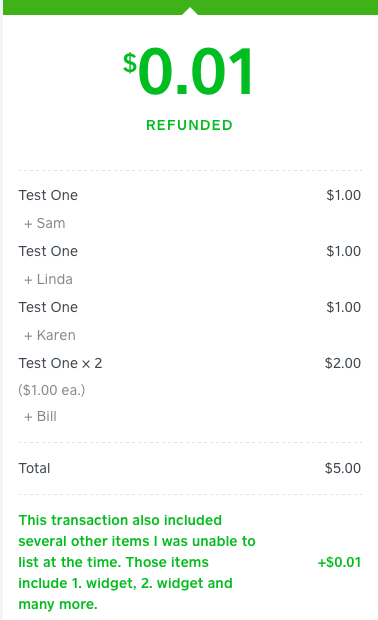- Subscribe to RSS Feed
- Mark Thread as New
- Mark Thread as Read
- Float this Thread for Current User
- Bookmark
- Subscribe
- Printer Friendly Page
How can you edit a receipt after you have sent it to the customer?
- Mark as New
- Bookmark
- Subscribe
- Subscribe to RSS Feed
- Permalink
- Report
- Subscribe to RSS Feed
- Mark Thread as New
- Mark Thread as Read
- Float this Thread for Current User
- Bookmark
- Subscribe
- Printer Friendly Page
There isn't currently a way to edit a receipt once a transaction is completed. Is there something in particular you find you have to edit often?
I'd be happy to share your example with our product liaison team!
- Mark as New
- Bookmark
- Subscribe
- Subscribe to RSS Feed
- Permalink
- Report
- Subscribe to RSS Feed
- Mark Thread as New
- Mark Thread as Read
- Float this Thread for Current User
- Bookmark
- Subscribe
- Printer Friendly Page
Is there a charge to me to reverse a payment before it posts?? I made a mistake on a transaction today and told the customer. I said I would reverse it is possible and do it all over again correctly.
- Mark as New
- Bookmark
- Subscribe
- Subscribe to RSS Feed
- Permalink
- Report
- Subscribe to RSS Feed
- Mark Thread as New
- Mark Thread as Read
- Float this Thread for Current User
- Bookmark
- Subscribe
- Printer Friendly Page
Is there a charge to me to reverse a payment before it posts?? I made a mistake on a transaction today and told the customer. I said I would reverse it is possible and do it all over again correctly.
You can refund your client the entire amount but this will result in having to generate a new sale from the start AND it may take a while for the clients funds to be released for the first transaction. If at all possible... Refund only a portion of the sale. Hopefully you just overcharge a small dollar amount, if so refund that exact amount only. If it is because you did not charge enough then just create a new transaction for the balance. Hopefully one of these options fits your unique scenario. To my knowledge there is no charge for this service.
- Mark as New
- Bookmark
- Subscribe
- Subscribe to RSS Feed
- Permalink
- Report
- Subscribe to RSS Feed
- Mark Thread as New
- Mark Thread as Read
- Float this Thread for Current User
- Bookmark
- Subscribe
- Printer Friendly Page
- Subscribe to RSS Feed
- Mark Thread as New
- Mark Thread as Read
- Float this Thread for Current User
- Bookmark
- Subscribe
- Printer Friendly Page
- Mark as New
- Bookmark
- Subscribe
- Subscribe to RSS Feed
- Permalink
- Report
- Subscribe to RSS Feed
- Mark Thread as New
- Mark Thread as Read
- Float this Thread for Current User
- Bookmark
- Subscribe
- Printer Friendly Page
I need to EDIT the receipt. Client wants more details of the transaction. I need to itemize the fees on the receipt. HOW DO I DO THIS????? I CAN'T FIND ANY ARTICLE ON THIS TOPIC 😞
- Subscribe to RSS Feed
- Mark Thread as New
- Mark Thread as Read
- Float this Thread for Current User
- Bookmark
- Subscribe
- Printer Friendly Page
It's a little convoluted but it will work for now. Issue a refund for .01 cent. Select the reason as "Other" and list all the detail you wish. Explain to the client this will associated the itemized information with the transactions. Then issue a receipt for the refund. I admit it is a crazy answer, however, it will get you what you need for the moment. So wish Square will allow "transaction details" of our choice, not what Square thinks is important. There is information that is needed on a receipt and when you are forced to only include certain items. Frustrating. Hope there are plans soon to allow us the freedom to set up our square accounts the way we want them set-up.
- Subscribe to RSS Feed
- Mark Thread as New
- Mark Thread as Read
- Float this Thread for Current User
- Bookmark
- Subscribe
- Printer Friendly Page
Hello @Ouida, we still aren't able to offer the ability to change a receipt once a transaction is closed out. For now, I would suggest one of the following:
- Refund the payment and reprocess the transaction after adding each item as requested by your client.
- You can draft an invoice outside of Square and itemize any fees as requested.
I realize that either of these options aren't perfect as the first one would require "starting from scratch" and the second option isn't automated. Please keep in touch; we'll circle back as soon as we have any updates on this feature request.
- Mark as New
- Bookmark
- Subscribe
- Subscribe to RSS Feed
- Permalink
- Report
- Subscribe to RSS Feed
- Mark Thread as New
- Mark Thread as Read
- Float this Thread for Current User
- Bookmark
- Subscribe
- Printer Friendly Page
you guys suck if you can't fix a simple problem as editing text on a receipt then go back to school and learn how to do it because the customer wants it. You should provide this access. You have a million dollar company and your telling no. Wow!
- Subscribe to RSS Feed
- Mark Thread as New
- Mark Thread as Read
- Float this Thread for Current User
- Bookmark
- Subscribe
- Printer Friendly Page
@gill - While we do appreciate you taking the time to share your feedback, as a reminder, per our Community Etiquette Guidelines, please be mindful and respectful with your posts. We want to ensure that our community is a welcoming and positive place.
Sean
he/him/his
Product Manager | Square, Inc.
- Mark as New
- Bookmark
- Subscribe
- Subscribe to RSS Feed
- Permalink
- Report
- Subscribe to RSS Feed
- Mark Thread as New
- Mark Thread as Read
- Float this Thread for Current User
- Bookmark
- Subscribe
- Printer Friendly Page
@gill I just read your post,
"you guys suck if you can't fix a simple problem as editing text on a receipt then go back to school and learn how to do it because the customer wants it. You should provide this access. You have a million dollar company and your telling no. Wow!"
Dang, I thought I was bad when I got upset about some of the crazy settings square programmers have added. Yes I agree square should allow some simple edits on several levels, but after-the-fact? That's not their job. We hire square to get the money for us, its our job to make sure we have requested everything we need before they get it.
Gill, I am the self proclaimed king of annoyed clients, when it comes to square programing. BUT, you are wrong on this one. Several community members have given you suggestions - some are are little out there, but they may still work if you give it a chance. "Us guys" are not required to answer, your questions and it is unfair to attack us for trying to help.
In my book, Square should provide a lot of access to a lot of things and it really ticks me off when they don't. But in your case, sorry you screwed up. Next time you'll know better. And it's a billion dollar company, not a "million dollar company" that is collecting your funds. Cheers!
- Subscribe to RSS Feed
- Mark Thread as New
- Mark Thread as Read
- Float this Thread for Current User
- Bookmark
- Subscribe
- Printer Friendly Page
While the post was rude, he was essentially correct. Altering the notes after the transaction has been sent is dead easy. You have transaction id's and payment id's and the programming is dead simple. This is probably one of the two most useful updates to the application that I can think of. The second is a data field that is attached to the transactions (like modifiers but invisible during the transaction) that allows taging transactions for later processing.
- Subscribe to RSS Feed
- Mark Thread as New
- Mark Thread as Read
- Float this Thread for Current User
- Bookmark
- Subscribe
- Printer Friendly Page
Hi @rchoppin -
I managed businesses for many years before my time here at Square and have used many POS systems - including Square Point of Sale. I can see where this feature may be desireable, but I have never seen the ability to edit or change a receipt after it has been issued. Any change needed to a receipt would have to be created by refunding the original transaction and starting a new transaction with the corrections - this is consistent across all POS systems I have used.
To my knowledge, the ability to edit or change a receipt is not currently on our roadmap. Still, I can see where you are coming from too and I will let our Product Team know that you are looking for this feature.
- Subscribe to RSS Feed
- Mark Thread as New
- Mark Thread as Read
- Float this Thread for Current User
- Bookmark
- Subscribe
- Printer Friendly Page
Another reason for this type of edit would be when I enter the wrong item number at checkout. It is not uncommon for me to transpose a number like 63 or 36 and would be very help full if I could correct this.
- Subscribe to RSS Feed
- Mark Thread as New
- Mark Thread as Read
- Float this Thread for Current User
- Bookmark
- Subscribe
- Printer Friendly Page
I'm trying to edit an issued receipt because I accidentally charged the customer for one product when I should have selected a different product. I entered in the dollar amount for each item after selecting the item, so the total amount on the receipt is correct and the customer doesn't care what it says on his receipt. My issue is that I want my sales reports to accurately reflect what I've been selling, and being unable to correct the receipt to reflect what was actually sold, my sales reports will be inaccurate. Is there a way to edit the sales report to correct my mistake?
I see no need to involve the customer in this, I'm sure it would only bother him. That means that issuing a refund and starting over isn't the answer that fits my problem. Same for the answer that said something along the lines of issue a $.01 refund, or add a $.01 charge or something and use that path to access the items on the receipt. I'm not trying to bother my customer, simply trying to keep my records accurate. Surely there's something I can do on my end that doesn't involve bothering the customer?
- Mark as New
- Bookmark
- Subscribe
- Subscribe to RSS Feed
- Permalink
- Report
- Subscribe to RSS Feed
- Mark Thread as New
- Mark Thread as Read
- Float this Thread for Current User
- Bookmark
- Subscribe
- Printer Friendly Page
@beckacafe - unfortunately there isn't a way around this. Retroactively editing a receipt of any historical reporting isn't doable with Square's system.
Community Moderator, Square
Sign in and click Mark as Best Answer if my reply answers your question.
- Mark as New
- Bookmark
- Subscribe
- Subscribe to RSS Feed
- Permalink
- Report
- Subscribe to RSS Feed
- Mark Thread as New
- Mark Thread as Read
- Float this Thread for Current User
- Bookmark
- Subscribe
- Printer Friendly Page
The customer needs her receipt to say “copay”. It was declined by her insurance for not saying copay.
- Mark as New
- Bookmark
- Subscribe
- Subscribe to RSS Feed
- Permalink
- Report
- Subscribe to RSS Feed
- Mark Thread as New
- Mark Thread as Read
- Float this Thread for Current User
- Bookmark
- Subscribe
- Printer Friendly Page
Hi @Terrij, sorry to hear about the trouble this is causing with your customer's insurance company—that sounds frustrating.
In this case, you might consider issuing a different receipt/document outside of the Point of Sale app that includes the insurance company's requirement. If the date of the payment is not a concern, you might consider refunding the original payment and then processing it once again so that you can include "copay" as part of the sale.
I realize this isn't ideal, but I hope it helps get you in the right direction. I'll be sharing your experience with our Point of Sale team.
- Mark as New
- Bookmark
- Subscribe
- Subscribe to RSS Feed
- Permalink
- Report
- Subscribe to RSS Feed
- Mark Thread as New
- Mark Thread as Read
- Float this Thread for Current User
- Bookmark
- Subscribe
- Printer Friendly Page
I sent the wrong amount on a receipt to a customer, is there a way to edit the receipt or delete it and send a new one?
- Mark as New
- Bookmark
- Subscribe
- Subscribe to RSS Feed
- Permalink
- Report
- Subscribe to RSS Feed
- Mark Thread as New
- Mark Thread as Read
- Float this Thread for Current User
- Bookmark
- Subscribe
- Printer Friendly Page
This reply created from merging an existing thread: "How do i modify info on a paid receipt" The author has been notified via email.
I charge a client and the info I enter was incorrect I need to ,modify the receip