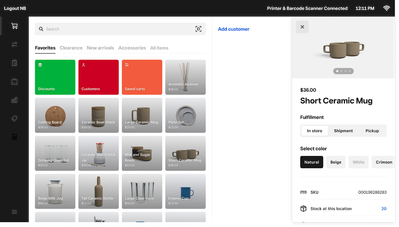- Subscribe to RSS Feed
- Mark as New
- Mark as Read
- Bookmark
- Subscribe
- Printer Friendly Page
- Report
Hi Sellers!
Our monthly roundups are back!
If you missed any of these feature releases and announcements then now is your chance to get caught up! Here are all the product updates that were posted on the Seller Community throughout October 2022. 🙌
- [New] Additional Website Fonts
- [Beta] Updated Checkout on Register
- [New] Start selling on Facebook and Instagram
- [New] Offline Mode is Now Available on Square Register
- [New] Square for Retail POS on Square Terminal Device
- [New] Product Update Format for the US Seller Community
- [Improved] Square for Retail: Create and Manage Purchase Orders on Square Register
- [New] Square for Restaurants x OpenTable Integration
- [New] Square Appointments x Groupon Integration
- [New] Square launches Tap to Pay on iPhone for US sellers
1. [New] Additional Website Fonts - Link to Post
We are excited to announce that Square Online websites now have 81 new fonts. This means that when designing your website, you now have access to 130 font options.
Browning the font library is easy:
- Go to Online > Edit Site from your online Square Dashboard.
- Select Site Design > Fonts to see the new font pairings
- Under “Global font styles” you can see the entire list of available fonts
NOTE: If you have your own font files, you can upload them straight from the editor.
Learn more with our Support Center article.
2. [Beta] Updated Checkout on Register - Link to Post
* Calling US Beta Testers *
This is a beta feature for select sellers only.
A simpler way to create orders and add fulfillment
We are beta testing a refreshed checkout experience on your Square for Retail Register that makes it easier to create orders and choose fulfillment methods.
What’s changing?
- You will see an option to select between In-store, Shipping and Pickup fulfillment methods when adding items to your customer’s cart. You no longer need to select Create Order to do so.
- Your cart will default to In-store but you can simply toggle to Shipping or Pickup anytime before checking out. Note, your cart can only have one fulfillment method at this time.
- If choosing Shipping or Pickup, you no longer need to attach a customer to the cart to complete the order. Pro tip, this makes creating gift orders easier!
If you’re interested in testing the new feature, let us know by clicking the I'm interested button. Don’t worry, nothing will change immediately, we’ll send a follow up email letting you know when to update your app to see the new checkout experience. You can always opt-out and revert back to the old version by emailing our team.
Taking advantage of this feature will help us identify your business needs and allow our team to gather feedback to improve our products. Learn more about this feature in our Support Article.
Square for Retail
retailorders-beta@squareup.com
3. [New] Start selling on Facebook and Instagram - Link to Post
Attract new customers with our improved Square x Meta for Business integration! Connect your Square Online store to Facebook Shops and Instagram Shopping to seamlessly sync and spruce up your product catalog, run dynamic retargeting ads to reach new customers and re-engage current ones, and manage all your listings from one place. You can also pick which products you want to feature on either Facebook Shop, Instagram Shopping, or both depending on your inventory levels and audience preferences.
With this new launch you can now:
- Sync your product catalog the way you want it—you have full control and visibility.
- Access informative validation errors so you can fix the appropriate attributes.
- Manage your listings across all sales channels in one easy place.
- Track sales and orders to manage your inventory better.
- Run dynamic ads featuring top items from your catalog to attract new buyers or re-engage current customers to turn them into regulars.
- Gain valuable data via Commerce Manager to better understand your customers.
Connect your Meta Commerce account in these easy steps:
- Go to Online > Online Sales Channels from your online Square Dashboard.
- Click Get Started next to “Meta for Business” and follow the steps outlined.
Note: To use Facebook Shops, be sure you’re disconnected from Facebook Food Ordering, which allows you to add ‘Order Food’ buttons to your profiles. Learn more about Facebook Food Ordering for Square Online.
Learn more with our Support Center article.
4. [New] Offline Mode is Now Available on Square Register - Link to Post
We never want you to miss a sale, even if your internet connection is unavailable. Now, you can opt-in to accept tap, dip, and swipe payments, as well as Apple Pay and Google Pay in Offline Mode for when you do not have internet connectivity! This feature previously launched on Square Terminal and is now available on Square Register as well!
In Offline Mode, your Square Register captures card information while connectivity is interrupted, and accepts payments without any verification. Once connectivity is restored, the transaction is sent to the issuer for an online authorization.
To enable Offline Mode:
- From the navigation bar at the bottom of your Square Register screen, tap More.
- Tap Settings > Checkout > Offline Mode.
- Toggle Allow Offline Mode to on.
- Review the information and then tap Allow Offline Mode.
Please Note!
- By enabling Offline Mode, you (the seller) are responsible for any expired, declined, or disputed payments accepted while offline. Square is unable to provide customer contact information for payments declined while offline.
- You must reconnect to the internet within 24 hours after taking an offline payment to upload any offline transactions. Offline payments are processed automatically when your device regains connectivity, and will expire if not processed within 24 hours.
Let us know how this feature will benefit you in the comments! Do you ever operate remotely or anywhere WiFi connectivity is poor? We want to hear from you!
5. [New] Square for Retail POS on Square Terminal Device - Link to Post
We’re excited to announce the launch of the Square for Retail POS on Square Terminal, giving you the ability to take payments, process exchanges, print receipts, and manage your retail business from a portable hardware device.
How does this help you?
With Square for Retail POS on Square Terminal, you’ll be able to:
- Use Retail POS features such as process exchanges and returns (including cross-location returns), create orders, check inventory (coming soon), and more) from a portable device
- Access the NEW checkout experience, with customizable tiles for organizing items and functions by what you use most
- Enjoy lower processing rates for in-person sales of 2.5% + 10 cents if you subscribe to Square for Retail Plus
- Add new checkout stations without cluttering your countertop
- Deliver better customer service by checking out customers wherever they are
How do you get started?
This solution is available for all Square for Retail users (Free and Plus). Simply follow these steps to get set up:
If you already use Square for Retail and have Square Terminal:
- In your Square Terminal, log out of your current account
- Log back in with your Square email and password
- Select “Square for Retail” as your point of sale
- Follow the prompts to install the software update
- Once the update is complete, you’re ready to use Square for Retail!
If you already use Square for Retail, but do not have Square Terminal:
- Order your Square Terminal now to get the all-in-one device that makes taking payments and running your retail business even easier
If you do not use Square for Retail, but have Square Terminal:
- Try Square for Retail Plus - free for 30 days with no extra set-up required. After your trial, upgrade your plan for $60/location per month or stick with Square for Retail Free. Learn more about Square for Retail pricing here.
*Note: this launch will not enable Square for Retail on Connected Terminal (though we are exploring this as a future possibility)
Frequently Asked Questions
1. How is Square for Retail different from Square Point of Sale?
Square for Retail is a comprehensive POS solution designed specifically for retail businesses. It builds on features from the standard Square Point of Sale and includes advanced functionality including exchanges, inventory management and reporting, and multi-location management (including cross-location returns). Square for Retail and Square Point of Sale are available on all Square hardware devices.
With Square for Retail, you have two subscription options:
- Square for Retail Free at no monthly cost
- Square for Retail Plus at $60 per month, per location
2. What is Square Terminal?
Square Terminal is a cordless, portable hardware device that enables you to take payments, print receipts, and run Square POS systems such as Square for Retail.
3. Are there additional costs to use Square for Retail on Square Terminal?
No. Square for Retail has two plans, Free and Plus, both of which can be used on Square Terminal. Square for Retail Free is free to use while Square for Retail Plus has a monthly fee. Compare both plans to see which solution is best for your business. To experience Square for Retail, you can sign up for a 30-day free trial of Retail Plus. After your trial ends, you can upgrade your plan or continue with Retail Free.
4. How can I take advantage of a lower processing rate for in-person sales with Square for Retail Plus?
One of the benefits of the Square for Retail Plus plan is discounted processing rate for in-person sales. For example, the card-present processing fee is 2.5% + 10¢ with Square for Retail Plus, 2.6% + 10¢ with Square for Retail Free, and 2.6% + 10¢ with Square Point of Sale. If you are a Square for Retail Plus subscriber and want to take advantage of the discounted processing rate when using Square Terminal, you must use the Square for Retail POS app on Square Terminal.
5. Can I use the regular Square Point of Sale and Square for Retail Free or Plus on my Square Terminal at the same time?
Compare Square Point of Sale and Square for Retail to see which solution is best for your business. You can use both Square Point of Sale and Square for Retail Free or Plus on your Square Terminal, but you cannot use them at the same time. To switch between the two, you’ll need to log out of Square Point of Sale and sign in to Square for Retail, and vice versa.
6. How can I adjust my settings for Square for Retail on Square Terminal?
Many settings for Square for Retail, including those for cash management and passcodes, are not available to be directly adjusted on your Square Terminal, but can be accessed through your online Square Dashboard. Most device settings can be accessed from the **Devices** > **Points of sale** > **POS devices** section of your online Square Dashboard.
7. Can I use Square Terminal as a secondary customer display that is wirelessly connected to Square for Retail POS app?
No. You can only connect Square Terminal to the Square Point of Sale app. Other Square apps, including Square for Retail POS, are not yet available to connect as a secondary customer display. However, we are exploring this option and hope to make it available soon on Square for Retail.
8. Can I use Square for Retail on Square Register?
Yes - learn how to get started with Square for Retail on Square Register.
For more information on Square for Retail POS on Square Terminal, check out these resources:
- “Get Started with Square for Retail on Square Terminal”
- “Set Up Square Terminal for Square for Retail POS”
6. [New] Product Update Format for the US Seller Community - Link to Post
While many of you have noticed this change already (especially since you may have found this post on the page itself), I wanted to officially introduce you to the new Product Updates page for the US Community. For now, this is only applicable to the US, but we hope to expand to other locales eventually.
On the main page, you can see a chronological list of the latest updates and you can "Subscribe" to be alerted of any new updates on this page, just as you could in the past. However, the new format brings a number of benefits including:
- Being able to reply-in-thread to any comments. 😛 Making it easier to reply to any comments directly and easier for you to see our replies.
- Being able to select a "label" and see a list of updates with that label. (ex. Square Appointments) 🤠 Making it easier to see specific updates for a specific product.
- Being able to "subscribe" to a specific label page. 😄 Making it easier to stay up-to-date on changes that apply solely to the specific products you use.
You can manage your subscriptions by selecting your Community Profile > My Subscriptions. If you would like to stay informed of ALL updates, then I recommend subscribing to the main feed instead of numerous labels.
I know that you would all like to see more consistent and early updates from us and our product teams, especially for disruptive changes. We are still working to improve this level of communication. The new page format will help to encourage this and keep the updates more organized as we build up the quantity and frequency. Stay tuned!
7. [Improved] Square for Retail: Create and Manage Purchase Orders on Square Register - Link to Post
Building off the purchase order management functionalities already available on Square Dashboard and within the Square for Retail app on iOS devices, Square Register will now host an all-in-one purchase order management experience from the Square for Retail app. This functionality is available to Square for Retail plus subscribers only.
You will save time and limit process inefficiencies by no longer needing to toggle between devices to utilize all purchase order capabilities. With this new feature you can completely manage Purchase Orders (POs) using Square for Retail on Square Register, and remain in-store and on the floor to support inventory management needs.
How to Create a Purchase Order on Square Register
Within Square Register, navigate to the Inventory tab and select Purchase Orders. From here, you will be able to complete end-to-end PO management actions, notably::
- To create a new purchase order
- Save as draft
- Edit draft
- To create and edit a new vendor within the purchase order flow
- To create and edit a new item within the new purchase order
- To send an email copy to the vendor
Enjoy easy and seamless purchase order creation and management in one place.
For a detailed walkthrough of how to create and manage purchase orders on Square Register, visit our Support Center.
To try out Square for Retail Plus features for free, get started here.
8. [New] Square for Restaurants x OpenTable Integration - Link to Post
Square for Restaurants is integrating with OpenTable, a leading reservations solution, to better accommodate walk-ins, monitor reservations, and delight every guest.
With the Square for Restaurants integration with OpenTable, your team can take the front of house operations to the next level:
- Improve table-turn rates with real-time visibility into table status, right from the host stand.
- Better predict walk-in wait times to serve additional guests.
- Keep diners coming back with tailored specials and events based on what they ordered during past visits.
OpenTable is the world’s largest restaurant booking platform. With the integration your host will be able to see coursing status and spend for dine-in tables in the OpenTable app. While the host uses the OpenTable app, your servers use the Square for Restaurants app — your floor plan, table, and coursing info is shared between the two synced applications.
The integration requires a subscription to Square for Restaurants Plus and an active OpenTable account to use the integration. The POS integration is available to OpenTable restaurants that use OpenTable’s Guest Center, Core and Pro products. OpenTable Basic accounts are not eligible for the POS integration because they do not use a floor plan.
Already have a Square for Restaurants Plus account? Visit OpenTable to get started
Don’t have Square for Restaurants Plus yet? Learn More
9. [New] Square Appointments x Groupon Integration - Link to Post
What is Groupon and why is it important to me?
Get new customers with Groupon.
Groupon is a marketplace where over 25 million global customers come to search for services just like yours. It's a great way to get new, high-intent customers with little effort and no upfront costs.
Use Groupon to offer discounts to first-time customers and set up campaigns to get their attention. Their smart-targeting and marketing tools ensure you're getting in front of the most valuable audiences, so you can focus on the customers who have the highest potential to return after their first visit and weed out the ones who are just promo seekers.
How are Square and Groupon integrated?
Groupon connects with Square Appointments to sync your calendar so you can manage bookings all in one place.
- A new customer from Groupon can make an appointment without switching over to your website or call to book.
- Data is transferred automatically to Square Appointments when a booking is made on Groupon.
- If the Groupon appointment needs to be amended or canceled, you can do it straight from Square Appointments.
How much does it cost?
It's free to use this integration and list your business on Groupon. You only pay when a customer uses a Groupon discount.
How do I set up the integration?
- If you haven't already, set up your Square Appointments account here .
- Sign up for Groupon here .
- Follow the prompts to allow permissions to connect your accounts.
- You can view all of your integrations at any time via the App integrations tab on your Square Dashboard.
- That's it! Follow the instructions from Groupon to launch your first campaign and start acquiring new customers.
Learn more:
10. [New] Square launches Tap to Pay on iPhone for US sellers - Link to Post
With new solution, Square makes it even easier for sellers to get started and provide a convenient commerce experience.
Square launched Tap to Pay on iPhone to its millions of sellers across the U.S. Available within the Square Point of Sale iOS app, Tap to Pay on iPhone lets sellers of all sizes accept contactless payments directly from their iPhone, with no additional hardware required and at no additional cost to the seller.
Through Tap to Pay on iPhone, Square is providing a solution that makes it easier for both new sellers and established businesses to conduct in-person commerce. Any Square merchant with a compatible iPhone can accept contactless payments by simply opening the Square POS app, ringing up the sale, and presenting their iPhone to the buyer. The buyer completes the payment by tapping a contactless payment method such as Apple Pay, another digital wallet, or a contactless credit or debit card. Tap to Pay on iPhone uses the built-in features of iPhone to keep the business’ and customers’ data private and secure. When a payment is processed, Apple doesn’t store card numbers on the device or on Apple servers.
Today’s public launch follows Square’s Early Access Program for Tap to Pay on iPhone, which began in June. Over the course of the program, a wide range of sellers found new value in the ability to seamlessly and securely conduct business with no additional hardware:
- Mobile professionals like contractors and caterers gained the ability to securely take contactless payments onsite at their project location.
- Retailers found new efficiency through line busting and the convenience of helping shoppers complete their purchase wherever they are in store.
- Hairstylists and beauty professionals benefited from the speed and ease of enabling customers to pay for their services right from their chair.
“Deploying Tap to Pay on iPhone has really enhanced the retail experience we’re able to provide our shoppers, in multiple ways,” said Franco Salerno, owner of Warrington, Pennsylvania-based Darianna Bridal & Tuxedo and an Early Access Program participant. “Our young customer base would rather use their digital wallets or contactless cards, and rolling out Tap to Pay on iPhone has helped us meet our shoppers’ preferences with a convenient solution that also brings an air of sophistication to the buying experience. What’s more, given our store’s large footprint, we’ve been able to speed up purchases by bringing the checkout process to wherever our shoppers are.”
Powered by Square’s elegant, intuitive software, Tap to Pay on iPhone gives sellers a flexible, mobile solution that can adapt to any environment while meeting evolving consumer preferences for contactless payments. Shoppers also benefit from Square’s software, which creates a smooth, straightforward checkout experience that provides them with all the information needed to help them complete their purchase with confidence.
“As commerce continues to rapidly evolve and contactless adoption in the U.S. continues to grow, Square is focused on ensuring sellers of all types and sizes have the technology needed to delight their customers and never miss a sale,” said David Talach, Head of Financial Services at Square. “Tap to Pay on iPhone offers a new level of accessibility for merchants to begin taking payments in minutes and processing transactions in seconds from anywhere in the store or on the go without the need for a separate payments device.”
Tap to Pay on iPhone is the latest addition to Square’s growing slate of software-powered commerce tools and provides new merchants with an easy entry point into the company’s broader ecosystem of innovative business offerings. With just the Square POS app and a compatible iPhone, sellers can gain access to a fully integrated technology stack that helps them start, run, grow, or adapt their businesses.
Square sellers and new merchants can begin using Tap to Pay on iPhone today by downloading the Square POS app on compatible devices. For more information, please visit squareup.com/get/tap-to-pay.
You must be a registered user to add a reply. If you've already registered, sign in. Otherwise, you can register with your Square Login.