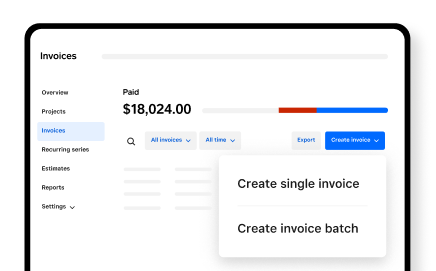- Subscribe to RSS Feed
- Mark as New
- Mark as Read
- Bookmark
- Subscribe
- Printer Friendly Page
- Report
Make invoicing faster and easier.
Boost your productivity with batch invoicing.
Spending more time than you’d like invoicing customers each month? Simplify your billing process with batch invoicing. Save time by emailing the same invoice to multiple customers at once, instead of creating individual ones for each customer.
Get paid faster.
Invoicing multiple customers at the same time lets you receive payment faster, leaving you with more time to focus on your work.
Increase your productivity.
Get more time back to run your business by spending less time filling out and sending invoices each month.
Save time with custom groups.
Create groups of customers that you charge regularly for the same service, such as membership fees, so you can invoice the entire group in one go.
Note: Batch invoicing is only available on your online Square Dashboard. You can not send batch invoices to mobile numbers, only email addresses.
To create a batch invoice from the Invoices page of your account:
- Go to Invoices in your Square Dashboard
- Click on Create Invoice
- Select Create invoice batch
Learn more here.
To create a group of customers:
Manual Groups
Create a Manual Group to hand-select a list of customers according to your needs. Manual Groups come in handy when importing customers in bulk or quickly adding a new customer from a sale.
- Visit the Customers tab of your online Square Dashboard.
- Click All Customers > New Group.
- Name the new group > click Save.
You must be a registered user to add a reply. If you've already registered, sign in. Otherwise, you can register with your Square Login.